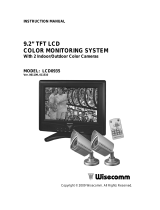Product features:
1. Waterproof: IP69K approved
2. Nightvision distance: approx. 39ft (18 IR lights)
3. Day / Night sensor for automatic adjustment
4. Wider viewing angle up to 120 degrees
Precautious:
Truck camera
1. Be cautious when mounting camera and wiring near fuel tank.
Model: CM-R1000P
2. The device is designed to work with +12 volt DC power supply.
Assembly:
Specifications:
DC 9 - 16V
-22℉ ~ 158℉, RH 95% max.
f=2.8mm, F=2.0
120°
Auto
+48 dB
Auto
1/60 -1/100,000 second
Auto
Day: 12V / 55mA; Night: 12V / 120mA
Power Supply:
Operating Temperature:
Lens:
Lens Angle:
BLC:
Current Consumption:
Electronic Shutter:
Resolution:
Minimum Illumination:
Microphone:
Horizontal Sync. Freq.:
Video Output:
Gamma Consumption:
Scanning System:
Internal
AGC:
S/N Ratio:
White Balance:
Sync. System:
2:1 Interlace
0.45
500 TV Lines
0.1 Lux (day), 0 Lux (with IR)
Built in microphone
15.734KHz
1.0 vp-p,75 Ohm
Owner's Manual
Image Device:
TV System:
Effective Pixels:
Sensing Area:
1/3” Color CMOS PC1089
NTSC
728 x 488 pixels
0.18 inch x 0.14 inch
■CAMERA
①②
③
①Camera (undetachable)
②Sunshield for camera
③U-bracket for camera
④Assembly parts for U-bracket
●Washer (nylon)
●Washer (stainless steel)
●Hex head screw (stainless steel)
④
x1
x1
x1
x4
x4
x4

Installation:
(1) Find an appropriate location for installation (Illustration 1).
(2) Drill holes according to the size of U-bracket as illustration 3 and fix the U-bracket as
illustration 2.
(Illustration 1)
Φ20 hole
(Illustration 2)
U-bracket
(Illustration 3)
(Illustration 4)
Hex head screw (stainless steel)
Washer (stainless steel)
Washer (nylon)
(3) Drill a Φ20mm hole next to the U-bracket (Illustration 2).
(4) Fix the camera to the U-bracket (illustration 4).
(5) Connect the camera tail and the extension cable inside the car (Illustration 5).
Rubber Grommet
Extension Cable
Camera Tail
Direction Arrow
(Illustration 5)
(Illustration 6)
Rear of the Vehicle
Bumper
Monitor Image
Angle of the Lens
Vehicle Body
(6) Loosen the screw between the camera and the fixed U-bracket and adjust the camera to a
best viewing angle (Illustration 6).
/