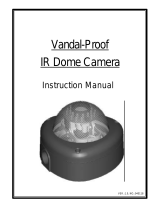Page is loading ...

Intelligent Trafc Camera
Instruction Manual
Before attempting to connect or operate this product, please read these
instructions carefully and save this manual for future use.
CONTENTS
1. SAFETY INFORMATION...
.............................................
2. PART DESCRIPTION & DIMENSION.................................
3. INSTALLATION..............................................................
4. INTERNAL PART NAMES.................................................
5. OSD SETUP MENU.........................................................
6. MENU SETTING.............................................................
7. SPECIFICATION.............................................................
1
4
5
11
13
16
32
P32-515010-000A A.3 515

1

1
1. Read this Instruction Manual:
Before using the product, please carefully read through the
safety information and operation instructions.
2. Keep this Instruction Manual:
Safely store the Instruction Manual for future reference.
3. Follow instructions:
When operating the unit, please follow instructions on the
Instruction Manual.
4. Cleaning:
Before cleaning the unit, please rst unplug the power.
5. Peripheral/accessories:
Do not place the unit on an unstable cart, tripod, or on a
tabletop as personal injury and damage to the unit may occur
due to a fall. Please use ofcially certied support, frames, and
accessories included with the product. Follow the instructions in
this Instruction Manual during installation to ensure the quality
and maintain safety.
6. Power:
Please follow the labeled specications on the unit and
supply with the correct power. If unsure of the actual power
requirements, please contact the distributor and do not connect
the power at will.
7. Power cable:
The power cable must be properly secured as improper
connections may cause a short circuit, re hazards, or serious
damage and hazards.
8. Lightning strike:
During prolonged inactivity, please unplug the power cable and
the video cable to avoid damage from lightning strike and power
surges.
9. Foreign objects and uids:
Please do not insert any objects into the unit or spill liquids to
avoid short circuits.
10. Warning:
High voltage circuitry contained within the unit. Do not
disassemble to avoid electric shock. All maintenance operations
must be handled by qualied maintenance staff.
SAFETY INFORMATION
Safety Information:

2
3
11. Maintenance:
When the following occurs, please rst power off the unit and
then perform maintenance by qualied maintenance staff:
(a). Damaged power cable or socket
(b). Liquid spills or foreign objects in the unit
(c). Inoperable unit when proper instructions are followed
(d). Dropped unit or damaged shell
(e). Other anomalies
12. Component replacement:
Replaced components by the maintenance staff must be ofcial
certied parts of identical specications. Using unauthorized
components can cause re hazards and electric shock damage.
13. Safety inspection:
After the unit maintenance has been completed, the maintenance
staff must perform safety inspection to ensure proper operation.
SAFETY INFORMATION
The triangle symbol with lightning arrow indicates
that ungrounded “Hazardous Voltage” exists within
the unit. The voltage level may cause personal
electric shock hazards.
The triangle symbol with exclamation mark
indicates that there are important operation and
maintenance instructions in the Instruction Manual.

2
3
IMPORTANT SAFETY INSTRUCTIONS
The equipment has been tested and found to comply with the limits for a Class
A digital device, pursuant to Part 15 of the FCC Rules. The limits are designed to
provide reasonable protection against harmful interference when the equipment
is operated in a commercial environment. This equipment generates, uses, and
can radiate frequency energy and, if not installed and used in accordance with the
instruction manual, may cause harmful interference to radio communications.
Operation of this equipment in a residential area is likely to cause harmful
interference, in which case users will be required to correct the interference at
their own expense.
FCC Caution:
To ensure continued compliance, use only shielded interface cables when
connecting to computer or peripheral devices. Any changes or modications not
expressly approved by the party responsible for compliance could void the user’s
authority to operation this equipment.

4
5
PART DESCRIPTION & DIMENSION
1. Structure Illustration:
The gure above is the illustration of the housing, which may be used
with most of ICR real Day and Night cameras.
2. Dimension and Accessory
Accessory Pack
(1) Video sync cable (7) Spacer
(2) Day/night sync cable (8) 2 Screws (for tripod stand)
(3) Camera power cable (9) User manual
(4) BNC connector
(5) 3 Glands
(6) Hexagon screw driver

4
5
INSTALLATION
Take the bracket from the box and put the power cable and video
cable through the bracket then x the bracket to the wall. (Loose
the screws of the bracket for easy assembly if necessary.)
Secondly, take out the housing and open the side cover with
hexagon screw driver.
3.1
3.2
3. How to install the camera and bracket:

6
7
INSTALLATION
Put the power cable and video cable through the bottom of the
housing and let them pass from the hole.
Attention: Two solutions are available for waterproof: (1)
User can take out the spacer from the accessory pack and
stick it right by the outlet (Fig A) or (2) use the three glands
cover and let the power cable and video cable pass through
the hole of glands cover (Fig B).
3.3
Fig. B
Fig. A

6
7
INSTALLATION
IR LED driver board
Heater
board
Camera
position
Inner Part Denition
Fan
3.4 Open the side cover and you can see the housing inner part.
There are two installation types.
Power
Adpator
( only in
AC90~260V
housing)
power connector board (only
in AC90~260V housing)
Heater

8
9
INSTALLATION
3.5 Connect the power cable to the power port of the AC24V camera
and to the A section (L+: power +/ N-: power- ) as below.
Connect the outside AC24V power supply to the section B
(L+: power+/ N-: power- ).
Partial heater board
Note: For the AC90~260V housing type, connect the power cable
to the power port of the AC90~260V camera and to A section
(L+: power +/ N-: power- ). Connect the outside AC90~260V
power supply to the section B (L+: power+/ N-: power- ).
Partial power connector board
B.
A.

8
9
INSTALLATION
Then, close the side cover and use the provided screws to x
the housing on the bracket with hexagon screw driver.
Loosen the pan and tilt adjustment screw of the bracket to
modify the angle of the housing and then tighten the screw.
3.6
3.7

10
11
INSTALLATION
Replace the side cover and tighten the screws (A/ B).
3.8
BA
Recommended Installation Distance
The camera’s built-in 7.5~50mm lens captures a wide 13~16 ft. (4~5 Meter) eld. To
ensure an optimal view, please adjust the lens under the conditions we suggest
1. The camera height should be higher than 11.5 ft. (3.5 Meter)
2. The width of the license plate should cover approximately 17~20% of the width of
the screen.
3. Vertical angle should not be less than 40 degrees.
Height
11.5~20 ft
(3.5~6 Meter)
Distance:39~60 ft
(12~18Meter)
Capture width 13~16 ft (4~5 Meter)

10
11
INTERNAL PART NAMES
(1) Lens mount
For the installation of CS Mount lenses only.
(2) Back Focus adjustment :
A.Back Focus Screw :
Loosen this screw before you use the Focus
Adjustment. To maintain the correct focus
afterwards, ensure that it is tightened.
B.Focus Adjustment :
Adjust this dial to obtain correct back-focus
whilst using a CS mount lens.
(3) Exposure control
Use these holes to connect to a bracket
or to a housing according to your applications.
Two types of lenses are appropriate for this
function :
A.DC IRIS lens :
Set the IRIS slide switch to the DC position and
adjust the LEVEL control in the OSD menu.
B.Video IRIS lens :
Set the IRIS slide switch to the VIDEO position
and adjust the LEVEL and ALC controls on the
lens to obtain a clear picture.
(4) Up button
Use this button to move the cursor upward
or to select different settings in the OSD menu.
(5) Left button
Use this button to move the cursor to the
left or to exit the selected item in the OSD
menu.
(6) Enter button
Use this button to enter the selected item or
to conrm the settings in the OSD menu.
(7) Down button
Use this button to move the cursor
downward or to select different settings in the
OSD menu.
(8) Right button
Use this button to move the cursor to the
right or to enter the selected item in the OSD
menu.
PART NAMES
1
2
3
4
5
6
7 8
9
10
11
12
14
13

12
13
(9) Tripod Stand
Application for mounting the camera onto
the camera holder. Effective for general camera
tripods.
(10)Terminal Block
RS485+ RS485 signal input port
RS485- RS485 signal input port
PDS Alarm input port
CL Color mode
GND GND
BW b/w mode
GND GND
+5V 5V output port
(11) Video Output Terminal
BNC :Used to give out the video signal.
Connected to the video input terminal of a
monitor, switcher, etc. (to be terminated with 75
ohm impedance)
(12) DC12V/AC24V Power Connector
Connect this connector to the respe-
ctive power source.(DC12V/AC24V model
only)
WARNING: This apparatus must be EARTHED.
(13) Power Indicator
Connect this connector to the respe-
ctive power source.(DC12V/AC24V model
only)
WARNING: This apparatus must be EARTHED.
(14) AC90V~260V
Connect this connector to the respe-
ctive power source.(AC90~260V model
only)
WARNING: This apparatus must be EARTHED.
INTERNAL PART NAMES

12
13
OSD Setup Menu
OSD SETUP MENU
D/N MODE
AUTO
D/N LEVEL
N/D LEVEL
D/N DELAY
MID HIGH LOW
MID HIGH LOW
5 10 15 20 0
MONO
COLOR
D/N SYNC
SCHEDULE
EXPOSRUE
TIME
D/N TIME
N/D TIME
ALC
AES
LENS TYPE
DC LEVEL
L. SUPPR.
LEVEL
SHUTTER
LUMII
*
*
*
BLC OFF BLC1 BLC2 BLC3 BLC4 BLC5 BLC6
CATCH ALL CATCH ALL Submenu
SHADOW ADJ.
FOG PEN.
*
NEXT EXIT CANCEL DEFAULT
OFF ON
DAY SHUTTER
NIGHT SHUTTER
1/60 (1/50)
1/60 (1/50)
1/100K
1/100K

14
15
OSD Setup Menu
SYNC
WHITE BALANCE ATW1 ATW2 R:15 B:15
GAMMA
BLEMISH DET
NEXT EXIT CANCEL DEFAULT
INT LINE LOCK
APERTURE MID HIGH LOW
PRIVACY ZONE
RESOLUTION
OPTION
OFF ON
PRIVACY ZONE Submenu
OFF ON
SET
CHORMA
CAMERA TEXT
STOP HUNTING
LANGUAGE
DNR
MIRROR
FLIP
REMOTE
CAMERA TEXT MENU
OFF ON
English
OFF 2DNR 3DNR
OFF ON
OFF ON
ADDRESS BAUD RATE PROTOCOL SOFT VER

14
15
OSD Setup Menu
•
CATCH ALL Submenu
TRAFFIC
EASY MODE
NORMAL
TRAFFIC L.
SHUTTER
CHORMA
L. SUPPR. OFF D/N SYNC
GAMMA
HLC
PDSP
BACK
NORMAL TRAFFIC 1 TRAFFIC 2 TRAFFIC 3 TRAFFIC 4
LICENSE P.
CUSTOM
L.P.
LUMII
DCP
ZONE
LEVEL
ON OFF AUTO
SETTING FULL SCREEN
MID LOW HIGH
DCP
ZONE
LEVEL
ON OFF AUTO
SETTING FULL SCREEN
MID LOW HIGH
DCP
ZONE
LEVEL
ON OFF AUTO
SETTING FULL SCREEN
MID LOW HIGH
DCP
ZONE
LEVEL
ON OFF AUTO
SETTING FULL SCREEN
MID LOW HIGH
AUTO FORCE
ALC
Submenu
1/60 (1/50) 1/100K
ALC
Submenu
CATCH
ALL
Submenu
DAY SHUTTER
NIGHT SHUTTER
1/60 (1/50)
1/60 (1/50)
1/100K
1/100K
ALC

16
17
MENU Setting
Presse the ENTER button to execute the main menu. The shaded setting area
represents a item and keeps blinking.
- Entering OSD Menu
Press the Enter button for 2 sec or more and the OSD setup menu will appear on the
monitor.
UP button: Press it to move the cursor up.
Down button: Press it to move the cursor down.
Enter button: Press it to enter the selected item or change the settings of the
selected item.
Right button: Press it to change the settings of the selected item.
Left button: Press it to change the settings of teh selected item.
NOTE: When an item is selected, it will start blinking.
After all the settings have been satised, move the cursor to the "EXIT" item and
press the enter button to exit OSD setup menu.
You can also restore teh settings to factory default by moving the cursor to the
"DEFAULT" item and then pressing the Enter button.
You can also restore the settings to what you had set up last time by entering the
OSD menu , moving the cursor to the "CANCEL" item and then pressing the Enter
button.
6.1 Day/Night Mode
Select the Day/ Night (D/N) mode to control the day/ night mode switching. Move the
cursor to the D/N MODE set up item. Use the LEFT/ RIGHT button to select the AUTO,
MONO, COLOR, D/N SYNC, or SCHEDULE.
Function Setting
D/N MODE AUTO
EXPOSURE <ALC>
SHUTTER <SET>
LUMII *--------
BLC OFF
CATCH ALL <SET>
SHADOW ADJ. OFF
FOG PEN. *--------
NEXT EXIT CANCEL DEFAULT

16
17
MENU SETTING
6.1.1 AUTO:
When set to this mode, the camera will change to color mode or
b/w mode automatically depending on a subject’s brightness. (When GAIN is
set OFF, the AUTO function can not be selected).
•
D/N LEVEL: Select D/N LEVEL to set up the switchover point of brightness
from color mode to b/w mode under different lux levels. Move the cursor
to the D/N LEVEL set up item. Use the LEFT/ RIGHT button to select LOW, MID
or HIGH. This function is only effective when the D/N mode is set to AUTO.
LOW: The switchover point of brightness from color to b/w mode is 1 lux.
MID: The switchover point of brightness from color to b/w mode is 2 lux.
HIGH: The switchover point of brightness from color to b/w mode is 3 lux.
•
N/D LEVEL: Select N/D LEVEL to set up the switchover point of brightness
from B/W mode to COLOR mode under different lux levels. Move the cursor
to the N/D LEVEL set up item. Use the LEFT/ RIGHT button to select HIGH,
LOW or MID. This function is only effective when the N/D mode is set to AUTO.
LOW: The switchover point of brightness from b/w to color mode is 7 lux.
MID: The switchover point of brightness from b/w to color mode is 8 lux.
HIGH: The switchover point of brightness from b/w to color mode is 9 lux.
•
N/D DELAY: Set the DELAY time for the D/ N function. Move the cursor to the
D/N DELAY set up item. Use the LEFT/ RIGHT button to select 0,5,10,15 or 20
sec for the delay of the DN mode switching time. This function is only effective
when the D/N Mode is set to AUTO.
6.1.2 MONO:
When set to this mode, the camera will always remain in b/w mode.
6.1.3 COLOR:
When set to this mode, the camera will always remain in color
mode.
6.1.4 D/N SYNC:
When set to this mode, the camera will change to color mode or
b/w mode after it receives a signal transmitted from an external sensor or
equipment which is connected to this camera.
6.1.5 <SCHEDULE>:
This function sets the present time of the camera or the D/N
time for changing the color mode to b/w mode or the N/D time for changing
the b/w mode to color mode.

18
19
MENU SETTING
6.2 EXPOSURE
Set the ALC for the Auto IRIS lens control and the AES for the auto electronic shutter.
Move the cursor to the EXPOSURE set up item.
6.2.1 ALC:
The lens level can be adjusted by moving the LEVEL cursor on the menu
accordingly. Only DC lens is provided for selection. Also adjust the "L. SUPPR."
level to adjust the exposure level (only can be adjusted when the "L.SUPPR." is
enabled.)
6.2.2 AES:
Auto electronic shutter mode.
6.3 SHUTTER
Set the high-speed electronic shutter, 1/60 (NTSC) or 1/50 (PAL) to 1/100K sec..
Move the cursor to the SHUTTER set up item. Use the LEFT/ RIGHT button and
choose the shutter speed from 1/60 or 1/50 to 1/100K.
D/N MODE AUTO
EXPOSURE <ALC>
SHUTTER <SET>
LUMII *--------
BLC OFF
CATCH ALL <SET>
SHADOW ADJ. OFF
FOG PEN. *--------
NEXT EXIT CANCEL DEFAULT
ALC MENU
LENS TYPE DC
DC LEVEL ----*-----
L. SUPPR. ----*-----
BACK
AES MENU
LEVEL -----*----
BACK
/