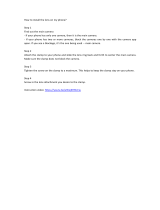Page is loading ...

Before attempting to connect or operate this product, please read these instruc-
tions carefully and save this manual for future use.
The model number is abbreviated in some descriptions in this manual.
This document is the Installation Guide for use in other countries except Japan.
Lens: Option
(This illustration represents WV-SP509.)
Installation Guide
Included Installation Instructions
Network Camera
Model No. WV-SP509/WV-SP508

2
NOTE: This equipment has been tested and
found to comply with the limits for a Class A digi-
tal device, pursuant to Part 15 of the FCC Rules.
These limits are designed to provide reasonable
protection against harmful interference when the
equipment is operated in a commercial environ-
ment. This equipment generates, uses, and can
radiate radio frequency energy and, if not installed
and used in accordance with the instruction man-
ual, may cause harmful interference to radio com-
munications.
Operation of this equipment in a residential area
is likely to cause harmful interference in which
case the user will be required to correct the inter-
ference at his own expense.
FCC Caution: To assure continued compliance,
(example - use only shielded interface cables
when connecting to computer or peripheral
devices). Any changes or modifications not
expressly approved by the party responsible for
compliance could void the user’s authority to
operate this equipment.
For U.S.A
The model number and serial number of this
product may be found on the surface of the unit.
You should note the model number and serial
number of this unit in the space provided and
retain this book as a permanent record of your
purchase to aid identification in the event of
theft.
Model No.
Serial No.
For U.S.A
CAN ICES-3(A)/NMB-3(A)
For Canada
WARNING:
• To prevent injury, this apparatus must be
securely attached to the floor/wall/ceiling in
accordance with the installation instructions.
• To prevent fire or electric shock hazard, do not
expose this apparatus to rain or moisture.
• The installation shall be carried out in accor-
dance with all applicable installation rules.
• The connections should comply with local
electrical code.

3
We declare under our sole responsibility that the product
to which this declaration relates is in conformity with the
standard or other normative document following the
provisions of Directive 2004/108/EC.
Wir erklären in alleiniger Verantwortung, daß das Produkt,
auf das sich diese Erklärung bezieht, mit der folgenden
Norm oder normativen Dokument übereinstimmt. Gemäß
den Bestimmungen der Richtlinie 2004/108/EC.
Nous déclarons sous notre propre responsabilité que le
produit auquel se réfère la présente déclaration est
conforme á la norme spécifiée ou à tout autre document
normatif conformément aux dispositions de la directive
2004/108/CE.
Nosotros declaramos bajo nuestra única responsabilidad
que el producto a que hace referencia esta declaración
está conforme con la norma u otro documento normativo
siguiendo las estipulaciones de la directiva 2004/108/CE.
Noi dichiariamo sotto nostra esclusiva responsabilità che
il prodotto a cui si riferisce la presente dichiarazione
risulta conforme al seguente standard o altro documento
normativo conforme alle disposizioni della direttiva
2004/108/CE.
Wij verklaren als enige aansprakelijke, dat het product
waarop deze verklaring betrekking heeft, voldoet aan de
volgende norm of ander normatief dokument,
overeenkomstig de bepalingen van Richtlijn 2004/108/
EC.
Vi erklærer os eneansvarlige for, at dette produkt, som
denne deklaration omhandler, er i overensstemmelse
med standard eller andre normative dokumenter i følge
bestemmelserne i direktiv 2004/108/EC.
Vi deklarerar härmed vårt fulla ansvar för att den produkt
till vilken denna deklaration hänvisar är i
överensstämmelse med standarddokument eller annat
normativt dokument som framställs i direktiv 2004/108/
EC.
Ilmoitamme yksinomaisella vastuullamme, että tuote, jota
tämä ilmoitus koskee, noudattaa seuraavaa standardia
tai muuta ohjeellista asiakirjaa, jotka noudattavat
direktiivin 2004/108/EC säädöksiä.
Vi erklærer oss alene ansvarlige for at produktet som
denne erklæringen gjelder for, er i overensstemmelse
med følgende norm eller andre normgivende dokumenter
som følger bestemmelsene i direktiv 2004/108/EC.
For Europe

4
Contents
Important safety instructions ......................................................................................................... 5
Limitation of liability ....................................................................................................................... 6
Disclaimer of warranty ................................................................................................................... 6
Preface .......................................................................................................................................... 6
About notations ............................................................................................................................. 7
Main functions ............................................................................................................................... 7
About the user manuals ................................................................................................................ 8
System requirements for a PC ...................................................................................................... 8
Trademarks and registered trademarks......................................................................................... 9
Copyright ....................................................................................................................................... 9
Network security ......................................................................................................................... 10
Precautions ................................................................................................................................. 11
Precautions for Installation .......................................................................................................... 14
Major operating controls ............................................................................................................. 16
Lens mounting ............................................................................................................................. 18
Insert/remove a SD memory card (WV-SP509 only)* ..................................................................20
Installation ................................................................................................................................... 21
Connection .................................................................................................................................. 25
Configure the network settings ................................................................................................... 29
Troubleshooting ........................................................................................................................... 31
Specifications .............................................................................................................................. 32
Standard accessories .................................................................................................................. 35
Optional accessories ................................................................................................................... 35
*SDXC/SDHC/SD memory card is described as SD memory card.

5
Important safety instructions
1) Read these instructions.
2) Keep these instructions.
3) Heed all warnings.
4) Follow all instructions.
5) Do not use this apparatus near water.
6) Clean only with dry cloth.
7) Do not block any ventilation openings. Install in accordance with the manufacturer's instruc-
tions.
8) Do not install near any heat sources such as radiators, heat registers, stoves, or other appara-
tus (including amplifiers) that produce heat.
9) Do not defeat the safety purpose of the polarized or grounding-type plug. A polarized plug has
two blades with one wider than the other. A grounding type plug has two blades and a third
grounding prong. The wide blade or the third prong are provided for your safety. If the provided
plug does not fit into your outlet, consult an electrician for replacement of the obsolete outlet.
10) Protect the power cord from being walked on or pinched particularly at plugs, convenience
receptacles, and the point where they exit from the apparatus.
11) Only use attachments/accessories specified by the manufacturer.
12) Use only with the cart, stand, tripod, bracket, or table specified by the manufacturer, or sold
with the apparatus. When a cart is used, use caution when moving the cart/apparatus combi-
nation to avoid injury from tip-over.
S3125A
13) Unplug this apparatus during lightning storms or when unused for long periods of time.
14) Refer all servicing to qualified service personnel. Servicing is required when the apparatus has
been damaged in any way, such as power-supply cord or plug is damaged, liquid has been
spilled or objects have fallen into the apparatus, the apparatus has been exposed to rain or
moisture, does not operate normally, or has been dropped.

6
Limitation of liability
THIS PUBLICATION IS PROVIDED "AS IS" WITHOUT WARRANTY OF ANY KIND, EITHER
EXPRESS OR IMPLIED, INCLUDING BUT NOT LIMITED TO, THE IMPLIED WARRANTIES OF
MERCHANTABILITY, FITNESS FOR ANY PARTICULAR PURPOSE, OR NON-INFRINGEMENT OF
THE THIRD PARTY'S RIGHT.
THIS PUBLICATION COULD INCLUDE TECHNICAL INACCURACIES OR TYPOGRAPHICAL
ERRORS. CHANGES ARE ADDED TO THE INFORMATION HEREIN, AT ANY TIME, FOR THE
IMPROVEMENTS OF THIS PUBLICATION AND/OR THE CORRESPONDING PRODUCT (S).
Disclaimer of warranty
IN NO EVENT SHALL Panasonic System Networks Co., Ltd. BE LIABLE TO ANY PARTY OR ANY
PERSON, EXCEPT FOR REPLACEMENT OR REASONABLE MAINTENANCE OF THE PRODUCT,
FOR THE CASES, INCLUDING BUT NOT LIMITED TO BELOW:
(1) ANY DAMAGE AND LOSS, INCLUDING WITHOUT LIMITATION, DIRECT OR INDIRECT,
SPECIAL, CONSEQUENTIAL OR EXEMPLARY, ARISING OUT OF OR RELATING TO THE
PRODUCT;
(2) PERSONAL INJURY OR ANY DAMAGE CAUSED BY INAPPROPRIATE USE OR NEGLIGENT
OPERATION OF THE USER;
(3) ALL MALFUNCTIONS OR TROUBLES FROM UNAUTHORIZED DISASSEMBLE, REPAIR OR
MODIFICATION OF THE PRODUCT BY THE USER, REGARDLESS OF THE CAUSE OF THE
MALFUNCTION OR TROUBLE;
(4) INCONVENIENCE OR ANY LOSS ARISING WHEN IMAGES ARE NOT DISPLAYED, DUE TO
ANY REASON OR CAUSE INCLUDING ANY FAILURE OR PROBLEM OF THE PRODUCT;
(5) ANY PROBLEM, CONSEQUENTIAL INCONVENIENCE, OR LOSS OR DAMAGE, ARISING
OUT OF THE SYSTEM COMBINED BY THE DEVICES OF THIRD PARTY;
(6) ANY CLAIM OR ACTION FOR DAMAGES, BROUGHT BY ANY PERSON OR ORGANIZATION
BEING A PHOTOGENIC SUBJECT, DUE TO VIOLATION OF PRIVACY WITH THE RESULT OF
THAT SURVEILLANCE-CAMERA'S PICTURE, INCLUDING SAVED DATA, FOR SOME
REASON, BECOMES PUBLIC OR IS USED FOR ANY PURPOSE;
(7) LOSS OF REGISTERED DATA CAUSED BY ANY FAILURE.
The network camera WV-SP509/WV-SP508 is designed to operate using a PC on a network
(10BASE-T/100BASE-TX).
By connecting to a network (LAN) or the Internet, images and audio from the camera can be moni-
tored on a PC via a network.
Preface
Note:
• It is necessary to configure the network settings of the PC and its network environment to
monitor images from the camera on the PC. It is also necessary to install a web browser on the
PC.

7
The following notations are used when describing the functions limited for specified models.
The functions without the notations are supported by all models.
SP509
: The functions with this notation are available when using the model WV-SP509.
SP508
: The functions with this notation are available when using the model WV-SP508.
Main functions
H.264 and JPEG triple encoding
H.264 dual stream output and JPEG output can be simultaneously provided.
* H.264 stream1: 1920x1080/ max. 30 fps
H.264 stream2: 640x360/ max. 30 fps
Cropping function (the function of cutting out the image capture area)
At the same time as providing the whole image, it is possible to provide the part cut out from whole
image. Up to 4 image capture areas can be specified, and it is also possible to control the
sequence.
* It is possible to control its sequence and transmit the image cut out only when H.264 stream2
is provided.
VIQS function (Variable Image Quality on Specified area)
It is possible to provide specified areas with high quality image without changing the overall size of
the data. Up to 2 areas can be specified.
The adjustment function of compensation for the distorted images
It is possible to compensate for lens distortion. The amount of compensation performed can be
adjusted.
SDXC/ SDHC/ SD memory card slot equipped
SP509
It is possible to save H.264 videos and JPEG images on the SDXC/ SDHC/ SD memory card man-
ually at an alarm occurrence, during the period of the schedule, or on a web browser. It is also pos-
sible to save JPEG images at a network failure occurrence. (Download is possible.)
(Recommended SDXC/ SDHC/ SD memory card ☞ page 35)
Introduction of Super Dynamic
(Operating Instructions (included in the CD-ROM))
MEGA Super Dynamic compensates brightness on a pixel-to-pixel so that it produces clearer imag-
es even if objects have various illumination intensities.
Auto back focus (ABF) function
Auto back focus (ABF) ensures easy installation and stable focus in both color and black & white
modes.
About notations

8
About the user manuals
There are 2 sets of operating instructions for the WV-SP509, WV-SP508 as follows.
• Installation Guide: Explains how to install and connect devices.
• Operating Instructions (included in the CD-ROM): Explains how to perform the settings and
how to operate this camera.
Adobe
®
Reader
®
is required to read these operating instructions on the provided CD-ROM.
When the Adobe Reader is not installed on the PC, download the latest Adobe Reader from the
Adobe web site and install it.
"SP509, SP508" shown in the instructions and illustrations used in these operating instructions indi-
cate the WV-SP509, WV-SP508.
English screens are used in these operating instructions.
System requirements for a PC
CPU: Intel
®
Core
TM
2 Duo 2.4 GHz or faster recommended
Memory: 512 MB or more (A minimum of 1 GB memory is required when using
Microsoft
®
Windows
®
7 or Microsoft
®
Windows Vista
®
.)
Network Interface: 10BASE-T/100BASE-TX 1 port
Audio interface: Sound card (when using the audio function)
Monitor: Image capture size: 1024 x 768 pixels or more
Color: 24-bit True color or better
OS: Microsoft
®
Windows
®
7
Microsoft
®
Windows Vista
®
Microsoft
®
Windows
®
XP SP3
Web Browser: Windows
®
Internet Explorer
®
9.0 (32-bit)
Windows
®
Internet Explorer
®
8.0 (32-bit)
Windows
®
Internet Explorer
®
7.0 (32-bit)
Microsoft
®
Internet Explorer
®
6.0 SP3
Other: CD-ROM drive
(It is necessary to read the operating instructions and use the software on
the provided CD-ROM.)
DirectX
®
9.0c or later
Adobe
®
Reader
®
(It is necessary to view the PDF file on the provided CD-ROM.)

9
IMPORTANT:
• When using a PC that does not meet the above requirements, displaying of images may
become slower or the web browser may become inoperable.
• Audio may not be heard if a sound card is not installed on a PC. Audio may be interrupted
depending on the network environment.
• Microsoft Windows 7 Starter, Microsoft Windows Vista Starter and Microsoft Windows XP
Professional 64-bit Edition are not supported.
• When using IPv6 for communication, use Microsoft Windows 7 or Microsoft Windows Vista.
Note:
• For further information about PC system requirements and precautions for when using Microsoft
Windows 7, Microsoft Windows Vista, or Windows Internet Explorer, click "Manual" - "Open"
from the supplied CD-ROM and refer to "Notes on Windows
®
/ Internet Explorer
®
versions".
• If using Microsoft Windows XP, screen tearing* may occur when the shooting scene drastically
changes (for example, while shooting fast-moving subjects) due to the GDI restrictions of the
OS.
* A phenomenon in which portions of the screen are displayed out of alignment
•
For information on the operation verification of the supported operating systems and web
browsers, refer to our website at http://security.panasonic.com/pss/security/support/index.html.
Trademarks and registered trademarks
Copyright
• Adobe, the Adobe logo, and Reader are either registered trademarks or trademarks of Adobe
Systems Incorporated in the United States and/or other countries.
• Microsoft, Windows, Windows Vista, Internet Explorer, ActiveX, and DirectX are either regis-te-
red trademarks or trademarks of Microsoft Corporation in the United States and/or other coun-
tries.
• Microsoft product screen shot(s) reprinted with permission from Microsoft Corporation.
• Intel and Intel Core are trademarks or registered trademarks of Intel Corporation or its subsid-
iaries in the United States and other countries.
• SDXC Logo is a trademark of SD-3C, LLC.
• iPad, iPhone, and iPod touch are trademarks of Apple Inc., registered in the U.S. and other
countries.
• Android is a trademark of Google Inc. Use of this trademark is subject to Google Permissions.
• All other trademarks identified herein are the property of their respective owners.
Distributing, copying, disassembling, reverse compiling and reverse engineering of the software
provided with this product are all expressly prohibited. In addition, exporting any software provided
with this product violating export laws is prohibited.

10
Network security
As you will use this unit connected to a network, your attention is called to the following security
risks.
q Leakage or theft of information through this unit
w Use of this unit for illegal operations by persons with malicious intent
e Interference with or stoppage of this unit by persons with malicious intent
It is your responsibility to take precautions such as those described below to protect yourself
against the above network security risks.
• Use this unit in a network secured by a firewall, etc.
• If this unit is connected to a network that includes PCs, make sure that the system is not infect-
ed by computer viruses or other malicious entities (using a regularly updated anti-virus pro-
gram, anti-spyware program, etc.).
• Protect your network against unauthorized access by restricting users to those who log in with
an authorized user name and password.
• Apply measures such as user authentication to protect your network against leakage or theft of
information, including image data, authentication information (user names and passwords),
alarm mail information, FTP server information and DDNS server information.
• After the unit is accessed by the administrator, make sure to close the browser.
• Change the administrator password periodically.
• Do not install the camera in locations where the camera or the cables can be destroyed or
damaged by persons with malicious intent.

11
Precautions
Refer installation work to the dealer.
Installation work requires technique and experi-
ences. Failure to observe this may cause fire,
electric shock, injury, or damage to the prod-
uct.
Be sure to consult the dealer.
Stop the operation immediately when
something is wrong with this product.
When smoke goes up from the product, the
smell of smoke comes from the product, or the
exterior of the product has deteriorated, con-
tinued use will cause a fire or fall of the product
resulting in injury, or damage to the product.
Turn the power off immediately and contact
qualified service personnel for service.
Do not attempt to disassemble or modify
this product.
Failure to observe this may cause fire or electric
shock.
Consult the dealer for the repair or inspections.
Do not insert any foreign objects.
This could permanently damage the apparatus.
Turn the power off immediately and contact
qualified service personnel for service.
Select an installation area that can sup-
port the total weight.
Selecting an inappropriate installation surface
may cause the product to fall down or topple
over, resulting in injury.
Installation work shall be started after sufficient
reinforcement.
Periodic inspections shall be conducted.
Rust on the metal parts or screws may cause a
fall of the product resulting in injury or accidents.
Consult the dealer for the inspections.
Do not use this product in an inflammable
atmosphere.
Failure to observe this may cause an explosion
resulting in injury.
Avoid installing this bracket in the loca-
tions where salt damage occurs or corro-
sive gas is produced.
Otherwise, the mounting portions will deterio-
rate and accidents such as a fall of this product
may occur.
The measures of protection against a fall
of this product shall be taken.
Failure to observe this may cause a drop result-
ing in injury or accidents.
Be sure to install the safety wire.
The exclusively designed mount bracket
shall be used.
Failure to observe this may cause a drop result-
ing in injury or accidents.
Use the exclusively designed mount bracket for
installation.
The screws and bolts shall be tightened to
the specified torque.
Failure to observe this may cause a drop result-
ing in injury or accidents.
Do not install this product in locations
subject to vibration.
Loosening of mounting screws or bolts may
cause a fall of the product resulting in injury.
Install this product in a location high
enough to avoid people and objects from
bumping the product.
Failure to observe this may cause a drop result-
ing in injury or accidents.
Do not strike or give a strong shock to this
product.
Failure to observe this may cause fire or injury.
Turn the power off when do wiring of this
product.
Failure to observe this may cause electric
shock. In addition, short circuit or wrong wiring
may cause fire.

12
Do not rub the edges of metal parts with
your hand.
Failure to observe this may cause injury.
Do not touch this product, the power cable
or the connected cables during thunder.
(Including during installation work)
Failure to observe this may cause electric shock.
Keep SDXC/SDHC/SD memory cards
(option) away from infants and children.
Otherwise, they may swallow the cards by mis-
take.
In this case, consult a doctor immediately.
Do not damage the power cable.
Do not damage, fabricate, twist, stretch, bun-
dle, or forcibly bend the power cable. Do not
place heavy objects. Keep away from heat
sources.
Use of the damaged power cable may cause
electric shock, short circuit, or fire.
Consult the dealer for repair.
Turn the power off when cleaning of this
product.
Failure to observe this may cause injury.
[Precautions for use]
This system is designed to be used
indoors. This product is not operable out-
doors.
This product has no power switch.
When turning off the power, disconnect the
power supply from the 12V DC power supply
or the PoE device. (When using both the 12V
DC power supply and the PoE device for
power supply, disconnect both the connec-
tions.)
To keep on using with stable performance
Do not use this camera in hot and humid con-
ditions for a long time. Failure to observe this
causes component degradation resulting in life
shortening of this product.
Do not expose this camera to direct heat
sources such as a heater.
Handle this camera with care.
Do not drop this camera, nor apply shock or
vibration to this camera. Failure to observe this
may cause trouble.
About the PC monitor
Displaying the same image on a monitor for a
long time may damage the monitor. It is recom-
mended to use a screen-saver.
When an error is detected, this product
will restart automatically.
This product will be inoperable for around 2
minutes after the restart just as when the power
is turned on.
Product disposal/transfer
Data saved on this product or a storage device
used with this product may lead to personal
information leakage.
When it is necessary to dispose or give this
product to someone, even when for repair, make
sure that there is no data on this product.
Cleaning this product body
Be sure to turn off the power before cleaning.
Do not use strong abrasive detergent when
cleaning this camera. Otherwise, it may cause
discoloration.
When using a chemical cloth for cleaning, read the
caution provided with the chemical cloth product.
Transmission interval
Image transmission interval may become slow
depending on the network environment, PC
performance, shooting subject, access num-
ber, etc.
About SD memory card
• Before removing the SD memory card,
make sure to select “Not use” for “SD
memory card” on the [SD memory card]
tab of “Basic” page on the setup menu
first. (☞ Operating Instructions (included in
the CD-ROM))
Refer to page 20 for descriptions of how to
insert/remove an SD memory card.
• When using an unformatted SD memory
card, format it using this camera. Recorded

13
data on the SD memory card will be delet-
ed when formatted.
If an unformatted SD memory card or an
SD memory card formatted with other
devices is used, this product may not work
properly or performance deterioration may
be caused. Refer to the Operating
Instructions (included in the CD-ROM) for
how to format a SD memory card.
• When some SD memory cards are used
with this product, the product may not
work properly or performance deterioration
may be caused.
Code label
The code labels (accessory) are required at
inquiry for trouble. Use caution not to lose
these labels. It is recommended to paste one
of the labels onto the CD-ROM case.
About the MOS image sensor
• When continuously shooting a bright light
source such as a spotlight, the color filter
of the MOS image sensor may have deteri-
orated and it may cause discoloration.
Even when changing the fixed shooting
direction after continuously shooting a
spotlight for a certain period, the discolor-
ation may remain.
• When shooting fast-moving subjects or
performing panning/tilting operations,
objects crossing the shooting area may
look to be bending askew.
AVC Patent Portfolio License
THIS PRODUCT IS LICENSED UNDER THE
AVC PATENT PORTFOLIO LICENSE FOR THE
PERSONAL USE OF A CONSUMER OR
OTHER USES IN WHICH IT DOES NOT
RECEIVE REMUNERATION TO (i) ENCODE
VIDEO IN COMPLIANCE WITH THE AVC
STANDARD ("AVC VIDEO") AND/OR (ii)
DECODE AVC VIDEO THAT WAS ENCODED
BY A CONSUMER ENGAGED IN A
PERSONAL ACTIVITY AND/OR WAS
OBTAINED FROM A VIDEO PROVIDER
LICENSED TO PROVIDE AVC VIDEO. NO
LICENSE IS GRANTED OR SHALL BE
IMPLIED FOR ANY OTHER USE. ADDITIONAL
INFORMATION MAY BE OBTAINED FROM
MPEG LA, L.L.C.
SEE HTTP://WWW.MPEGLA.COM

14
Precautions for Installation
This camera is designed to be used
indoors.
This camera is not operable outdoors.
Do not expose this camera to direct sunlight for
hours and do not install the product near a
heater or an air conditioner. Otherwise, it may
cause deformation, discoloration and malfunc-
tion. Keep this camera away from water and
moisture.
Installation place
Contact your dealer for assistance if you are
unsure of an appropriate place in your particu-
lar environment.
• Make sure that the installation area is
strong enough to hold this product, such
as a concrete ceiling.
• Install the camera in the foundation area of
the architecture or where sufficient strength
is assured.
• If a ceiling board such as plaster board is
too weak to support the total weight, the
area shall be sufficiently reinforced.
Do not place the unit in the following places:
• Locations where it may get wet from rain
or water splash
• Locations where a chemical agent is used
such as a swimming pool
• Locations subject to moisture or oil smoke
such as a kitchen
• Locations that have a specific environment
that is subject to an inflammable atmo-
sphere or solvents
• Locations where a radiation, an X-ray, a
strong radio wave or a strong magnetic
field is generated
• Locations where corrosive gas is pro-
duced, Locations where it may be dam-
aged by briny air such as seashores
• Locations where the temperature is not
within the specified range (page 32).
• Locations subject to vibrations (This prod-
uct is not designed for on-vehicle use.)
• Locations subject to condensation as the
result of severe changes in temperature
Be sure to remove this product if it is not
in use.
Shielded (STP) LAN cables must be used
with this unit to ensure compliance with
EMC standards. *
* For Europe
Before installation
• When this camera and camera mount
bracket are mounted on a ceiling or a wall,
use the screws described on page 23. The
screws to be used are not provided.
Prepare the screws according to the mate-
rial, structure, strength and other factors of
the mounting area and the total weight of
objects to be mounted.
• Ensure that the mounting surface, anchor
and screws are sufficiently strong.
• Do not mount this product on a plaster
board or a wooden section because they
are too weak. If this product is unavoidably
mounted on such a section, the section
shall be sufficiently reinforced.
About the network connection
When connecting to a network using the net-
work cable of this product, observe the follow-
ing.
• When wiring for the network, design and
engineer not to be affected by thunder.
Panasonic assumes no responsibility for injuries or property damage resulting from fail-
ures arising out of improper installation or operation inconsistent with this documenta-
tion.

15
Screw tightening
• The screws and bolts must be tightened
with an appropriate tightening torque
according to the material and strength of
the installation area.
• Do not use an impact driver. Use of an
impact driver may damage the screws or
cause tightening excessively.
• When a screw is tightened, make the
screw at a right angle to the surface. After
tightening the screws or bolts, perform
visual check to ensure tightening is enough
and there is no backlash.
Fall prevention measures
When the external safety wire is connected,
select a connection point resulting in that noth-
ing will hit people after the mount bracket is
damaged. Remove the slack of the safety wire
adjusting the length of the wire and the position
where to connect.
Angle adjustment
Be sure to loosen the screw of this product
mount bracket when the camera angle is
adjusted. If the camera angle is changed when
the screw is tight, excessive force is applied to
the camera mount bracket and camera, and
accordingly they may be damaged. Be sure to
tighten the screw securely after camera angle
adjustment.
Radio disturbance
When this product is used near TV/radio anten-
na, strong electric field or magnetic field (near a
motor, a transformer or a power line), images
may be distorted and noise sound may be pro-
duced.
PoE (Power over Ethernet)
Use a PoE hub/device that is compliant with
IEEE802.3af standard.
Router
When connecting this product to the Internet,
use a broadband router with the port forward-
ing function (NAT, IP masquerade).
Refer to the Operating Instructions (included in
the CD-ROM) for further information about the
port forwarding function.
Time & date setting
It is necessary to set the time & date before
putting this product into operation. Refer to the
"Operating Instructions" on the provided
CD-ROM for descriptions of how to perform
the settings.

16
Major operating controls
<Side view>
W
Lens (option)
ALC lens connector
ABF
W
ABF
SDCARD LOCK
W
Slide cover
Auto back focus button (ABF)
Clamp for SD memory card
SD memory card slot
Tripod mount base
<WV-SP509>
<WV-SP508>
Tripod mount base

17
<Rear view>
About the [INITIAL SET] button
After turning off the power of the camera, turn on the power of the camera while holding down this
button, and wait for around 5 seconds or more without releasing this button. Wait around 2 minutes
after releasing the button. The camera will start up and the settings including the network settings
will be initialized. Do not turn off the power of the camera during the process of the initialization.
Before initializing the settings, it is recommended to write down the settings in advance.
POWER
10BASE T/100BASE-TX
AUDIO OUT MIC/LINE IN
EXT I/O
SD CARD/ABF
MONITOR OUT
ACT LINK
12V = IN
GND 4 3 2 1
INITIAL
SET
ALARM IN 1/DAY/NIGHT IN
ALARM IN 3/AUX OUT ALARM IN 2/ALARM OUT
12 V DC power supply terminal
Monitor for adjustment
Output connector
Power indicator
Access indicator
(blinks when accessing)
Link indicator
Network connector
Audio output connector
EXT I/O terminals
INITIAL SET button
Microphone/line input connector
(lit when linking)
SD memory card error indicator/
ABF indicator (blinks when ABF is being
activated)
POWER
10BASE T/100BASE-TX
EXT I/O
ABF
MONITOR OUT
ACT LINK
12V = IN
GND 4 3 2 1
INITIAL
SET
ALARM IN
AUX OUT ALARM OUT
12 V DC power supply terminal
Monitor for adjustment
Output connector
Power indicator
A
ccess indicator
(blinks when accessing)
Link indicator
Network connector
EXT I/O terminals
INITIAL SET button
(lit when linking)
ABF indicator
(blinks when ABF is being activated)
<WV-SP509>
<WV-SP508>

18
Lens mounting
Slowly rotate the lens clockwise to mount the lens and connect the lens cable to the ALC lens con-
nector of the camera.
Optional dedicated lens
Product name Model number
ALC lens for 1/3 type CCD cameras WV-LZA62/2
2x varifocal (High resolution)
* If a lens for 1/3 type video camera other than the above is mounted and the camera is used at
resolution of 1280 x 720 or higher, the camera cannot achieve full performance of high resolu-
tion. It is recommended to use a dedicated high-resolution lens especially when the illuminance
level of the photographic subject is low and the camera is used with the lens iris open.
How to adjust the focus
z Before adjustment, reset the back focus position by holding down the auto back focus button
for 5 seconds or more when the power is on. (This operation can also be performed on the
setup menu. Refer to the Operating Instructions (included in the CD-ROM).)
x Adjust the view angle and focus coarsely by adjusting the zoom and focus of the lens to center
a subject in the screen, and then press the auto back focus button on the side of the camera
(☞ page 16) or perform the auto back focus function from the setup menu.
Refer to the Operating Instructions (included in the CD-ROM) for how to perform the auto back
focus function from the setup menu.
IMPORTANT:
• Press the auto back focus button twice quickly to perform basic adjustments in a short time.
For more accurate adjustments use the detailed adjustments.
• After performing basic adjustments, make sure to press the auto back focus button once to
perform detailed adjustments.
T
W
CS-mount lens
(option)
Zoom lock knob
Focus ring
ALC lens connector
Protruded portion
from mount face:
ø20 mm {25/32
inches} or less
3URWUXGHGSRUWLRQIURPƅDQJHIDFH
4.5 mm {5/32 inches} or less
13
24
Pin No.
1 Dump
2 Dump
3 Drive
4 Drive

19
Note:
• The most common use of a varifocal lens and a zoom lens
Note that the adjustment method is different depending on the type. For further information,
refer to the operating instructions for the lens to be used.
When using 8x or 10x lens, adjust the back focus after positioning the zoom ring at the "W"
end and positioning the focus ring at a step short of the "F" end.
When using 2x or 3x lens, adjust the back focus after positioning the zoom ring at the "T" end
and positioning the focus ring at a step short of the "F" end.
• Depending on the lens to be used, if the zoom ring is fully rotated in the "W" direction, the
periphery may become dark. In such a case, rotate the zoom ring in the "T" direction for read-
justment.
• When images in the near-infrared light area change from the color mode to the black & white
mode, out-of-focus may be occurred according to the nature of optical property. In this case,
the focus can be corrected by selecting "Auto" or "Preset" for "Adjusting method" on the setup
menu (The focus will not automatically be adjusted according to the illumination level change
once the focus is corrected.) Refer to the Operating Instructions (included in the CD-ROM) for
how to configure the "Adjusting method" setting on the setup menu.
• When shooting the following subjects, it may have difficulty adjusting the back focus position
automatically.
In this case, adjust the back focus position manually from the setup menu.
Refer to the Operating Instructions (included in the CD-ROM) for how to perform the auto back
focus function from the setup menu.
• Subj. moves frequently
• Subj. with large illuminance change
• Subj. with low illuminance
• Subj. through a window
• Subj. with less contrast such as white wall
• Subj. with heavy flicker

20
Insert/remove a SD memory card (WV-SP509 only)
IMPORTANT:
• When inserting a SD memory card, make sure the direction.
• Before removing the SD memory card, make sure to select “Not use” for “SD memory card” on
the [SD memory card] tab of the “Basic” page on the setup menu first. (☞ Operating
Instructions (included in the CD-ROM))
z Open the slide cover on the side of the camera, and then insert a SD memory card into the SD
memory card slot.
x If necessary, loosen the screw of the clamp for SD memory card and tighten the screw after
rotating the clamp 90 ° clockwise.
(Recommended tightening torque: 0.19 N·m {0.14 lbf·ft})
c Close the slide cover on the side of the camera.
v To remove the SD memory card, rotate the clamp for SD memory card 90 ° counterclockwise,
push the memory card to unlock it, and remove the memory card from the SD memory card
slot.
AB
F
SDCARD LOCK
T
W
Label face downward
AB
F
SDCARD LOCK
ABF
SDCARD LOCK
T
W
T
W
Screw of the clamp for
SD memory card
ABF
SDCARD LOCK
/