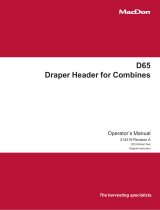Page is loading ...

Form 169358 Rev. B Page 1 of 8
New Holland 76C Pick-Up Header
Auto Header Height Control – Sensor Bracket Upgrade Kit
INSTALLATION INSTRUCTIONS
This kit contains a modified design for the Auto Header Height
Control (AHHC) sensor mount bracket (A) and sensor pivot arm
(B) for units where calibration has proven difficult.
Install the new components using the illustration below.
Instructions follow for combine configuration and calibration of
the sensor.
ITEM DESCRIPTION QTY
1 SPRING MOUNT LEVER 1
2 TORSION SPRING, HEIGHT CONTROL 1
3 SENSOR MOUNT BRACKET 1
4 SENSOR PIVOT ARM CW BUSHINGS 1
5 BRKT- CNH HGHT CONTROL PAINTED 1
6 BSHG, 5/16 ID X 1/2 OD X 3/8 L 1
7 HEIGHT CONTROL SENSOR 76C 1
8 1/2 X 2 UNC BOLT 1
9 NUT, 5/16 UNC UNITORQUE PLATED 1
10 1/2 SAE FLAT WASHER, PLATED 1
11 WASH 7/8 OD X 17/32 ID X 18 GA 1
12 MACH SCREW, #10 UNC X 5/8, HEX 4
13 NUT, NYLOCK, #10 UNC 4
14 SNAP RING, EXT, RADIAL, 1/2" 1
15 BSHG, 1/8 ID X 1/4 OD X 1/4 L REF
16 BUSHING, SPLIT PLASTIC REF
A
B

CALIBRATION: ADJUSTMENT AND OPERATION
Form 169358 Rev. B Page 2 of 8
1. NOTE: For best performance of the Auto Header Height, perform ground calibration with suspension
down stop adjusted for a 20” height (rear roller to ground). See “Suspension Adjustment” in
Adjustment section of Pickup Operators Manual.
2. Make the following selections for controls in the combine cab. See page 4 or refer to “Configurations
and Calibrations” in your Combine Operator’s Manual for location and operation of controls:
• Set the “Header Auto Float” to Installed.
• Set the “Header Lateral Float” to Installed.
• Set the “Header Lower Rate” to 50.
• Set the “Header Height Sensitivity” to 200.
3. Complete the header calibration procedure for the combine after initial header installation and after
replacement or adjustment of any component of the Auto Header Height system. If the unit does not
function, see the Troubleshooting section below.
4. To reduce raise and lower time, press “RESUME” button twice when raising header. (See Combine
Operators Manual.)
STUBBLE HEIGHT AND AUTOFLOAT MODE:
In this mode, without autofloat potentiometer sensors, the header operates at a preselected stubble
height.
If the autofloat potentiometer sensors are installed, the header will follow the field contours at a
preselected stubble height.
1. Engage the threshing mechanism and the feeder
with switches, 1 and 2.
2. Set header memory rocker switch 4 in stubble
height/autofloat mode position, 1 or 2.
3. Lower the header to the desired cutting height
using the header height and header lateral
floatation rocker switch, 3.
4. Press automatic header height resume button, 6,
for minimum 2 seconds to store. (A beep will
confirm setting).
NOTE: It is possible to store two different header height
values by using header memory rocker switch 4
in stubble height/autofloat mode position, 1 or 2.
5. To change one of the memorized header height setpoints during working, using the header height
and header lateral floatation rocker switch, 3, (slow up/down) to raise or lower header to the
desired value. Press the automatic header height control button, 6, for a minimum of 2 seconds to
store the new height position. (A beep will confirm setting).
NOTE: Do not press too hard on header height control button 6 or float mode will be disengaged.
NOTE: It is not necessary to press rocker switch 4, again after adjusting.

CALIBRATION: ADJUSTMENT AND OPERATION
Form 169358 Rev. B Page 3 of 8
NOTE: The status bar on the monitor shows in which mode the header works:
There are three different modes.
1. Stubble height mode
2. Autofloat mode – Must be in this mode for Auto Header Height to
work.
3. Compensation mode
NOTE: The status bar on the monitor shows if touching ground during working
in stubble or autofloat mode,
NOTE: This does not indicate that the machine is no longer in auto float mode.
TROUBLESHOOTING: If optimizer function is not acceptable at the initial settings, it may be necessary
to adjust sensor angle.
• Check the sensor voltage output. 10 Volt System
: Output must be within the range of 2.8 to 7.2
volts. 5 Volt System: Output must be within the range of 0.7 to 4.3 volts.
See “Dealer Diagnostics” section in Combine Operator’s Manual to read “Header Stubble Height – Flex Left
& Right” voltage from the cab. The voltage output range (difference between high and low voltage limits)
must stay between 4.1 and 4.4 volts for 10 Volt Systems and over 2.5 volts for 5 Volt Systems.
• Check high voltage limit with pickup 150 mm (6”) off ground and resting on down stops. NOTE: If
pickup is not on down stops, the voltage may go out of range during operation, causing a malfunction
of the Auto Header Height. Be sure to take high limit voltage readings with pickup on down stops.
• Check low voltage limit with feeder house fully lowered and pickup floated up off of the down stops.
NOTE: Error code 08 indicates that the voltage range is too wide. Error code 15 indicates that voltage is
too low or too high.
NOTE: If adjustment is required to voltage limits, drill a 17/32” (13.5 mm) hole (X) in channel upright at
dimensions shown for access to back mounting screw.
• To adjust voltage limits:
(a) Remove mounting screws from bottom holes
(Z). Access back screw through hole (X).
Move screws to upper holes (Y) in sensor
mount to allow sensor movement. (Screws
not shown for clarity.)
(b) Rotate sensor mount to achieve voltage
range specified above.
(c) Tighten sensor mounting screws.
• To adjust voltage range, change the high end
limit by adjusting suspension down stop away
from the normal 20” height (rear roller to ground).
To reduce the range, shorten the down stop to
decrease the height. To increase the range,
lengthen the down stop to increase the height.
See “Suspension Adjustment” in Adjustment
section of Pickup Operators Manual:
STUBBLE HEIGHT MODE
A
UTOFLOAT MODE
COMPENSATION MODE
ADJUSTING VOLTAGE LIMITS
ROTATE SENSOR
TO ACHIEVE RANGE
X
Z
23 mm
74 mm
Y

CALIBRATION: ADJUSTMENT AND OPERATION
Form 169358 Rev. B Page 4 of 8
COMBINE CONFIGURATION:
SET THE HEADER LOWER RATE: 50
The fast lower speed (the automatic header height
control button or second speed on the header height
rocker switch of the multi-function handle) can be
changed.
Proceed as follows:
1. Select the item “header Lower rate”.
2. Use the “+” or “-” buttons to change the setting to
58.
3. Press “enter” to store.
NOTE: The setting can be changed between 2 and
247% in steps of 7.
Factory-set = 100%
SET THE HEADER LATERAL FLOAT: INSTALLED
Press “enter” when this item is selected, a pop-up
screen appears, showing the possibilities “Installed” or
“Not installed”.
Using the “up” or “down” navigation keys to select and
press “enter” to confirm the installed option.
SET THE HEADER AUTOFLOAT: INSTALLED
Press “enter” when this item is selected, a pop-up
screen appears, showing the possibilities “Installed” or
“Not installed”.
Using the “up” or “down” navigation keys to select and
press “enter” to confirm the installed option.

CALIBRATION: ADJUSTMENT AND OPERATION
Form 169358 Rev. B Page 5 of 8
SET HEADER RAISE RATE:
If the header raise rate is not acceptable then
adjust as follows:
The manual slow raise (first speed on the
header height rocker switch of the multifunction
handle) can be changed.
Proceed as follows:
1. Select the item “Header raise rate”.
2. Use the “+” or “-” buttons to change the
setting. Set to operator’s preference.
3. Press “enter” to store.
NOTE: The settings can be changed between
32 and 236 in steps of 34. Factory
setting = 100
Once combine configuration values have been
set, proceed to combine header calibration
procedure.
SET HEADER HEIGHT SENSITIVITY: 200
To change the up and down sensitivity of the
feeder house, proceed as follows:
1. Engage threshing and feeder house.
2. Select the item “Height Sensitivity”.
3. Use the “+” or “-” buttons to change the
setting.
4. Press “enter” to save the setting.
NOTE: Values are changed in increments of 10
from 0 to 250. Factory setting = 100.
CALIBRATION OF THE HEADER
Check following conditions before starting the
header calibration procedure:
1. The header is attached to the combine.
2. Place the combine on level ground, with the
engine running and put the header level to
the ground.
3. The engine is running.
4. No faults received from the Header Height
Controller (HHC) module.
5. Header/Feeder disengaged.
6. Lateral floatation buttons NOT pressed.
7. The combine is not moving.
8. ESC key is not pressed.

CALIBRATION: ADJUSTMENT AND OPERATION
Form 169358 Rev. B Page 6 of 8
HOW TO ENTER CALIBRATION MODE:
1. Select the calibration sub-menu and press
the “right” navigation key to enter the
information box.
2. Use the “up” and/or “down” navigation keys
to select the item you want to calibrate.
3. Press “enter”.
4. The calibration window will appear on the
screen.
The calibration window has on top the
description of the item to calibrate.
In the middle of the window, a description of the
calibration conditions and procedure will appear.
Follow the steps as described in the window.
The display will automatically show the next
step.
Pressing the “Esc” key in one of the following
steps will cause the calibration procedure to
stop.
Not reacting to the system within three minutes,
will cause the calibration procedure to stop.
Proceed to the end, which is when “calibration
successful” is displayed. Leave the calibration
by pressing the “enter” or “esc” key.
TO CALIBRATE PROCEED AS FOLLOWS:
NOTE: Before calibration, ensure that header is
on down stops and center link is back.
1. Select the “Header” calibration window.
Message: “Park the combine with the engine
running and header level to the ground”.
Message: “CAUTION”: “header will move
automatically -stand clear of header”.
Message: “First press enter, then pulse the
header down switch”.
2. First press enter, then press the header
down key.
CAUTION: The header will lower
until it is on the ground. If the
header was already on the ground,
it will raise a little bit.
Message: “Calibration initiated”.
Message: “Calibration started”.
Message: “Determine ground height”.
3. Wait a few seconds until the next message.

CALIBRATION: ADJUSTMENT AND OPERATION
Form 169358 Rev. B Page 7 of 8
TO CALIBRATE (CONT’D):
Message: “Pulse header switch up.
4. Press the header up key.
CAUTION: The header raises
slowly to the maximum
calibrated position and moves
fast until maximum position.
Message: “Determining maximum height...”.
5. Wait a few seconds until the next message.
Message: “Pulse header down switch”.
6. Press the header down key.
CAUTION: The header lowers to a
position just above the ground
Message: “Determining header weight...”.
7. Wait a few seconds until the next message.
Message: “Pulse header up switch”.
8. Press the header up key.
Message: “Determining pressure
difference...”.
9. Wait a few seconds until the next message.
Message: “Calibration successful”.
10. Press “Enter” or Esc” to close the calibration
window.
NOTE: See Combine operator’s manual for error
codes.
If the unit does not function, see the
Troubleshooting section page 5.
If unit does not function properly, conduct the
maximum stubble height calibration.

CALIBRATION: ADJUSTMENT AND OPERATION
Form 169358 Rev. B Page 8 of 8
TO CALIBRATE (CONT’D):
MAXIMUM STUBBLE HEIGHT CALIBRATION:
This is necessary to know from which height the area
counter should stop or start counting. When the
header is raised before this level the area counter
assumes you are not cutting crop. You have to put
the header at a certain height you will always exceed
when not cutting and at a certain height you will
always stay below when cutting.
Select the height of the header that corresponds to
the description above.
IMPORTANT: If the value is set too low area may be
counted since sometimes the header is raised above
this threshold although the combine is still cutting.
If the value is set too high the area counter will keep
cutting even when header is raised (but below this
threshold) and the combine is not cutting crop any
more.
To calibrate the maximum stubble height, proceed as
follows:
1. Select the “Maximum Stubble Height” calibration window.
Message: “Set header to desired maximum stubble height”.
Message: “Then press enter”.
2. Put header to the correct position using the header up or down control switch on the multi-function
handle.
3. Press “enter” to continue.
Message: “Calibration successful”.
4. The calibration is done.
5. Press “Enter” or “Esc” to close the calibration window.
/