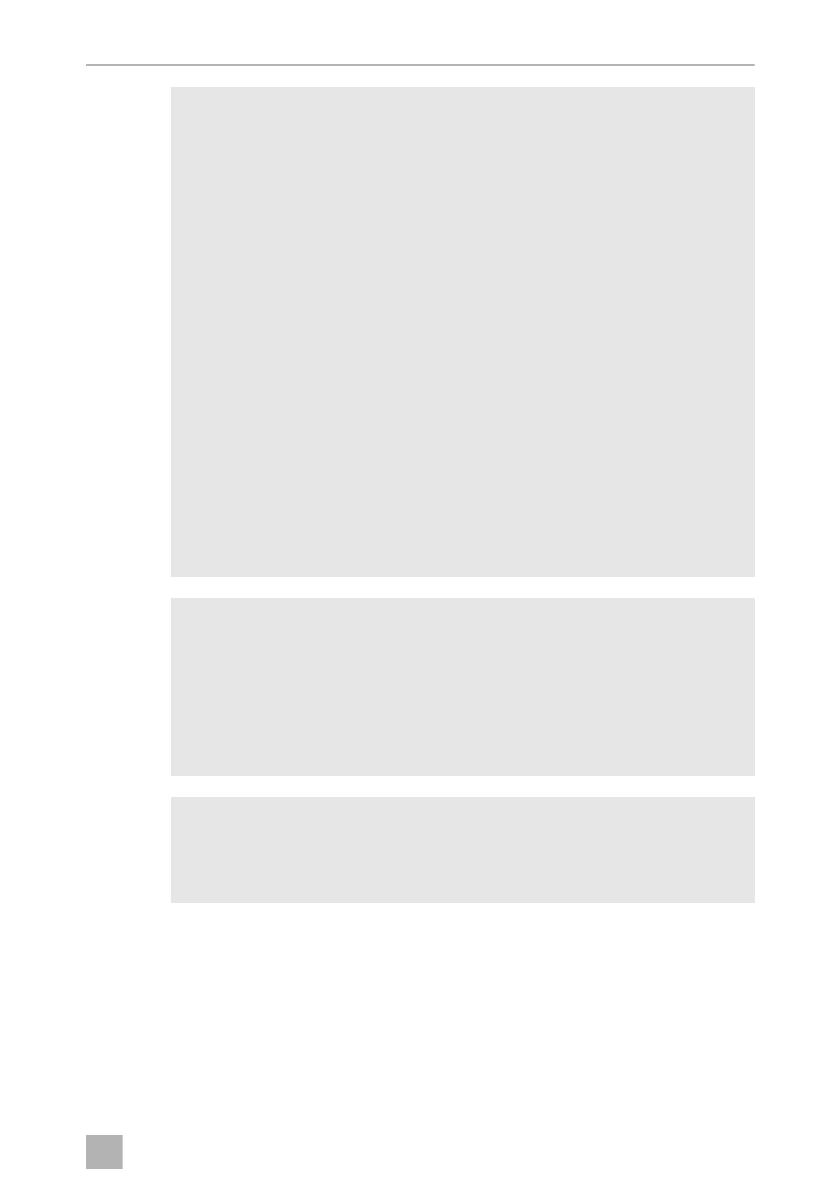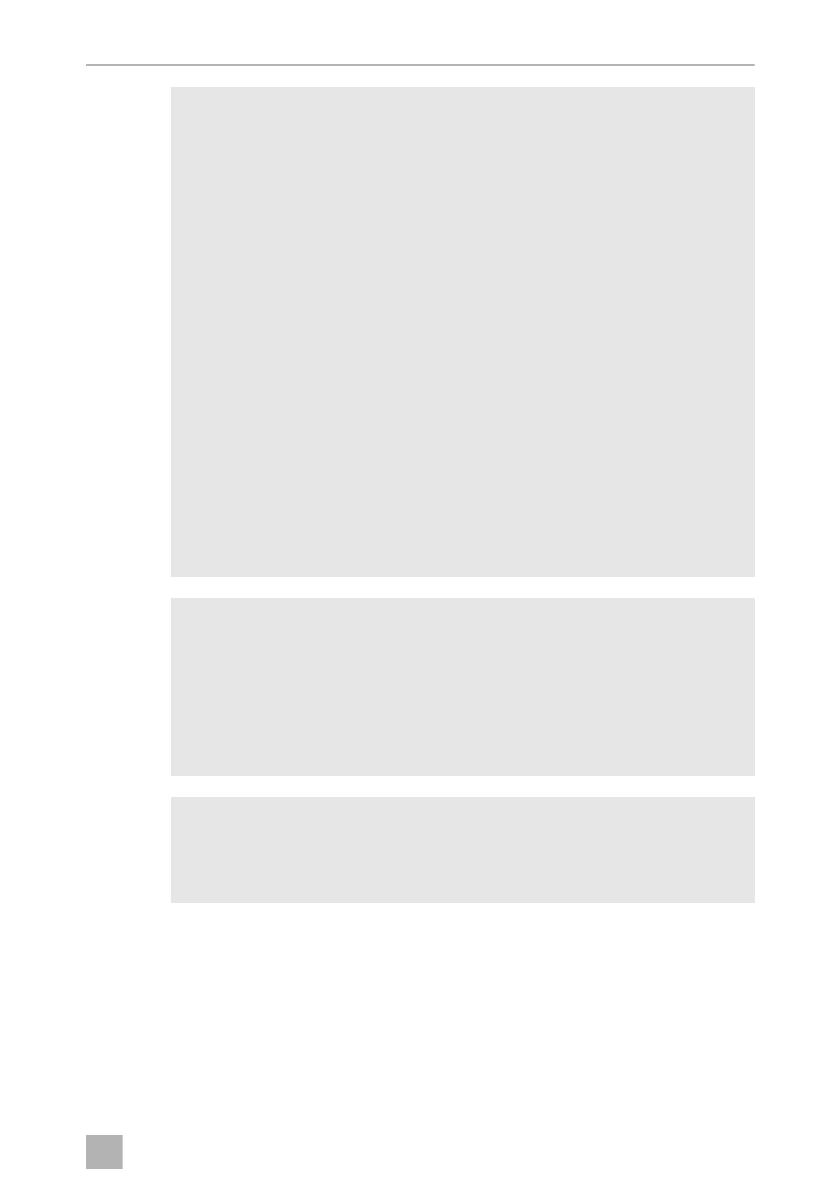
RMDT10 Using the oven
29
!
!
I
7.1 Inserting the oven shelf
➤ Open the oven door completely.
➤ Insert the oven shelf in the oven so that it rests on the left and right-hand brackets
mounted on the oven sides.
WARNING!
• Using the gas cooker results in heat and moisture building up in the
area in which it is used.
Ensure that the area is well-ventilated:
– Keep the natural air vents open or provide a mechanical
ventilation device (such as an extractor hood).
– Using the device intensively and for prolonged periods can make
additional ventilation necessary, for example by opening a
window or using a more efficient ventilation system, such as
operating the mechanical ventilation device at a higher power
level.
– Insufficient ventilation can constitute a hazard for the user with a
risk of injury.
• Do not use the oven for more than 2 hours at the highest power level.
• Do leave the device unattended when it is in operation.
• During and immediately after use, some accessible elements can be
very hot. Do not touch these and keep children away from the
device.
• Ensure that all the control knobs are set to the zero position after
cooking. Close the main shut-off valve of the gas line after use.
CAUTION!
• Some parts of the oven become very hot when in use. Protect your-
self and especially children against contact with hot parts.
• Only light the oven when the oven door is completely open.
• Position food being cooked, the oven shelf and the drip pan so that
they are not in contact with the flame.
• Use protective gloves when handling the hot parts.
NOTE
• Ensure additional ventilation when baking, for example, by opening
the window.
• Do not use the oven to heat the vehicle interior.
RMDT10_OPM_WEST.book Seite 29 Montag, 1. Juni 2020 2:53 14