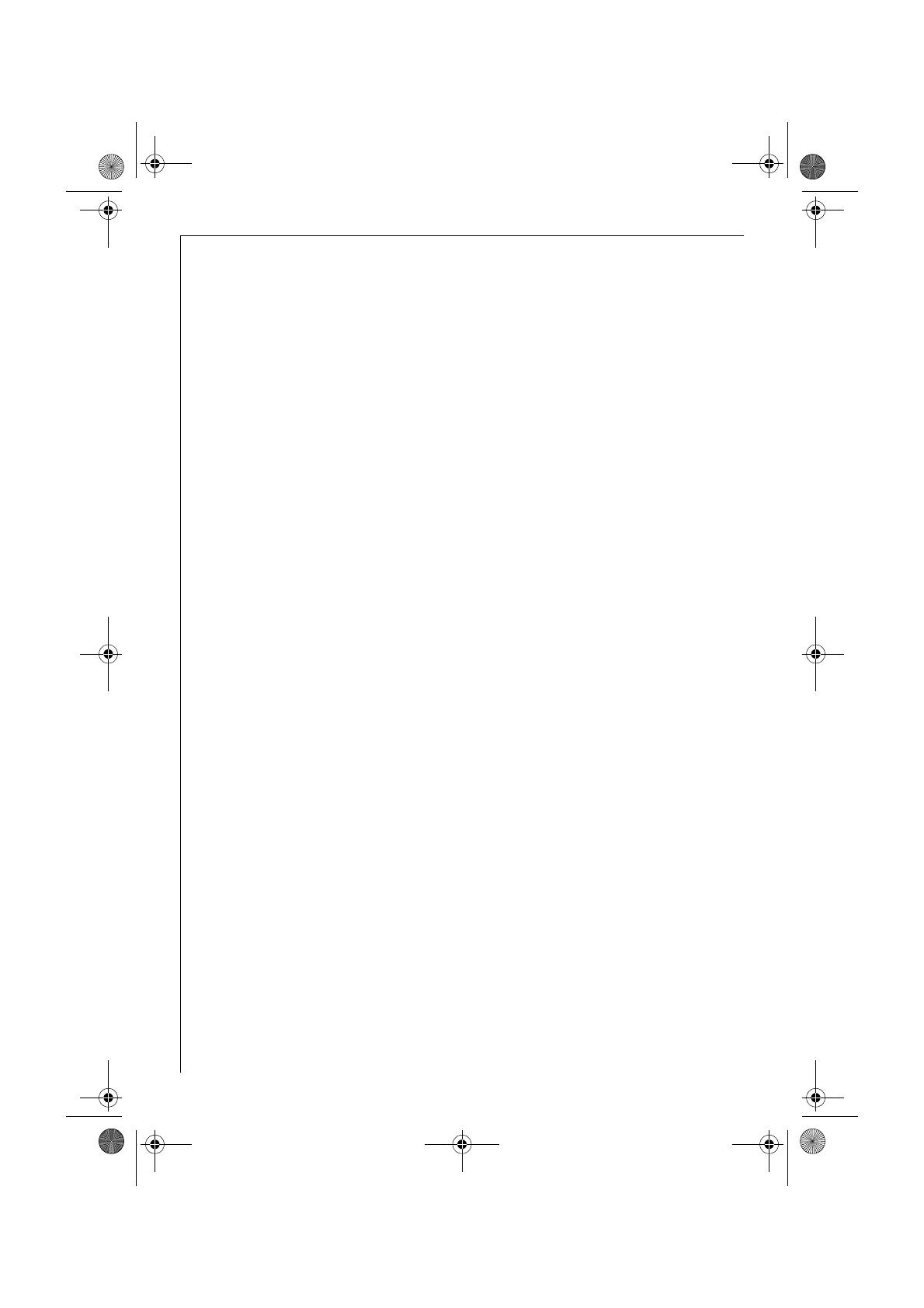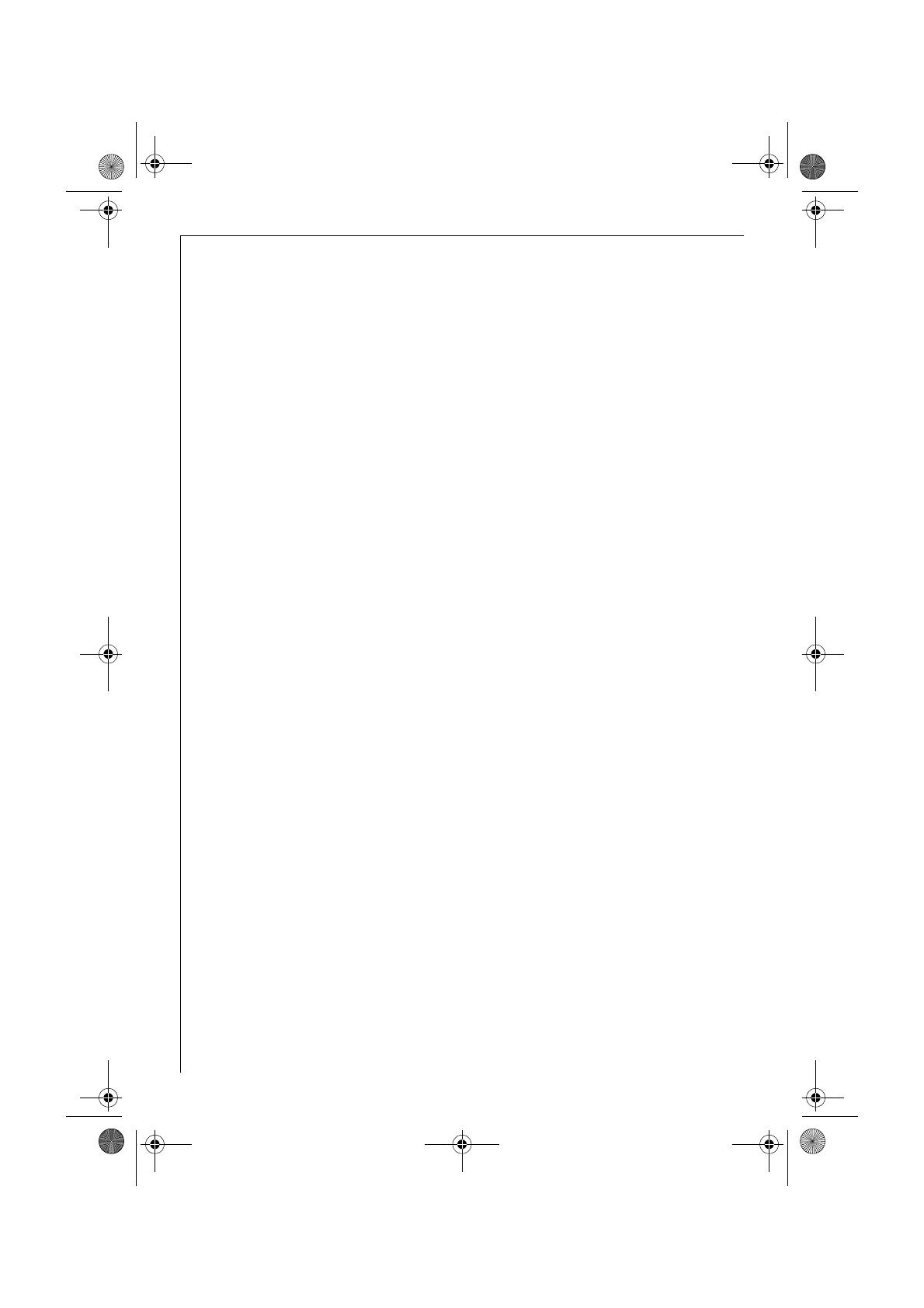
g
20
• If the appliance is used for pur-
poses other than those intended or
used incorrectly, no liability can be
accepted for any damage that may
be caused.
• This appliance is not intended for
use by persons (including children)
with reduced physical, sensory or
mental capabilities or lack of expe-
rience and knowledge unless they
have been given initial supervision
or instruction concerning use of
the appliance by a person respon-
sible for their safety.
Child Safety
• Never leave the appliance unat-
tended while in use.
• Keep children away from electrical
appliances.
• Packaging material, e.g. plastic
bags, should not be accessible to
children.
• Children should be supervised to
ensure that they do not play with
the appliance.
Safety in operation
• Always place the unit on a flat,
level surface.
• Do not place any objects such as
toast, bread or similar on top of
your toaster when in use.
• Use your toaster well away from
walls, curtains or other combusti-
ble materials.
• Do not leave your toaster unat-
tended when in use.
• Do not use the appliance without
crumb tray in place. Clean crumb
tray regularly. Do not allow crumbs
to accumulate in the crumb tray.
• Do not cover the toasting slots
when toasting.
• Do not toast stale bread, rice
crackers or similar, on high set-
tings as they may catch fire.
• Never attempt to extract jammed
toast, crumpets or muffins with a
knife or any other object, as con-
tact with live element may cause
electrocution.
• Parts on the top of the appliance
and in the toasting slot will
become hot – there is a risk of
burns!
Safety in cleaning and care
• Follow the cleaning instructions.
• Prior to cleaning, unplug the appli-
ance first and let cool down!
• Do not immerse the appliance in
water or any other liquid.
• Do not store or cover the appli-
ance until it has fully cooled down.
Operating
Before using for the first time
0 Before using your appliance for the
first time, remove all packing mate-
rial, wipe the housing with a damp
cloth and dry.
0 Plug the power cable into a
220-240 V power outlet.
0 To avoid the build up of unpleasant
odours, the appliance should be
placed near an open window and
operated a few times at the maxi-
mum browning setting without
any bread.
Toasting bread
0 Plug the power cable into a 220-
240 V power outlet.
0 Position the bread into the bread
slot (Fig. 1/C).
3
The extra wide and deep bread
slots enable you to toast a large
variety of breads – regardless of
thickness. Whether you are toast-
ing thick or thin bread, your bread
will always be held in the centre of
the slot to ensure even toasting.
822 949 420_EAT8xxx.book Seite 20 Montag, 9. Juni 2008 9:18 09