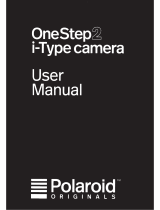Page is loading ...

MANUAL
POLAROID 600


Congratulations on entering
the wonderful world of instant
photography!
This booklet and the photo tips provide
you with all the information you need to
take beautiful instant pictures. Please take
a few minutes to read this manual. This
way you will get the best results out of
your carefully selected and tested vintage
Polaroid camera and the Impossible Project
instant lm.
For more information, newest photo tips,
sample pictures and tutorial videos please
go to www.blog.sophort.com and www.
sophort.com/video.
Your Sophort Team

The Camera
The Polaroid camera you are holding is
a so called 600 series box type camera.
Polaroid started the production of this
camera in the 1980s. Your camera and its
ash are powered by the lm pack’s built-
in battery (no extra batteries needed) and
it uses automatic exposure. Please take
apart the empty lm pack and recycle
the battery. This 600 Polaroid camera has
either a xed focus lens or an automatic
focusing system with a xed front lens and
an internal rotating disk with four lenses.
If you have a xed focus lens camera
stand at least 1.2 meters (4 feet) away
from the subject of your picture. In the
picture everything beyond 1.2 meters (4
feet) will be in focus.

K
B
C
J
H
I
G
D
F
E
P
A
Q
A - electronic ash
B - focus
C - shutter system
D - shutter button
E - ash override button
F - lm door latch
G - lm door
H - lm shade
I - lm exit slot
J - lighten/darken
control
K - photocell

L - viewnder
M - thumbrest
N - picture counter
M
N
O
L
not on all cameras:
O - ash ready light
P - close-up lens
Q - transducer - only
on autofocus cameras:
sends the soundwaves
and receives the echo

Applies only if your camera has a close-
up lens: To take a close-up photo, slide the
close-up lens (P) lever (located at the front
of your camera) to the right. Frame your
subject in the oval area of the viewnder.
Everything from 0.6 - 1.2 meters (2 - 4
feet) will now be in sharp focus.
With autofocus cameras stand at least
0.6 meters (2 feet) away from your subject.
Your camera will send out soundwaves (at
frequencies beyond our range of hearing)
to the central part of the scene to measure
the distance between you and your subject
(Q). According to this the lens will put your
subject into sharp focus.

Loading The Camera
Open the lm door by pushing the lm door
latch (F) forward. It is located on the right
side of your camera. Hold the lm pack
by its edges only and slide it all the way
into the camera. The black cardboard
(darkslide) has to face upwards. Then,
close the lm door (G). After closing the
lm door your camera will do two things:
• The darkslide will eject.
• The picture counter (N) will set to 10.
Please note that your Impossible lm
has 8 pictures. Impossible pictures are
thicker than Polaroid pictures used to
be. Therefore if the counter hits 2, there
are no pictures left.

how To Take a PiCTure
Outdoors, when there are normal light
conditions, use the ash override shutter
button (E). It is located right beneath the
ash shutter button (D). Just press it all
the way to take your picture.
If you want to take a picture with ash,
press the ash shutter button (D) halfway
to charge the ash. After a few seconds
the ash is charged and you can take
a picture by pressing the button all the
way. Or you can release the button and
the ash will stay charged for several mi-
nutes.

The FiLm
You need lm for 600 Polaroid cameras.
The lm is produced by “The Impossible
Project”.
You can buy it here: www.shop.sophort.com
Store your lm in a cool and dry place
such as your fridge. Never freeze lm!
Impossible suggests to use lm within a
year. We recommend using it as soon as
possible after your purchase. Using new
lm achieves better results. If you have a
camera loaded with lm we recommend
using it up within a month.
For further information please have a look
at the booklet which comes with the lm.

Camera mainTenanCe
Keep the developer rollers clean. Open
the lm door (G) and you will see two me-
tal rollers. Always check and clean them
before loading the camera with lm!
Tip: Use a moist tissue, cloth or Q-tip to
clean the rollers.
The PiCTures
Please store your photos with room to
breathe, cool, dry and in an upright
position until they become stiff. Do not
expose them to extreme humidity or direct
sunlight as this may lead to alterations in
color or fading of the photo.

Have fun exploring the wonders
of instant photography!
Film | Cameras | Accessories
www.shop.sophort.com
Questions & Feedback
support@sophort.com
SophortHQ
www.sophort.com
Imprint: Sophort OG
Türkenstraße 23/1/8, 1090 Vienna, Austria
1/12