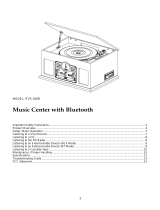• Always follow basic safety precautions when using this appliance, especially when children are present.
• Children should be supervised to ensure that they do not play with the appliance.
• Do not damage the power cord, neither do not place any heavy objects on it, do not stretch it or bend it. Also do not
attach extension cables. Damage to the power cord may occur re or electric shock.
• If the supply cord is damaged, it must be replaced by the manufacturer, a service agent or similarly qualied persons
in order to avoid a hazard.
• Ensure that the unit plugged into an AC 100-240v 50/60Hz power outlet. Using higher voltage may cause the unit to
malfunction or even catch re.
• If the power plug does not t into your outlet, do not force the plug into an electrical socket if it does not t.
• Turn off the unit before unplugging it from the power source to completely switch it off.
• Do not disconnect or connect the power cord with wet hands. It may cause an electrical shock.
• Ensure that the main plug is always easily accessible.
• This product does not contain any parts that are serviceable by the user. In case of a fault, contact the manufacturer
or authorized service department. Exposing the internal parts inside the device may endanger your life. The
manufacturers guarantee does not extend to faults caused by repairs carried out by the unauthorized third parties.
• Ensure this product is used in moderate climates only (not in tropical/subtropical climates).
• Place product on a at, stable surface that is not subject to vibrations.
• Ensure the product and its parts are not overhanging the edge of the supporting furniture.
• To reduce the risk of re, electric shock or damage to this product, do not expose it to direct sunlight, dust, rain and
moisture. Never expose it to dripping or splashing and do not place objects lled with liquids on or near the product.
• Do not place objects lled with liquids, such as vases, on the apparatus.
•
Do not install near any heat sources such as radiators,
heat registers, stoves or other apparatus (including ampliers)
that produce heat.
• Do not place the product where the humidity is high and ventilation is poor
• Do not mount this product on a wall or ceiling.
• Do not place the unit near TV’s, speakers and other objects that generate strong magnetic elds.
• Do not leave the unit unattended when in use.
• Allow at least 30cm clearance from the rear and the top of the unit and 5cm from each side. Always ensure that the
ventilation openings are not covered with items such as newspapers, tablecloths, curtains, etc.
• NEVER let anyone, especially children, push anything into holes, slots or any other openings in the unit’s casing as
this could result in a fatal electric shock.
• Storms are dangerous for all electric appliances. If the main or aerial wiring is struck by lighting, the appliance might
get damaged, even if it turned off. You should disconnect all the cables and connectors of the appliance before a
storm.
• Excessive sound pressure from headphones can cause hearing loss.
• Do not cover ventilation openings, this is not intended to be used on soft support.
MAINTENANCE:
• Unplug the power cable from the power source before cleaning the appliance.
• Use a soft clean rag to clean the outside of the unit. Never clean it with chemicals or detergent.
WARNING