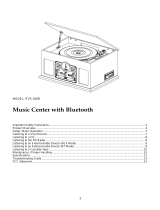FCC STATEMENT
1. This device complies with Part 15 of the FCC Rules. Operation is subject to the
following two conditions:
(1) This device may not cause harmful interference, and
(2) This device must accept any interference received, including interference that
may cause undesired operation.
2. Changes or modifications not expressly approved by the party responsible for
compliance could void the user’s authority to operate the equipment.
NOTE: This equipment has been tested and found to comply with the limits for a
Class B digital device, pursuant to part 15 of the FCC Rules. These limits are
designed to provide reasonable protection against harmful interference in a
residential installation.
This equipment generates, uses and can radiate radio frequency energy and, if not
installed and used in accordance with the instructions, may cause harmful
interference to radio communications. However, there is no guarantee that
interference will not occur in a particular installation. If this equipment does cause
harmful interference to radio or television reception, which can be determined by
turning the equipment off and on, the user is encouraged to try to correct the
interference by one or more of the following measures:
-Reorient or relocate the receiving antenna.
-Increase the separation between the equipment and the receiver.
-Connect the equipment into an outlet on a circuit different from that to which the
receiver is connected.
-Consult the dealer or an experienced radio/TV technician for help.
CALIFORNIA PROP 65 WARNING
WARNING: This product can expose you to chemicals including
lead, which is known to the State of California to cause cancer
and birth defects or other reproductive harm. For more information
go to www.P65Warnings.ca.gov.
IC WARNING
This device contains license-exempt transmitter(s)/receiver(s) that comply with
Innovation, Science and Economic Development Canada’s license-exempt RSS(s).
Operation is subject to the following two conditions:
(1) This device may not cause interference; and
(2) This device must accept any interference, including interference that may
cause undesired operation of the device.
This equipment complies with FCC and IC radiation exposure limits set forth for an
uncontrolled environment. This equipment should be installed and operated with a
minimum distance of 20cm between the radiator & your body.
6
WARRANTY
Victrola is a registered trademark of Innovative Technology Electronics LLC.
Innovative Technology Electronics LLC. (IT) warrants the product to be free from
"Defects" in materials under normal use for a period of "One Year" from the date of
the original purchase. The Warranty is "Not" transferable. IT agrees, within the initial
"One Year" period, to replace the product if it is determined to be defective at "No
Charge” or offer a merchandise credit if proof of purchase is provided or if the
original product is no longer in stock. It is further agreed that IT will cover the cost
to repair or replace damaged "Parts" only for a total period of "One Year" from the
date of the original purchase. The warranty does not cover cosmetic damage,
antennas, AC cords, cabinets, headbands, ear-pads, or damage due to line power
surges, connection to an improper voltage supply or setting, misuse, mishandling,
accident, acts of God or attempted repair by an unauthorized service agent.
Repair or Replacement as provided under this warranty is the exclusive remedy of
the customer, (IT) shall not be liable for any incidental or consequential damages for
breach of any implied warranty on this product except to the extent prohibited by
applicable law. Any implied warranty of merchant-ability or fitness for a particular
purpose on this product is limited in duration to the duration of this warranty.
Some states do not allow the exclusion or limitation of incidental or consequential
damages, or limitations on how long an implied warranty lasts, so the above
exclusions or limitations may not apply to you. This warranty gives you specific
legal rights and you may also have other rights, which vary from state to state.
Contact
Website: www.victrola.com/support
Phone: (877) 483-2497
(Monday - Friday, 10am - 6pm, EST)
BLUETOOTH OUT OPERATION
The product supports Bluetooth wireless connection (BT OUT). It can be connected
with external Bluetooth-compatible headphones (not included) and Bluetooth
speakers (not included).
1. Power ON the unit by turning the VOLUME CONTROL KNOB clockwise.
2. Turn the FUNCTION KNOB to the BT OUT (Bluetooth Out) position, the red LED
light will begin to flash.
3. Turn ON your external Bluetooth receiver device (such as Bluetooth headphones
and Bluetooth speakers) and set to pairing mode.
4. When pairing is complete, you will hear a chime and the red LED light will stop
flashing. (This may take approximately 15-30 seconds)
5. You are now connected to your external Bluetooth device.
6. Place a vinyl record on the turntable. Then move the tone arm to desired playing
position on the vinyl record and sound will be heard from the external Bluetooth
speaker. (You can ONLY adjust the volume from your external Bluetooth device.)
• Place the Bluetooth device within 1m (3.3') of the product to perform
pairing correctly.
• The product stays in the pairing mode for 30 seconds. If pairing is not properly
completed, follow the above steps again from the beginning after turning all
devices OFF.
• "BT OUT" is only compatible with vinyl record playback. BT OUT will NOT work
in AUX or regular Bluetooth (BT) function modes.
BLUETOOTH OPERATION
An external device with Bluetooth Connectivity can be wirelessly connected to this
turntable using the Bluetooth function.
1. Power ON the unit by turning the VOLUME CONTROL KNOB clockwise.
2. Turn the FUNCTION KNOB to the BT (Bluetooth®) position, the blue LED light will
begin to flash.
3. Turn your external device’s Bluetooth Setting ON. Wait a moment, then look for
the Bluetooth pairing name “Victrola Canvas”.
4. Select the Bluetooth pairing name, to connect the unit. Once connected, the
blue LED light will stop flashing.
5. You are now connected to your external device via Bluetooth!
6. Rotate the VOLUME CONTROL KNOB to adjust the sound level.
AUX-IN OPERATION
An external (auxiliary) audio source (i.e. personal CD/MP3 Player/Mobile phone or
computer) can be connected to this apparatus via the LINE-IN JACK.
1. Plug a detachable Aux Cable (not provided) into the LINE-IN socket on the
function panel of the apparatus.
2. Turn the FUNCTION KNOB to the LINE-IN position, the LED will turn purple.
3. Plug the other end of the Aux Cable into the Headphone or Line Out socket of
your External Source.
4. Power ON the unit by turning the VOLUME CONTROL KNOB clockwise.
5. Rotate the VOLUME CONTROL KNOB to adjust the sound level.
HEADPHONE OPERATION
Plug the earphone jack into the earphone port on the function panel to listen to the
record. The built-in speaker will stop playing once the earphones are plugged in.
NOTE: For best performance and product maintenance, unplug the turntable when
not in use.