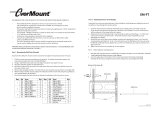Page is loading ...

www.everik.com SA1000.JO.042013.IM
PLEASE READ THESE INSTRUCTIONS CAREFULLY AND KEEP FOR FUTURE REFERENCE! IF
YOU DO NOT UNDERSTAND THE INSTRUCTIONS, OR DO NOT FEEL THAT YOU CAN
FOLLOW THEM SAFELY, CONTACT A QUALIFIED CONTRACTOR. THE WARRANTY WILL BE
HONOURED IF ACCOMPANIED BY AN ORIGINAL SALES RECEIPT, AND ONLY IF THE
INSTRUCTIONS HAVE BEEN FOLLOWED EXACTLY. To acquire missing parts please visit
www.everik.com/en-CA/Parts-Request.html or call 1-866-604-6966.
• The EM-SA1000 is designed to mount a flat panel onto a vertical wall. Hardware for
mounting to a wood stud is included. For mounting to any other surface, it is recommended you
contact a qualified contractor.
• The wall or mounting surface must be capable of supporting the combined weight of the mount
and the flat panel, otherwise the structure must be reinforced.
• Safety gear and proper tools must be used. A minimum of two people are required for this
installation. Failure to use safety gear and/or attempting this installation alone can result in
property damage, serious injury, or death.
• Follow all instructions and recommendations regarding adequate ventilation and suitable locations
for mounting your flat panel. Consult the owner’s manual of your flat panel for more information.
• This product will hold flat panels up to 65” and weighing up to 100 lbs.
• VESA 600mm x 400mm
Tools Required
• Phillips head screwdriver
• Electric drill with 6mm bit (for studs) or 8mm bit (for concrete)
• Marking Pen or Pencil
• Hammer
• Stud finder
• Level
Instructions
Model:
EM-SA1000
Parts List
A B C D E
Countersunk Screw
M5x8mm
x6
Cross Recess Head Screw
M5x8mm
x4
M5x35mm
x4
M6x35mm
x4
M6x45mm
x4
F G H I J
M8x35mm
x4
M8x45mm
x4
6mm Allen Key
x1
ø12.7xø6x12.7
Plastic Spacer
x4
ø19xø8.2x19.6
Plastic Spacer
x4
K
Square Washer
x4
Cable Tie
x2
ø16xø8.2x2.0
Metal Washer
x6
Wood Screw M8x65mm
x6
Concrete Anchor
x6

www.everik.com SA1000.JO.042013.IM
Step 1a - Wall mounting to a wood stud
Step 1b - Mounting to a concrete wall
Step 2 - Installing the monitor bracket
M8x65mm
(6x)
M8x65mm
(6x)
A
(6x)

www.everik.com SA1000.JO.042013.IM
Step 3 - Attaching the monitor bracket to the flat panel
Flat back TVs Bump out or recessed back TVs
Step 4 - Mounting the flat panel
Step 5 - Wire management
C, D, E, F, or G
(4x)
I or J
(4x)
C, D, E, F, or G
(4x)
B
(2x)
B
(2x)
Note: You will have to hand test mounting screws and spacers to determine the correct combination for your flat panel.

www.everik.com SA1000.JO.042013.IM
Positioning the wall mount
Maintenance
With a clean soft cloth, gently remove dust and other particles
from the wall mount. If still not clean, please use a vitreous
cleaner (non-nitrogen, non-alcoholic based) to remove dirt from
the wall mount.
Inspect all screws and hardware at regular intervals to ensure that no connections have become loose
over time. Re-tighten joints as needed using the provided Allen Key (H).
6mm Allen Key (H)
/