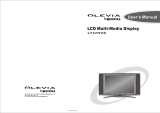Page is loading ...

TVSYSTEMSETUPPROGRAMMING
C580U.C580R.E880
TVsystemsetupprogrammingisexplainedbelow.Pleasenotethatprogrammingfor
analoganddigitalTVreceptiondiffers.
TheCATVsystemsetupisusuallyprogrammedintotheproductatthefactory.Ifthe
CATVsystemoftheproductwasnotsetatthefactory,itmaybenecessaryto
activatetheCATVsystemontheproduct.HoldtheChannelUpkey.Thenpressthe
Full/Splitscreenkey.ThedisplaywillshowtheproductCATVsystemsetting.To
changethesetting,presstheChannelUpkeyorChannelDownkey.Turnoffthe
treadmillpowerafterthenameofyourpreferredsystemappears.
AfterconnectingcablesandprovidingTVsignal,performanautomaticchannelscan
tolocatechannelsasfollows:1.Turntheproducton.2.PresstheSourcekeyto
entertheTVmode.3.Simultaneously,pressVolumeDownandChannelUp.The
automaticchannelscanfunctionbegins.ThenumbersthatappearrepresentTV
channels.Oncethescanprogramends,youcanselectchannelsinTVmodeby
pressingchannelupordownkeys.
Toadjustbrightness,simultaneouslypresstheFull/SplitScreenkeyandtheVolume
Upkey."B"appears.PressVolumeUporVolumeDownkeystoadjustbrightness.
Toadjustcontrast,simultaneouslypresstheFull/SplitScreenkeyandtheVolume
Downkey."C"appears.PressVolumeUporVolumeDownkeystoadjustcontrast.
CATV(Analog)SystemSetup
AutomaticChannelScan(Analog)
DisplayBrightnessAdjustment(Analog)
DisplayContrastAdjustment(Analog)
1

Antenna
CableTV
CableConnectionConfigurations
1.AnaloganddigitalTVsignalconnections
2.AnalogcableCATVanddigitalover-the-airsignalswithantenna
3.AnaloganddigitalTVreceptionviaacommonexternalantennaand2-waysplitter
or"Tconnector"
Thefollowingillustrationsshowvariouscableconfigurationsthatwillwork
withthisproduct.
A
n
t
e
n
n
a
2

DTV(ATSC-USA)SystemSetup(Digital)
DTVAutomaticChannelScan
InDTVmode,pressCH+andVOL+toaccesstheATSCdigitalTVmenu.
Inmenumode,keyshavethefollowingfunctions:
CH+becomesscrollup.(UP)
CH-becomesscrolldown.(DOWN)
VOL+becomesscrollright.(RIGHT)
VOL-becomesscrollleft.(LEFT)
Full/Splitbecomesaconfirmation(OK)key.Presstoconfirmyourselection.
Sourcebecomesanexitkey.Presstoexit(EXIT)tothemainmenu.
ATSCmenuincludesthefollowing:
a.Channel
(1).SignalQuality:Channelsignalquality.
(2).AutoProgram:Automaticchannelscan(recommended).
(3).Manualprogramscan.
PressCH+andVOL+toenterthemenu.SelectATSC.PressFull/SplitOKto
confirmyourchoice.
PressCH-DOWNtoselectATSCAutoProgram.PressFull/SplitOKto
confirmyourchoice.PressFull/SplitOKagaintoselectYES.Channelscan
begins.Thechannelscanprocesscantakeafewminutes.Pleasewaitforprocessto
becompleted.Whencompleted,themainmenu(whatappearsatstartup)appears.
˙
˙
˙
˙
˙
˙
()
()()
()
SportsArt
Channel
Caption Setup V-Chip
DTV
Illustration(Remote)
▲
●
▼
◆
CH+
VOL-F/S(ok)VOL+
CH-
Source(Exit)
Frommenu
choose
Channel
Full/Split
Pressto
confirm
Scrollto
AutoProgram
Pressto
confirm
selectionofthe
AutoPro
Presstoconfirm
selection(YES)
CH- Full/Split Full/Split
Enterauto
scanmodet
3

SportsArt
SportsArt
SportsArt
SportsArt
Channel
Channel
Channel
Channel
Caption
Caption
Caption
Caption
Setup
Setup
Setup
Setup
V
V
V
V
-
-
-
-
Chip
Chip
Chip
Chip
DTV
DTV
DTV
DTV
Channel
SignalQuality
ManualProgram
AutoProgram
Channel
SignalQuality
ManualProgram
AutoProgram
Channel
SignalQuality
ManualProgram
AutoProgram
Channel
SignalQuality
ManualProgram
AutoProgram
Warning:Autoprogram
Mayeraseallexisting
Channels!PressOKto
Continue.
Yes No
Searching...Pleasewait.
PressEXITbuttontocancel
DigitalChannelsFound:0
xx%
Standbymenu
disappears.
4

b.Closedcaptionforthehearingimpairedincludesthefollowingfunctions:
(1)Modeon/offandonMutecharacters
(2)AnalogCC:AnalogTVClosedCaptionThisfunctiondoesnotoperateon
ATSCDTV.
(3)DigitalCC:DigitalTVClosedCaption
(4)Fontsizeselection
(5)Fontcolorselection
(6)Fontstyleselection
(7)Backgroundcolorselection
Setupoptionsincludethefollowing:
(1)Adjust:brightness,contrast,saturation,color
(2)Language:ChoosebetweenEnglish,Spanish,French
(3)TimeZone:Selecttime
(4)Sleep:Setpower-offtime
(5)Transparency:Menutransparency
(6)Theme:ReplaceMenucolorblueandpink
(7)InfoATSC:firmwareversion
(8)Services:Factorymodetestscreen,sound,version
(
)
“”
()
()
SportsArt
DTV
DTVTVscreen
SportsArt
Channel
Caption Setup V-Chip
DTV
Caption
Mode
AnalogCC
DigitalCC
FontSize
FontColor
FontStyle
BackColor
5

ATSCDTVbrightness,contrast,saturation,coloradjustment:
FrommenuselectSetup.ThenselectSetupAdjusttoadjust
Brightness,Contrast,Saturation,HueUseCH+,CH-toselect
variousoptions;UseVOL+,VOL-toadjustnumericalvalues.
★
(
)
SportsArt
SportsArt
Channel
Channel
Caption
Caption
Setup
Setup
V
V
-
-
Chip
Chip
DTV
DTV
Setup
Adjust
Language
TimeZone
Sleep
Transparency
Theme
Info
Services
Setup
Adjust
Language
TimeZone
Sleep
Transparency
Theme
Info
Services
FromMenu
selectSetup
Full/Split
Presstoconfirm
selection
Pressto
confirm
selection
PressCH
+
,CH
-
tomake
adjustments
PressCH
+
,CH
-
tomake
adjustments
UseVOL
+
,
-
VOLtochange
numbers
Select Full/Split
Full/Split
your
preferent
Adjust
values
Brightness30%
Contrast30%
Saturation30%
Hue30%
6

c.V-Chip:Thisfunctionrequiresalicense.TheusermustpayandapplyforaV-Chip
royaltynumber.
d.Specialnotes
Inmenumode,ifnoactivityisselectedwithin15seconds,thedisplayreturnsto
themain,startupscreenmenu.PresstheSourceEXITkeytoensuremenu
modewasexitedandthatkeyfunctionsforCH+,CH-,VOL+,VOL-,etc.,returnto
theiroriginalsettings.
()
SportsArt
Channel
Caption Setup V-Chip
DTV
EnterPassword:
7
/