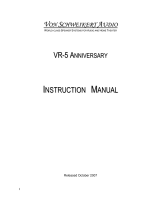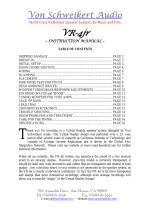Page is loading ...

SDA
®
Speaker Setup For Optimum Performance
Room Placement:
1. Place both speakers against the same wall facing forward. NOTE: do not angle
speaker inward or outward. The design of SDA speakers require that they are
placed parallel to a common wall and to each other.
2. Consider these distances when placing your speakers (see diagram below):
X – listener distance from speakers
Y – speaker distance from rear wall
Z – speaker distance from each other
S – speaker distance from side wall
Decreasing distance Y will increase bass response. Increasing distance Y will
reduce bass response. Your speakers will sound best when placed close to the
back wall. Front baes should be at lease 2 inches forward of any obstructing
object, such as cabinets.
Distance Z should be at least 4 feet. Optimum spacing is 6 to 8 feet in most rooms.
If you have a live room (meaning lots of hard surfaces, not too many sound
absorbing materials such as curtains, cushions, etc.) your SDA speakers will sound
best placed closer together; experiment to find your perfect placement
Distance X should be greater than or equal to distance Z.
Distance S should be at lease 3 feet to prevent interference with 3-dimensional imaging.
S Z
Y
X
S

System Checkout:
1. Start with your speakers facing straightforward and each exactly the same
distance Y from the wall behind.
2. Place a chair that is centered exactly the same distance from both speakers. For best
results the distance from the chair to either speaker should be equal to or greater
than the distance (Z) between the speakers.
3. Check for Absolute Phase:
• Disconnecting the negative (-) black wires from your speakers leaving the
positive (+) red wires connected.
• Switch your amplifier to mono operation or play mono source music.
• Rotate the balance control back and forth until you find the lowest sound level.
• If this happens at the 12 o’clock (true center) position, your speakers are in
Absolute Phase.
• If there is no sound at all, both speakers are out of Absolute Phase.
• For Absolute Phase, you will need to reverse the connections at either the
speakers or at the amplifier so that the positive (+) red wires correspond to the
positive (+) red connection on the amplifier.
• If the lowest sound level is heard with the balance control fully to the left, the
right speaker is out of phase.
• If the lowest sound level is heard with the balance control fully to the right, the
left speaker is out of phase.
• Reverse the out of phase speaker connection at either the speaker or the amplifier.
• Reconnect the negative (-) black wires to your speakers.
• Return the amplifier to stereo operation, sit in your chair and listen to a stereo
recording for a few minutes.
• You should hear some sounds that appear to come from an area outside the two
speakers as well as sounds that appear to come from between the speakers.
• By manipulating the balance control, you should be able to move the apparent
sound source from far outside the left speaker to far outside the right speaker.
• If your speakers do not perform as described above, proceed to the Troubleshooting
section of the manual and also read the section on SDA Technology.
A note about this test: the balance control position where the lowest sound level
occurs has established the True Center Balance for your amplifier.
Playing music at this position will give you the optimal balance and the best sound
stage for your SDA speakers.
Although True Center for your amplifier may change at dierent listening levels and
some recordings are balanced more to one side than the other, this knowledge will
help you get the best performance from your system.
/