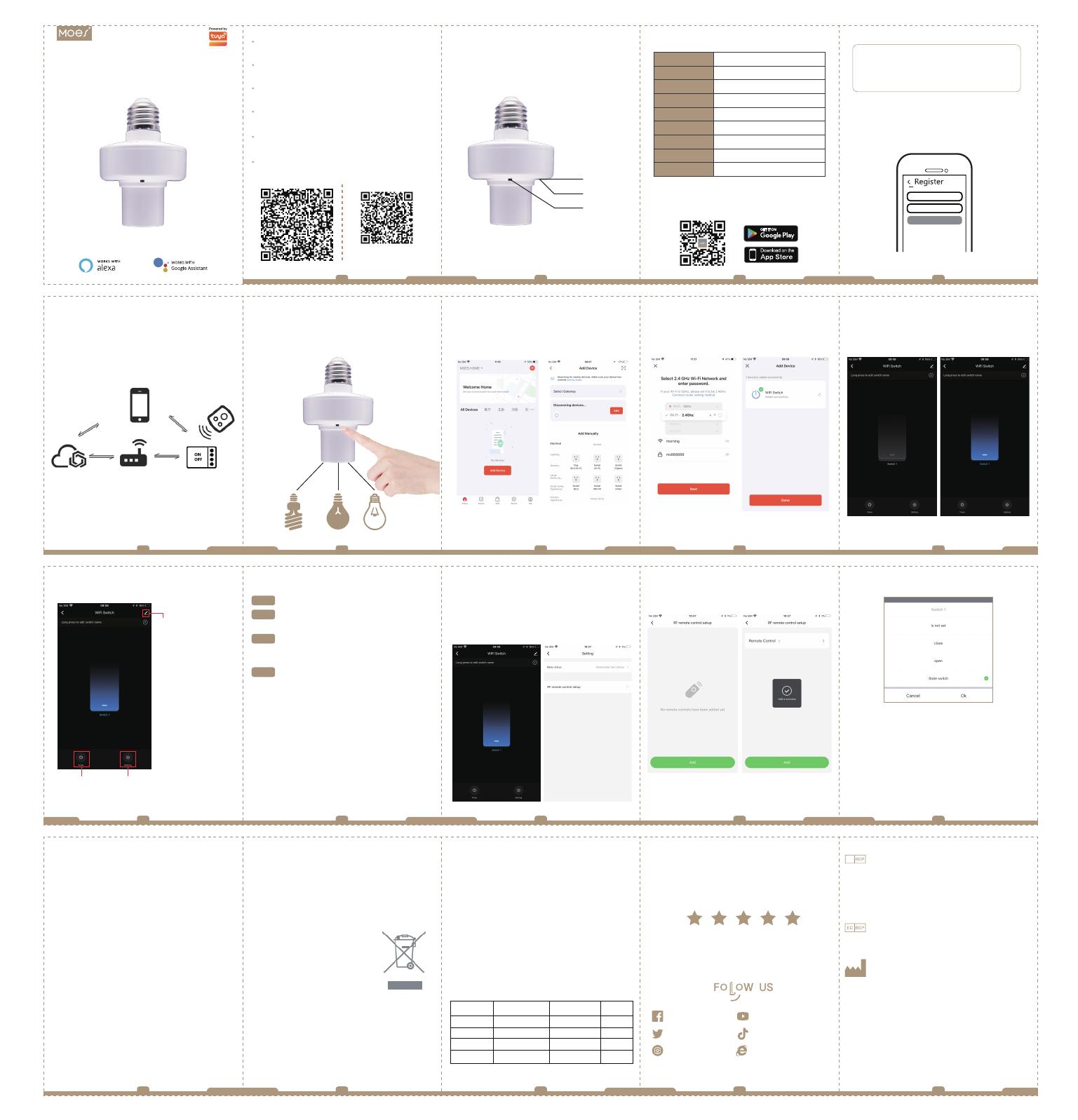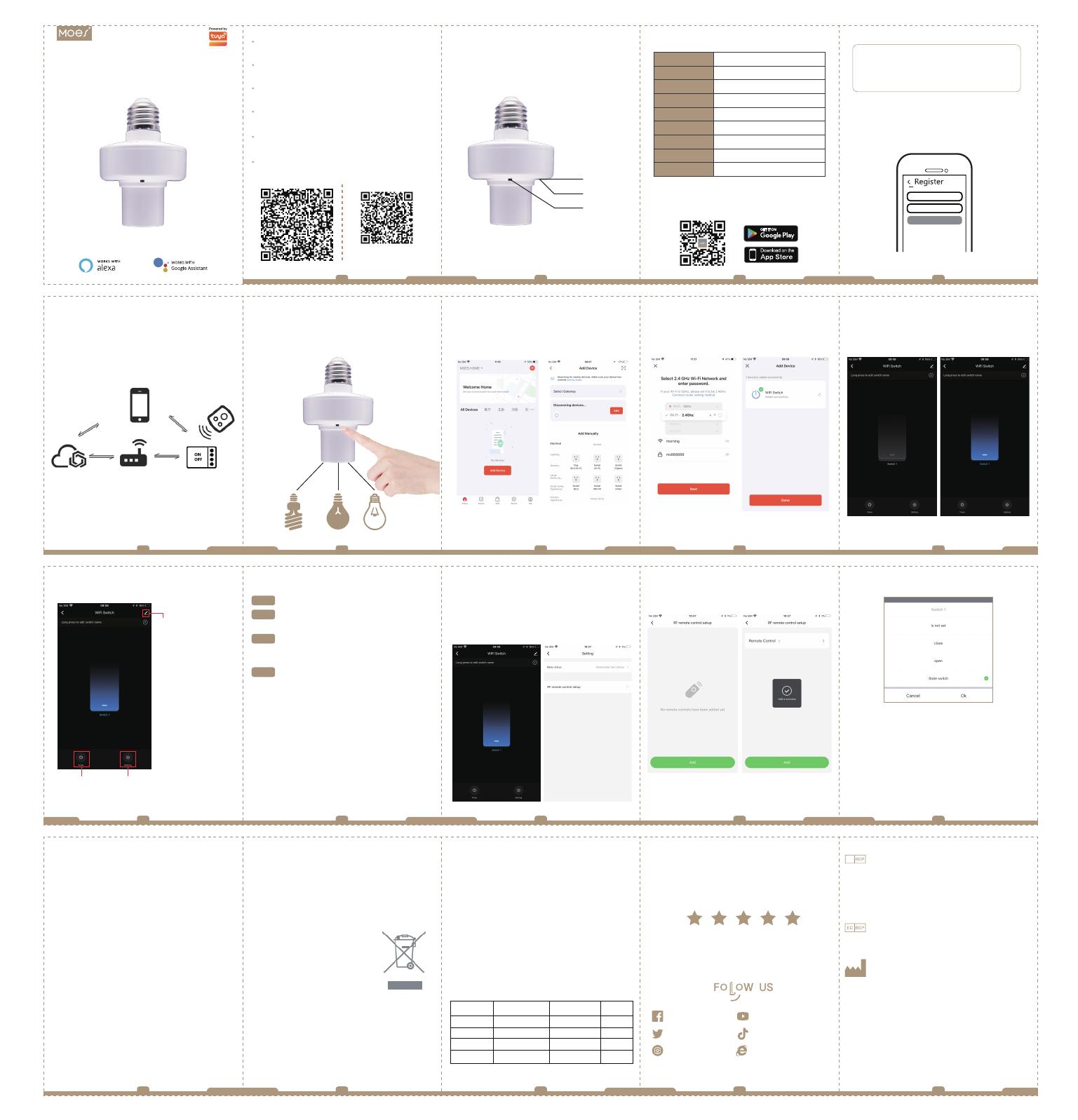
English
01
English
02
English
03
English
04
English
06
English
07
English
05
English
08
English
09
English
16
English
17
English
15
English
18
English
19
English
11
English
12
English
10
English
13
English
14
Instruction Manual
Smart Lamp Socket
HOME,SMART MOES HOME
请扫描二维码获取中文说
明书、安装视频及功能介绍
Bitte scannen Sie den QR-Code, um das deutsche
Handbuch, das Installationsvideo und die Funktionsein-
führung zu erhalten
Escanee el código QR para obtener el manual en
español, el video de instalación y la introducción de la
función
Veuillez scanner le code QR pour obtenir le manuel en
français, la vidéo d'installation et l'introduction des
fonctions
Отсканируйте QR-код, чтобы получить руководство на
русском языке, видео по установке и описание
функций
Scansionare il codice QR per ottenere il manuale in
italiano, il video di installazione e la guida alle
funzionalità. Video di installazione e funzionalità
Wireless Remote Control Remote control from anywhere
to anytime of the connected devices via MOES App.
green led,wifi
status red led,
out status
Button
Leia o código QR para obter o manual em português, o
vídeo de instalação e a introdução das funções
Product Introduction Product Parameters
Preparation for Use
Add WiFi Device
Control interface and basic
functions RF433 remote control Add and delete remote control
2.Register ro log in
1.Download MOES App on App store or scan the
QR code.
Product Name Smart Lamp Socket
E27
85V-265V AC
200W
2A
99mm*67mm/3.9in*2.64in
WiFi 2.4G
Android / ios
-10-65℃
Type
Input Power
Output Power
Max Current
Product Size
Wireless Protocol
Support system
Operating
Temperature (℃)
Enter the Register/Login interface; tap “Register” to
create an account by entering your phone number to
get verification code and “Set password”.
Choose “Log in”if you already have a MOES account.
Method One:APP Add RF433
1. After the device is successfully paired, click to enter
the device interface, click "Settings" in the lower right
corner, and find "RF remote control setup"
Method Two:Add RF to device entity
When the device is working normally, press the master
key 3 times consecutively to enter the remote pairing,
and press the required pairing key within 10 seconds
to complete the pairing.
Device entity removes RF:
The device works normally. Press the main control
button continuously Eight times, clearing all the remote
controls that have been paired.
2. Click "add" to enter the matching mode, and press
the remote control button within 10 seconds to
complete the matching.
Remote control key action
1.Make sure your smartphone or tablet is connected to
2.4G WiFi and Bluetooth is turned on.
1. Device name
2. Device information
3. AI speaker control
4. offline notfification
5. Share device
6. Greate Group
7. FAQ & Feedback
8. Add to home screen
9. Check Network
10. Firmware Update
11. Remove Device
2.Long press the button for more than 7s until the green
indicator blinks quickly (blinking twice per second), and
the green indicator blinks quickly (blinking twice per
second), indicating that the pairing mode is in place.
Please proceed to the next step directly.
3.Open MOES App, click "+" in the upper right corner
of the home page to enter the device addition interface,
and find the device to be added.
4.Click Add, enter the WiFi password, then follow the
prompts and wait for the device to be added
successfully.
Note: Not allow to hide wifi(SSID). Do not set "No Wi-Fi
trespassing" or MAC address limits on your router.
Schhedule
countdown
circulate
random
inching
Relay status
interlock setting
RF remote control setup
Mobile number/e-mail address
Region
Obtain verification code
Moes application is much more compatible than Tuya smart /
smart life application. It also provides a new customized
service for controlling scenes through Siri, widgets and scene
recommendation.
(Note: Tuya smart / Smart Life app is still working, but moes
app is highly recommended)
Phone Remoter
Internet
Server Router Switch
WiFi
5.After the connection is completed and the device is
successfully added, you can edit the device name and
click "Next" to enter the device page to enjoy the
intelligent life of home automation.
Note1: WiFi+433 to support 433 remote control
Note2: 433 remote control only supports EV1527
encoding,330K oscillating resistance.
Note3: There are 4 remote control key actions: is not
set,close, open, State swich: Default after pairing State
switch it and you can modify it on the APP.
Note4: A maximum of 30 remote buttons can be added
to the device
SERVICE
Thank you for your trust and support to our products,
we will provide you with a two-year worry-free after
-sales service (freight is not included), please do not
alter this warranty service card, to safeguard your
legitimate rights and interests.
If you need service or have any questions, please
consult the distributor or contact us.Product quality
problems occur within 24 months from the date of
receipt, please prepare the product and the packaging,
applying for after-sales maintenance in the site or
store where you purchase; If the product is damaged
due to personal reasons, a certain amount of
maintenance fee shall be charged for repair.
We have the right to refuse to provide warranty service
if:
1. Products with damaged appearance, missing LOGO
or beyond the service term
2. Products that are disassembled, injured, privately
repaired, modified or have missing parts
3. The circuit is burned or the data cable or power
interface is damaged
4. Products damaged by foreign matter intrusion
(including but not limited to various forms of fluid,
sand, dust, soot, etc.)
RECYCLING INFORMATION
All products marked with the symbol for separate
collection of waste electrical and electronic
equipment (WEEE Directive 2012/19 / EU) must
be disposed of separately from unsorted municipal
waste. To protect your health and the environment,
this equipment must be disposed of at designated
collection points for electrical and electronic
equipment designated by the
government or local authorities.
Correct dispos al and recycling will
help prevent potential negative
consequences for the environment
and human health. To find out where
these collec tion points are and how they work,
contact the installer or your local authority.
Product Information
Product Name__________________________________
Product Type___________________________________
Purchase Date__________________________________
Warranty Period________________________________
Dealer Information______________________________
Customer's Name_______________________________
Customer Phone________________________________
Customer Address______________________________
_______________________________________________
Maintenance Records
Failure date Cause Of Issue Fault Content Principal
WARRANTY CARD Thank you for your support and purchase at
we Moes,we are always here for your complete
satisfaction,just feel free to share your great
shopping experience with us.
If you have any other need,please do not
hesitate to contact us first,we will try to meet
your demand.
MOES.Official
@moessmart
@moes_smart
@moes_smart
@moes_smart
moes.net
UK
AMZLAB GmbH
Laubenhof 23, 45326 Essen
Made In China
Manufacturer:
EVATOST CONSULTING LTD
Address: Suite 11, First Floor, Moy Road
Business Centre, Taffs Well, Cardiff, Wales,
CF15 7QR
Tel: +44-292-1680945
WENZHOU NOVA NEW ENERGYCO.,LTD
Address: Power Science and Technology
Innovation Center, NO.238, Wei 11 Road,
Yueqing Economic Development Zone,
Yueqing, Zhejiang, China
Tel: +86-577-57186815
CB03