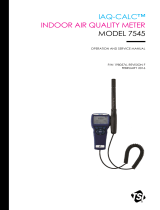-11-
3. Positionieren Sie
den Sensor wie
abgebildet und
stellen Sie sicher,
dass die Stifte
einen guten
Kontakt mit dem
Gerät haben.
Gassensoren
können in jedem
freien Steckplatz
angebracht werden. Achten Sie auf das klickende
Geräusch, das bei korrektem Einrasten des Sensor zu
hören ist.
4. Bringen Sie die Abdeckung des Sensormoduls
wieder an.
Stromversorgung des Q-Trak™ XP
Messgeräts
Das Q-Trak™ XP Messgerät kann mit dem Lithium-Ionen-
Akku oder dem Netzteil betrieben werden.
Betrieb des Geräts mit dem Lithium-Ionen-
Akku
Der Lithium-Ionen-Akku muss vom Benutzer eingesetzt
und vor Gebrauch vollständig aufgeladen werden.
Einsetzen des Akkus:
1. Entfernen Sie die Akkufachabdeckung.
2. Verbinden Sie die Steckverbindung des Akkus mit
dem Steckplatz am Gerät.
3. Setzen Sie den Akku wie in der Abbildung unten
dargestellt ein. Das Akkukabel muss seitlich verlegt
werden und darf sich nicht im Bereich der Schraube
für die Akkufachabdeckung befinden.
Einsetzen des WLAN-Dongles (optional)
Falls erworben, setzen Sie den Dongle in den USB-Port
ein, der sich im Akkufach befindet.
Bringen Sie die Akkufachabdeckung wieder an und achten
Sie darauf, dass sich das Akkukabel nicht im Bereich der
Schraube befindet.
Aufladen des Akkus und Kalibrieren der
Akkustand-Anzeige
1. Schalten Sie das Gerät mit eingelegtem Akku ein,
indem Sie die Ein-/Aus-Taste drücken. Lassen
Sie das Gerät eingeschaltet, bis der Akku
vollständig entladen ist. Das Gerät schaltet sich
automatisch aus, wenn der Akku vollständig
entladen ist.
2. Schließen Sie das Netzteil an das Gerät an und laden
Sie den Akku vollständig auf. Dies kann bis zu 3
Stunden dauern. Beachten Sie das Blitzsymbol ,