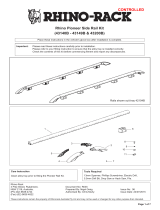Description
The Pro Joiner Model F300-2 has been
designed as a full featured manual joiner
that is easy to use. Features include
alignment pins which will correctly drive
V-nails into all woods, fully adjustable
press for variable moulding sizes and
shapes, adjustable V-nail spacing allowing
you to drive up to two V-nails at once,
convenient V-nail spacing gauge to take
the guess work out of placement, easy to
load V-nail blocks that slide on a fixed rail
and includes a quick set-up clamp to
precisely secure moulding. Precise corner
joints can be achieved with this heavy duty
professional style joiner. Producing
professional quality picture frames is
now easier than ever.
Instruction Manual
PRO JOINER
PICTURE FRAMING
www.logangraphic.com
Model F300-2
L915 rev.1 10/14

Identification
Instruction Manual Model F300-2
PRO JOINER
V-nails - Moulding fasteners.
Lever - Arbor press handle used to drive clamped
moulding on to V-nails.
Lever Adjustment Block - Block which moves to
locate pressure foot and adjust lever height.
Moulding Spacer - Helps in driving awkward profile
mouldings onto V-nails.
Pressure Foot - Urethane coated foot which locates
on moulding joint and drives wood onto nails.
V-nail Slide Cartridge - Allows V-nail blocks to be
moved out for easy loading.
V-nail Blocks - Two blocks which hold V-nails.
V-nail Gauge - Allows for “no guessing” set-up of
nail spacing.
Vise - Quick set jaw locks moulding in place. Clamp
moves up and down to drive wood onto nails.
Pressure Foot
Lever
Lever
Adjustment
Block
Vise
V-nail Slide
Cartridge
V-nail Blocks
V-nails
Extension Arms
V-nail Corner
Spacing Stop
(Not visible)
Lever Height
Wheel
Vise Stop
Moulding
Spacer
V-nail
Gauge
1
Logan Graphic Products Inc., 1100 Brown Street, Wauconda, IL 60084 Toll Free 1 800 331 6232 www.logangraphic.com

Instruction Manual Model F300-2
PRO JOINER
Parts List
Extension Arms 2
Extension Arm Screws 4
Extension Arm Wrench 1
Moulding Spacer 1
Pro-Joiner 1
V-nail Slider 1
V-nails 400
Parts List
Pro-Joiner
V-nail Slider
V-nails
Extension Arm
Screws
Moulding
Spacer
Extension
Arms
Extension Arm
Wrench
2
Logan Graphic Products Inc., 1100 Brown Street, Wauconda, IL 60084 Toll Free 1 800 331 6232 www.logangraphic.com

Instruction Manual
Assembly Procedure
A. Extension Arms
1. Align set of holes in arm with holes in vise, making sure
the rubber bumper faces up. (Fig. 1).
2. Attach arm to vise with extension arm screws using
extension wrench supplied.
Fig. 1
Model F300-2
PRO JOINER
Preparation
A. Clamp Moulding
• Mark edges of mitre to blend any gaps in
joint (Fig. 2). Use wood stain marker avail-
able at hardware store.
• Glue moulding mitre for long lasting solid
corners (Fig. 3).
•
Always start by placing longer length in vise on
right hand side and shorter length on left hand
side. This will give you two halves of frame,
eliminating errors (Fig. 4).
1. Remove V-nail slider.
2. Press vise down and tighten vise stop to
provide clearance for moulding.
3. Adjust clamp jaw by pressing spring
button and sliding handle (Fig. 5).
4. Align moulding pieces in vise so top
corner is square (Fig. 6).
5. Tighten handle only as much as
necessary to hold joint together.
6. Release vise stop.
Fig. 4
Fig. 2
Fig. 3
Fig. 5
Fig. 6
3
Logan Graphic Products Inc., 1100 Brown Street, Wauconda, IL 60084 Toll Free 1 800 331 6232 www.logangraphic.com

Instruction Manual Model F300-2
PRO JOINER
Preparation continued
B. Set V-nail Spacing
1. Read dimension from vise scale (Fig. 7).
2. Adjust V-nail block in slider to same dimension as vise
scale. V-nails are now set approximately 1/4 inch from
each end of joint (Fig. 8).
3. Replace slider.
V-nail Corner Spacing Stop
• Locate slider against the stop by pushing it back as far
as it will go.
• This stop changes the distance the top V-nail is located
from the end of the joint (Dimension X) (Fig. 9).
Using 1/2 inch or smaller moulding
• Only one V-nail block is moveable and it is designed to
be removed from the slider.
• When small mouldings need to be joined. Simply remove
the stop knob from end of slider and slide V-nail block
out. It cannot be left in slider or damage may occur.
• This now allows you to drive two V-nails (one at a time in
different places) to have a secure joint.
Fig. 7
Fig. 8
Ω
Fig. 9
4
Logan Graphic Products Inc., 1100 Brown Street, Wauconda, IL 60084 Toll Free 1 800 331 6232 www.logangraphic.com

Instruction Manual PRO JOINER Model F300-2
Preparation continued
C. Set Pressure Foot Over Moulding
1. Loosen lever adjustment block handle.
2. Adjust lever adjustment block so pressure foot locates
over middle moulding or where even downward pressure
can be applied (Fig. 10).
3. Tighten lever.
4. Due to the many moulding profiles we have included a
black moulding spacer. This is especially useful when the
outside edge of moulding is considerably thinner than
inside (rabbet) edge of moulding. This should help elimi-
nate the joint from opening (Fig. 11)
One nail - the foot should be directly over the nail.
Two nails - the foot should be between the nails.
D. Adjust Foot Height
1. With moulding now securely clamped, push the vise down
until moulding bottoms out onto V-nail blocks and tighten
vise stop.
2. Lower lever handle below horizontal.
3. Adjust pressure foot by turning wheel until it contacts
moulding and handle is below horizontal (Fig. 12).
4. Release vise stop.
E. V-nail Type
1. Hardwood nails are used for very hard woods like oak and
maple. Do not use these nails on softwoods.
2. Softwood nails are used for other woods but can be used
on hardwoods. Test them on hardwoods. If they do not
work, use a hardwood nail.
F. V-nail Size
1. As a general rule, nail should be at least 1/2 of moulding
thickness.
G. V-nail Quantity
1. 2 V-nails - from 0” to 2” (5cm)
3 V-nails - from 2” (5cm) to 3” (7cm)
Fig. 10
Fig. 11
Angle
Fig. 12
5
Logan Graphic Products Inc., 1100 Brown Street, Wauconda, IL 60084 Toll Free 1 800 331 6232 www.logangraphic.com

Instruction Manual Model F300-2
PRO JOINER
Operation
A. Load V-nails
1. Remove slider from base board (Fig. 13).
2. Decide to drive one or two V-nails. With some hardwoods (wal-
nut, etc) it may be easier to press only one V-nail in at a time.
3. Insert V-nail with sharp edge up onto pins oriented the same as
the sticker on the V-nail blocks (Fig. 14).
4. Replace slider between guides on baseboard up against corner
stop (Fig. 15).
For information on how to purchase additional V-nails see page 10.
B. Press Nails
1. Lower lever and pressure foot onto moulding.
2. Press lever completely until vise clamp bottoms on V-nail blocks
(Fig. 16).
Making a quick firm pull on the lever drives the V-nails faster
and more accurately.
3. Raise lever.
4. Remove V-nail slider.
5. Remove jointed moulding corner.
6. Repeat process of clamping a new corner of moulding and load-
ing V-nails.
C. Stacking V-Nails
It is possible to drive V-Nails directly behind the first V-Nail (stacking).
This is to make possible, solid corners in extra thick moulding 1 1/2" or
more. Care should be taken and it is advisable to practice with scrap
moulding first.
1. To start this procedure, press one V-Nail at a time.
2. Without moving the V-Nail block from its position in the V-Nail
slider, place another V-Nail on the block and replace the slider to
its original position.
3. Press the V-Nail in using slow but firm action.
Note: With some very hard woods, it may be necessary to place the
second V-Nail on the V-Nail block upside down. This is to ensure maxi-
mum contact with the first V-Nail and the second one being pushed in
underneath the first. It may also not be possible to drive it all the way
flush with the moulding, depending on wood used, in which case, it
may be necessary to sand or file the V-Nail until it is flush with mould-
ing. This should not be done until all 4 corners have been joined.
4. Repeat the process until the corner has been completely joined
and then repeat with the remaining three corners.
Fig. 13
Fig. 14
Fig. 15
Fig. 16
6
Logan Graphic Products Inc., 1100 Brown Street, Wauconda, IL 60084 Toll Free 1 800 331 6232 www.logangraphic.com

Instruction Manual Model F300-2
PRO JOINER
Trouble Shooting
Problem Solution
Gaps in joints. Sand Mitres smooth.
Make sure the two pairs are equal length.
Reduce the amount of glue in joint.
Check square cutting action of saw.
Use longer V-nails if possible.
V-nails don’t drive in all the way in. Try using one (1) V-nail at a time, especially when joining hard
woods.
Remove any obstruction under vise.
Re-adjust the depth of the lever arm.
V-nail holders won’t emerge from V-nail blocks. Soak in solvent to clear away glue or dust. Place a finger under
V-nail block between block and slider to push V-nail holder up.
Moulding joints open up when pressing Re-adjust the placement of the pressure foot to spread the load
V-nails in. more evenly.
Use one V-nail at a time when foot contacts awkward sloping
profile moulding.
Warranty
Logan Graphic Products, Inc. (“Logan”) warrants the Pro Joiner - Model F300-2, to be free from defects in parts and
workmanship for a period of one year from the date of original purchase. Logan warrants that it will either repair or
replace, at it’s sole discretion, any necessary replacement parts found to be defective. Should the product need to be
returned to Logan for repair or replacement parts, authorization for any return must come from Logan in writing.
Costs of returning the product to Logan, including insurances, shall be borne by the purchaser. Logan shall not be
liable for any damages or losses, incidental or consequential, direct or indirect, arising from the use of this product.
This warranty extends only to the original purchaser and is not assignable or transferable. This warranty is in lieu of
all other warranties, expressed or implied.
7
Logan Graphic Products Inc., 1100 Brown Street, Wauconda, IL 60084 Toll Free 1 800 331 6232 www.logangraphic.com

Instruction Manual Model F300-2
PRO Joiner
8
Logan Graphic Products Inc., 1100 Brown Street, Wauconda, IL 60084 Toll Free 1 800 331 6232 www.logangraphic.com
No. Description Qty.
L124 Feet 4
L124N Ext. Arm Bumper 2
L348N Knob Screw 3
L804N2 Handle Spring 1
L828 Post Washer 6
L853N Ext. Arms 2
L854 Block Plate 1
L856 Handle Bolt 1
L857N2 Top Plate Screw 2
L859 Top Plate 1
L865 Base Board 1
L869 Clamp Handle 1
L869-S Rod and Handle 1
L871N2 Block Spacer 2
L872N8 Lever Adjustment Block 1
L877 Lever Shaft 1
L879/880 Handle 1
L889 Handle Grip 1
L881 Lever Tube 1
L882 Post 3
L883N2 Post Spring 2
L886 Top Post Screw 1
L887 Pressure Foot 1
L896 Ext. Arm Screws 4
L902 Link Pin 1 1
L904N Link Pin 2 2
L907 Handle 2
L908N2 Jaw Block 1
L919 Block Screw 2
L922N10 Clamp Base 1
L923N9 Clamp Jaw 1
L925N Framer Spacer 1
L933T4/B3 Button 1
L935N Jaw Screw 2
L936N4 Button Spring 1
L939 Bottom Post Screw 3
L1401 Vise Stop 1
L1400 Slider Guides 2
L1410 Slider Guide Screws 4
L1455 Slider Stop Cam 1
L889
L904N
L856
L886
L871N2
L854
L919
L939
L828
L124
L348N
L1400
L348N
L1455
L1410
L865
L828
L883N2
L882
L922N10
L887
L856
L859
L872N8
L907
L877
L881
L804N2
L1902
L879/880
L857N2
L896
L853N
L124N
L853N
L925N
L124N
L348N
L1401
L933T4/B3
L936N4
L869S L908N2
L923N9
L935N

9
Logan Graphic Products Inc., 1100 Brown Street, Wauconda, IL 60084 Toll Free 1 800 331 6232 www.logangraphic.com
Instruction Manual Model F300-2
PRO Joiner
No. Description Qty.
L348N Knob Screw 1
L838 Slide Block Tension Screw 1
L860N5 Pin Block 2
L861N Pin Holder 2
L862N2 Slide Block Small 1
L863N3 Slide Block Large 1
L864N4 Slide Block Holder 1
L897 Pin Block Screw 4
L899 Nail Pins 6
L911N Slide Block Spring Pin 2
L917 Slide Block Spring 2
L1457 Slide Block Spring Pin 2
L897
No. Description Qty.
L887N5 Pressure Pad 1
L900N5 Pressure Block 1
L935N Pad Screws 2
L1404N Shaft Spacer 1
L1405N Adj. Nut 1
L1406N Shaft Spacer Screw 1
L1450 Adj. Nut Retaining Ring 1
Pressure Pad Assembly
V-nail Slider
L1406N
L1405N
L1404N
L1450
L1900N5
L887N5
L935N
L899
L860NS
L861N
L1457
L838
L863N3
L911N
L864N4
L348N
L862N2
L1457
L917

Also available From Logan Graphics
Logan Graphics picture framing system includes all the tools and accessories you need to produce professional quality
frames including…
10
Logan Graphic Products Inc., 1100 Brown Street, Wauconda, IL 60084 Toll Free 1 800 331 6232 www.logangraphic.com
Instruction Manual Model F300-2
PRO Joiner
P r e c i s i o n S a n d e r E L I T E
Model F200-2
Sands miters to perfect 45° angle
for tight, square frames
10 lb wheel
Adjusts 45° left, 90° and 45° right
Micro adjustment for perfect 45°
Aluminum oxide sand paper with life
extending bar
Sand up to 2 1/2“ (64mm) mouldings
Dust removal bar
replacement V-Nails
Find replacement V-nails where you
purchased your tool.
1/4” (7mm), 3/8” (10mm) and 1/2 (12mm)
sizes are available for both soft and hard wood
applications, packaged in quantities of 200.
Fitting tool Model F400-1
Drives brads or point inserts into wood
frames to hold materials in place
Drives four different inserts
No slipping or bending
Removes inserts
Easy adjust foot
Use on hard or soft woods
Patented rotating insert holder
Proper drive angle assured
No guessing or skill required
d u a l d r i v e E L I T E
Model F500-2
Spring-loaded action drives both rigid and
flexible points to secure artwork in both
hard and softwood frames
Holds stacks of flexible or rigid points for fast
productive framing
Comfortable handle grip and smooth firing action
Must-have for artists, framers and hobbyists!
For best results, using only authentic Logan points
For more information, including where to buy Logan Framing
Products, Please visit us at www.logangraphic.com or
call Toll Free (800) 331 6232.
-
 1
1
-
 2
2
-
 3
3
-
 4
4
-
 5
5
-
 6
6
-
 7
7
-
 8
8
-
 9
9
-
 10
10
-
 11
11
Logan Graphic Products Pro Joiner Model F300-2 Owner's manual
- Type
- Owner's manual
- This manual is also suitable for
Ask a question and I''ll find the answer in the document
Finding information in a document is now easier with AI
Related papers
Other documents
-
Logan F300-1 User manual
-
MyBinding F300-1 Owner's manual
-
MyBinding Logan F300-1 Picture Framing Studio Joiner User manual
-
Logan F300-4 Owner's manual
-
Logan F100-1 Owner's manual
-
Logan F100-5 Owner's manual
-
Logan F300-3 Owner's manual
-
Logan 703 Owner's manual
-
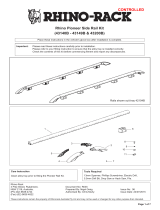 Rhino-Rack 43145B Installation guide
Rhino-Rack 43145B Installation guide
-
Logan 262 Owner's manual