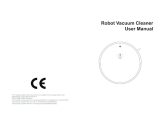*This product is subject to real thing. we have the right to update product.
Any change without prior notice.
Robot vacuum cleaner
User manual

1
3
3
5
5
6
7
19
19
20
20
22
8
8
9
10
11
12
13
15
15
18
Page
Before using During using.Maintain
Catalogue
Safety instructions
Product parts
Host chart
Charging dock chart
Remote contoler chart
Product specification
Accessories list
Troubleshooting
Product operation
Matters needing attion
Charging Mode
Install the side brush
Romote control operation
Host start to sweep
Book to sweep
Download PP and instruction
A
Sweeping mode
The water tank operation
Maintain
Dust box and fliter cleaning
Water tank component cleaning
Other component cleaning
Confusing
This product is subject to real thing. we have the right to update product.
Any change without prior notice.
Thank for choosing Robot vacuum cleaner
Please read the user manual carefully before using it. please keep for
future reference
We hope to bring you more convenient and intelligent life.
Thank you again for choosing intelligent sweeping robot!

During use, please maintain consistent vigilance,please comply the following matters:
Read the user manual carefully before using the product.
Caution
1.1、Please following the user manual instruction to use the product.
1.2、Children under 8 years old and the person with mental disorder can not use the product.
Need guardian when use the product.Please not allow the children to sit on it and play as toy.
1.3、Before using it, please clear the cable and small things on floor,invoid of block.
Fold the edge of the carpet under the carpet,keep the edge of curtain and tablecloth from floor.
1.4、If there is such an environment as a stairway lamp suspended,
Please first test whether the product can detect the edge of the
suspended area without dropping
Please make sure it will not cause injury such as tripping.
1.6、Please use it in door, do not use it outdoor.
1.7、Please only use the original rechargeable battery and charging dockPlease do
not use non-chargeable battery ,battery Spec. please check “products Specs.”
Dangerous
1.8、Please make sure the dust box and fliter are installed well before use the product.
2.1、Please do not use it in an open fire or fragile product environment.
2.1、Using during -10 50 to degree ,do not use under lower or higher temperature
2.2、Keep hair, clothes,fingers etc away from the opening or moving parts.
2.3、Under dust collection mode, do not use it in humid environment or the place is with water.
2.4、prlease do not use the product to absorb any combustible object, such as gas, printer
or photocopier toner.please do not use it in the enviornment with combustible objects.
2.5、Do not let the robot to absorb any burning object, such as cigarette,the match, ashes etc.
2.6、Please do not put anything on suction mouth of robot, clear them away if there are dust,
hair, cotton wool Ensure the suction mouth is well aerated.
2.7、Please use the cables carefully, do not destroy it.Please do not use the cable to drag or
pull the robot or charging dock. Do not clip the cable to the door. Do not pull the cable
on sharp corner.Please do not let the robot move on the cable. The cable should be
kept away from heat source.
Caution
3.1、if the cord is damaged, avoid of dangerous, the cord should be changed by
manufacturer or professional technician.
3.2、Please do not use the damaged charging dock.
3.3、please do not use the damaged power cord or charging dock to charge product.
Please do not use the product when it is damaged by dropping ,using at out door,
or water. To avoid of hurt, the product should be repair by manufacturer or
after-sales service center.
4.1、Before clear or manintain the product, please make sure to pull out the plug from charging
dock.And turn off the power.
4.2、Please do not let the robot absorb water etc liquid, avoid of broken.
4.3、 Please do not disassemble the battery without permission
4.4、Please clear up the hair on universal wheel and side brush.
4.5、When use water tank to mop the floor mode, do not turn over the machine.
Avoid of the PCPA being broken by water.
4.6、Wet drapping mode on carpet is prohibited.No water stain on the water tank.
4.8、Please clear the garbage inside of dust box, avoid of the fliter is blocked and
impact the clearing effect.
4.9、Before discarding the product,please take it off from charging dock,turn off the power
and take out the battery.Please comply to local law to discard battery.
Caution
5.1、Please do not burn the robot even it is broken. fire will lead to explode.
5.2、Please cut off the electric when long time nonuse.
5.3、Please check whether charger and charging dock connect proper,
otherwise will lead to fire .
5.4、Connect the charger power cord tightly, otherwise will lead to electric shock ,
short circuit or fire.
5.5、Please do not stand or seat on robot, this will lead to destroy the robot or hurt the person.
5.6、Do not touch the cable when hands is wet, otherwise there is possible to
lead to electric shock.
5.7、Only authorized technicians can disassemble the product ,Users please do
not disassemble the product.
Dangerous
Safety instructions Be sure to comply Be sure to comply
-1- -2--1- -2-
Please keep the user manual well
Any unconformity with user manual will distory the product .
1.5、Please make sure the voltage of adapter comply with the voltage
marked on charging dock.
Safety instructions

Middle cover
Dust box/ water tank
Power on/off
DC port
2.1 Host chart 2.2Host chart
water tank chart
Component know about product Component know about product
-4-
Rag st ent
Water seepage rag
-3-
Soft rubber plug
Water in
Water outlet
Pull-t ab
Spring contacts
Electric pump
Touch point
Downward sensor
Electrode plate
Left brush
Left driving wheel
Water outlet
Univeral wheel
Right brush
Sucker
Right driving wheel
Battery cover
Speaker
Downward sensor
1 、On/Off
2、WIFI indicator light(connect to mobile phone APP)
Infrared front bumper
Cover
Middle cover
WIFI indicator light
①
②
Dust box
Primary fl it er
Very fine fliter wool
On/Off
High efficiency flier(HEPA)
High efficiency flier sealing ring

-6-
Sweeping plan
Back to charge
On/off
Mop mode
Along the wall cleaning
Suction control
2.3charging dock Classify
Electrics
Sweeping Specs.
host key type
Charging /time
sweeping mode
sweeping /time
Model No.
work voltage(V)
input (V)
remote control model
battery and specs
adapter model
input
power(W)
output current(A)
input(V)
Li-ion battery 2600mAh
NLB060190W1C4S35
output
charging dock
100~240V 0.6A MAX 50/60Hz
14.8
19
KM-151
28
0.6
3
19V 0.6A
specs.
320mm
14.8v
li-ion battery 2600mAh
28W
auto//hand
about 280mins
about 100-120mins
Physical buttons
planning 、designated
along wall、booking
mop floor
78mm
2.8kgs
600ml
350ml
Stand by
2.4remote control
①
②
③
④
⑤
1、Power indicator
2、Adapter
3、Power socket
4、Electrode patches
5、Adapter port
componet knowaboutproduct Specifications knowaboutproduct
main part model No.and specs.
Direction
charging mode
As product will be improved continuously,our company keep the right to change tech, design.
The right of interpretation is owned by our company
Different models’ function is no different, just the color and out look is little difference.
Structure
dust box volume
water tank volume
-5-
Random Pattern Wifi Connect
Fixed Point Pattern

Item
1
2
3
4
5
6
7
8
9
10
11
Description
H ost(inclding bat t ery)
Charging dock
Remote control(a pair of 7AAA battery)
Adapter
Clearing brush
User manual
S ide brush
High effection fliter
Water seepage rag
Water tank
Rag st ent
Quantity
1
1
1
1
1
1
Left 1pcs /right 1pcs
1
1
1
1
Accessries knowabout product
List
-7-
1 2 3 4
5 6 7 8
910 11
Matters needing attention:
Before using it, please reference the following instruction to check clear area.
Roll up the side of the carpet fringe
or work on undercoat carpet
Operation knowabout product
-8-
Sundries such power cords scattered on the
ground can trip or entangle products, please
move them.
If the space of furniture bottom is less than 8cm
Please pad it when you clear the area, otherwise
the robot will be stuck.
Double layer edges should be
protected to make sure the product’s
safety operation.

In order to let the machine find charging dock in time, suggest to place the charging dock
along the wall,keep anything away from it 2 meters in front of it and 1meter at right and
left side(as photos)
Operation Besureyou understand
3.1charging
1charging dock placement
*Warm p r o mpt
A.Under sweeping model,when power is low, machine will find charging dock to charge 。
(as photo)
B.Under choosing model, press automatic charging key, machine will search charging dock and to charge itself.
C.Press start/stop button for 3 seconds, will enter the automatic recharge mode.
2
*Warm pr o m pt
2M
1M
1M
-9-
After charging dock is connected to adapter, the light on the top of charging dock is on.
Charging automatically
Daily use it, please clean the electrode slice on charging dock, otherwise will impact charging .
-10-
LR
R
L
L
L
Install side bush
4
Please install the side brush according to the L-R letter which are on the bottom of out case.
Please make sure to install the brush well.
A. Please charge for 12 hours at the ffirst time , the key with orange light ,
means during charging.When finish charging , Green light normally on.
B. During daily use, please put the machine on charging dock,and make
sure the charging dock is plugged in.
C. Long time nonused ,please charge the machine fully. Turn off the power,
and put it in a dry and ventilated place.
D. When set booking mode,do not use manual charging mode , suggest to
use automatic charging mode.
*Warm prompt
Operation
Turn on the power switch on the side of the machine,panel key's indicator light
flashing(1 for on,0 for off).Connect the adapter , the other side of DC adapter
connect to machine (as following pictures)
3Manual charging
Besureyou understand
ON
OFF
I
O

*Please take off battery and keep it well if long time do not use the machine.
The way to active :put the machine on charging dock charge it for 3 minutes and
take off ,do this 3 times, then charge for 3-5 hours.
3.3 Start cleaning
*
3.2Remote control
Operation
Operation Besureyouunderstand Besureyouunderstand
-11- -12-
*Warm prompt
If the battery leak , please take off the battery and clean the battery case.
*When battery is over-discharged or long time unused, the capacity will be lower
suggest to active the battery.
*The battery is with long life, no need to change frequently. If you need to
change,please contact our after-sales center.
3.4stop to work
press the key shortly
or remote control key
machine will stop to work
press button shortly or press remote controlbutton shortly,
start automatically sweeping mode.
Before start this mode, should make sure button with green light on.
e
h
Tmachine is awakened
If the machine was not awakended, press shortly or remote control button to wake it up.
Machine will enter sleeping mode after standby for 2 minutes . button and
light is off, WIFI does not work.
If need to choose other mode, please reference “mode choice” content.
*
A “ ” Forward Press the key to drive the machine forward in selection mode
B“ ” Backward Press the key to drive the machine forward in selection mode
C “ ” Left Press the key to drive the machine left in selection mode
D “ ” Right Press the key to drive the machine right in selection mode
Mop mode
Press the key to start the machine mopping after installing water tank and wipe bracket
correctly.
Random Pattern
Press the key in selection mode for machine's random cleaning, please press key if
requiring a pause
Along the wall cleaning
Press the key to start the machine cleaning along the wall corner
Fixed Point Pattern
Press the key to start the machine's spiral point cleaning
WIFI Connect
Press this key for 3 seconds Above start matching Wifi remote connections
Suction control
Press the key in work mode to switch between "quiet / strong" suction
1 Stand by
Press the key for the machine entering sleep mode, please press key if wakeup is
required
The machine may automatically enter sleep mode if no operation on it within 2 minutes
Press the key in selection mode for machine's Sweeping plan, please press key
if requiring a pause
Sweeping plan
Back to charge
Press the key to automatically back to charge for the machine
Off
Press the key for a pause when the machine in operation, press the key for wakeup
when the machine in sleep mode.
Direction
1
2
3
4
5
6
7
8
9
11
10

-13- -14-
The product is with seversal modes of sweeping for different status of floor.
You can choose through remote control
Through remote control or APP to switch to any model between
*
Operation Be sure to knowBe sure to know
3.6 APP download and instructions
(Some products do not have this function)
3.7Choose model
Make sure green light is on Host is wake up. If host is not wake up,
please press or remote , wake it up.
plan sweeping mode
The daily sweeping mode, press this key ,
Machine start to plan sweeping automatically,
when there is obstacel, it will change direction.
(press or remote key, machine will
stop to work)
*Please refer to the APP Operation Guide for more functions.
*
This product supports remote control by mobile APP.
Use your phone to scan the QR code on the right to
download the APP and operate with the prompts or search
for the “tuya Smart” APP in APP market.
Scan to Download the tuya
Smart Start the Intelligent
Life Immediately
Product Operation
3.5 Preset
3.6 Disconnect the Machine
For the convenience of cleaning, the product is equipped with the function of “Scheduled
Cleaning”. You should set the scheduled cleaning time through the mobile phone APP
connected to the machine. After the preset is complete, the machine shall perform cleaning
at the set time every day. (Please refer to “APP Operation Guide” for the specific method of
connecting the machine to the mobile APP.)
Before setting the time, make sure the green light of the key on the machine
is always on and the machine is in the startup state. If the machine is not started,
press the key on machine or the key on remote control to start it.
1. Log in the APP
2. In operation interface of APP, click “My”- “Family
Management” - “Family Name” - “Remove Family”
- “Confirm to Leave” .
3. After the device is disconnected, if you need to
connect it again, please refer to “APP operation
guide” for re-connect.
Select Preset Time Edit Scheduled
Cleaning Time
When to cancel the scheduled
settings, delete the preset
time in “Scheduled” item.
Disconnect with the Mobile Phone

Operation Be sure to know
Mop the floor pattern
Fixed point sweep mode
-15- -16-
*press key, machine will sweep automatically.It will sweep follow path .
During sweeping,can automatic sense of missing areas to sweep it, higher effection.
*and will sweep the clean area again. In order to keep high efficience.please do
not operate the machined freely.
*the host will stop for a while during working,(checking the area was lost or
path planning).Please wait with patience. the times to stop or time length
according to the complexity of home environment.
Install the bracket which is with cloth already at
bottom of the machine change the dust box to
tank,press this key to mop the floor(press or
key, host stops to work) suggest first to clean
dust then mop the floor.
please do not use this function on carpet.
Suitable for the ground where garbage is
concentrated. Host will fouce on pointed
area to clean. Will clean along a spiral path.
After finish sweeping, machine will back to
orignal place and stop to work.
Sweep along the wall mode
4
Back to charging mode
5
Suction control mode
6
This mode is for cleaning the interior
corners. Host will sweep along object,
(like wall).After finishing sweep, host
back to charge dock.
Press on control remote or press key
on remote control for 3-5 mins, host will back
to charging dock automatically.
Need to put the charging dock well and
connect power.
During sweeping, host will know when the
power is low, and start “back to charge”
model, search charging dock and charge
automatically.
This machine is with suction adjusting
function.During work,press switch
to “quiet/strong” mode.
Operation Be sure to know

4.1 ank operation.
stick the Water seepage rag
1
Start any mode of clean, machine will do
both clean and mop.
Add water
2
Open the injector rubber plug, add the water
slowly,when add it fully, cover the rubber plug.
Installed the tank
3Mop floor.
4
Open the cover of machine,move the dust
box, put in the full tank.
dust box
Tank
-17- -18-
Operation Besuretoknow
This machine is equipped with tank. After clean the floor, and need to mop the floor,
please change the dust box to tank. The way to clean, please refer to user manual
(maintain) chapter.
Regular maintain lasts longer
Maintain
4.2Clean dust box and fliter
*Please turn off the charging dock when clean the host and accessories.
Remove dust box
Open the dust box lock, clean garbage
Remove the fliter,do not clear HEPA with water,pat it softly to clean dust.
wash the dust box and the primary filter, dry dust box and filter, keep them dry for longer life.
Fix the both sides of the Water seepage rag
along the lower end of the holder and stick the
Water seepage rag well. Install the holder with
Water seepage rag to the bottom of the host,
attath to the bottom of the host.
*During mop floor, if stop the work and add more warter or clean the Water seepage
rag and restart the machine,it will plan the route again and will clean the floor
where was mopped before. For better clean effection, suggest to mop single room.
*If need to mop the second room, suggest to move the host to the room and add
water to tank or clean the Water seepage rag according to actual situation
*If there are more rooms needs to be mopped, please refer to the 2nd point.
*Please do not mop on the carpet. If need to use Water seepage rag to clean,please
fold the edge of the carpet.avoid of the foreign material dirty the carpet
*During mop,please pay attention on it. Add water or clean Water seepage rag in
time. Please take off the tank when add water in it.
*Have to move the tank when charge the machine.

4.3Clean tank
Maintain Regular maintain lasts longer
1
Maintain: wipe and dry the tank
take off: after mop the floor, take off the
accessories,remove the cloth,drain the
excess water from the tank,
2
4.4 Clean the other accessories.
1 2
-19- -20-
clean the cloth.
Take off .after mop the foor,take off the
tank,cloth and the holder, Maintain:wash and dry the cloth.
Clean the tank.
clean the side brush.
Take off the side brush,
wipe it with clean cloth.
Clean the univeral wheel.
clean the universal wheel to
deduct the hair.
Regular maintain lasts longer
Maintain
cleandownwardsensor
clean downward sensor
5
7
1st step:take out the universal 2nd step: take off the 3rd step:put back the wheel,
press it tightly.
clean vacuuming mouth
6
LR
wheel with special tool carefully. wheel, and clear the hair
Ensuresensor'ssensitivity
Please use the cloth to clean the
dust on vacuuming mouth
clean electrode patch.
usedryclothtoclean electrode patch on bottom set of host and on charging dock.

5.1
Host status
charging
Finish charge
Choosing mode
machine with problem
low power
sweep mode
Trouble shooting Do not worry in case of trouble
5.2 Warning
*Warm prompt
when host is with problem the red light will flash or is on And there also will be
different voice prompt Please refer to the following reasons
Solution
charge the host
contact factory
put on floor
clean foreign matter
clean foreign matter
contact factory
clean foreign matter
Reason
batter is lower than 12V
battery charging problem
during running, wheel
is off ground
stuck
side brush is stuck
fan is foreign matter
the host is stuck
voice prompt
power is low, please
charge the robot
battery problem
wheel is off the ground
please check the wheel
whether was stuck
please check the side brush
whether is stuck
fan is abnormal
check whether front bump
is stuck the
remove the machine to
empty area
item
1
2
3
4
5
6
7
8
9cloth and bracket unsetted do not set the
bracket or cloth install cloth and
bracket
-21- -22-
Please try the follow way if still can not solve the problem:
1. Turn on the side power switch ,open the machine again.
2. If restart the machine still can not solve the problem,
please send the machine to after- sales center
Move the host to other
place and reopen it
infrared front bump
or wheel is stuck
Instruction of Indicator light
orange light breath
Green light is on
Green light breath
red light is on
orange light is on
Green light is on
when machine is with problem, red light is on,at the same time,there is voice prompt.
Move the machine, turn off the power and restart it.
According to the state
Meet the following problems during using the machine, plase refer the
following information and solve them by yourself.
can not charge
Get stuck at work
Host back to
charge but do
not finish work/
Machine did not
work as booking
Remote control
does not work
(contron during
5 meters)
wooden floor,ceramic tile both
are different floor, the speed
and work time are different
The host is not full contact
with the charging pads of
the charging dock.
The power is turnned off of
charging dock,the power
swith of host is turned off
lead to power loss.
battery is over-discharged.
Was stopped by wirs on
floor ,the edge of curtin
and carpet.
host can check out when
power is low and back to
charge automatically
The power is off. The
machine can not work
under unwork situation.
power is lower
he host is stuck by garbage
remote control
power is lower
the host is turnned off
or the power is lower
The remote infrared or host
receiver is dirty, can not
send or receive signal
there is infrared equipment
to interfer signal
make sure the host and
charging pads contact
with each other well.
During unwork status,
please charge the host
for next time to use it
well. 3)active the battery.
Manually put the host on
charging dock, charge it for
mins and remove it,
then charge 3 mins
again, doing this for 3
times, will work
normally.
machine will find
solutionto sovle this
problem, if failed, please
help it manually.
charge the host
the time is different
according to different
floor material ,garbage
and clean time is different.
turn on the power
under standby mode,
need put the host on
charging dock to make
ure the hots is with full
power to work
Turn off the power
and clean
change the battery and
install correctly
make sure turn on the
power and has enough
power to finish work.
avoid to put the machine
near the infrared quipment
clean it with clean cloth
Item problem possible reasons solution
1
2
3
4
5
Trouble shooting Noworryface the problem

Harmful substances
PB PBDE
PBB CrVI Cd
Hg
Part
Plastic part
Hardware
PCBA of
host
Battery
Cable of
plug(metal)
10
〇:means the harmful substances in the components is lower than
GB/T26572 limited
X:means the harmful substances in the components is higher than GB/T26572
limited,till now no alternative material.Meet RoHs requst.
X O O O O O
X O O O O O
X O O O O O
O O O O O O
OOOOOO
6
can not open
the host
move with shiver
abnormal dust
absorption effect
water tank can
not offer warter
the host skid
the host is
backward
-23-
Trouble shooting Noworryface the problem
host is power off
Side brush or univeral
wheel are stuck.
The suction port is blocked or
the dust box is full /HEPA is stuck.
Injector is stuck or
no water inside
the surface of floor
is with water or wet.
Side brush or univeral
wheel are stuck
downward sensor
is abnormal
tank power switch is
not connected well
check the suction port
and clean the dust box
blow through the injector
or add water
clean the touch point and
put back the water tank
and press it in place
dry the cloth and floor.
clean the surface of
downsensor.
charge the host or open
the power switch
clean away the hair or dust from
side brush or univesal wheel.
clean HEPA or change it.
The data 10 means with normal using, green life limited is 10 years
/