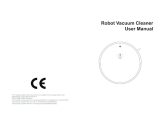Page is loading ...

V
User Manual
Robot vacuum cleaner
Thank you for choosing our smart vacuum cleaner!
Please read this manual carefully before use.

1.Safety Instructions
2.Precautions
3.Product Introduction
3.1 Cleaner Part Diagram
3.2 Specifications
4.Operation Instructions
4.1 Charging method and quick start guide
4.2 Remote controller
4.3 Set reservation
5.Maintenance
5.1 Dust collector and filter screen cleaning
5.2 Clean the side brush and universal caster
5.3 Clean the cliff sensor
5.4 Clean the charging electrode
5.5 Clean the suction port
5.6 Clean the sensor window
5.7 Installation of the water tank
6.Trouble Shooting
7.Packing List
1
2
3
5
6
7
7
9
9
9
9
9
9
10
11
12
Contents 1. Safety Instructions
01
Please follow the following safety precautions before using
the product:
1. This product can only be dismantled by authorized technician.
Such behavior without permission is not suggested.
2. Only the power adapter provided by the factory can be used
with this product. The use of adapter of other specification
may cause damage to the product.
3. Don’t touch the cord, charging base and power adapter with
a wet hand.
4. Keep the opening and running parts free of curtain, hair,
clothes or finger.
5. Don’t put the cleaner around burning objects, including
cigarette, lighter or anything that is likely to cause fire. Don’t
use the cleaner to pick up combustible material, including
gasoline or toner from printer, copier and mixer. Don’t use it
with inflammable around.
6. Please clean the product after charging, and turn off the
product switch before cleaning.
7. Do not over-bend wires or place heavy or sharp objects on
the machine.
8. This product is an indoor household appliance, please Don’t
use it outdoors.
9. The cleaner can’t be used by children of 8 years and below
or persons with mental disorder,unless they have been given
Please read this manual carefully before using the product
and use the product according to theinstructions in this manual.
Keep it properly.
If you need to transfer the product to a third party, please
attach the manual together with the product.
Any operation inconsistent with this manual may lead to the
damage of the product and personal injury.
Importants Safety Instructions
IMPORTANT SAFETY INSTRUCTIONS
Caution

supervision or instruction concerning the use of this
appliance.Don’t let your children ride on or play with
the cleaner.
10. Do not use this product on wet or watery ground.
11. Possible problems in product cleaning shall be
eliminated as soon as possible. Please clear up
any power cord or small object on the floor before
using the cleaner in case they hinder the cleaning.
Fold over the fringed hem of carpet and prevent
curtain or tablecloth from touching the floor.
12. If the room to be cleaned contains a staircase or
any suspended structure, please test first whether
the robot will detect it and not fall off the edge. If a
physical barrier is needed for protection, make sure
the facility does not cause such injury as tripping
13. When the product is not used for a long time, the
machine shall be charged every three months to
avoid battery failure due to low power for a long
time.
This marking indicates that this product should
not be disposed with other household wastes
throughout the EU. To prevent possible harm to
the environment or human health from uncontrolled
waste disposal, recycle it responsibly to promote the
sustainable reuse of material resources. To return
your used device, please use the return and
collection systems or contact the retailer where the
product was purchased. They can take this product
for environmental safe recycling.
To satisfy RF exposure requirements , a separation distance
of 20cm or more should be maintained between this device
and persons during device operation.
To ensure compliance , operations at closer than this distance
is not recommended . The antenna used for this transmitter
must not be co - located in conjunction with any other antenna
or transmitter .
14. Don’t use it without dust bin and filters in place.
15. Make sure the power adapter is connected to the
socket or charging base when charging.
16. Avoid any cold or heat. Operate the robot
between -10°C to 50°C.
17. Before discarding the product, disconnect the
cleaner from charging base, turn off power and
remove the battery.
18. Make sure the product is not powered on when
removing the battery.
19. Please remove and discard the battery in accordance
with local laws and regulations before discarding the
product.
20. Do not use the product with a damaged power cord
or power socket. Do not use the product when the
product cannot work normally due to falling, damage,
outdoor use or water ingress.
0302
Class II equipment
Separate supply unit
For indoor use only
SAVE THESE INSTRUCTIONS
Environment friendly disposal

Please read the following guidelines before using the Cleaner.
The power cord and other sundries
scattered on the ground may entangle
or wrap the product. Be sure to remove
them before use.
Please roll up the fringe of the carpet
or make the product work on the
short-wool carpet.
The gap of less than 8cm at the bottom
of the household furniture may stick the
product. If cleaning is needed, please
raise the furniture.
Guardrails shall be placed at the edge
of the double layer to ensure the safe
operation of the product.
Main machine
Middle cover
Dust collector handle
Power connector
Infrared signal
receiver
Air outlet
3.1 Cleaner Part Diagram
Dust collector
Cover
Infrared bumper
ON/OFF key
Automatic charging
Middle cover
3
2
1
Switch
WIFI indicator
1.ON/OFF key
2.WIFI indicator
(to connect APP on the phone)
3.Automatic charging
Cliff sensor
Charging electrode
Side brush
Cliff sensor
Left driving caster
Universal caster
Side brush
Battery cover
Suction port
Right driving caster
2. Precautions 3. Product Introduction
04 05

Function keys
Remote controller
Automatic charging
ON/OFF key
WIFI indicator
Dust collector
Dust collector cover
Fine filter
cotton
Filter HEPA Filter element
seal ring
First level filter
Charging base
ON/OFF Automatic charging
Edge cleaning
Fixed-point cleaning
Auto cleaning
Forward
Turn left
Backward
Pause
Turn right
3.2 Specifications
terms of technology and design regarding the product.
Output power of the WI - Fi module is less than 100 mW .
Item
Diameter
Height
Net weight
Battery
Voltage
Power
Dust collector volume
Water tank capacity
Charging type
Cleaning mode
Full charge time
Working time
Button type
Parameters
320mm
78mm
2kg
Lithium, 4400mAh
7.4V
15W
600ml
200ml
Automatic charging / manual charging
Automatic cleaning, fixed-point cleaning Edge cleaning
4-6 hours
About 90-110 minutes
Physical buttons
Indicator status:
1.Power on: Green light constantly on
2.Abnormal: Red light flashing
3.Changing: Red light breathe
4.Charging finish: Green light constantly on
1. Power indicator
2. Power adapter
3. Charging electrode
4. Power outlet
5. Power adapter socket
I
O
7.4v 15Rated power (W)Operating voltage (V)
3. Product Introduction 3. Product Introduction
06 07

Make sure the green light of is
constantly on and the machine is
now awakened. If the machine is
not awakened, short press or the
remote controller key to wake up
the cleaner.
4.1Charging method and quick start guide
O N O F F
I
O
I
O
1.How to use the charging base
2.Two charging methods
3. Power on
AB
For facilitating cleaning, the product has
the "Reserve cleaning" function. Time
setting and reservation setting shall be
set through APP on the phone. After
successful reservation, the cleaner will
clean automatically every day according
to the setting time. How to connect the
APP please see the instruction in the
APP User Guide.
A. Please charge the machine for not less than 12 hours when charging for the first time,
and charge it until the red light of the power key and breathe. When the battery is
fully filled, the green light will be constantly on.
B. For daily use, please store the machine on the charging stand and make sure the
charging stand is powered on.
C. When not in use for a long time, please full charge the machine, turn off the power
switch and store it in a cool and dry place.
D. When setting the reservation mode, do not use manual charging mode. It is recom
mended to use automatic charging mode.
Add and edit
Schedule
You can cancel
the reservation
time by closing the
item.
Place the charging base on the flat ground, then connect
the power adapter. The power indicator will be constantly
on.The indicator light of the charging base will go out
during normal charging.
4.2 Remote controller
4.3 Set reservation
1. Standby
Press this key to enter the sleep mode; press key for restarting the machine; If the
machine is not operated within 3 minutes, the machine will automatically enter the sleep
mode.
2. Auto cleaning
Press this key to start cleaning automatically; Press to pause the machine if necessary.
1. Directly plug the power adapter into the machine, with the other end connecting with
power Supply,as shown in figure A. Please use the power adapter provided.
2. Use the charging base for charging, as shown in figure B.
Place the charging base on the flat ground, with the back against the wall, and remove all
obstacles around the charging base of about 1.5 meter in width and 2 meters in front of the
charging base, as shown in the figure.
Turn on the power switch, the panel button
indicator flashes(1 means power ON, 0 means
power OFF)
Press this key to automatically find the charging base for charging.
3. Automatic charging
Press this key to sweep along the wall edge.
6. Edge cleaning
Press this key to start the machine’s spiral point cleaning.
7. Fixed-point cleaning
Press this key in the running state of the machine to pause the machine, and press this
key in the sleeping state of the machine to wake up.
4. Pause
Left
Backward
Right
5. Direction
Forward
Press this key to move the
machine forward.
Press this key to move the
machine back.
Press this key to move the
machine right
Press this key to move the
machine left.
Click "More" in the
lower right corner
of the APP control
interface and
select "Schedule"
Start Clean Smart Chargego More
4. Operation Instructions 4. Operation Instructions
08 09

1. Take out the dust collector.
2. Open the dust collector lock and pour the dust and garbage.
Clean the sensor window
5.1 Dust collector and filter screen cleaning 5.2 Clean the side brush and universal caster
3. Remove the filter elements. HEPA can be washed with water, and you can tap it to remove
dust before washing.
Clean the side brush
Remove the side brush and wipe it with a
clean cloth.
5.3 Clean the cliff sensor
Clean the cliff sensor to ensure sensor sensitivity.
5.4 Clean the charging electrode
Gently wipe the bottom of the machine and the charging electrode of the charging base with a
soft cloth.
5.5 Clean the suction port
If there is a lot of dust in the suction port,
please clean it with a cloth.
5.6 Clean the sensor window
Clean universal caster
Clean the universal caster to remove hair
entanglement.
4. Wash the dust collector and the first filter element, dry the dust collector and filter elements,
and keep them dry to ensure their service life
5. Maintenance 5. Maintenance
10 11

2. Open the inlet on the water tank and slowly inject the water into the water tank.
Indicator description
Please refer to the maintenance section of the user manual for more information.
5.7 Installation of the water tank
1. Insert the front end of the water tank into the mop, align as shown in the figure, and paste
the mop on the magic tape of the water tank.
The water tank has no function of closing water seepage, and it will start to seep after water injection.
Please remove the water tank before charging.
Pay attention when using the water tank, add water or clean up in time, please remove the tank before
adding water.
Please do not use a water seepage tank on the carpet. When using the water tank to mop the floor,
please fold up the edge of the carpet, so as to avoid foreign matters on the rag from polluting the carpet.
After cleaning the mop, it is necessary to dry the mop until it does not drip, and then install it on the water
tank. At the same time, the mop needs to be flat.
Warm tips
If the above method does not solve the problem, please try the following:
1. Restart the power of the machine.
2. If the problem cannot be solved by restarting the machine, please send the machine to the
after-sales service center for maintenance.
3. Place the bottom of the machine upward, align the positioning column of the water tank with
the positioning hole of the carriage at the bottom of the machine, and press the water tank
tightly.
Beeps three times and the
red light keeps flashing
Ground sensor
abnormal
Please check whether the ground sensor
is covered by dirt and wipe it clean.
1.
2.
3.
4.
5.
Beep once and the red
light stays on Wheel is stuck please check if there are anything in
the wheel gap and clean it up.
Beep once and the red
light keeps flashing
Front bumper
is stuck
please check bumper Whether stuck
and clean foreign matter in it.
Beeps twice and the red
light keeps flashing
Side brush
abnormal
please check whether the side brush
is entangled with hair and clean it up.
Beeps four times and the
red light keeps flashing Power run out please charge it as soon as possible.
Robot will emit a series of beeps when it is in trouble, and the red light will flash or keep on.
5. Maintenance 6. Trouble Shooting
12 13

Warranty record:
1. Please keep your product warranty card properly.
2. When you need to maintain the product, please fill in the warranty information completely, make
sure the font is neat and easy to identify.
3. When you need the after-sales service, please show the product warranty card and related
purchase information.
4. The product shall be provided with relevant after-sales services in accordance with the national
guarantees regulations.
1. The maintenance of the product shall be free of charge within one year from the date of
purchase.The rechargeable battery is guaranteed for half a year. In case of product quality
problems during the warranty period, please go to the designated maintenance site with the
warranty card and purchase bill for free warranty service.
2. The following cases are not covered by the free warranty, but maintenance services are
provided, and the corresponding accessories and labor costs are charged:
a. Damage caused by consumers due to improper use, maintenance and storage;
b. The machine has exceeded the free warranty period;
c. Damage caused by dismantling by yourself or by the maintenance department not specially
appointed by our company;
d. No product warranty card or valid proof of purchase, and no user information file can be
verified;
e. Damage caused by force majeure such as natural disasters;
6 7 8
9
5
421 3
Description
Host (include battery
Charging base
Remote controller
(batteries not included)
Power adapter
User manual
Side brush (extra)
HEPA filter (extra)
Dishcloth
Water tank
Serial number
1
2
3
4
5
6
7
8
9
Name
Address
Model
Purchase date
Warranty period
Quantity
1
1
1
1
1
1 pair
1
1
1
Tel
7. Packing List
14 15

/