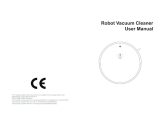Page is loading ...

Basic Technical Requirements For Flat Prints
Suzhou Octopus Robot Co., Ltd.
Design:
Date:2022.08.16
Material name
User manual
Size:140*210mm
Material:100g Double copper
paper
Product number
S7C-W, S7C-B
Page:28
Printing color: monochrome printing
Item number
0208000005
Proportion:1:1
Binding method: saddle stitching
Edition
V01 (08.16)
Change Log:
Robot Vacuum Cleaner
User manual

Model Name: S7C-W, S7C-B
Laser Navigation
Intelligent Robot Vacuum Cleaner
User Manual
Please read this instruction carefully before using the product and keep it properly.

Safety Regulations
Please be vigilant and follow the following matters when using the product.
Please read this manual carefully and keep it properly before using the product.
Notice Warn
1
1. The problems that may occur during the cleaning should be eliminated in advance.Take away the
power cord and small objects on the ground to prevent the product from being blocked during the
cleaning process. Fold the fringe of the carpet under the carpet, and make sure that the hanging
curtains, tablecloths and so on do not touch the ground.
2. If there is a suspended environment such as stairs, please test the product first to see if it can detect
the edge of the suspended area without falling. A protective fence should be set at the edge of the
suspended area to prevent the product from falling. It should be ensured that the protective fence will
not cause personal injury such as tripping.
3. Please use the product in accordance with the instructions in the manual. Only use accessories
recommended or sold by the manufacturer.
4. Make sure that the power supply voltage matches the voltage marked on the charging stand.
5. Before using the product, make sure that the dust box and filter material have been installed in place.
6. If the power cord is damaged, in order to avoid danger, it must be replaced by the manufacturer or
its maintenance department or similar professionals.
7. Please turn off the product switch before cleaning and maintaining the product.
8. The plug must be unplugged from the power socket before cleaning and maintaining the product.
9. Before disposing of the product, please remove the product from the charging stand, turn off the
power switch of the product, and take it out.
10. If you do not use the product for a long time, please power off the product.
11. Before disposing of the product, the battery of the product must be removed and discarded in
accordance with local laws and regulations.
12. Please follow local laws and regulations to dispose of old batteries.
13. The product cannot be used by children under 8 years of age or people with mental disabilities. If
need, please do it under the supervision and guidance of a guardian. Please do not let children ride on
the product or play with the product as a toy.
14. Use only in indoor home environments. Do not use in outdoor, commercial and industrial places.
15. Do not use the product in the room where infants and young children sleep.
16. Do not use the product with a damaged power cord or power socket. Do not use the product when
it cannot work normally due to falling, damage, outdoor use or water ingress. To avoid injury, the
product should be repaired by the manufacturer or its after-sales service staff.
17. Please use the product in accordance with the instructions in the manual. The company is not
responsible for any loss and damage caused by improper use.
1. Only applicable to the original charging stand specially equipped by the
manufacturer. It is forbidden for users to replace the battery without authorization. If
the battery is suspected to be damaged, please contact the manufacturer, authorized
dealer or a professional in similar departments to replace it.
2. It is forbidden to use the product in an environment with open flames or fragile
objects.
3. It is forbidden to use the product in an extremely hot (above 40°C) or extremely
cold (below 0°C) environment.
4. It is forbidden for the hair, clothes, fingers and other parts of the human body to be
close to the opening and operating parts of the product.
5. It is forbidden to use the product on wet or water-filled ground.
6. It is forbidden for the product to absorb anything that may block the product, such as
stones, waste paper, and etc.
7. It is forbidden for the product to absorb any flammable materials, such as gasoline,
toner and toner for printers or copies. It is forbidden to use the product in clean areas
with flammable materials.
8. It is forbidden for the product to absorb any burning items, such as cigarettes,
matches, ashes and other items that may cause a fire.
9. It is forbidden to place objects in the mouthpiece. Do not use the product when the
suction port is blocked. Clean the dust, lint, hair, and etc at the suction port to ensure
smooth air circulation at the suction port.
10. Use the power cord carefully to avoid damage. It is forbidden to use the power cord
to drag or lift the product, product rechargeable batteries, and electric sockets. It is
forbidden to use the power cord as a handle, to clamp the power cord in the door gap,
and to pull the power cord at sharp corners. It is forbidden to operate the product on the
power cord, and the power cord should be kept away from heat sources.
11. It is forbidden to use damaged charge stand. If the charge stand is damaged, it must
be repaired or replaced by professionals from the manufacturer, authorized dealer or
similar department in order to avoid danger.
12. It is forbidden to incinerate the product even when the product has been severely
damaged. The battery of the product may explode as a result.

2
Instructions for disposing of batteries
If you want to discard the battery in this machine, please do not throw it away along with household garbage, but hand it over to the
nearest waste battery recycling station or after-sales service center for centralized disposal.
The following instructions are not for general users, but for the disposal instructions of the final battery disposer.
The chemical substances contained in the battery built into this unit will pollute the environment. Before disposing of the robot,
please take out the battery in the machine body in advance. The battery should be handed over to a professional battery collection
point for centralized disposal.
Be careful! Leakage from the battery can cause human injury!
If the battery leaks, please make sure to avoid contact with eyes or skin.
In case of accidental contact, please wash your hands and eyes with clean water immediately. If you still feel unwell, seek medical attention immediately.
Remove the battery
Notice:
The following information is only applicable when disposing of this robot, not daily operation instructions!
The battery can only be removed when the battery is completely exhausted. Under no circumstances can
the battery come in contact with metal objects.The steps to remove the battery are as follows:
Let the robot run until it is completely out of power without touching the charging stand;
Turn off the power switch of the robot;
Remove the screws on the robot bottom shell;
Open the robot shell;
Unplug the connector plug of the battery and remove the battery.

3
Sincerely thank you for purchasing the products of Suzhou Octopus Robot Co., Ltd. Hope you enjoy using it.
If you encounter any problems during use, please contact our after-sales service center: +86-512-57476881, and
there will be professionals to answer your questions. For more details, please visit the official website of Octopus
Robot :www.octopus-robot.cn
Due to the need for continuous product improvement, this product information is subject to the actual product,
and our company reserves the right to update the product.

4
Content
1. Product Components
1.1 Packing List···································································5
1.2 Part Name·····································································6
1.3 Charge Station/Dust Box+Water tank····································7
2. Product Instruction·····························································8
2.1 Matters Need Attention·····················································8
2.2 Preparatory Work····························································9
2.3 The Main Machine Charge················································10
2.4 Mode Selection······························································11
2.5 Mopping Function··························································14
2.6 App Download and Network Configuration····························15
3. Distribution Network Mode··················································16
3.1 Hotspot Mode································································16
4.Maintenance···················································17
4.1 Dust box and filter material······························17
4.2 Vacuum Port & Side Brush······························18
4.3 Other Components········································19
5.Light and Voice Alarm Prompt····························20
5.1 Lighting Effect Tips······································20
5.2 Voice Alarm Prompt·····································20
6.Troubleshoot Common Problems·························21
7. Technical Parameters······································23

5
Charge Station and adapter Mop Holder & Mop
* The illustrations in this manual are for reference only, and the actual appearance is subject to the actual product.
Dust Box + Water Tank
Side Brush
1. Product Components / 1.1 Packing list
High-efficiency Filter
Components(HEPA)
Manual
Main Engine

6
Recharge button
Start/Pause button
Machine cover
Anti-collision sensor
Bottom shell
Charging electrode
Anti-drop sensor
Rolling brush
Side View Front View
Universal wheel
Machine cover
Side brush
Driving wheel
Back View
Dust box+Water tank
1. Product Components / 1.2 Part name

7
High Efficiency
Particulate Air(HEPA)
Dust box+Water tank
Charge station
cleaning tool
water inlet
1. Product Components / 1.3 Charge station/dust box+water tank
Charging
electrode
Power adapter

8
2.Product instruction
/ 2.1 matters need attention
Tidy up the space to be cleaned
and chairs, floor fans and other items neatly, and store low objects
such as weight scales to organize the largest cleaning space
12Prevent the sweeper from falling
If the sweeper sweeps in the compound stairway, the edge of the
steps and other places, please place the guardrail to ensure its safety
and smooth operation.
If the carpet in your home has fringed edges,
please tuck the edges under the carpet in advance,
and do not use the mopping function on the carpet.
Clean objects on the floor, such as wires,
cleaning pads, slippers and other sundries, to
avoid affecting the operation of the robot.
Please do not stand in a narrow space
(such as a corridor), and make sure not
to block the robot.

9
Side
brush
1 Remove the protective film
Before use, please remove the protective film on the charge
station and the main machine.
2 Remove the protective film from the main
machine.
3 Install the side brush
Please install the side brush into the installation opening at the bottom of the
machine, and you will hear a "click", indicating that the installation is in place.
2.Product instruction
/ 2.2 Preparatory work
Bottom shell

10
Connetct the power supply
1 Place charge station / connect to the power supply
* The charge station is placed against the wall and placed on a flat ground. Do
not place objects within 0.5m from left to right and 1.5m in front.
* Connect the power supply.
* Please arrange the power cord to avoid entanglement.
Place the charge station
2 Charge
Place the robot on the charge station, and pay attention to align the
charging electrode.
Pay attention to align the charging electrode
Connetct the power
supply.
2.Product instruction
/ 2.3 The main machine charge
0.5M
0.5M
1.5M

11
*
If the product will not be used for a
long time, please charge it fully
before storing, then turn off the
p o w e r s w i t c h , a n d i n s i s t o n
recharging it every 3 months to
prevent over-discharge of the battery.
*
If the battery is over-discharged or
not used for a long time, the product
may not be able to charge. Please
contact our company for after-sales
maintenance. Do not disassemble it
yourself.
2 Suspend work and return to the
charging station to charge.
When the main unit is working, press the main unit's recharge
button, the main unit will stop working, start to find the
charging stand automatically, and go back to charge.
3 Turn off
In the power-on state, press and hold the power button for 5-10 seconds
to shut down.
1 Start cleaning
In the shutdown state, press the power button of the robot. Power on in 5-10 seconds.
In the power-on state, short press the power button or click the start cleaning button of the mobile App to start the automatic cleaning mode.
In automatic cleaning mode, short press the power button to enter the pause state, short press the power button again to start cleaning.
Power button
Recharge button
Recharge button
Power
button
Long press
to shut
down
2.Product instruction
/ 2.4 Mode selection

12
In order to adapt to different ground conditions and achieve deep cleaning, this product has a variety of cleaning modes, which can be selected through the
mobile app as needed.
Smart Mode
After clicking on the Smart button, the robot will perform the whole house auto cleaning. After the
cleaning is completed, the sweeping robot will automatically recharge.
Random Mode
Start random cleaning from the place where the robot is placed, briefly press to stop during
operation, and then press to start again.
Spiral Mode
Move the robot to any location, click Spiral button, then the robot start spiral clean from the
location (the Spiral cleaning area diameter is about 1m).
Wall Follow Mode
The robot sweeps along the wall on the right side, briefly press to stop during operation, and then
press to start again.
2.Product instruction
/ 2.4 Mode selection

13
Appointment mode
1、The appointment week is set to a 7-day system (the maximum is Sunday, and Mondays etc.
cannot appear); The time is set to 24H system (cannot exceed 00:60, etc.);
2、After low power shutdown, no response to appointment;
3、Does not respond to appointments when the charging state is interrupted。
Do not disturb mode
Do not disturb mode will not automatically clean and actively play voices to affect the owner's
rest。
Automatic recharge
Automatically recharge when the battery is low, and return to the location according to the map if
there is the location of the charge station;
If there is no charge station location, it will start to search the charge station.
2.Product instruction
/ 2.4 Mode selection

14
Mopping Operation
Maintenance
2. Robot Operation
/ 2.5 Mopping Function

15
Tips:
After the installation is complete, please follow the instructions on
the mobile App page to complete the registration, login and
network configuration.
*Before configuring the network, please make sure that the mobile
phone and the home network are connected.
Please connect to 2.4G home Wi-Fi network
Make sure that the mobile phone is connected to the
Wi-Fi network available indoors, and the signal
quality is good, register and login to the mobile
phone.
Download and install the app Method 1: Scan the QR
code below, download and install the App according
to the prompts.
ROBOCAT
IOS 7 .0
Or above
Android 4.0
or above
2. Product use
/ 2.6 App download and network configuration
Method 2: Open the mobile application store,
search for "ROBOCAT", download and install

16
*After the home network connection is successful,
please follow the instructions on the mobile App page
until the Wi-Fi hotspot quickly connects to the network.
• Wi-Fi hotspot network configuration(only 2.4G WIFI is supported)
Robot Operation1 App operation 2
Turn on the power switch of the
robot.
Simultaneously press and hold the "Power
button and recharge button" for about 3-5
seconds, until you hear the prompt tone
"Wifi has been reset", the machine enters
the Wi-Fi hotspot network configuration
mode.
+
3. Network configuration mode
/ 3.1 Hotspot mode
*Tip: If the network configuration fails, please restart
the robot and restart the network configuration.

17
When cleaning and maintaining the robot and its accessories, please unplug the power line of charging base.
5
2Open the lock of the dust box
and dump the trash.
4 Use the brush of the cleaning tool to clean
the dust on the primary filter, paying
attention to both the inside and the outside.
Use the brush of the cleaning tool to clean the
dust on the high-efficiency filter, paying
attention to cleaning both inside and outside.
1Take out the dust box from the
back of the main unit.
Warning:The dust box and
filter should not be exposed to
water.
3Remove the dust filter
assembly.
Stay away from water
Warning
4. Maintenance
/ 4.1 Dust box and filter

18
1 2 3
4
Clean the suction port
If there is a lot of dust in the suction
port, please use a rag to clean it.
Clean side brush
Pull out the side brush and wipe it
with a clean rag.
Clean the driving wheel to
keep the cleaning smooth;
Clean the universal wheel to reduce
hair entanglement;
4. Maintenance
/ 4.2 Vacuum port and side brush
/