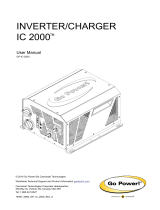[page 10] | gpelectric.com
TROUBLESHOOTING
5.2 GENERAL LOW VOLTAGE
Low voltage can be caused by low voltage conditions such as an RV park with
inadequate wiring for crowded camper conditions where everyone’s electricity suffers
(brownout). In this case a voltmeter will be helpful and will show a low voltage reading
from the park receptacle, even before the RV is plugged in. When you experience
general low voltage conditions, remember, that brownouts can be harmful to most
appliances. A better alternative might be to utilize the generator until park voltage
conditions improve.
5.3 LOCALIZED LOW VOLTAGE
Low voltage conditions can be caused by specic situations such as an additional cord
that is too long and too small for the load. Do not attempt to extend the RV powercord
by using a 16-gauge 100-foot extension cord, or any cord not rated for an RV-size load.
A localized low voltage condition will result when a load is turned on that is larger for
what which the cord is designed. As soon as the RV tries to draw more current than
the amount for which the cord is rated, the voltage will fall within the length of the
cord, and the RV will experience low voltage. This is especially noticeable during in
rush current situations such as an air conditioner start-up. Contractor-based transfer
switches are affected by this. The compressor will try to start, the voltage will drop,
which will cause the contractor to drop out, at which point the voltage will rise to the
pre-in rush level. The contacts will chatter when the A/C compressor kicks in, however
the voltage may read normal.
Most meters are not fast enough to record this voltage drop. You can test for low
voltage readings during this inrush cycle by reading voltage at the contractor terminals
while manually holding the contractor plunger down in its closed position. This will
override the chattering condition and the meter will have time to register the reduced
voltage. If this condition exists, identify and correct the low voltage situation before
proceeding further.
5.4 PHYSICAL INTERFERENCE
Some transfer switch models have wiring connections made by wire nuts on 63 leads.
Occasionally on these models, the wiring connections will get folded into the cbox in