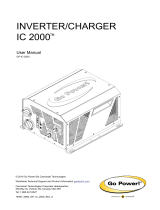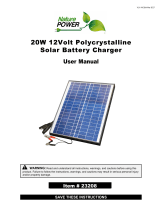Page is loading ...

GP-PWM-30-UL
________________________________________________________________________
© 2019 Go Power!
User Manual
GP-PWM-30-UL
Dual Bank with Bluetooth® Wireless Technology

GP-PWM-30-UL
_______________________________________________________________________
2
© 2019 Go Power!
Contents
1.0 Installation Overview 4
1.1 Introduction 4
1.2 System Voltage and Current 4
1.3 Battery Type 4
1.4 Low Voltage Disconnect Function (USB Port, Inverter Remote Signal) 4
1.5 Bluetooth
®
Wireless Technology 5
1.6 Regulatory Information 5
1.7 Specifications 5
2.0 IMPORTANT SAFETY INSTRUCTIONS 7
3.0 Tools and Materials Needed 9
4.0 Choosing a Location 9
5.0 Choosing a Battery 9
6.0 Installation Instructions 10
7.0 Wiring Diagram 12
7.1 Charging Only One Battery 13
7.2 Charging Two Batteries 13
8.0 Operating Instructions 14
8.1 Power Up 14
8.2 Setting the Battery Type and Charging Profile 15
8.3 Battery Charging Profile Chart 16
8.4 Maximum Power Boost Technology™ 17
8.5 Viewing the Controller Display Information 17
8.6 Resetting the Ampere Hours Charged 19
8.7 Errors 20

GP-PWM-30-UL
_______________________________________________________________________
3
© 2019 Go Power!
9.0 Display Symbols 21
10.0 Inverter Control (on/off) 23
11.0 USB Charging 24
12.0 Bluetooth
®
Wireless Technology 25
12.1 Pairing 25
12.2 App Settings 27
12.3 General Info 27
13.0 Frequently Asked Questions (FAQs) 28
14.0 Troubleshooting Problems 30
14.1 Problems with the Display 30
14.2 Problems with Voltage 31
14.3 Problems with Current 31
15.0 Limited Warranty 34
15.1 Repair and Return Information 34
16.0 Installation Template 34

GP-PWM-30-UL
_______________________________________________________________________
4
© 2019 Go Power!
1.0 Installation Overview
1.1 Introduction
A Solar Controller (or Charge Controller / Regulator) is an essential component
of your photovoltaic solar system. The Controller maintains the life of the battery
by protecting it from overcharging. When your battery has reached a 100% state
of charge, the Controller prevents overcharging by limiting the current flowing into
the batteries from your solar array.
The GP-PWM-30-UL uses Pulse Width Modulation (PWM) technology and a
unique four stage charging system that includes an optional equalize setting to
charge and protect your battery bank. The GP-PWM-30-UL features an LCD
digital display that shows the charge current of the solar array, system battery
voltage and battery state of charge. The GP-PWM-30-UL also features Maximum
Power Boost Technology™ for manual bulk and absorption charge at any stage
of the charge cycle.
1.2 System Voltage and Current
GP-PWM-30-UL is intended for use at 12 VDC system voltage and is rated for a
maximum continuous DC input current of 37.5A and input voltage of 35VDC.
Per National Electrical Code (NEC) article 690.7 and 690.8, PV module
nameplate ratings must be multiplied by required values (typically 1.25 for both
voltage and current) to obtain the maximum voltage and continuous current
available from the module.
Applying NEC factors, the maximum allowable nameplate PV Panel rated Isc is
30A (30A x 1.25 = 37.5A), and the maximum voltage, Voc is 28VDC (28VDC x
1.25 = 35VDC).
The voltage and current ratings of all equipment connected to PV panels must be
capable of accepting the voltage and current levels available from PV panels
installed in the field.
1.3 Battery Type
The GP-PWM-30-UL is suitable for use with lead acid batteries (vented, GEL, or
AGM type) as well as some lithium iron phosphate (LiFePO
4
) batteries that are
supplied with a Battery Management System (BMS).
1.4 Low Voltage Disconnect Function (USB Port,
Inverter Remote Signal)
To protect the battery against over-discharge this function automatically switches
off the USB output port when Battery 1 voltage is lower than 11.0 VDC. If a

GP-PWM-30-UL
_______________________________________________________________________
5
© 2019 Go Power!
compatible inverter is connected and set to remote mode, the controller will also
switch off the inverter. This will occur with a delay of 2 to 3 minutes.
As soon as Battery 1 reaches a voltage of 12.2 VDC (for LFP) or 12.8 VDC (for
SEALED, AGM, or FLOODED) the USB output port is switched on again. If a
compatible inverter is connected and in remote mode, it will also be switched on
again.
1.5 Bluetooth
®
Wireless Technology
The latest versions of GP-PWM-30-UL have integrated Bluetooth
®
Low Energy
wireless technology ready to be paired to your mobile device using the Go
Power! Connect app available for download from the App Store and Play Store.
1.6 Regulatory Information
1.7 Specifications
Description
Value
Dimensions (H x W x D):
108 x 190 x 35 mm
4.25 x 7.48 x 1.38 in
Weight: 300g / 10.6 oz
Maximum Wire Gauge:
#4 AWG
Warranty: 5 years
• PWM Charging
• 3 Battery Charging
profiles
• 4 Stage Charging
• Monthly Equalize
option
• Displays Charging
Current, Battery
Voltage and Battery
State of Charge
• Reverse Polarity
protected
Model
GP-PWM-30-UL
Nominal System Voltage
12 VDC
Charging Output Voltage
Range Battery 1
9.0 – 14.9 VDC
Charging Output Voltage
Range Battery 2
9.0 – 14.9 VDC
Maximum Charge Current
Battery 1
37.5A
Maximum Charge Current
Battery 2
37.5A
Maximum DC Input Voltage
35.0 VDC
Range of DC Input Voltage
9.0 – 35.0 VDC
Maximum DC Input
Operating Current
37.5 A
Maximum DC Short Circuit
Current
37.5 A
Max. Series Fuse or Circuit
Breaker
Solar/Battery 1/Battery 2
50 A
Operating Consumption
(Display backlight on)
15mA
PHOTOVOLTAIC CHARGE
CONTROLLER FOR USE IN LAND
VEHICLES
NO. E500409

GP-PWM-30-UL
_______________________________________________________________________
6
© 2019 Go Power!
Operating Consumption
(Display backlight off)
6mA
• Temperature
Compensated
• RoHS Compliant,
environmentally safe
• Accepts up to 500
watts of solar at 12
volts
• Maximum Power
Boost Technology
Battery Types Supported
Vented and Sealed (GEL, AGM etc.)
Lead Acid
Lithium Iron Phosphate (LFP or
LiFePO
4
)
Bulk/Absorption Voltage
(Sealed/Gel, AGM,
Flooded)
14.1/14.4/14.4V (25°C / 77°F),
30min / Day
or 2hr if battery voltage < 12.3V
Absorption Voltage
(LiFePO
4
)
14.4V
30min / day
Float Voltage
(Sealed/Gel, AGM,
Flooded)
13.7V (25°C / 77°F)
Float Voltage
(LiFePO
4
)
14.0V
Equalization Voltage
(Flooded only)
14.9V (25°C / 77°F),
2h / 28 Days
or if battery voltage < 12.1V
Temperature Compensation
(Sealed/Gel, AGM, Flooded
only)
- 24mV/ºC / 13mV/ºF
USB charger
5V, 800mA
Low Voltage Disconnect
(USB, Inverter off signal)
11.0 VDC after 2 to 3 minutes,
Reconnects once battery reaches:
12.8V for Sealed/Gel, AGM, Flooded
12.2V for LiFePO
4
Operating Temperature
Display Operating
Temperature
- 40 to 60°C / - 40 to 140°F
- 10 to 55°C / 14 to 131°F
Charge Current De-Rating
(Based on internal
temperature of the
controller)
Internal Temp.
Max Charge
Output Current
<80°C/176°F
37.5A
80°C/176°F
22.5A
81°C/177.8°F
15A
82°C/179.6°F
7.5A
>82°C/179.6°F
0A
Humidity
99% N.C.
Protection
Battery Reverse Polarity, Solar Array
Reverse Polarity, Over Temperature,
PV Short Circuit, Over Current
Communication
Bluetooth
®
(Use with Go Power! Connect app)

GP-PWM-30-UL
_______________________________________________________________________
7
© 2019 Go Power!
2.0 IMPORTANT SAFETY INSTRUCTIONS
SAVE THESE INSTRUCTIONS
THIS MANUAL CONTAINS IMPORTANT INSTRUCTIONS FOR MODEL
GP-PWM-30-UL THAT SHOULD BE FOLLOWED DURING
INSTALLATION AND MAINTENANCE OF THE CHARGE
CONTROLLER.
Disconnect all
power sources
Electricity can be very dangerous. Installation
should be performed only by a licensed
electrician or qualified personnel.
Battery and wiring
safety
Observe all safety precautions of the battery
manufacturer when handling or working
around batteries. When charging, batteries
produce hydrogen gas, which is highly
explosive.
Wiring connections
Ensure all connections are tight and secure.
Loose connections may generate sparks and
heat. Be sure to check connections one week
after installation to ensure they are still tight.
Work safely
Wear protective eyewear and appropriate
clothing during installation. Use extreme
caution when working with electricity and
when handling and working around batteries.
Observe correct
polarity
Reverse polarity of the Battery 1 terminals will
cause the controller to give a warning tone.
Reverse connection of Battery 2 terminals will
not cause an alarm. However, the controller
will not charge or display information for
Battery 2 on the LCD. The controller will not
function unless Battery 1 terminals are
connected to a battery with proper polarity.
Failure to correct this fault could damage the
controller.
Do not exceed the
GP-PWM-30-UL
max current ratings
The maximum current of the solar system is
the sum of parallel-connected PV module–
rated short circuit Currents (Isc) multiplied by
1.25. The resulting system current is not to
exceed 37.5A. If your solar system exceeds
this value, contact your dealer for a suitable
controller alternative.
Do not exceed the
GP-PWM-30-UL
max voltage ratings
The maximum voltage of the array is the sum
of the PV module–rated open-circuit voltage of
the series connected modules multiplied by
1.25 (or by a value from NEC 690.7 provided
in Table 690.7 A). The resulting voltage is not
to exceed 35V. If your solar system exceeds
this value, contact your dealer for a suitable
controller alternative.

GP-PWM-30-UL
_______________________________________________________________________
8
© 2019 Go Power!
IMPORTANTES INSTRUCTIONS DE SECURITE
CONSERVEZ CES INSTRUCTIONS
CE MANUAL CONTIENT DES INSTRUCTIONS IMPORTANTES POUR
LE MODÈLE GP-PWM-30-UL QUI DOIVENT ÊTRE SUIVIES PENDANT
L’INSTALLATION ET L’ENTRETIEN DU GP-PWM-30-UL.
Débranchez
toutes les
sources d’énergie
L’électricité peut être très dangereuse.
L’installation ne doit être effectuée que par un
électricien agréé ou du personnel qualifié.
Sécurité de la
batterie et du
câblage
Respectez toutes les consignes de sécurité du
fabricant de la batterie lorsque vous manipulez
des batteries ou que vous travaillez à proximité
de celles-ci. Lors de leur chargement, les
batteries produisent de l’hydrogène gazeux
hautement explosif.
Branchements de
câblage
Assurez-vous que tous les branchements sont
serrés et sûrs. Des branchements lâches
peuvent produire des étincelles et de la chaleur.
Vérifiez tous les branchements une semaine
après l’installation pour vous assurer qu’ils sont
toujours serrés.
Travaillez en
toute sécurité
Lors de l’installation, portez des lunettes de
protection et des vêtements adaptés. Faites
preuve d’une grande prudence lorsque vous
travaillez avec du matériel électrique et lorsque
vous manipulez des batteries ou que vous
travaillez à proximité de celles-ci.
Respectez la
polarité correcte
Une polarité inversée des bornes de la batterie 1
provoquera un signal sonore du régulateur. Une
polarité inversée de la batterie 2 ne provoquera
pas d’alarme. Cependant, le régulateur ne
chargera pas et n’affichera pas d’informations
relatives à la batterie 2 sur l’écran CL. Le
régulateur ne fonctionnera que si ses bornes
batterie 1 sont connectées à une batterie avec la
polarité appropriée. Si ce défaut n’est pas
corrigé, le régulateur risque d’être endommagé.
Ne dépassez pas
le courant
nominal
maximum du GP-
PWM-30-UL
Le courant maximum du système solaire est la
somme des courants de court-circuit (Isc) des
modules PV connectés en parallèle, multipliée
par 1,25. Le courant du système qui en résulte
ne doit pas excéder 37,5 A. Si votre système
solaire dépasse cette valeur, veuillez contacter
votre revendeur pour obtenir un régulateur plus
approprié.

GP-PWM-30-UL
_______________________________________________________________________
9
© 2019 Go Power!
Ne dépassez pas
la tension
nominale
maximum du GP-
PWM-30-UL
La tension maximum des panneaux est la
somme de la tension à vide du module PV des
modules connectés en série, multipliée par 1,25
(ou par une valeur de l’article 690.7 du Code
National Électrique fournie dans le tableau 690.7
A). La tension qui en résulte ne doit pas excéder
35 V. Si votre système solaire dépasse cette
valeur, veuillez contacter votre revendeur pour
obtenir un régulateur plus approprié.
3.0 Tools and Materials Needed
• Flathead Screwdriver (for wire terminals)
• Philips Screwdriver (for mounting screws)
If the GP-PWM-30-UL Controller was purchased with a Go
Power! RV Solar Power Kit, then UV resistant wire is included.
For instructions regarding the Go Power! RV Solar Power Kit
installation, please refer to the Installation Guide provided with the Kit.
4.0 Choosing a Location
The GP-PWM-30-UL is designed to be mounted flush against a wall, out of the
way but easily visible.
The GP-PWM-30-UL should be:
• Mounted as close to battery bank 1 as possible
• Mounted on a vertical surface to optimize cooling of the unit
• Indoors, protected from the weather
In an RV, the most common controller location is above the refrigerator. The wire
from the solar array most commonly enters the RV through the fridge vent on the
roof or by using the Go Power! Cable Entry Plate (sold separately) that allows
installers to run wires through any part of the roof. PV connections should
connect directly to the controller. Positive and negative battery connections must
connect directly from the controller to the batteries. Use of a positive or negative
distribution bus is allowed between the controller and battery as long as it is
properly sized, electrically safe and an adequate wire size is maintained.
5.0 Choosing a Battery
The GP-PWM-30-UL is suitable for use with lead acid batteries (vented, GEL, or
AGM type) as well as some lithium iron phosphate (LiFePO
4
) batteries that are
supplied with a Battery Management System (BMS). If using lithium ion, it must
be lithium iron phosphate (LiFePO
4
) chemistry with a BMS. No other chemistries
are compatible.

GP-PWM-30-UL
_______________________________________________________________________
10
© 2019 Go Power!
Lithium batteries typically have maximum allowed charge currents. These
maximums typically decrease in cold temperatures. GP-PWM-30-UL does not
limit current for these restrictions, and system design of the solar array must
account for this.
Be sure to follow all battery manufacturer safety instructions.
6.0 Installation Instructions
1. Prepare for mounting. Use the template provided on page 35 to mark
the four mounting holes and the cutting line for flush mounting your
controller.
2. Complete the installation of the solar modules. If this GP-PWM-30-
UL was purchased as part of a Go Power! Solar Power Kit follow the
Installation Guide provided. Otherwise, follow manufacturer’s
instructions for solar module mounting and wiring.
Do not exceed the
GP-PWM-30-UL
max current ratings
The maximum current of the solar system is
the sum of parallel-connected PV module–
rated short circuit Currents (Isc) multiplied by
1.25. The resulting system current is not to
exceed 37.5A. If your solar system exceeds
this value, contact your dealer for a suitable
controller alternative.
Do not exceed the
GP-PWM-30-UL
max voltage ratings
The maximum voltage of the array is the sum
of the PV module–rated open-circuit voltage of
the series connected modules multiplied by
1.25 (or by a value from NEC 690.7 provided
in Table 690.7 A). The resulting voltage is not
to exceed 35V. If your solar system exceeds
this value, contact your dealer for a suitable
controller alternative.
Ne dépassez pas le
courant nominal
maximum du GP-
PWM-30-UL
Le courant maximum du système solaire est
la somme des courants de court-circuit (Isc)
des modules PV connectés en parallèle,
multipliée par 1,25. Le courant du système qui
en résulte ne doit pas excéder 37,5 A. Si votre
système solaire dépasse cette valeur, veuillez
contacter votre revendeur pour obtenir un
régulateur plus approprié.
Ne dépassez pas la
tension nominale
maximum du GP-
PWM-30-UL
La tension maximum des panneaux est la
somme de la tension à vide du module PV
des modules connectés en série, multipliée
par 1,25 (ou par une valeur de l’article 690.7
du Code National Électrique fournie dans le
tableau 690.7 A). La tension qui en résulte ne
doit pas excéder 35 V. Si votre système
solaire dépasse cette valeur, veuillez
contacter votre revendeur pour obtenir un
régulateur plus approprié.

GP-PWM-30-UL
_______________________________________________________________________
11
© 2019 Go Power!
3. Select wire type and gauge. If this GP-PWM-30-UL was purchased as
part of a Go Power! Solar Power Kit, appropriate wire type, gauge and
length is provided. Please continue to Section 8, “Operating
Instructions.” If the GP-PWM-30-UL was purchased separately, follow
the instructions included here.
Wire type is recommended to be a stranded copper UV resistant wire. Wire
fatigue and the likelihood of a loose connection are greatly reduced in stranded
wire compared to solid wire. Wire gauge should be able to sustain rated current
as well as minimize voltage drop.
Wire Strip Gauge
You will find a strip gauge diagram
on the back of the GP-PWM-30-UL,
which helps you to strip your wires to
the correct length. Insert wire into the
concave slot of the strip gauge until it
meets the back of the Strip Gauge
slot. Mark the length of wire from the
back of the Strip Gauge slot to the
edge of the controller with a pen or
your finger and strip all wires to be connected to the controller to this length.
Suggested Minimum Wire Gauge
(Cable length 25 ft. max. from solar array to battery bank)
Wire Type Wire size min (AWG) Wire size Max (AWG)
Copper Only, 90°C AWG 10 AWG 4
IMPORTANT: Identify the polarity (positive and negative) on the cable used for
the battery and solar module. Use colored wires or mark the wire ends with tags.
Although the GP-PWM-30-UL is protected, a reverse polarity contact may
damage the unit.
Wiring the GP-PWM-30-UL. Wire the GP-PWM-30-UL according to the wiring
schematic in Section 7. Run wires from the solar array and the batteries to the
location of the GP-PWM-30-UL. Keep the solar array covered with an opaque
material until all wiring is completed.
IMPORTANT: All wiring must be in accordance to National Electrical Code,
ANSI/NFPA 70.
4. Connect the battery wiring to the controller first and then connect the
battery wiring to the battery.
5. Torque all terminal screws per the following:

GP-PWM-30-UL
_______________________________________________________________________
12
© 2019 Go Power!
Stranded Copper 90°C Wire
Wire Size AWG
Rated Torque (in-lbs)
10
20
8
25
6
35
4
35
With battery power attached, the controller should power up and display
information. Connect the solar wiring to the controller and remove the opaque
material from the solar array. The negative solar array and battery wiring must be
connected directly to the controller for proper operation. Do not connect the
negative solar array or negative battery controller wiring to the chassis of the
vehicle.
6. Mounting the GP-PWM-30-UL. Mount the GP-PWM-30-UL to the wall
using the included four mounting screws.
IMPORTANT: You must set the battery type on the GP-PWM-30-UL before you
begin to use the controller. The default battery setting is for AGM batteries.
Congratulations, your GP-PWM-30-UL should now be operational. If the battery
power is low and the solar array is producing power, your battery should begin to
charge.
7. Re-torque: After 30 days of operation, re-torque all terminal screws to
ensure the wires are properly secured to the controller
WARNING: This unit is not provided with a GFDI device. This charge
controller must be used with an external GFDI device as required by
Article 690 of the National Electric Code for the installation location.
AVERTISSEMENT : Cet appareil n’est pas équipé d’un détecteur de
défaut de terre. Ce régulateur de charge doit être utilisé avec un
détecteur de défaut de terre comme l’exige l’article 690 du Code
National Électrique pour l’emplacement de l’installation.
7.0 Wiring Diagram
The GP-PWM-30-UL Maximum 37.5A rating is based on a 30-amp total
maximum short circuit current rating (Isc) from the solar modules nameplate
ratings. The National Electric Code specifies the PV equipment/system rating to
be 125% of the maximum Isc from the PV module ratings (1.25 times 30 =
37.5A). E.G. Three modules in parallel with an Isc of 7 amps each equal a total
Isc input of 21 amps. When selecting PV modules for use with the GP-PWM-30-
UL do not exceed a total nameplate Isc current of 30A. Solar modules list the Isc
amps on their nameplate label.

GP-PWM-30-UL
_______________________________________________________________________
13
© 2019 Go Power!
7.1 Charging Only One Battery
Use the following wiring diagram if you are using the GP-PWM-30-UL to charge
only one battery. Connect your battery to the battery 1 terminals on the solar
controller.
The controller will not work unless there is a battery connected
to the Battery 1 terminals.
WARNING: When the photovoltaic (solar) array is exposed to light, it
supplies a dc voltage to this equipment.
AVERTISSEMENT: Lorsque le panneau photovoltaïque (solaire) est
exposé à la lumière, il fournit une tension cc à cet équipement.
7.2 Charging Two Batteries
Use the following wiring diagram if you are using the GP-PWM-30-UL to charge
two separate battery banks. Connect battery bank 1 to the battery 1 terminals
and battery bank 2 to the battery 2 terminals on the back of the solar controller.
IMPORTANT: Ensure your primary/permanent battery (house bank) is
connected to the battery 1 terminals. Connect your secondary battery to battery 2
terminals only. Your permanent battery (battery 1) will receive the full current
first. Once battery 1 is fully charged, current will be available to charge battery 2.
The controller will not work unless there is a battery connected
to the battery 1 terminals.
The fuse or
breaker used
should be no larger
than 50 amps

GP-PWM-30-UL
_______________________________________________________________________
14
© 2019 Go Power!
WARNING: When the photovoltaic (solar) array is exposed to light, it
supplies a dc voltage to this equipment
AVERTISSEMENT : Lorsque le panneau photovoltaïque (solaire) est
exposé à la lumière, il fournit une tension cc à cet équipement.
8.0 Operating Instructions
8.1 Power Up
When the GP-PWM-30-UL is connected to
the battery, the controller will go into
Power Up mode.
Icons Displayed: All segments of the
numerical display; Backlight blinks
Depending on the battery voltage when
the GP-PWM-30-UL Power Up occurs, the
controller may do a Boost Charge or
quickly go into Float Charge. The Charging Profile selected will commence the
following day after a Power Up (refer to the Charging Profile Chart on page 17-18
for more details).
The fuses or breakers used should be no larger than 50 amps.

GP-PWM-30-UL
_______________________________________________________________________
15
© 2019 Go Power!
8.2 Setting the Battery Type and Charging Profile
Setting Battery 1
To set the battery type for
battery bank 1, hold the B
Button for 3 seconds. When
the display shows a blinking
number 1, release the B
Button.
Next, select the charging
profile of battery bank 1 by
pressing the B Button to
toggle through the profile
options: Sealed/Gel, AGM,
Flooded, or LFP.
To confirm the battery
profile, press and hold the A
Button for 3 seconds.
Setting Battery 2
If you have a second battery
bank connected, the
controller will immediately
prompt you to set the battery
type for Battery 2 with a
blinking number 2.
If there is not a second battery bank connected to the controller,
or if the second battery bank is connected with reverse polarity,
the controller will not prompt you to select battery type for
Battery 2, and no status information will be displayed on the LCD screen.
GP-PWM-30-UL Solar Controller with Bluetooth® Wireless Technology
GP-PWM-30-UL Solar Controller
GP-PWM-30-UL SOLAR CONTROLLER
GP-PWM-30-UL Solar Controller with Bluetooth® Wireless Technology
GP-PWM-30-UL Solar Controller with Bluetooth® Wireless Technology

GP-PWM-30-UL
_______________________________________________________________________
16
© 2019 Go Power!
To select the charging
profile of battery bank 2,
press the B Button to
toggle through the profile
options: Sealed/Gel, AGM,
Flooded, or LFP.
To confirm the battery
profile, press and hold the A
Button for 3 seconds.
Non-volatile memory: Any
settings made on the GP-PWM-30-UL will be saved even when the power has
been disconnected from the controller.
8.3 Battery Charging Profile Chart
Auto Equalize: The GP-PWM-30-UL has an automatic equalize feature that will
charge and recondition your batteries once a month at a higher voltage to ensure
that any excess sulfation is removed.
This feature is only available when Flooded batteries are
selected.
Battery Type SEALED AGM FLOODED LFP
Float Charge at 25°C:
13.7 VDC
N/A
Bulk/Absorption Charge at 25°C:
Set to 30 minutes every morning.
Applied for 2 hours if the battery
voltage drops below 12.3 volts.
14.1 VDC
14.4 VDC
14.4 VDC
N/A
Equalization Charge at 25°C:
Applied for 2 hours every 28 days
and if the battery voltage drops
below 12.1 volts.
N/A N/A 14.9
VDC
N/A
Absorption Charge voltage for
LiFePO
4
:
Set to 30 minutes every morning.
N/A 14.4 VDC
Float Charge voltage for LiFePO
4
:
N/A
14.0 VDC
Temperature Compensation:
-24mV/K
None
If a charging cycle is unable to complete in a single day, it will continue the following day.
The terms SEALED/GEL, AGM, FLOODED, and LFP are generic battery designations.
Choose the charging profile that works best with your battery manufacturer’s
recommendations.
GP-PWM-30-UL SOLAR CONTROLLER
GP-PWM-30-UL Solar Controller with Bluetooth® Wireless Technology

GP-PWM-30-UL
_______________________________________________________________________
17
© 2019 Go Power!
8.4 Maximum Power Boost Technology™
Maximum Power Boost Technology™ (MPBT) allows you to override the normal
charging algorithm of the solar controller. MPBT is designed to be used before
the end of the day, if you know you will require many loads through the night.
This feature can also be used when you have just installed the solar controller, to
put batteries on a boost charge up to 14.4 VDC (Flooded, AGM and LFP) (14.1
VDC for Sealed/Gel) right away.
To activate, hold the MAX
BOOST Button for 3 seconds.
As long as there is full sunlight
present, your battery voltage
will be boosted (to 14.4 VDC
for Flooded, AGM and LFP;
and 14.1 VDC for
SEALED/GEL) for 30 minutes
regardless of the battery’s
state of charge.
Icons Displayed: BOOST; Battery Symbol
In older controllers, the BOOST text icon will remain on until the controller can
maintain a Boost charge voltage for 30 cumulative minutes. In newer controllers,
the BOOST text icon will only appear while the controller is maintaining a Boost
charge voltage.
IMPORTANT: Do not use the Maximum Power Boost function more than twice a
day as it could damage your lead acid batteries due to gassing. Sustained high
voltages decrease lithium battery lifespan.
If sunlight is insufficient or not available, completing Max Power
Boost may take much longer than 30 minutes from the time of
the button press. Max Power Boost and the BOOST icon cannot
be turned off by pressing the Max BOOST button.
8.5 Viewing the Controller Display Information
GP-PWM-30-UL has two
modes to watch the display
information, manual and auto
scroll.
You can change between the
two modes by holding down
the A Button for 3 seconds.
GP-PWM-30-UL Solar Controller
GP-PWM-30-UL Solar Controller
GP-PWM-30-UL Solar Controller with Bluetooth® Wireless Technology
GP-PWM-30-UL Solar Controller with Bluetooth® Wireless Technology

GP-PWM-30-UL
_______________________________________________________________________
18
© 2019 Go Power!
Mode 1: Manually Scroll Through Display Information
Battery 1 Status Values
To toggle between Battery
Voltage, Charging Current and
Battery State of Charge (SOC)
for Battery 1 and 2, press the B
Button.
Push the B Button to show the
voltage for Battery 1.
Icons Displayed: Battery SOC,
Volt Symbol (V), Symbol 1
Push the B Button to show the
PV charging current for battery
1. The GP-PWM-30-UL will
begin to limit the current as
Battery 1 reaches a full charge.
The current that is not used for
Battery 1, is used to charge
Battery 2.
Icons Displayed: Arrow,
Ampere Symbol (A), Battery
SOC, Symbol 1
The battery state of charge is
shown as a percentage.
Icons Displayed: Battery SOC,
Percent Symbol (%), Symbol 1
A value of 100% will only be
displayed after a Boost or
Equalize charge completes.
Battery 2 Status Values
Push the B Button to show the
battery 2 voltage.
Icons Displayed: Battery
SOC, Volt Symbol (V),
Symbol 2
This will only be displayed if
there are two battery banks
connected and battery bank 2
is connected with correct
polarity.
GP-PWM-30-UL Solar Controller
GP-PWM-30-UL Solar Controller
GP-PWM-30-UL Solar Controller
GP-PWM-30-UL Solar Controller
GP-PWM-30-UL Solar Controller with Bluetooth® Wireless Technology
GP-PWM-30-UL Solar Controller with Bluetooth® Wireless Technology
GP-PWM-30-UL Solar Controller with Bluetooth® Wireless Technology
GP-PWM-30-UL Solar Controller with Bluetooth® Wireless Technology

GP-PWM-30-UL
_______________________________________________________________________
19
© 2019 Go Power!
Push the B Button to show
the PV charging current for
battery 2. The GP-PWM-30-
UL will begin to limit the
current as the battery 2
reaches a full charge.
Icons Displayed: Arrow,
Ampere Symbol, Battery SOC,
Symbol 2
The battery state of charge is
shown as a percentage.
Icons Displayed: Battery
SOC, Percent Symbol (%),
Symbol 2
Mode 2: Automatically Change Display Information
You can select the auto mode by holding down the A Button for 3 seconds.
The display shows the same information as in Mode 1 but changes the display
automatically every 8 seconds between following information:
Battery 1: Voltage; PV Charging Current; Battery State of Charge (SOC)
Battery 2: Voltage; PV Charging Current; Battery State of Charge (SOC)
If Battery 2 is not connected, the Controller changes only the information for
Battery 1.
8.6 Resetting the Ampere Hours Charged
To reset the count of ampere
hours charged, use the Go
Power! Connect app
(Bluetooth
®
enabled version
only).
GP-PWM-30-UL Solar Controller
GP-PWM-30-UL Solar Controller
GP-PWM-30-UL Solar Controller
GP-PWM-30-UL Solar Controller with Bluetooth® Wireless Technology
GP-PWM-30-UL Solar Controller with Bluetooth® Wireless Technology
GP-PWM-30-UL Solar Controller with Bluetooth® Wireless Technology

GP-PWM-30-UL
_______________________________________________________________________
20
© 2019 Go Power!
8.7 Errors
Over Voltage
If the GP-PWM-30-UL
experiences a battery over
voltage (>15.5 VDC) on
battery bank 1, the controller
will stop operating, and the
display will begin to flash with
all icons. The controller will
resume operating when the
voltage drops to a normal level
<15.5 VDC.
Icons Displayed: All symbols
The controller does not display over voltage on battery 2.
Low Voltage
Low battery 1: If the SOC of
battery bank 1 reaches 0%,
the battery SOC symbol will
show the text “LOW” beneath
it. The controller will continue
operating in this condition and
will only stop operating if the
voltage of Battery 1 drops
below 9.0 VDC.
Low battery 2: If there are
two battery banks connected
and the SOC of battery bank 2
reaches 0%, the battery SOC
symbol will show the text
“LOW” beneath it. The
controller will continue
operating in this condition and
will only stop operating if the
voltage of Battery 1 drops
below 9.0 VDC (this is
because the GP-PWM-30-UL
is powered by Battery 1).
Icons Displayed: Battery SOC Symbol, LOW, Symbol 1 or 2
GP-PWM-30-UL Solar Controller
GP-PWM-30-UL Solar Controller
GP-PWM-30-UL Solar Controller
GP-PWM-30-UL Solar Controller with Bluetooth® Wireless Technology
GP-PWM-30-UL Solar Controller with Bluetooth® Wireless Technology
GP-PWM-30-UL Solar Controller with Bluetooth® Wireless Technology
/