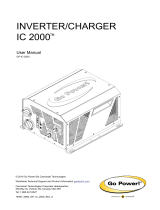2
INTEGRATED BEACON MOUNT KIT INSTALL GUIDE
LEVEL 4
Carmanah Technologies
Corp. | 250 Bay St, Victoria, BC V9A 3K5, Canada | 1.250.380.0052 |
[email protected] | carmanah.com2
3
4
61
Failure to install gasket could result in water entry
and product damage.
NOTE: READ ALL INCLUDED INSTALL GUIDES BEFORE SYSTEM INSTALLATION
2. Install lock ring (top of pole) or gasket (side of pole) onto mount.
3. Orient and fasten beacon onto mount with nipple and load spreader plate (12" only, comes with
beacon).
4. Assemble power module loosely with lock ring, gasket and nut as shown.
5. Orient solar panel to face south (in North America) and tighten nut.
6. Side of pole only: replace end cover.