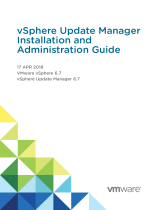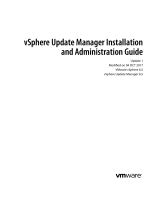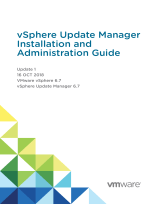Page is loading ...

OpenManage Integration for VMware
vCenter
Version 5.1 Installation Guide
1
April 2020
Rev. A00

Notes, cautions, and warnings
NOTE: A NOTE indicates important information that helps you make better use of your product.
CAUTION: A CAUTION indicates either potential damage to hardware or loss of data and tells you how to avoid
the problem.
WARNING: A WARNING indicates a potential for property damage, personal injury, or death.
© 2010 - 2020 Dell Inc. or its subsidiaries. All rights reserved. Dell, EMC, and other trademarks are trademarks of Dell Inc. or its
subsidiaries. Other trademarks may be trademarks of their respective owners.

Chapter 1: Introduction................................................................................................................. 5
OpenManage Integration for VMware vCenter (OMIVV) licensing........................................................................ 5
Buy software license.....................................................................................................................................................5
Manage Licenses........................................................................................................................................................... 6
Enforcement................................................................................................................................................................... 6
Important notes for reference..........................................................................................................................................6
Hardware requirements......................................................................................................................................................7
Supported BIOS versions ............................................................................................................................................7
Supported features on PowerEdge servers.......................................................................................................... 10
Supported features on PowerEdge chassis ......................................................................................................... 10
Storage space required for provisioned storage................................................................................................... 11
Software requirements......................................................................................................................................................11
Supported ESXi versions on managed hosts.........................................................................................................12
Port information................................................................................................................................................................. 12
Dell Online destination URL....................................................................................................................................... 13
Chapter 2: Install and configure OMIVV....................................................................................... 15
Prerequisite checklist........................................................................................................................................................15
Download OpenManage Integration for VMware vCenter...................................................................................... 16
Deploy OMIVV OVF using vSphere Client (HTML-5)............................................................................................... 16
Generate a Certificate Signing Request (CSR).......................................................................................................... 17
Upload HTTPS certificate................................................................................................................................................ 18
Restore default HTTPS certificate ...............................................................................................................................18
Configure deployment mode........................................................................................................................................... 18
Downgrade deployment mode.................................................................................................................................. 19
Register new vCenter server.......................................................................................................................................... 19
Upload license to OMIVV Administration Console............................................................................................... 21
Register vCenter server using a non-administrative account.......................................................................... 22
Register vSphere Lifecycle Manager in Dell EMC administration console.................................................... 23
Unregister vSphere Lifecycle Manager in Dell EMC administration console ............................................... 24
Verify installation......................................................................................................................................................... 24
Configure OMIVV appliance............................................................................................................................................24
Configure OMIVV appliance with two Network Interface Controllers (NICs)..............................................27
Change OMIVV appliance password........................................................................................................................31
Configure Network Time Protocol (NTP) and set local time zone ................................................................ 32
Change hostname of OMIVV appliance................................................................................................................. 32
Reboot OMIVV appliance...........................................................................................................................................32
Reset OMIVV appliance to factory settings......................................................................................................... 32
Reconfigure OMIVV after upgrading registered vCenter version......................................................................... 33
Manage backup and restore........................................................................................................................................... 33
Configure backup and restore.................................................................................................................................. 33
Schedule automatic backups.................................................................................................................................... 34
Perform immediate backup....................................................................................................................................... 34
Restore OMIVV database from backup ................................................................................................................ 34
Contents
Contents 3

Reset backup and restore settings......................................................................................................................... 35
Update OMIVV appliance and repository location.................................................................................................... 35
Upgrade OMIVV appliance using RPM.........................................................................................................................35
Upgrade OMIVV appliance using backup and restore.............................................................................................. 36
Unregister OpenManage Integration for VMware vCenter.....................................................................................37
Recover OMIVV after un-registration.......................................................................................................................... 37
Recover OMIVV after unregistering earlier version of OMIVV.........................................................................37
Manage un-registration and re-registration..........................................................................................................38
Chapter 3: Configure OMIVV appliance using initial configuration wizard.................................... 39
Initial configuration............................................................................................................................................................39
Create host credential profile...................................................................................................................................40
Schedule inventory job................................................................................................................................................41
Schedule warranty retrieval jobs............................................................................................................................. 42
Configure events and alarms.................................................................................................................................... 42
Configuration tasks on the Settings page ..................................................................................................................43
Configure warranty expiration notification............................................................................................................43
Configure latest appliance version notification ...................................................................................................43
Configure deployment credentials...........................................................................................................................43
Override severity of health update notification................................................................................................... 44
Appendix A: Accessing documents from the Dell EMC support site..............................................45
Appendix B: Related Documentation............................................................................................46
Appendix C: Contacting Dell........................................................................................................ 47
4
Contents

Introduction
This guide provides instructions to install and configure OpenManage Integration for VMware vCenter (OMIVV). OMIVV
is used to discover, monitor, and manage PowerEdge servers running VMware vCenter. After successfully completing the
installation of OMIVV, to perform inventory management, monitoring and alerts, firmware updates, and warranty management,
see OpenManage Integration for VMware vCenter User's Guide available at https://www.dell.com/support.
Topics:
• OpenManage Integration for VMware vCenter (OMIVV) licensing
• Important notes for reference
• Hardware requirements
• Software requirements
• Port information
OpenManage Integration for VMware vCenter
(OMIVV) licensing
OMIVV has two types of licenses:
● Evaluation license—when the OMIVV appliance is powered on for the first time, an evaluation license is automatically
installed. The trial version contains an evaluation license for five hosts (servers) managed by OMIVV. This 90-day trial
version is the default license that is supplied when shipped.
● Standard license—you can purchase any number of host licenses that are managed by OMIVV. This license includes product
support and OMIVV appliance updates.
OMIVV supports up to 15 vCenter instances. When you upgrade from an evaluation license to a full standard license, you receive
an email about the order confirmation, and you can download the license file from the Dell Digital Locker. Save the license .XML
file to your local system and upload the new license file using the Administration Console.
When you purchase a license, the .XML file (license key) is available for download through the Dell Digital Locker at https://
www.dell.com/support. If you are unable to download your license keys, contact Dell Support by going to Contact Order
Support at https://www.dell.com/support to locate the regional Dell Support phone number for your product.
Licensing presents the following information in the OMIVV Administration Console:
● Maximum vCenter Connection Licenses—up to 15 registered and in-use vCenter connections are enabled.
● Maximum Host Connection Licenses—the number of host connections that were purchased (with a maximum of 2000 hosts
supported for a single OMIVV instance).
When you attempt to add a host to a host credential profile, if the number of licensed hosts exceeds beyond the number of
licenses, adding extra hosts is prevented. OMIVV does not support managing the number of hosts more than number of host
license is available.
● In Use—the number of vCenter connection or host connection licenses in use. For host connection, this number represents
the number of hosts (or servers) that have been inventoried.
● Available—the number of vCenter connections or host connection licenses available for future use.
The standard license is available for periods of three or five years. Any additional licenses bought extend the period of the
existing license.
NOTE:
Any active license can be used for OMIVV 5.x versions. Licenses backed up from previous instances of OMIVV, or
downloaded again from the Digital Locker can be used for current instances of OMIVV.
Buy software license
1. Go to Settings > Licensing > Buy License, or Dashboard > Buy License, or Admin Portal > vCenter Registration >
Licensing > BUY NOW.
1
Introduction 5

The DellEMC support page is displayed.
2. Download and save the license file to a known location.
The license file might be packaged inside a .zip file. Ensure that you unzip the .zip file and upload only the license .xml file.
The license file is likely to be named based on your order number, such as 123456789.xml.
Manage Licenses
License file for new purchases
When you order a new license, an email is sent from Dell EMC after the order confirmation. You can download the new license
file from the Dell EMC Digital Locker at https://www.dell.com/suppot. The license is sent to you as an XML file. If you
receive a ZIP file instead, extract the XML file first before uploading it.
Stacking licenses
OMIVV can stack multiple standard licenses to increase the number of supported hosts to the sum of the hosts in the uploaded
licenses. An evaluation license cannot be stacked. By default, OMIVV supports up to 15 vCenters. If you want to manage more
than 15 vCenters, use multiple appliances.
If a new standard license is uploaded before the existing standard license expires, the licenses stack. Otherwise, if the license
expires and a new license is uploaded, only the number of hosts from the new license is supported. If there are already multiple
licenses uploaded, the number of supported hosts are the sum of the hosts in the nonexpired licenses at the time when last
license was uploaded.
Expired licenses
Licenses that are past their support duration, typically three or five years from the date of purchase are blocked from being
uploaded. If licenses have expired after being uploaded, some of the functionality may not work. However, upgrades to new
versions of the OMIVV are blocked.
Replacement of licenses
If there is a problem with your order and you receive a replacement license from Dell EMC, the replacement license contains
the same entitlement ID of the previous license. When you upload a replacement license, the license is replaced if a license was
already uploaded with the same entitlement ID.
Enforcement
Appliance updates
The appliance does not allow updates to newer versions when all licenses are expired. Obtain and upload a new license before
attempting to upgrade the appliance.
Evaluation License
When an evaluation license expires, several key areas cease to work, and an error message is displayed accordingly.
Important notes for reference
● From OMIVV 5.0 onwards, only VMware vSphere Client (HTML5) is supported and the vSphere Web Client (Flex) is not
supported.
● To use the DNS server, the recommended practices are:
6
Introduction

○ OMIVV supports only IPv4 IP addresses. Although both static IP assignment and DHCP assignment are supported, it is
recommended that you assign a static IP address. Assign a static IP address and hostname when you deploy an OMIVV
appliance with a valid DNS registration. A static IP address ensures that during the system restart, the IP address of the
OMIVV appliance remains same.
○ Ensure that OMIVV hostname entries are present in both forward and reverse lookup zones in your DNS server.
For more information about the DNS requirements for vSphere, see the following VMware links:
○ DNS requirements for vSphere 6.5 and Platform Services Controller appliance
○ DNS requirements for vSphere 6.7 and Platform Services Controller on Windows
● For the OMIVV appliance mode, ensure that you deploy OMIVV in the appropriate mode based on your virtualization
environment. For more information, see Configure deployment mode on page 18.
● Configure your network to match the port requirements. For more information, see Port information on page 12.
Hardware requirements
OMIVV supports full support for Dell EMC PowerEdge servers with full feature support for iDRAC Express and Enterprise. To
verify that your host servers are eligible, see information about the following in the subsequent subsections:
● Supported server and minimum BIOS
● iDRAC supported versions (both deployment and management)
● Supported memory, CPU, and storage space for OMIVV
OMIVV requires LAN on motherboard or Network daughter card that can access the management network of iDRAC, CMC
or OME-Modular systems management network, and the vCenter management network. For more information, see Configure
OMIVV appliance on page 24 and Configure OMIVV appliance with two Network Interface Controllers (NICs) on page 27.
Supported BIOS versions
The BIOS and iDRAC with Lifecycle Controller versions that are required to enable the features of OpenManage Integration for
VMware vCenter.
It is recommended that you use the Bootable ISO created by using Repository Manager, or Lifecycle Controller's Platform to
update your servers to one of the following base versions before using OMIVV:
Table 1. Supported BIOS version for 12G PowerEdge servers
Server Minimum BIOS Version
T320 1.0.1 or later
T420 1.0.1 or later
T620 1.2.6 or later
M420 1.2.4 or later
M520 1.2.6 or later
M620 1.2.6 or later
M820 1.2.6 or later
R220 1.0.3 or later
R320 1.2.4 or later
R420 1.2.4 or later
R520 1.2.4 or later
R620 1.2.6 or later
R720 1.2.6 or later
R720xd 1.2.6 or later
Introduction 7

Table 1. Supported BIOS version for 12G PowerEdge servers
Server Minimum BIOS Version
R820 1.7.2 or later
R920 1.1.0 or later
Table 2. Supported BIOS version for 13G PowerEdge servers
Server Minimum BIOS Version
R630 1.0.4 or later
R730 1.0.4 or later
R730xd 1.0.4 or later
R430 1.0.4 or later
R530 1.0.2 or later
R830 1.0.2 or later
R930 1.0.2 or later
R230 1.0.2 or later
R330 1.0.2 or later
T630 1.0.2 or later
T130 1.0.2 or later
T330 1.0.2 or later
T430 1.0.2 or later
M630 1.0.0 or later
M830 1.0.0 or later
FC430 1.0.0 or later
FC630 1.0.0 or later
FC830 1.0.0 or later
Table 3. Supported BIOS version for iDRAC9-based PowerEdge servers
Server Minimum BIOS Version
R240 1.0.0 or later
R340 1.0.0 or later
R940 1.0.0 or later
R940xa 1.0.0 or later
R740 1.0.0 or later
R740xd 1.0.0 or later
R740xd2 1.0.0 or later
R640 1.0.0 or later
R840 1.0.0 or later
R440 1.0.0 or later
M640 1.0.0 or later
T140 1.0.0 or later
T340 1.0.0 or later
8 Introduction

Table 3. Supported BIOS version for iDRAC9-based PowerEdge servers
Server Minimum BIOS Version
T640 1.0.0 or later
T440 1.0.0 or later
R540 1.0.0 or later
FC640 1.0.0 or later
R6415 1.0.0 or later
R7425 1.0.0 or later
R7415 1.0.0 or later
XR2 2.2.11 or later
MX740C 1.0.0 or later
MX840C 1.0.0 or later
R6515 1.0.3 or later
R7515 1.0.3 or later
R6525 1.0.0 or later
R7525 1.2.4 or later
Table 4. Supported BIOS version for vSAN Ready Nodes
vSAN Ready Node Minimum BIOS Version
R740xd 1.0.0 or later
R640 1.0.0 or later
R440 1.0.0 or later
R6415 1.0.0 or later
C6420 1.0.0 or later
R840 1.0.0 or later
Supported iDRAC with Lifecycle Controller versions
Table 5. Supported iDRAC with Lifecycle Controller for deployment
Servers iDRAC with Lifecycle Controller
12G 2.50.50.50 or later
13G 2.50.50.50 or later
iDRAC9-based servers 3.00.00.00 and later
Table 6. BIOS and iDRAC requirements for cloud server
Model BIOS iDRAC with Lifecycle Controller
C6320 1.0.2 2.50.50.50 or later
C4130 1.0.2 2.50.50.50 or later
C6420 1.0.0 or later 3.00.00.00 or later
C4140 1.0.0 or later 3.00.00.00 or later
C6525 1.0.0 or later 3.42.42.42 or later
Introduction 9

Supported features on PowerEdge servers
The following features are supported on the hosts that are managed by OpenManage Integration for VMware vCenter:
Table 7. Supported features on PowerEdge servers
Features Platform
12G and 13G iDRAC9-based Servers
Hardware Inventory Y Y
Events and Alarms Y (SNMP v1 and v2) Y (SNMP v1 and v2)
Component wise Health Monitoring
*
Y Y
BIOS/Firmware Updates
#
Y Y
Proactive HA Y Y
Warranty Information Y Y
Management Compliance Y Y
Configuration Compliance Y Y
Auto/Manual discovery of bare-metal
server
Y Y
Bare-Metal compliance Y Y
Hardware Configuration Y Y
OS Deployment Y Y
Blink Server LED Y Y
View/Clear SEL logs Y Y
Link and Launch iDRAC Y Y
iDRAC reset Y Y
System Lockdown Mode N Y
System Profile Y Y
Cluster Profile Y Y
Host management using unified chassis IP N Y
@
Support for OEM server Y
~
Y
vSphere Lifecycle Manager Y (13G only) Y
* In Cloud with model number C6320, health monitoring is not supported for the mezzanine cards.
# In Cloud with model number C6320, firmware updates are not supported for the mezzanine cards.
@ Applicable only for an MX chassis host. Inventory, monitoring, Proactive HA, and firmware update features are supported.
~ Supported only for Rack servers.
Supported features on PowerEdge chassis
This topic provides information about the supported features on the PowerEdge chassis.
Table 8. Supported features on modular infrastructure
Features M1000e VRTX FX2s MX
SNMP Alerts Y Y Y Y
10 Introduction

Table 8. Supported features on modular infrastructure
Features M1000e VRTX FX2s MX
Hardware Inventory Y Y Y Y
Link and Launch
CMC or Management
Module
Y Y Y Y
License Information N/A Y Y Y
Warranty Information Y Y Y Y
Health Reporting Y Y Y Y
Multi-chassis
management
group relationship
information
N N N Y
Firmware Update N N N Y
Storage space required for provisioned storage
The OMIVV virtual appliance requires at least 95 GB of disk space for provisioned storage.
Default virtual appliance configuration
The OMIVV virtual appliance is provisioned with 8 GB of RAM and two virtual CPU (Small Deployment Mode).
Software requirements
Ensure that the vSphere environment fulfills virtual appliance system requirements, port access, clock synchronization, and
listening port requirements.
It is recommended that you use Google Chrome to access the OMIVV features. OMIVV supports Google Chrome and Mozilla
Firefox. Microsoft Internet Explorer is not supported.
Requirements for VMware vSphere Client (HTML-5)
vCenter 6.5 U2 and later
The OpenManage Integration for VMware vCenter supports any of the following vCenter server versions:
Table 9. Supported vCenter server versions
vCenter version Client support
6.5 U2 Y
6.5 U3 Y
6.7 Y
6.7 U1 Y
6.7 U2 Y
6.7 U3 Y
7.0 Y
The OMIVV 5.1 appliance runs on CentOS version 7.
Introduction
11

Supported ESXi versions on managed hosts
The following table provides information about the supported ESXi versions on managed hosts:
Table 10. Supported ESXi versions
ESXi Version Platform
12G 13G iDRAC9-based servers
6.0 U3 Y Y N
6.5 Y Y N
6.5 U1 Y Y Y
6.5 U2 Y Y Y
6.5 U3 Y Y Y
6.7 N Y Y
6.7 U1 N Y Y
6.7 U2 N Y Y
6.7 U3 N Y Y
7.0 N Y Y
NOTE: The PowerEdge MX host is supported only when used with ESXi 6.5 U2 and later.
Port information
This section lists all the port requirements to configure your virtual appliance and managed nodes.
Table 11. Virtual appliance (continued)
Port
Number
Protocols Port
Type
Maximum
Encryptio
n Level
Directi
on
Destination Usage Description
53 DNS TCP None Out OMIVV appliance
to DNS server
DNS client Connectivity to the DNS server or
resolving the host names.
68 DHCP UDP None In DHCP server to
OMIVV appliance
Dynamic
network
configuration
To get the network details such as
IP, gateway, Netmask, and DNS.
69 TFTP UDP 128-bit Out OMIVV to iDRAC Trivial File
Transfer
Used to update the bare-metal
server to minimum supported
firmware version.
123 NTP UDP None In NTP to OMIVV
appliance
Time
Synchronizatio
n
To sync with specific time zone.
162 SNMP
Agent
UDP None In iDRAC or CMC,
or OME-Modular
to OMIVV
appliance
SNMP Agent
(server)
To receive SNMP traps from
managed nodes.
80/443 HTTP/
HTTPS
TCP None Out OMIVV appliance
to Internet
Dell Online
Data Access
Connectivity to the online (Internet)
warranty, firmware, and latest RPM
information.
443 HTTPS TCP 128-bit In OMIVV UI to
OMIVV appliance
HTTPS server Web services offered by OMIVV.
These Web services are consumed
12 Introduction

Table 11. Virtual appliance
Port
Number
Protocols Port
Type
Maximum
Encryptio
n Level
Directi
on
Destination Usage Description
by vSphere Client and Dell Admin
portal.
443 HTTPS TCP 128-bit In ESXi server to
OMIVV appliance
HTTPS server Used in operating system
deployment flow for post installation
scripts to communicate with the
OMIVV appliance.
443 HTTPS TCP 128-bit In iDRAC to OMIVV
appliance
Auto Discovery Provisioning server that is used for
auto discovering managed nodes.
443 WSMAN TCP 128-bit In/Out OMIVV appliance
to or from iDRAC
iDRAC
communication
iDRAC, or CMC, or OME-Modular
communication, used to manage and
monitor the managed nodes.
445/139 SMB TCP 128-bit Out OMIVV appliance
to CIFS
CIFS
communication
To communicate with Windows
share.
2049 /11
1
NFS UDP/T
CP
None In/Out OMIVV appliance
to NFS
Public Share NFS public share that is exposed by
OMIVV appliance to the managed
nodes and used in firmware update
and operating system deployment
flows.
4001 to
4004
NFS UDP/T
CP
None In/Out OMIVV appliance
to NFS
Public Share These ports must be kept open to
run the statd, quotd, lockd, and
mountd services by the V2 and V3
protocols of the NFS server.
User-
defined
Any UDP/T
CP
None Out OMIVV appliance
to proxy server
Proxy To communicate with the proxy
server.
Table 12. Managed nodes (ESXi)
Port
Number
Protocols Port
Type
Maximu
m
Encrypti
on Level
Directio
n
Destination Usage Description
162 SNMP UDP None Out ESXi to
OMIVV
appliance
Hardware
Events
Asynchronous SNMP traps that are sent
from ESXi. This port have to open from
ESXi.
443 WSMAN TCP 128-bit In OMIVV
appliance to
ESXi
iDRAC
communic
ation
Used to provide information to the
management station. This port has to
open from ESXi.
443 HTTPS TCP 128-bit In OMIVV
appliance to
ESXi
HTTPS
server
Used to provide information to the
management station. This port has to
open from ESXi.
For more information about the iDRAC and CMC port information, see the Integrated Dell Remote Access Controller User's
Guide and Dell Chassis Management Controller User's Guide available at https://www.dell.com/support.
For more information about the OME-Modular port information, see the Dell EMC OME-Modular User's Guide available at
https://www.dell.com/support.
Dell Online destination URL
Table 13. Dell Online destination URL
Introduction 13

Install and configure OMIVV
Ensure that all requirements are met and you are running the required VMware vCenter. For more information, see Hardware
requirements on page 7 and Software requirements on page 11.
The following high-level steps outline the overall installation and configuration procedure for OMIVV:
1. Download the DellEMC_OpenManage_Integration_<version number>.<build number>.zip file from the Dell support website
at https://www.dell.com/support. For more information about downloading OMIVV, see Download OpenManage
Integration for VMware vCenter on page 16.
2. Navigate to the location where you have downloaded the file and extract its contents.
3. Deploy the Open Virtualization Format (OVF) file that contains the OMIVV appliance by using the vSphere Client (HTML-5).
See Deploying the OMIVV OVF.
4. After you deploy an OVF, set the time zone, current date, and time.
5. Upload the license file. For more information about licensing, see Upload license to OMIVV Administration Console on page
21.
6. Set the deployment mode as per the requirement. For more information, see Configure deployment mode on page 18.
7. Register the OMIVV appliance with the vCenter server by using Administration Console. See Register new vCenter server on
page 19.
8. Complete the appliance configuration settings. For more information, see Configure OMIVV appliance on page 24.
Topics:
• Prerequisite checklist
• Download OpenManage Integration for VMware vCenter
• Deploy OMIVV OVF using vSphere Client (HTML-5)
• Generate a Certificate Signing Request (CSR)
• Upload HTTPS certificate
• Restore default HTTPS certificate
• Configure deployment mode
• Register new vCenter server
• Configure OMIVV appliance
• Reconfigure OMIVV after upgrading registered vCenter version
• Manage backup and restore
• Update OMIVV appliance and repository location
• Upgrade OMIVV appliance using RPM
• Upgrade OMIVV appliance using backup and restore
• Unregister OpenManage Integration for VMware vCenter
• Recover OMIVV after un-registration
Prerequisite checklist
Before you start the product installation, ensure that:
● You have username and password for OMIVV to access the vCenter server. The user may have an administrator role that
has all necessary permissions or a non-administrator user with the necessary privileges. For more information about the list
of privileges that are required for OMIVV to operate, see Required privileges for non-administrator users.
● You have the root password for the ESXi host systems, or the Active Directory credentials that have administrative rights on
the host.
● You have the username and password that is associated with iDRAC Express or Enterprise which has administrative rights on
the iDRAC.
● You have administrator privilege in iDRAC.
● The Simple 2FA and Smart Card log-On are disabled in iDRAC for iDRAC9-based servers.
2
Install and configure OMIVV 15

● The vCenter server is running.
● You determine the location of the OMIVV installation directory.
● The OMIVV and vCenter server are on the same network.
● There is a route between the vCenter, OMIVV, and the iDRAC networks, if vCenter, OMIVV, and iDRAC are connected to
different networks. This is applicable only If the OMIVV appliance is not configured with two NICs.
● The VMware vSphere environment meets virtual appliance system requirements, port access, clock synchronization, and
listening port requirements.
NOTE: The virtual appliance functions as a regular virtual machine. Any interruptions or shut downs impact overall
functionality of the virtual appliance.
Download OpenManage Integration for VMware
vCenter
Do keep the Service Tag of your Dell EMC PowerEdge server handy. It is recommended that you use the Service Tag to access
all support on the Dell Support Website. This ensures that you download the appropriate version of the software for your
platform.
To download OMIVV:
1. Go to https://www.dell.com/support.
2. Perform one of the following actions:
● Enter the Service Tag of your Dell EMC PowerEdge server, and then select search.
● Select Browse all products > Servers > PowerEdge.
3. Select the appropriate model of your PowerEdge server.
4. On the support page of your server, select Drivers & downloads.
5. From the Operating System list, select the appropriate version of VMware ESXi.
6. From the Category list, select Systems Management.
The supported version of OMIVV is displayed.
7. Click Download or select the check box to add the software to your download list.
Deploy OMIVV OVF using vSphere Client (HTML-5)
Ensure that you have downloaded and unzipped the product .zip file, DellEMC_OpenManage_Integration_<version
number>.<build number>.zip from the support website.
NOTE:
The following tasks are recommended only if you are using vSphere Client (HTML-5). If you are using Web Client,
the steps may vary.
1. Go to the locations where you have downloaded OMIVV and double-click DellEMC_OpenManage_Integration.exe to
unzip the file.
The supported client operating system version for extracting and running the exe is Windows 7 SP1 and later.
The supported server operating system version for extracting and running the exe is Windows 2008 R2 and later.
2. Accept EULA, and save the .ovf file.
3. Copy or move the .ovf file to a location accessible to the VMware vSphere host to which you upload the appliance.
4. Start the VMware vSphere Client (HTML-5).
5. In VMware vSphere Client, select a host, and in the main menu click Actions > Deploy OVF Template.
You can also right-click Host and select Deploy OVF Template.
The Deploy OVF Template wizard is displayed.
6. In the Select an OVF template window, perform the following:
a. To download the OVF package from the Internet, select URL.
b. If you want to select the OVF package from your local system, select Local file and, then click Choose Files.
c. Select the files (.mf, .ovf, and .vmdk).
d. Click Next.
16
Install and configure OMIVV

The Select a Name and Folder window is displayed.
NOTE: If the OVF package is saved on a network share, the installation process can take between 10—30 minutes. For
a quick installation, it is recommended that you host the OVF on a local drive.
7. In the Select Name and Folder window, perform the following:
a. In the Virtual machine name field, enter the name of the template. The name can include up to 80 characters.
b. From the Select a location for the Virtual Machine list, select a location for deploying the template.
c. Click Next.
The Select a compute resource window is displayed.
8. From the Select a compute resource list, select the destination compute resource, and click Next.
It is mandatory to select destination compute resource to proceed further. The compatibility check is performed to validate
whether the destination compute resource is selected or not.
The Review Details window is displayed with the following information:
● Publisher—The publisher data
● Download Size—The size of the OVF template in GBs
● Size on Disk—The information about thick and thin provisioned
9. Click Next.
The Select Storage window is displayed.
10. In the Select Storage window, perform the following:
a. From the Select Virtual Disk Format drop-down list, select either of the following formats:
● Thick Provision (lazy Zeroed)
● Thick Provision (Eager zeroed)
● Thin Provision
It is recommended that you select Thick Provision (Eager Zeroed).
b. From the VM Storage Policy drop-down list, select a policy.
c. Click Next.
The Select Networks window displays information about the source and destination networks.
11. In the Select Networks window, select destination network for each source network and click Next.
To manage the Dell EMC servers in your vSphere environment, OMIVV requires access to both the vSphere network
(vCenter and ESXi management network) and out-of-band network (iDRAC, CMC, and Dell EMC OpenManage Enterprise
Modular (OME-Modular).
If vSphere network and out-of-band network are maintained as separate isolated network in your environment, OMIVV
requires access for both the networks. In this case, OMIVV appliance must be configured with two network adapters. If you
can access out-of-band network using the vSphere network, do not configure a network adapter for the OMIVV appliance.
For more information about configuring two network adapters, see Configure OMIVV appliance with two Network Interface
Controllers (NICs) on page 27.
● Out-of-band network—The management network to which an iDRAC, CMC, and OME-Modular are connected to.
● vSphere network—The management network to which ESXi hosts, vCenters, and PSCs are connected to.
12. In the Ready to Complete window, review the selected options for the OVF deployment task and click Finish.
The deployment job runs and displays the completion status where you can track the job completion status.
13. Power on the VM.
NOTE: After you deploy an OVF, you must mandatorily set the current date and time before registering to OMIVV.
Generate a Certificate Signing Request (CSR)
Before registering an OMIVV to a vCenter, ensure that you upload the CSR.
Generating a new CSR prevents certificates that were created with the previously generated CSR from being uploaded to the
appliance. To generate a CSR, do the following:
1. On the APPLIANCE MANAGEMENT page, click Generate Certificate Signing Request in the HTTPS CERTIFICATES
area.
A message is displayed stating that if a new request is generated, certificates created using the previous CSR can no longer
be uploaded to the appliance. To continue with the request, click Continue.
Install and configure OMIVV
17

2. If you continue with the request, in the GENERATE CERTIFICATE SIGNING REQUEST dialog box, enter information
about the common name, organization, locality, state, country, and email address. Click Continue.
3. Click Download, and then save the resulting CSR to an accessible location.
Upload HTTPS certificate
Ensure that the certificate uses the PEM format.
You can use the HTTPS certificates for secure communication between OMIVV appliance and host systems. To set up this type
of secure communication, send the CSR certificate to a signing authority, and then upload the resulting CSR using the admin
console. There is also a default certificate that is self-signed and can be used for secure communication—this certificate is
unique to every installation.
1. On the APPLIANCE MANAGEMENT page, click Upload Certificate in the HTTPS CERTIFICATES area.
2. Click OK in the UPLOAD CERTIFICATE dialog box.
3. To upload the certificate, click Browse, and then click Upload.
To check the status, go to Event Console of vSphere Client of registered vCenters.
While uploading certificate, OMIVV administration console becomes unresponsive for up to 3 minutes. After upload HTTPs
certificate task is complete, close the browser session and access admin portal in a new browser session.
Restore default HTTPS certificate
1. On the APPLIANCE MANAGEMENT page, click Restore Default Certificate in the HTTPS CERTIFICATES area.
2. In the RESTORE DEFAULT CERTIFICATE dialog box, click Apply.
While restoring certificate, OMIVV administration console becomes unresponsive for up to 3 minutes. After restore default
HTTPs certificate task is complete, close the browser session and access admin portal in a new browser session.
Configure deployment mode
For any of the mentioned deployment modes, ensure that you reserve sufficient memory resources to the OMIVV appliance
using reservations. See vSphere documentation for steps about reserving memory resources.
Ensure that the following system requirements for the required deployment modes are fulfilled by assigning these resources to
the VM containing OMIVV:
Table 14. System requirements for deployment modes
Deployment modes Number of hosts Number of CPUs Memory (GB) Minimum Storage
Small Up to 250 2 8 95 GB
Medium Up to 500 4 16 95 GB
Large Up to 1,000 8 32 95 GB
X Large mode Up to 2,000 12 32 95 GB
NOTE: MX chassis firmware update feature is supported only on medium, large, and extra large deployment modes.
You can select an appropriate deployment mode to scale OMIVV to match the number of nodes in your environment.
1. On the APPLIANCE MANAGEMENT page, scroll down to Deployment Mode.
The configuration values of the deployment mode such as Small, Medium, Large, and X Large are displayed. By default,
the mode is set to Small.
2. To edit a deployment mode based on an environment, click Edit.
3. In the Edit mode, ensure that the prerequisites are fulfilled and select the required deployment mode.
4. Click Apply.
The allocated CPU and memory are verified against the required CPU and memory for the set deployment mode.
● If the verification fails, an error message is displayed.
18
Install and configure OMIVV

● If the verification is successful, the OMIVV appliance restarts and the deployment mode is changed after you confirm the
change.
● If the required deployment mode is already set, a message is displayed.
5. If the deployment mode is changed, confirm the changes, and then the appliance is restarted to enable the deployment mode
to be updated.
NOTE: During the OMIVV appliance bootup, the allocated system resources are verified against the set deployment mode.
If the allocated system resources are less than the set deployment mode, the OMIVV appliance does not boot to the
login page. To boot the OMIVV appliance, close the OMIVV appliance, update the system resources to the existing set
deployment mode, and complete the downgrade deployment mode task.
Downgrade deployment mode
1. Log in to the Administration Console.
2. Change the deployment mode to the required level.
3. Shut down the OMIVV appliance and change the system resources to the required level.
4. Turn on the OMIVV appliance.
Register new vCenter server
1. Open Administration Console from a supported browser.
To open Administration Console, start a web browser and enter https://<ApplianceIP or Appliance
hostname or FQDN>.
The IP address is the IP address of the appliance VM and not the ESXi host IP address. The Administration Console can be
accessed by using the URL mentioned at the top of the console.
For example: Https://10.210.126.120 or Https://myesxihost
The URL is not case-sensitive.
Figure 1. Administration Console
2. In the OMIVV Administration Console login window, enter password, and then click Login.
Install and configure OMIVV
19

Figure 2. vCenter Registration
3. In the vCenter Registration window, click Register a New vCenter Server.
4. In the Register a New vCenter Server window, perform the following substeps:
a. Under vCenter Name, in the vCenter Server IP or Hostname text box, enter the server IP or FQDN,
NOTE:
It is recommended that you register OMIVV with the VMware vCenter by using Fully Qualified Domain Name
(FQDN). Ensure that the host name of the vCenter is properly resolvable by the DNS server for FQDN-based
registrations.
b. In the Description text box, enter a description. The description is optional.
c. Under vCenter User Account, in vCenter User Name, enter the user name of administrator or a non-administrator
user name with the required privileges.
Enter the username as domain\user or domain/user or user@domain. OMIVV uses the admin user account or
the user with necessary privileges for vCenter administration. For more information, see Register vCenter server using a
non-administrative account on page 22.
d. In the Password box, enter the password.
e. In the Verify Password, enter the password again.
f. Select the Register vSphere Lifecycle Manager (vCenter 7.0 and later) check box. Selecting the Register
vSphere Lifecycle Manager check box allows you to use vSphere Lifecycle Manager feature from vCenter 7.0 and
later.
You can modify (register or unregister) the vSphere Lifecycle Manager status after the vCenter registration is complete.
For more information, see Register vSphere Lifecycle Manager in Dell EMC administration console on page 23 and
Unregister vSphere Lifecycle Manager in Dell EMC administration console on page 24.
5. Click Register.
After OMIVV is registered, the OMIVV icon is displayed on the vSphere Client (HTML-5) home page.
To verify the installation, see Verify installation on page 24.
NOTE:
OpenManage Integration for VMware vCenter currently supports up to 2000 hosts for extra large deployment
mode with a single vCenter instance or multiple vCenter servers by using the linked mode.
6. Perform one of the following actions:
20
Install and configure OMIVV
/