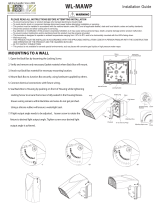Page is loading ...

PIP XL 70W 100W INSTALLATION INSTRUCTIONS
Thank you for buying RAB lighting xtures. Our goal is to design the best quality products to get the job done right. We’d like to hear your comments.
Call the Marketing Department at 888-RAB-1000 or email: marketing@rabweb.com
TM
IMPORTANT
READ CAREFULLY BEFORE INSTALLING FIXTURE. RETAIN THESE INSTRUCTIONS FOR FUTURE REFERENCE.
Fixtures must be wired in accordance with the National Electrical Code and all applicable local codes. Proper grounding is required
for safety. THIS PRODUCT MUST BE INSTALLED IN ACCORDANCE WITH THE APPLICABLE INSTALLATION CODE BY A PERSON
FAMILIAR WITH THE CONSTRUCTION AND OPERATION OF THE PRODUCT AND THE HAZARDS INVOLVED.
WARNING: Make certain power is OFF before installing or maintaining xture. No user serviceable parts inside.
PIP XL with SLIPFITTER PIP XL with TRUNNION
WARNING: RISK OF SERIOUS INJURY OR DEATH!
DO NOT MOUNT THE SLIPFITTER TO A TENON OR BRACKET THAT IS MORE THAN 20 DEGREES FROM VERTICAL. MOUNTING
AT ANY ANGLE OTHER THAN 0-20 DEGREES INCREASES THE RISK OF DISENGAGEMENT AND/OR FAILURE OF THE
SLIPFITTER. I
NSTALL THE POLE ON A SECURE BASE OR INSTALL THE BRACKET TO A WALL FIRST. THEN PLACE LUMINAIRE
ONTO THE POLE OR BRACKET. DO NOT LIFT ASSEMBLED LUMINAIRE OR POLE OR LUMINAIRE & BRACKET. LUMINAIRE OR
POLE/BRACKET’MAY
DISENGAGE.
SLIPFITTER MOUNTING
1. The sliptter mounting ts a 2 3/8” O.D. Tenon. Place the
sliptter over the Tenon and secure the xture with the
Set Screws (2) on the side of the sliptter.
2. Remove two screws on side of Cover Plate. Remove the
Cover Plate and adjust the angle of the xture.
3. Loosen the Locking Bolt and swivel xture to desired
angle.
4. Tighten the Locking Bolt and re-attach Cover Plate.
Tenon
Set Screws (2)
Cover Plate
Locking Bolt
Sliptter
Pivot Bolts
TRUNNION MOUNTING
CAUTION: UL and C-UL listed or CSA certied liquid tight
cord grip suitable for use with STW exible cord shall be
used for connection to a wet location outlet box provided
by others.
To adjust the angle of the xture using the trunnion:
1. Loosen the Pivot Bolts & angle locking screw.
2. Adjust xture to desired angle.
3. Tighten Pivot Bolts & angle locking screw.

PIP XL 70W 100W INSTALLATION INSTRUCTIONS
Thank you for buying RAB lighting xtures. Our goal is to design the best quality products to get the job done right. We’d like to hear your comments.
Call the Marketing Department at 888-RAB-1000 or email: marketing@rabweb.com
TM
RECEPTACLE OPTION
Units ordered with (/PCT) sux is supplied with 3 wire
receptacle and 120-277V Twistlock Photocell. Units ordered
with (/PCT4) is supplied with 3 wire receptacle and 480V
Twistlock Photocell.
Units ordered with (/7PR) sux is supplied with 7-Pin
receptacle without photocell. Brown and Orange wires from
the 7-Pin receptacle are not connected and are reserved to
DALI or other control systems.
BILEVEL DIMMER OPTION
For 100% light output (disabling the dimmer), splice red wire
with black line wire.
For chosen output only, leave red wire capped.
For Bilevel Function, connect red wire to switched device.
Determine what % light output is desired and set switch prior
to installation. Options are: 25%, 50%, and 75%.
WIRE GUARD INSTALLATION
Wire Guard mount with (4) #8-32 Stainless Steel Screws.
Screws are provided with the accessory. Line up guard with
existing pre-drilled holes in frame as shown, tighten screws.
Stainless Steel Screws (4)
HOOD INSTALLATION
Hood mount with (4) #8-32 Stainless Steel Screws. Screws
are provided with the accessory. Line up hood with existing
pre-drilled holes in frame as shown, tighten screws.
Stainless Steel Screws (4) ACCESSORIES
Wire Guard: GDPIPXLW
12” Hood: HPIPXL-12
Sliptter Mount Replacement: FFLEDXLSF
Trunnion Mount Replacement: FFLEDXLT

PIP XL 70W 100W INSTALLATION INSTRUCTIONS
Thank you for buying RAB lighting xtures. Our goal is to design the best quality products to get the job done right. We’d like to hear your comments.
Call the Marketing Department at 888-RAB-1000 or email: marketing@rabweb.com
TM
010V DIMMABLE WIRING
Universal voltage driver permits operation at 120V thru 277V,
50 or 60 Hz. For xtures with Trunnion mounting, a 5-wire
cord will be provided. 0-10V control wires must be rated for
300V minimum. Units ordered with (/480V) sux are 480V,
50Hz or 60Hz and sux (/PCU) are with 120V-277V button
photocell. For 0-10V Dimming, follow the wiring directions as
shown below.
1. Connect the black xture lead to the LINE supply lead.
2. Connect the white xture lead to the COMMON supply
lead.
3. Connect the GROUND wire from xture to supply ground.
4. Connect the purple xture lead to the (V+) DIM lead.
5. Connect the gray xture lead to the (V-) DIM lead.
6. Cap the yellow xture lead. Do NOT connect.
NOTE: Do not connect DIM V+ (purple)/ DIM V- (gray) to
line voltage or supply ground.
PIP XL IN 0217
Easy Answers
rabweb.com
Visit our website for product info
Tech Help Line
Call our experts - 888 722-1000
e-mail
Answered promptly - sales@rabweb.com
Free Lighting Layouts
Answered online or by request
© 2017 RAB LIGHTING Inc.
Northvale, New Jersey 07647 USA
CLEANING & MAINTENANCE
CAUTION: Be sure xture temperature is cool enough
to touch. Do not clean or maintain while xture is
energized.
1. Lens should be washed in a solution of warm water and
any mild, non abrasive household detergent, rinsed with
clean water and wiped dry.
2. Do not open xture to clean the LED. Do not touch the
LED.
TROUBLESHOOTING
1. Check that the line voltage at the xture is correct. Refer
to wiring directions.
2. Be sure the xture is grounded properly.
3. Ensure the photocell, if used, is functioning properly.
Note: These instructions do not cover all details or variations in equipment nor do they provide for every possible situation during installation operation or maintenance.
Pending: Pat. pending
/