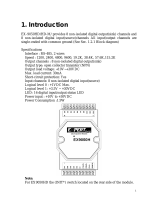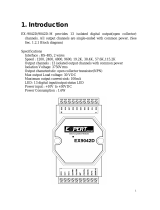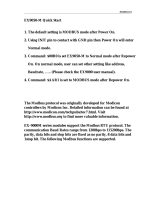Page is loading ...

1
1. Introduction
EX-9051D-M provides 16 isolated digital input channels. All input channels
are single ended with common source or common ground. (See Sec. 1.2.1
Block diagram)
Specifications
Interface : RS-485, 2 wires
Speed : 1200, 2400, 4800, 9600, 19.2K, 38.4K, 57.6K,115.2K
Input channels : 16 isolated input channels (sink/source).
Input type: Isolated single ended with common source or common ground
Logical level 0 : +4VDC Max.
Logical level 1 : +10V ~ +50VDC
Input impedance : 10K ohms
Isolation Voltage: 3750Vrms
LED: 16 digital input status LED
Power input : +10V to +30VDC
Power Consumption : 1.2W

2
EX-9055D-M provides 8 isolated digital output(source)channels and 8
isolated digital input channels with common source/ ground . All output
channels are open source (N-MOSFET ). (See Sec. 1.2.1 Block diagram)
Specifications
Interface : RS-485, 2 wires
Speed : 1200, 2400, 4800, 9600, 19.2K, 38.4K, 57.6K,115.2K
Output channels : 8 isolated output channels (source)
Output type: Open Source (N-MOSFET)
Output load voltage: +10V~+40VDC
Max. load current: 650mA
Short-circuit protection: Yes
Output isolation Voltage: 3750Vrms
Input channels: 8 isolated input channels (sink/source)
Input type: Isolated single ended with common source or common ground
Input impedance: 10K ohms
Logical level 0 : +4VDC Max.
Logical level 1: +10V ~ +50VDC
Input isolation Voltage: 3750Vrms
LED: 16 digital input/output status LED
Power input : +10V to +30VDC
Power Consumption :1.6W

3
1.1 Specifications
EX-9051D-M EX-9055D-M
Digital Output
Output Channels 8 (Source)
Output Type Open Source (N-MOSFET)
Load Voltage +10 to +40V
Max Load Current 650mA
Short-Circuit Protection Yes
Isolation Voltage 3750 Vrms
Digital Input
Input Channels 16 (Sink/Source) 8 (Sink/Source)
Input Type Isolated with Common source or Common ground
ON Voltage Level +10 to 50V
OFF Voltage Level +4V Max
Input Impedance 10K Ohms
Isolation Voltage 3750 Vrms
Environment
Modbus RTU Support
Power Requirement +10 to +30 VDC
Power Consumption 1.2 W 1.6W
Operating Temperature -25°C to +75°C
Storage Temperature -30°C to +75°C

4
Led
Display
EEPROM
Single
Controller
RS485
Interface
Power
Supply
+5V
+5V
DI14
EX9051D
Data+
Data-
+Vs
GND
DI0
DI15
DC/DC
+5V +S5V
DI.COM
DI.GND
+S5V
+S5V
+S5V
Led
Display
EEPROM
Single
Controller
RS485
Interface
Power
Supply
+5
V
+5V
Ext.PWR
EX9055D
Data+
Data-
+Vs
GND
DI0
DO7
DI.COM
DI7
DI.GND
DO0
DO.GND
GND1
GND2
+S5V
+5V
+S5V
+5V +S5V
GND1
GND2
1.2 Wire connection
1.2.1 Block Diagrams

5
1.2.2 Wiring diagram for the EX-9051/9055
Dry Contact Input
Wet Contact Input
Digital Output
Note: The loading restriction is related by value of Ext.PWR
DIn
DI.GND
DI.COM
DIn
DOn
Ext.PWR
DO.GND
Load
DOn
Ext.PW
R
DO.GND

6
1.3 Default Settings
Default settings for the EX-9051D-M & EX-9055D-M
modules are as follows:
. Protocol: Modbus RTU
. Module Address: 01
. DIO Type: 40
. Baud Rate: 9600 bps

7
1.4 INIT* Mode Operation
Each EX9000 module has a build-in EEPROM to store
configuration information such as address, type, baudrate and other
information. Sometimes, user may forget the configuration of the
module. Therefore, the EX9000 have a special mode named "INIT*
mode" to help user to resolve the problem. The "INIT* mode" is
setting as Address=00, Baudrate=9600bps, no Checksum .
Originally, the INIT* mode is accessed by connecting the INIT*
terminal to the GND terminal. New EX9000 modules have the
INIT* switch located on the rear side of the module to allow easier
access to the INIT* mode. For these modules, INIT* mode is
accessed by sliding the INIT* switch to the Init position as shown
below.
To enable INIT* mode, please following these steps:
Step1. Power off the module
Step2. Connect the INIT* pin with the GND pin.
(or sliding the INIT* switch to the Init* ON position)
Step3. Power on
Step4. Send command $002 (cr) in 9600bps to read the
Configuration stored in the module's EEPROM.
There are commands that require the module to be in INIT* mode.
They are:
1. %AANNTTCCFF when changing the Baud Rate and checksum
settings. See Section 2.1 for details.
2. $AAPN, See Section 2.18 for details.

8
1.5 Module Status for DIO, AIO
Power On Reset or Module Watchdog Reset will let all
output goto Power On Value. And the module may accept the
host's command to change the output value.
Host Watchdog Timeout will let all output goto Safe Value.
The module's status(read by command~AA0) will be 04, and the
output command will be ignored.
1.6
Dual Watchdog Operation for DIO, AIO
Dual Watchdog=Module Watchdog + Host Watchdog
The Module Watchdog is a hardware reset circuit to monitor
the module's operating status. While working in harsh or noisy
environment, the module may be down by the external signal. The
circuit may let the module to work continues and never halt.
The Host Watchdog is a software function to monitor the
host's operating status. Its purpose is to prevent the network from
communication problem or host halt. When the timeout interval
expired, the module will turn all outputs to predefined Safe Value.
This can prevent the controlled target from unexpected situation.
The EX9000 module with Dual Watchdog may let the
control system more reliable and stable.
1.7 Reset Status
The Reset Status is set while the module power on or reset by
module watchdog and is cleared while the command read Reset
Status ($AA5) applied. This is useful for user to check the module's
working status. When the Reset Status is set means the module is
reset and the output may be changed to the PowerOn Value. When
the Reset Status is clear means the module is not rested and the
output is not changed.

9
1.8 Digital O/P
The module's output have 3 different situation:
<1>Safe Value. If the host watchdog timeout status is set,
the output is set to Safe Value. While the module receive the output
command like @AA(Date) or #AABBDD, the module will ignore
the command and return "!". And will not change the output to the
output command value. The host watchdog timeout status is set
and store into EEPROM while the host watchdog timeout
interval expired and only can be cleared by command ~AA1. If
user want to change the output it need to clear the host watchdog
timeout status firstly and send output command to change the output
into desired value.
<2>PowerOn Value. Only the module reset and the host
watchdog timeout status is clear, the module's output is set to
predefined Power On Value.
<3> Output Command Value. If the host watchdog timeout
status is clear and user issue a digital output command like @AA
(Data) or #AABBDD to module for changing the output value. The
module will response success (receive>).
1.9 Latch Digital I/P
For example, use connect the key switch to Digital input channel of
a digital input/output module and want to read the key stoke. The
Key input is a pulse digital input and user will lost the strike. While
reading by command $AA6 in A and B position, the response is that
no key stroke and it will lose the key stroke information. Respectely,
the read latch low digital input command $AAL0 will solve this
problem. When issue $AAL0 command in A and B position, the
response denote that there is a low pulse between A and B position
for a key stroke.

10
1.10 Configuration Tables
Baud Rate Setting (CC)
Code 03 04 05 06 07 08 09 0A
Baud rate 1200 2400 4800 9600 19200 38400 57600 115200
Data Format Setting (FF)
7 6 5 4 3 2 1 0
*1 *2 *3
*1: Counter Update Direction: 0 =Falling Edge,
1=Rising Edge.
*2: Checksum Bit : 0=Disable, 1=Enable.
*3: The reserved bits should be zero.
Read Digital Input/Output Data Format table
Data of $AA6,$AA4,$AALS:(First Data)(Second Data)00
Data of @AA:(First Data)(Second Data)
Note: Both the First Data and the Second Data are in two
hexadecimal digitals format.
Module The First data The Second data
EX9051M DI8~DI15 00~FF DI0~DI7 00~FF
EX9055M DO0~DO7 00~FF DI0~DI7 00~FF

11
2.0 Command Sets
2.1 %AANNTTCCFF
Description: Set Module Configuration.
Syntax: %AANNTTCCFF[CHK](cr)
% a delimiter character
AA address of setting/response module(00 to FF)
NN new address for setting/response module(00 to FF)
TT type 40 for DIO module
CC new baudrate for setting module.
FF new data format for setting module.
If the configuration with new baudrate or new checksum
setting, before using this command, it is needed to short the
INIT* to ground (or sliding the INIT* switch to the Init ON
position of rear side). The new setting is saved in the
EEPROM and will be effective after the next power-on reset.
Response: Valid Command: !AA
Invalid Command: ?AA
Example:
Command: %0102240600 Receive: !02
Set module address 01 to 02, return Success.

12
2.2 #**
Description: Synchronized Sampling
Syntax: #**[CHK](cr)
# delimiter character
** synchronized sampling command
Response: No response
Example:
Command: #** No response
Send synchronized sampling command to all modules.
Command: $014 Receive: !10F0000
Read synchronized data from address 01, return S=1, first read
and data is 0F0000
Command: $014 Receive: !00F0000
Read synchronized data from address 01, return S=0, have readed
and data is 0F0000

13
2.3 #AABBDD
Description: Digital Output
Syntax: #AABBDD[CHK](cr)
# delimiter character
AA address of reading/response module(00 to FF)
BBDD Output command and parameter
For output multi-channel, the BB=00, 0A or 0B the
select which output group, and the DD is the output
value
Parameter for Multi-Channel Output
DD for command #AABBDD Output
Channels BB=00/0A BB=0B
EX9042D 13 00 to FF DO(0~7) 00 to 1F DO(8~12)
EX9043D 16 00 to FF DO(0~7) 00 to 1F DO(8~15)
EX9044D 8 00 to FF DO(0~7) NA NA
EX9050D 8 00 to FF DO(0~7) NA NA
EX9055D 8 00 to FF DO(0~7) NA NA
EX9060D 4 00 to 0F RL(1~4) NA NA
EX9063D 3 00 to 07 RL(1~3) NA NA
EX9065D 5 00 to 1F RL(1~5) NA NA
EX9066D 7 00 to 7F RL(1~7) NA NA
EX9067D 7 00 to 7F RL(1~7) NA NA

14
For output single-channel, the BB=1c, Ac or Bc where c is
the selected channel, and the DD must be 00 to clear output
and 01 to set output.
Parameter for Single-Channel Output
Single channel output command #AABBDD
c for BB=1c/Ac c for BB=Bc
EX9042D 0 to 7 DO(0~7) 0 to 4 DO(8~12)
EX9043D 0 to 7 DO(0~7) 0 to 7 DO(8~15)
EX9044D 0 to 7 DO(0~7) NA NA
EX9050D 0 to 7 DO(0~7) NA NA
EX9055D 0 to 7 DO(0~7) NA NA
EX9060D 0 to 3 RL(1~4) NA NA
EX9063D 0 to 2 RL(1~3) NA NA
EX9065D 0 to 4 RL(1~5) NA NA
EX9066D 0 to 6 RL(1~7) NA NA
EX9067D 0 to 6 RL(1~7) NA NA
Response: Valid Command: >
Invalid Command: ?
Ignore Command: !
Delimiter for ignore the command. The module's
host watchdog timeout status is set, and the output
is set to Safe Value.

15
Example:
Command: #0100FF Receive: >
Assume module is EX9055M, set address 01 output value FF,
return success.
Command: #021001 Receive: >
Assume module is EX9055M, set address 02 output channel 0
on, return success.
Command: #021001 Receive: >
Assume module is EX9055M, set address 02 output channel 0
on, return ignore, The module’s host watchdog timeout status is
set, and the output is set to Safe Value.

16
2.4 #AAN
Description: Read Digital Input Counter from channel N
Syntax : #AAN[CHK](cr)
# delimiter character
AA address of reading/response module (00 to FF)
N channel to read
Response: Valid Command: >(Data)
Invalid Command: ?AA
(Data) digital input counter value in decimal, from 00000 to
99999
Example:
Command: #032 Receive: !0300103
Read address 03 digital input counter value of channel 2, return
value 103.
Command: #025 Receive: ?02
Read address 02 digital input counter value of channel 5, return
the channel is not available.

17
2.5 $AA2
Description: Read configuration.
Syntax: $AA2[CHK](cr)
$ delimiter character
AA address of reading/response module (00 to FF)
2 command for read configuration
Response: Valid Command: !AATTCCFF
Invalid Command: ?AA
TT type code of module, it must be 40
CC baudrate code of module
FF data format of module
Example:
Command: $012 Receive: !01400600
Read the configuration of module 01, return DIO mode,
b
audrate
9600, no checksum.
Note: check configuration Tables

18
2.6 $AA4
Description: Reads the synchronized data
Syntax: $AA4[CHK](cr)
$ delimiter character
AA address of reading/response module (00 to FF)
4 command to read the synchronized data
Response: Valid Command: !S(Data)
Invalid Command: ?AA
S status of synchronized data, 1=first read, 0=been readed
(Data) synchronized DIO value. See Section 1.10 for data
format.
Example:
Command: #** no response
Send synchronized sampling to all modules.
Command: $014 Receive: !10F0000
Read address 01 synchronized data, return S=1, first read, and
synchronized data 0F00

19
2.7 $AA5
Description: Read Reset Status
Syntax: $AA5[CHK](cr)
$ delimiter character
AA address of reading/response module (00 to FF)
5 command for read reset status
Response: Valid Command: !AAS
Invalid Command: ?AA
S reset status, 1=the module is been reset, 0=the module is
not been rested
Example:
Command: $ 015 Receive: !011
Read address 01 reset status, return module is been reset
Command: $ 015 Receive: !010
Read address 01 reset status, return no reset occurred.

20
2.8 $AA6
Description: Read Digital I/O Status
Syntax: $AA6[CHK](cr)
$ delimiter character
AA address of reading/response module (00 to FF)
6 command for read channel status
Response: Valid Command: !(Data)
Invalid Command: ?AA
(Data) Digital input/output value.
Example:
Command: $016 Receive: !000F00
Assume module is EX9055M, read address 01 DIO status, return
000F, digital input channel 0~3 are on, digital output channel 0~7
are off.
/