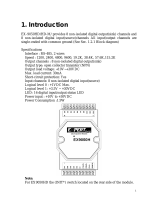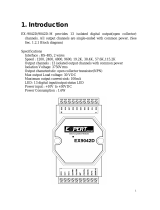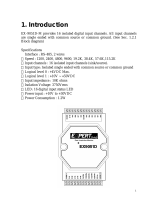3
I-7012, I-7014, I-7017 User’s ManualRev:B1.2
2.11 $AA8......................................................35
2.12 $AA8V...................................................36
2.13 $AA9(Data) ...........................................37
2.14 $AAA.....................................................38
2.15 $AAF .....................................................39
2.16 $AAM ....................................................40
2.17 ~AAO(Data) ..........................................41
2.18 ~AAEV ..................................................42
2.19 @AADI..................................................43
2.20 @AADO(Data) ......................................44
2.21 @AAEAT...............................................45
2.22 @AAHI(Data)........................................46
2.23 @AALO(Data) ......................................47
2.24 @AADA ................................................48
2.25 @AACA ................................................49
2.26 @AARH ................................................50
2.27 @AARL .................................................51
2.28 @AARE .................................................52
2.29 @AACE .................................................53
2.30 $AA3......................................................54
2.31 $AA5......................................................55
2.32 $AA6(SL)(SH).......................................56
2.33 $AA7(TL)(TH) ......................................57
2.34 $AAA.....................................................58