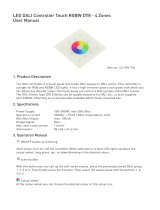Page is loading ...

Scene
DA DA
DALI INP UT
Push Button DALI DT6 Controller 09.2402K8S4.04786
Click to switch on group.
Function introduction
Important: Read All Instructions Prior to Installation
Front side
Output DALI signal
Operation Current 30mA
Operating temperature 0-40°C
Relative humidity 8% to 80%
Dimensions 80x80x26.6mm
Product Data
Power Supply Supply By DALI Bus
Click to switch off group.
Scene Button 1, click to recal
predefined or saved Scene of
selected Group, press and hold
down to save scene to selected
Group
Scene Button 2, click to recall
predefined or saved Scene of
selected Group, press and hold
down to save scene to selected
Group
Wiring Diagram
Press and hold down to turn
up brightness of group.
Press and hold down to turn
down brightness of group.
Scene Button 3, click to recall
predefined or saved Scene of
selected Group, press and hold
down to save scene to selected
Group
Scene Button 4, click to recall
predefined or saved Scene of
selected Group, press and hold
down to save scene to selected
Group DALI signal
Scene
Rotary Switch for Assigning
Scene (Total 16 Scenes)
Rotary Switch for Assigning
Group (Total 16 Groups)
DA DA
DALI INPUT
DALI signal output
S1 S2
S3 S4
Back side
59.3 mm
80 mm
59.3 mm
80 mm
9mm 17.6mm
DA DA
DALI BUS
DALI DT6 Device
DALI DT6 Device
DA
DA
DA
DA
Installation
• DO NOT installed with power applied to device.
• DO NOT expose the device to moisture.
Safety & Warnings
• DALI DT6 push button controller
• Ultra slim and luxury design
• Material and finishing color can be customized
• With back lighting design, easy to find even in dark night
• DALI bus powered, no extra power supply required
• Each channel DALI bus can install multiple controllers
• Enables to select and control 1 DALI group from total 16
DALI groups
• Enables to select and control 4 DALI scenes from total 16
DALI scenes
• Easy installation with mounting bracket
• Waterproof grade: IP20

1. Do wiring according to connection diagram correctly.
2. Set starting Group number via rotary switch on the back: (0-15 selectable)
• This DALI push button controller enables dimming commands to be sent to One Group of devices on the DALI
circuit. A rotary switch on the back is used to select the DALI Group you would like to control and set the starting
Group number, and total 16 Groups (0-15) can be selected.
• When the rotary switch arrow position is at 0, the controller controls all devices on DALI circuit through
broadcast.
• When the rotary switch arrow position is at X except 0 (1-15), the controller controls devices in Group X-1.
For example: Rotary switch arrow at 1, the controller controls devices in Group 0. Rotary switch arrow at 15, the
controller controls devices in Group 14.
Please refer to the detailed Group setting table as follows:
Rotary Switch
Position
DALI Group
Selected
0
Broadcast
1
0
2
1
3
2
4
3
5
4
6
5
7
6
8
7
9
8
10
9
11
10
12
11
13
12
14
13
15
14
Operation
3. Set starting Scene number via rotary switch on the back: (0-15 selectable)
• This DALI push button controller enables Scene selection commands for up to four Scenes to be sent to the
DALI circuit by 4 Scene buttons S1, S2, S3, S4. A rotary switch on the back is used to select Scenes you would
like to control and set the starting scene number, and total 16 Scenes (0-15) can be selected.
• When the rotary switch arrow position is at X (0-15), Scene button S1 controls Scene X, S2 controls Scene
X+1, S3 controls Scene X+2, S4 controls Scene X+3.
For example: Rotary switch arrow at 0, button S1 controls Scene 0, S2 controls Scene 1, S3 controls Scene 2,
S4 controls Scene 3. Rotary switch arrow at 15, button S1 controls Scene 15, S2 controls Scene 0, S3 controls
Scene 1, S4 controls Scene 2.
Please refer to the detailed Scene setting table as follows:
Rotary Switch
Position
Scene assigned
to S1
012345678 9 10 11 12 13 14 15
012345678 9 10 11 12 13 14 15
Scene assigned
to S2 1 2 345678 9 10 11 12 13 14 15 0
Scene assigned
to S3 2345678 9 10 11 12 13 14 15 0 1
Scene assigned
to S4 345678 9 10 11 12 13 14 15 0 1 2
4. Save Scenes
S1 S2
S3 S4
Step 1: Power on the DALI system
Step 2: Press and hold down button or to select a brightness,(e.g. )
Note: The saved scenes will cover the predefined ones.
Note: please assign the devices on DALI circuit to a DALI group(0-15) with DALI master controller first.
Note: please predefine DALI scenes(0-15) to the devices on DALI circuit with DALI master controller first.
Step 3: Press and hold down button S1-S4(e.g. S2 ) until the LED light
connected with the controlled DALI devices flashes, which indicates the scene
is saved in S2 successfully.
/