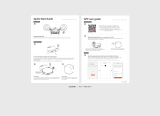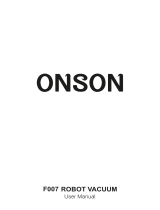Page is loading ...

Roomba
®
900
Owner’s Manual


Roomba
®
900 Series Owner’s Guide 1
EN
Table of Contents
Important Safety Information ............................................................................................. 2
Setup Guide ........................................................................................................................... 6
Why Download the iRobot
®
HOME App? ............................................................................ 7
Basic Operating Instructions .............................................................................................. 8
How Roomba
®
Cleans Your Home .................................................................................... 10
iRobot Roomba 900 Series Anatomy ............................................................................... 14
Tips for Optimizing Performance ..................................................................................... 16
Dual Mode Virtual Wall
®
Barriers ...................................................................................... 18
Regular Robot Care ...........................................................................................................20
Battery and Charging Information .................................................................................. 26
Troubleshooting .................................................................................................................. 28
Declaration of Conformity ................................................................................................ 30
iRobot Customer Care ....................................................................................................... 32

2 Roomba
®
900 Series Owner’s Guide
EN
Important Safety Information
THIS APPLIANCE CAN BE USED BY CHILDREN AGED FROM 8 YEARS AND ABOVE AND PERSONS
WITH REDUCED PHYSICAL, SENSORY OR MENTAL CAPABILITIES OR LACK OF EXPERIENCE AND
KNOWLEDGE IF THEY HAVE BEEN GIVEN SUPERVISION OR INSTRUCTION CONCERNING USE OF
THE APPLIANCE IN A SAFE WAY AND UNDERSTAND THE HAZARDS INVOLVED. CHILDREN SHALL
NOT PLAY WITH THE APPLIANCE. CLEANING AND USER MAINTENANCE SHALL NOT BE MADE BY
CHILDREN WITHOUT SUPERVISION.
CAUTION: DO NOT EXPOSE THE ELECTRONICS OF YOUR ROBOT, ITS BATTERY, OR THE
INTEGRATED DOCK-CHARGER KNOWN AS HOME BASE. THERE ARE NO USER SERVICEABLE
PARTS INSIDE. REFER SERVICING TO QUALIFIED SERVICE PERSONNEL. PLEASE ENSURE
VOLTAGE RATING FOR ENCLOSED HOME BASE MATCHES STANDARD OUTLET VOLTAGE.

Roomba
®
900 Series Owner’s Guide 3
EN
To reduce the risk of injury or damage, keep these safety precautions
in mind when setting up, using and maintaining your robot:
General Safety Instructions
• Read all safety and operating instructions before operating
your robot.
• Retain the safety and operating instructions for future reference.
• Heed all warnings on your robot, battery, Home Base® and in the
owner’s manual.
• Follow all operating and use instructions.
• Refer all non-routine servicing to iRobot.
The symbol on the product or its packaging indicates:
Do not dispose of electrical appliances as unsorted
municipal waste, use separate collection facilities.
Contact your local authority for information regarding the
collection systems available. If electrical appliances are
disposed of in landfills or dumps, hazardous substances
can leak into the groundwater and get into the food
chain, damaging your health and well-being. Please
contact your local or regional waste authority for more
information on collection, reuse and recycling programs.

4 Roomba
®
900 Series Owner’s Guide
EN
Use Restrictions
• Your robot is for indoor use only.
• Your robot is not a toy. Do not sit or stand on this device.
Small children and pets should be supervised when your robot
is operating.
• Store and operate your robot in room temperature environments
only.
• Clean iAdapt Camera with a cloth dampened with water only.
• Do not use this device to pick up anything that is burning or
smoking.
• Do not use this device to pick up spills of bleach, paint, or other
chemicals, or anything wet.
• Before using this device, pick up objects like clothing, loose papers,
pull cords for blinds or curtains, power cords, and any fragile
objects. If the device passes over a power cord and drags it, there
is a chance an object could be pulled o a table or shelf.
• If the room to be cleaned contains a balcony, a physical barrier
should be used to prevent access to the balcony and ensure
safe operation.
• This appliance is not intended for use by persons (including
children) with reduced physical, sensory or mental capabilities,
or lack of experience and knowledge, unless they have been given
supervision or instruction concerning use of the appliance by a
person responsible for their safety.
• Children should be supervised to ensure they do not play with
the robot. Cleaning and maintenance shall not be performed by
children without supervision.
• Do not place anything on top of your robot.
• Be aware that the robot moves on its own. Take care when walking
in the area that the robot is operating in to avoid stepping on it.
• Do not operate the robot in areas with exposed electrical outlets
in the floor.

Roomba
®
900 Series Owner’s Guide 5
EN
Battery and Charging
• Charge using a standard outlet only. Product may not be used with
any type of power converter. Use of other power converters will
immediately void the warranty.
• Use only rechargeable battery packs with the correct specification
approved by iRobot.
• Do not use a Home Base with a damaged cord or plug. If the cord
or plug is damaged, it must be serviced by the manufacturer or
similarly qualified persons.
• Use only rechargeable battery packs approved by iRobot.
• Always charge and remove the battery from your robot and
accessories before long-term storage or transportation.
• Charge indoors only.
• Your robot’s Home Base may be protected with a surge protector
in the event of severe electrical storms.
• Never handle the Home Base with wet hands.
• Always disconnect your robot from the Home Base before cleaning
or maintaining it.
• Please ensure voltage rating for enclosed Home Base matches
standard outlet voltage.
• Used battery packs should be placed in a sealed plastic bag and
disposed of safely according to local environmental regulations.
• Before every use, check the battery pack for any sign of damage
or leakage. Do not charge damaged or leaking battery packs.
• If the battery pack is leaking, return it to your local authorized
iRobot Service Center for disposal.
• The battery pack must be removed from the robot before disposal.
• Do not crush or dismantle battery packs. Do not heat or place
the battery pack near any heat source.
• Do not incinerate the battery pack. Do not short-circuit the
battery pack.
• Do not immerse the battery pack in any liquid.
Roomba Use Restrictions and Safety Information
• Use Roomba only in dry environments.
• Do not spray or pour liquids on Roomba.

6 Roomba
®
900 Series Owner’s Guide
EN
Follow these three simple steps to get started with your Roomba vacuum
cleaning robot. For additional operating instructions see page 8.
Step 1: Activate Roomba
• In an uncluttered area, place the Home Base® charging station
flat against a wall on a level floor surface. Refer to page 17 for
tips on optimizing the position of the Home Base.
• Plug one end of the line cord into the Home Base and the other
into a wall outlet.
• Remove the yellow bin insert and battery pull tab from beneath
the robot.
• Place Roomba onto the Home Base, making sure the metal
charging contacts on the Home Base match up with those
underneath the robot.
• If successful, you will hear a series of tones. Once the CLEAN
button illuminates, Roomba is ready for use.
Step 2: Start Cleaning Cycle
• Press CLEAN once to wake up Roomba.
• Press CLEAN again to start a cleaning cycle.
• Roomba cleans an entire level of your home during one
cleaning cycle.
• If its battery gets low before finishing a cleaning cycle, Roomba
returns to the Home Base to recharge. After its battery has been
recharged, Roomba automatically resumes, completes the
cleaning cycle, and returns to the Home Base.
• If the Home Base is inaccessible, Roomba will not be able to recharge.
It will return to its starting location and the cleaning cycle will end.
Note: Roomba ships with a partial battery charge. If you start a cleaning
cycle before charging the battery fully, Roomba may return to the Home Base
to recharge sooner than it will during future cleaning cycles.
Step 3: Download the iRobot HOME App
• The iRobot HOME App allows you to use your iOS or Android smart
device to help you have the best possible experience with Roomba.
• For more information on the iRobot HOME App, see next page.
• To download the iRobot HOME App, search “iRobot HOME” on the
App Store or on Google Play™, or visit: www.irobot.com/app.
Setup Guide
Note: If you require additional support during setup, refer to the
troubleshooting steps within the iRobot HOME App or contact Customer
Care via the app shortcuts.

Roomba
®
900 Series Owner’s Guide 7
EN
The iRobot HOME App lets you connect Roomba with your home
Wi-Fi® network, so you can use your iOS or Android smart device
for tasks like these:
• Register your Roomba
• Schedule, start, pause or cancel cleaning cycles from anywhere
• Customize Cleaning Preferences
• Monitor Roomba’s activity
• Name your Roomba
• Access set-up instructions
• Receive automatic software updates
• Find answers to commonly asked questions
• Contact Customer Care
To download, search “iRobot HOME” on the App Store or on
Google Play, or visit: www.irobot.com/app.
Why Download the iRobot HOME App?
Note: If you require additional support during setup, refer to the
troubleshooting steps within the iRobot HOME App or contact Customer
Care via the app shortcuts.

8 Roomba
®
900 Series Owner’s Guide
EN
Basic Operating
Instructions
Cleaning with Roomba
To wake up Roomba, press CLEAN once. Roomba will beep and
the CLEAN button will illuminate.
• To start a cleaning cycle, press CLEAN again.
» Roomba cleans an entire level of your home during one
cleaning cycle.
» If its battery gets low before finishing, Roomba returns to the
Home Base to recharge. After its battery has been recharged,
Roomba automatically returns to where it left o and completes
the cleaning cycle.
• To pause Roomba during a cleaning cycle, press CLEAN.
» To resume the cleaning cycle, press CLEAN again.
» To send Roomba back to the Home Base, press
(Dock)
• To end the cleaning cycle and put Roomba in standby mode,
press and hold CLEAN until Roomba’s indicators turn o.
Note: The actions listed above can also be managed from the iRobot
HOME app.
Important: Before using Roomba for the very first time, you must activate
the battery. See Step 1: Activate Roomba on page 6 for instructions.

Roomba
®
900 Series Owner’s Guide 9
EN
Charging on the Home Base
At the end of a cleaning job or when Roomba’s battery is running
low, it returns to the Home Base to recharge. When it has docked
successfully, the robot’s battery indicator (
) begins pulsing to
signal that it is charging:
• If Roomba is returning to recharge after completing a cleaning
cycle, it will play a series of tones to indicate successful completion
of the cleaning cycle.
» Within a minute of docking, all indicators will turn o.
Roomba does this to conserve energy while charging.
» You can check the status of the battery by pressing
CLEAN once.
• If Roomba is returning to recharge in the middle of a cleaning
cycle, it will not play a tone as it docks and its CLEAN button will
pulse with the battery indicator (
). The iRobot HOME App will
also display Roomba’s current status.
If desired, you can also send Roomba to its Home Base manually by
pressing
(Dock) on Roomba or by pressing CLEAN on the iRobot
HOME App main screen and then ending the job.
Battery Charging
Store Roomba on the Home Base so it’s always charged and ready
to clean when you need it. For best results, use only the iRobot Lithium
Ion Battery that comes with Roomba. See page 26 for more details.
Reduced Power Standby Mode
Roomba consumes a small amount of power any time it is on the
Home Base to ensure that it is ready for its next cleaning job as well
as to maintain Wi-Fi connectivity. It is possible to put Roomba in a
further-reduced power state when not in use. For instructions and
more details on this Reduced Power Standby Mode, refer to the
iRobot HOME App.
Note:
• If you pick up Roomba and manually move it to another location,
it may have diculty finding its Home Base. For best results, allow
Roomba to complete its cleaning cycle without interruption.
• If Roomba appears to have trouble docking, please refer to page 17
to ensure the Home Base has been installed in an optimal location.
• Roomba won’t leave the Home Base for a cleaning cycle if its bin is full.
In this case, remove and empty the bin, then reinsert it before starting
or resuming a cleaning cycle (see page 21 for instructions).

10 Roomba
®
900 Series Owner’s Guide
EN
How Roomba Cleans Your Home
Roomba is designed to intelligently navigate and clean an entire level
of your home. Here’s a look at how it does its job:
• At the start of a cleaning cycle, Roomba uses iAdapt® 2.0 Navigation
with Visual Localization to map out a series of small areas, cleaning
them eciently, one at a time. Using this map, Roomba tracks where
it has and has not been to ensure complete coverage.
Note: Depending on your home’s layout, Roomba may not always finish
cleaning one room before moving to the next. Don’t worry, Roomba will return
to clean any areas that it may have missed before completing the job.
• At various times throughout the cleaning cycle, Roomba touches
up around the edges of the room, as well as chair legs and other
furniture.
• Roomba continues this process until it has cleaned an entire level of
your home. If its battery gets low before finishing a cleaning cycle,
Roomba returns to the Home Base to recharge. After its battery has
been recharged, Roomba automatically resumes and completes the
cleaning cycle.
• Once Roomba finishes its cleaning cycle, Roomba returns to the
Home Base to recharge.
Note:
• To clear Roomba’s memory of the areas it has cleaned so far
in the middle of a cleaning job, press and hold CLEAN for 3 seconds
until all indicators turn o.
• Periodically, when Roomba encounters an area of high debris
concentration, it will move in a forward/backward motion to clean
the area more thoroughly. When Roomba does this, you will see the
Dirt Detect™ indicator (
) illuminate.

Roomba
®
900 Series Owner’s Guide 11
EN
Spot Cleaning
When you select Spot Cleaning, Roomba
intensely cleans a localized area by spiraling
outward about 3 feet (1 meter) in diameter
and then spiraling inward to where it started.
When Spot Cleaning, Roomba boosts its
vacuum power to provide the best cleaning
possible where you need it. To use Spot
Cleaning, place Roomba on top of the
localized debris and press
(Spot) on
the robot.

12 Roomba
®
900 Series Owner’s Guide
EN
Cleaning Preferences
Roomba has various settings which allow you to customize how
Roomba cleans your home. These settings are available only
through the iRobot HOME App.
Note:
• Battery life and cleaning time will vary based on the cleaning
preferences selected.
• Selected preferences apply to both manual and scheduled cleanings.
• Carpet Boost: On carpet, Roomba automatically increases its
vacuum power to provide a deeper clean. On hard surfaces,
Roomba reduces its vacuum power to decrease battery
consumption while still delivering excellent cleaning performance.
Carpet Boost is ON by default.
• Number of Cleaning Passes: In most cases, Roomba will remove
dirt and debris with just one pass over each area of your home.
Two pass cleaning may be particularly helpful in homes with pets
or for periodic deep cleaning. The number of cleaning passes is
one by default.
• Edge Clean: After Roomba finishes cleaning the open areas of
your floor, it uses Edge Clean to ensure that it has cleaned along
walls and around furniture legs. If you prefer a quicker clean, you
can disable Edge Clean. Edge Clean is ON by default.
Important: If you disable Edge Clean, Roomba may not cover your
entire floor.

Roomba
®
900 Series Owner’s Guide 13
EN
• Behavior When Bin is Full: Roomba senses when its dust bin is full.
There are two options for what Roomba should do when the bin is full:
» Finish Job: Even if the bin is full, Roomba will continue cleaning
until it has covered the entire space. Once the bin is emptied,
Roomba is ready for a new cleaning job. The Full Bin behavior is
“Finish Job” by default.
» Pause Immediately: As soon as its bin is full, Roomba will return
to where it started and pause its cleaning job. Once the bin is
emptied, press CLEAN to resume.
Note:
• If the Full Bin indicator ( ) comes on at any time during a cleaning job,
you can always pause the cleaning job to empty the bin and then
continue cleaning.
• If the Full Bin indicator ( ) is illuminated but the bin does not appear
to be full, refer to page 22 for Full Bin sensor cleaning instructions.

14 Roomba
®
900 Series Owner’s Guide
EN
iRobot Roomba 900 Series Anatomy
Top View Buttons and Indicators
Handle
CLEAN Button
Spot Button
Dock Button
Dirt Detect™
Indicator
Full Bin Indicator
Battery Indicator
iAdapt® Camera
Bin Release Button
Wi-Fi® Indicator
Troubleshooting Indicator

Roomba
®
900 Series Owner’s Guide 15
EN
Bottom View Cleaning Head and Components
Dust Bin
Floor Tracking
Sensor
Charging Contacts
Side Brush
Extractor
Frame
Extractor Frame
Release Tabs
Extractor
Caps
Debris
Extractors

16 Roomba
®
900 Series Owner’s Guide
EN
Tips for Optimizing Performance
General Tips
• Use Virtual Wall® barriers to keep Roomba cleaning where you
want it — and to avoid cleaning where you don’t (See page 18
for information on Dual Mode Virtual Wall Barriers).
• Remove excess clutter from floors before cleaning (e.g. clothing,
toys, etc.).
• After each use, empty the bin and clean the filter.
• Use Roomba frequently to maintain well-conditioned floors.
Floor Conditioning Process for Homes with Heavily
Shedding Pets
In homes with heavily shedding pets, Roomba’s bin may fill quickly
with fur or hair. In these environments, Roomba may need to go
through a floor conditioning process. You can help Roomba by
scheduling it to clean frequently and emptying the bin when the
Full Bin indicator
( ) illuminates — sometimes in the middle of
a cleaning cycle. After this conditioning process, you will enjoy
consistent cleaning performance from your Roomba.

Roomba
®
900 Series Owner’s Guide 17
EN
Positioning the Home Base®
Place the Home Base in an open, uncluttered area. We recommend
you leave the following distances around the Home Base:
• At least 1.5 feet (0.5 meters) on each side of the Home Base.
• At least 4 feet (1 meter) in front of the Home Base, with no furniture
such as tables or chairs within this area.
• At least 4 feet (1 meter) between the Home Base and any stairs.
• At least 8 feet (2.5 meters) from Virtual Wall barriers.
Keep the Home Base on a level surface, flat against a wall to help
Roomba clean more eciently. Putting the Home Base at an angle will
cause Roomba to clean diagonally in motion in relation to the wall.
Always keep the Home Base plugged in. When the Home Base is
first plugged in, its power light turns on momentarily to indicate the
Home Base is connected to the power source.
Place the Home Base in an area with consistent Wi-Fi® coverage;
this will allow Roomba to receive information via the iRobot HOME
app. If your mobile device has Wi-Fi® coverage at that location,
Roomba should have sucient signal strength.

18 Roomba
®
900 Series Owner’s Guide
EN
Dual Mode Virtual Wall Barriers
The Dual Mode Virtual Wall barrier (an optional
accessory) keeps Roomba in the places you want
to be cleaned — and out of the ones you don’t.
You can set your device to one of two modes to fit
your home’s cleaning needs:
Virtual Wall Mode: When the switch is in the
“up” position (
), the device functions as a
Virtual Wall. This means that you can set it to
block openings of up to 10 feet (3 meters).
It creates an invisible, cone-shaped barrier
that only Roomba can see.
Note: This barrier gets wider as it gets further
from the device (refer to illustration).
Halo Mode: When the switch is in the “down”
position (
), the device creates a protective
zone that Roomba will not enter. This prevents
Roomba from bumping into items you want to
protect (e.g. a dog bowl or vase) or crossing into
undesired areas (e.g. a corner or under a desk).
The Halo is invisible and reaches approximately
24 inches (60 centimeters) from the center of
the device.
10ft / 3m
4ft / 1.2m
/