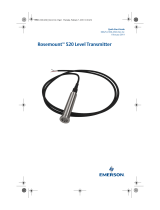Page is loading ...

Quick Start Guide
00825-0100-4408, Rev BB
June 2019
Rosemount
™
5408 and 5408:SIS Level
Transmitters
Cone Antenna

Contents
About this guide...........................................................................................................................3
Confirm approval type..................................................................................................................5
Mount the transmitter..................................................................................................................6
Align transmitter head............................................................................................................... 16
Adjust display orientation (optional).......................................................................................... 18
Prepare the electrical connections..............................................................................................19
Connect wiring and power up.....................................................................................................26
Configure transmitter using Guided Setup................................................................................. 30
Assemble the segmented cone antenna.....................................................................................32
Quick Start Guide June 2019
2 Rosemount 5408 and 5408:SIS Level Transmitters

1 About this guide
This Quick Start Guide provides basic guidelines for the Rosemount 5408
and 5408:SIS Level Transmitters. Refer to the Rosemount 5408 and 5408:SIS
with HART
®
Reference Manual and Rosemount 5408 with FOUNDATION
™
Fieldbus Reference Manual for more instructions. The manuals and this
guide are also available electronically on Emerson.com/Rosemount.
WARNING
Failure to follow safe installation and servicing guidelines could result in
death or serious injury.
• Make sure the transmitter is installed by qualified personnel and in
accordance with applicable code of practice.
• Use the equipment only as specified in this manual. Failure to do so may
impair the protection provided by the equipment.
• For installations in hazardous locations, the transmitter must be installed
according to the Rosemount 5408 and 5408:SIS Product Certifications
document and System Control Drawing (D7000002-885).
• Repair, e.g. substitution of components etc., may jeopardize safety and
is under no circumstances allowed.
Explosions could result in death or serious injury.
• Verify that the operating atmosphere of the transmitter is consistent
with the appropriate hazardous locations certifications.
• Before connecting a handheld communicator in an explosive
atmosphere, ensure the instruments are installed in accordance with
intrinsically safe or non-incendive field wiring practices.
• In Explosion-proof/Flameproof and Non-Incendive/Type n installations,
do not remove the transmitter covers when power is applied to the unit.
• Both transmitter covers must be fully engaged to meet Explosion-proof/
Flameproof requirements.
Electrical shock could cause death or serious injury.
• In Explosion-proof/Flameproof and Non-Incendive/Type n installations,
avoid contact with the leads and terminals. High voltage that may be
present on leads can cause electrical shock.
• Make sure the mains power to the transmitter is off and the lines to any
other external power source are disconnected or not powered while
wiring the transmitter.
June 2019 Quick Start Guide
Quick Start Guide 3

WARNING
Process leaks could result in death or serious injury.
• Make sure that the transmitter is handled carefully. If the process seal is
damaged, gas might escape from the tank.
WARNING
Physical access
Unauthorized personnel may potentially cause significant damage to
and/or misconfiguration of end users’ equipment. This could be
intentional or unintentional and needs to be protected against.
Physical security is an important part of any security program and
fundamental to protecting your system. Restrict physical access by
unauthorized personnel to protect end users’ assets. This is true for all
systems used within the facility.
CAUTION
Hot surfaces
The flange and process seal may be hot at high process temperatures. Allow
to cool before servicing.
Quick Start Guide June 2019
4 Rosemount 5408 and 5408:SIS Level Transmitters

2 Confirm approval type
For hazardous locations transmitters labeled with multiple approval types:
Procedure
Permanently mark the checkbox of the selected approval type(s).
Figure 2-1: Label with Multiple Approval Types
June 2019 Quick Start Guide
Quick Start Guide 5

3 Mount the transmitter
3.1 Flanged version
Prerequisites
If applicable, assemble the segmented cone antenna (see Assemble the
segmented cone antenna).
Procedure
1. Place a suitable gasket on the tank flange.
2. Lower transmitter with antenna and flange into the nozzle.
3. Tighten bolts and nuts with sufficient torque for the flange and
gasket choice.
Postrequisites
Align the transmitter head (see Align transmitter head).
Quick Start Guide June 2019
6 Rosemount 5408 and 5408:SIS Level Transmitters

3.2 Flanged version with air purge ring (option code PC1)
Prerequisites
If applicable, assemble the segmented cone antenna (see Assemble the
segmented cone antenna).
Procedure
1. Place a suitable gasket on the tank flange.
2. Place the purge ring over the gasket.
3. Place a suitable gasket over the purge ring.
Note
A minimum gasket thickness of 0.125 in. (3.2 mm) is required for
flanges with protective plate design.
4. Lower transmitter with antenna and flange into the nozzle.
$
A. Antenna with air purge holes
June 2019 Quick Start Guide
Quick Start Guide 7

5. Tighten bolts and nuts with sufficient torque for the flange and
gasket choice.
$
A. 1.0 in. (25.5 mm)
6. Connect the air purging system. Use thread sealant or suitable gasket
according to your site procedures.
or
A. G⅜-in.
B. 0.4 in. (10 mm)
Table 3-1: Incoming Air Supply Specification
Maximum pressure Recommended pressure
190 psi (13 bar) 100 to 115 psi (7 to 8 bar)
Postrequisites
Align the transmitter head (see Align transmitter head).
Quick Start Guide June 2019
8 Rosemount 5408 and 5408:SIS Level Transmitters

3.3 Threaded version, antenna diameter smaller than thread
diameter
3.3.1 Threaded tank connection
Prerequisites
If applicable, assemble the segmented cone antenna (see Assemble the
segmented cone antenna).
Procedure
1. Apply anti-seize paste or PTFE tape on threads according to your site
procedures.
Gasket may be used as a sealant for adapters with 1½- or 2-in.
BSPP (G) threads.
2. Mount the transmitter on the tank.
$
A. Gasket (for 1½-in. and 2-in. BSPP (G) threads only)
June 2019 Quick Start Guide
Quick Start Guide 9

Postrequisites
Align the transmitter head (see Align transmitter head).
3.3.2 Flanged tank connection
Prerequisites
If applicable, assemble the segmented cone antenna (see Assemble the
segmented cone antenna).
Procedure
1. Place a suitable gasket on the tank flange.
2. Place the customer supplied flange over the gasket.
3. Tighten the bolts and nuts with sufficient torque for the flange and
gasket choice.
4. Apply anti-seize paste or PTFE tape on threads according to your site
procedures.
Gasket may be used as a sealant for adapters with 1½- or 2-in.
BSPP (G) threads.
Quick Start Guide June 2019
10 Rosemount 5408 and 5408:SIS Level Transmitters

5. Lower transmitter with antenna into the nozzle.
$
A. Gasket (for 1½-in. and 2-in. BSPP (G) threads only)
Postrequisites
Align the transmitter head (see Align transmitter head).
3.4 Threaded version, antenna diameter larger than thread
diameter
Prerequisites
If applicable, assemble the segmented cone antenna (see Assemble the
segmented cone antenna).
Procedure
1. Unscrew and remove the antenna.
H2 mm
Note
Be careful not to scratch the microwave launcher. The microwave
launcher is sensitive to mechanical impacts.
June 2019 Quick Start Guide
Quick Start Guide 11

2. Apply anti-seize paste or PTFE tape on threads according to your site
procedures.
Gasket may be used as a sealant for adapters with 1½- or 2-in.
BSPP (G) threads.
3. Mount the adapter on the customer supplied flange.
$
A. Gasket (for 1½-in. and 2-in. BSPP (G) threads only)
4. Mount the antenna.
Note
Visually inspect the microwave launcher for damage and dirt.
38 mm
Torque 250 in-lb (28 N-m)
H2 mm
Torque 5 in-lb (0.5 N-m)
Quick Start Guide June 2019
12 Rosemount 5408 and 5408:SIS Level Transmitters

5. Place a suitable gasket on the tank flange.
6. Lower transmitter with antenna and flange into the nozzle.
7. Tighten the bolts and nuts with sufficient torque for the flange and
gasket choice.
8. Screw the adapter until it is properly tightened.
Postrequisites
Align the transmitter head (see Align transmitter head).
June 2019 Quick Start Guide
Quick Start Guide 13

3.5 Bracket mounting
Procedure
1. Mount the bracket to the pipe/wall.
On pipe:
4X
$
%
A. Horizontal pipe
B. Vertical pipe
On wall:
4X
2. Mount the holder to the bracket.
3. Unscrew and remove the antenna.
H2 mm
Quick Start Guide June 2019
14 Rosemount 5408 and 5408:SIS Level Transmitters

Note
Be careful not to scratch the microwave launcher. The microwave
launcher is sensitive to mechanical impacts.
4. Screw the transmitter into the holder.
5. Mount the antenna.
H2 mm
38 mm
Torque 5 in-lb (0.5 N-m)
Postrequisites
Align the transmitter head (see Align transmitter head).
June 2019 Quick Start Guide
Quick Start Guide 15

4 Align transmitter head
Procedure
1. Loosen the nut slightly and turn the transmitter.
60 mm
2. Verify the transmitter head is properly aligned.
Option Description
Open tank Align the marking on the sensor module toward the
tank wall (see Figure 4-1).
Still pipe Align the external ground screw toward the holes of
the still pipe (see Figure 4-2).
Chamber Align the external ground screw toward the process
connections (see Figure 4-3).
3. Tighten the nut.
60 mm
Torque 355 in-lb (40 N-m)
Quick Start Guide June 2019
16 Rosemount 5408 and 5408:SIS Level Transmitters

Figure 4-1: Open Tank
Figure 4-2: Still pipe
Figure 4-3: Chamber
June 2019 Quick Start Guide
Quick Start Guide 17

5 Adjust display orientation (optional)
To improve field access to wiring or to better view the optional LCD display:
Prerequisites
Note
In high vibration applications, the transmitter housing must be fully
engaged into the sensor module to meet the vibration test specifications.
This is achieved by rotating the transmitter housing clockwise to thread
limit.
Procedure
1. Loosen the set screw until the transmitter housing can rotate
smoothly.
2. First, rotate the housing clockwise to the desired location. If the
desired location cannot be achieved due to thread limit, rotate the
housing counterclockwise to the desired location (up to 360° from
thread limit).
3. Re-tighten the set screw.
Figure 5-1: Rotate the Transmitter Housing
Torque 30 in-lb (3 N-m)
H3/32 in.
Quick Start Guide June 2019
18 Rosemount 5408 and 5408:SIS Level Transmitters

6 Prepare the electrical connections
6.1 Cable selection
Table 6-1: Recommended Cable Size
Protocol Wire diameter
4–20 mA/HART
®
24-14 AWG
FOUNDATION
™
Fieldbus 18 AWG, Fieldbus type A cable
Twisted pairs and shielded wiring are recommended for environments with
high EMI (electromagnetic interference).
Use wire rated at least 5 °C above maximum ambient temperature.
Two wires can be safely connected to each terminal screw.
6.2 Cable gland/conduit
For explosion-proof/flameproof installations, only use cable glands or
conduit entry devices certified explosion-proof or flameproof.
6.3 Power consumption
Max. 1 W, current max. 23 mA
6.4
Grounding
Make sure grounding is done according to national and local electrical
codes. Failure to do so may impair the protection provided by the
equipment.
Transmitter housing
The most effective grounding method is direct connection to earth ground
with minimal impedance. There are two grounding screw connections
provided (see Figure 6-1).
June 2019 Quick Start Guide
Quick Start Guide 19

Figure 6-1: Ground Screws
$
%
A. Internal ground screw
B. External ground screw
Signal cable shield grounding
Make sure the instrument cable shield is:
• Trimmed close and insulated from touching the transmitter housing.
• Continuously connected throughout the segment.
• Connected to a good earth ground at the power supply end.
Figure 6-2: Cable Shield
$
%
%
& &
&
'
A. Insulate shield and drain wire
B. Minimize distance
C. Trim shield and insulate exposed drain wire
D. Connect drain wire to the power supply ground
Note
Do not ground the shield and its drain wire at the transmitter. If the cable
shield touches the transmitter housing, it can create ground loops and
interfere with communications.
Quick Start Guide June 2019
20 Rosemount 5408 and 5408:SIS Level Transmitters
/