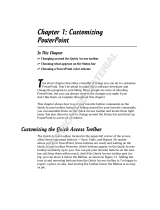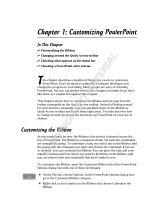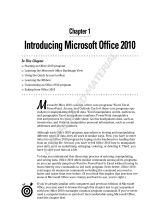Page is loading ...


SYSTRAN 7 Application Packs User Guide i
Table of Contents
Chapter 1: SYSTRAN Enterprise Server 7 Overview ........................................... 1
SYSTRAN Enterprise Server 7 Components ............................................................................ 2
SYSTRAN Translation Server .................................................................................................... 2
SYSTRAN Application Packs ..................................................................................................... 3
SYSTRAN Training Server ......................................................................................................... 3
SYSTRAN Enterprise Server 7 Products Comparison........................................................... 3
Translation Server ........................................................................................................................ 4
Training Server ............................................................................................................................. 6
Application Packs ......................................................................................................................... 7
Application Packs Plus ................................................................................................................ 7
SYSTRAN Enterprise Server 7 Configuration Requirements............................................... 7
SYSTRAN Translation Server .................................................................................................... 7
SYSTRAN Training Server ......................................................................................................... 8
Client .............................................................................................................................................. 9
Using the Application Packs User Guide .................................................................................. 9
SYSTRAN User Tools and SYSTRAN User Tools Plus ........................................................ 9
SYSTRAN Expert Tools and SYSTRAN Expert Tools Plus ................................................ 10
Special Terms Used in this Guide ............................................................................................. 10
About Language Translation Software .................................................................................... 11
SYSTRAN Support ......................................................................................................................... 11
Symbols ............................................................................................................................................ 11
Tips ............................................................................................................................................... 11
Notes ............................................................................................................................................ 11
Cautions ....................................................................................................................................... 11
Typographic Conventions ........................................................................................................... 11
Menu, Command, and Button Names..................................................................................... 11
Filenames and Items You Type ............................................................................................... 11
Manual and Chapter Titles........................................................................................................ 12
Button and Dialog Box Names ................................................................................................. 12
Keyboard Shortcuts.................................................................................................................... 12
About SYSTRAN ............................................................................................................................. 12
Copyright.......................................................................................................................................... 12
Trademarks ...................................................................................................................................... 13
Chapter 2: A Tour of SYSTRAN Enterprise Server 7 - Application Packs ........ 14
Local or Remote Translation Resources ................................................................................. 15
The Role of Profiles ....................................................................................................................... 15
Translating Text Using the SYSTRAN Translation Toolbar................................................ 16
Looking up a Term ......................................................................................................................... 17
Translating Text in Microsoft Office.......................................................................................... 17
Translating Selected Text in any Windows Application ...................................................... 17
Translating Web Pages in Internet Explorer and Firefox .................................................... 18
Translating Entire Files ................................................................................................................ 19
Creating and Managing Dictionaries Using SYSTRAN Dictionary Manager (SDM) ..... 19
User Dictionaries ........................................................................................................................ 20
Normalization Dictionaries ........................................................................................................ 20
Translation Memories ................................................................................................................ 20
Managing Translation Projects Using SYSTRAN Translation Project Manager (STPM)
............................................................................................................................................................. 20

SYSTRAN 7 Application Packs User Guide ii
Leveraging SYSTRAN Translation Models.............................................................................. 21
Chapter 3: Using the SYSTRAN Toolbar ........................................................... 22
The SYSTRAN Toolbar.................................................................................................................. 23
Toolbar for Internet Explorer and Firefox ............................................................................... 23
Toolbar for Microsoft Office ...................................................................................................... 23
SYSTRAN Translation Toolbar ................................................................................................ 24
SYSTRAN Toolbar Buttons.......................................................................................................... 24
The SYSTRAN Icon ........................................................................................................................ 24
Using the SYSTRAN Toolbar ...................................................................................................... 25
Using the Lookup Feature ........................................................................................................... 25
The SYSTRAN tab group (Office 2007 only) ........................................................................... 26
Chapter 4: Using the Lookup Feature ............................................................... 27
Looking up a Term in Microsoft Office..................................................................................... 28
Looking up a Term in Internet Explorer, Firefox or directly from the Translation
Toolbar .............................................................................................................................................. 29
Understanding Dictionary Lookup Results............................................................................. 30
Lookup “On-the-Fly” ..................................................................................................................... 31
Creating a New Dictionary Entry................................................................................................ 31
Creating a New Dictionary from Lookup.................................................................................. 32
Chapter 5: Setting Your Global Options............................................................ 34
SYSTRAN Global Options............................................................................................................ 35
Application Settings ...................................................................................................................... 36
Translation Options ....................................................................................................................... 40
Resources.................................................................................................................................... 41
Filter Options ............................................................................................................................... 43
Linguistic Options ....................................................................................................................... 45
Indicator Options ........................................................................................................................ 48
Creating Profiles ......................................................................................................................... 49
Creating a Profile from a Translation Model .......................................................................... 52
Understanding Profile-Translation Model Synchronization ................................................. 52
Resynchronizing Profiles........................................................................................................... 53
Selecting Profiles........................................................................................................................ 53
Deleting Profiles.......................................................................................................................... 54
Managing Remote Profile Permissions................................................................................... 56
Setting Up a Translation Service ............................................................................................. 59
Updating a Translation Service ................................................................................................ 60
Removing a Translation Service .............................................................................................. 61
License Management .................................................................................................................... 63
Chapter 6: Translating Web Pages.................................................................... 64
Translating Web Pages in Internet Explorer and Firefox .................................................... 65
Translating Selected Web Page Text ........................................................................................ 66
Perform Lookup on Selected Web Page Text......................................................................... 67
Internet Explorer and Firefox Options...................................................................................... 68
Fluid Navigation .......................................................................................................................... 68
Using the Dictionaries................................................................................................................ 68
Chapter 7: Translating in Microsoft Office ........................................................ 69
Translating Documents, Presentations, and Spreadsheets............................................... 70
Translating Selected Text in Word, PowerPoint, or Excel .................................................. 72
Translating Email in Microsoft Outlook ................................................................................... 74

SYSTRAN 7 Application Packs User Guide iii
Setting Microsoft Office Translation Options......................................................................... 76
Looking up a Term in Microsoft Office..................................................................................... 76
Translating Input Text (Office 2007 only) ................................................................................ 77
Chapter 8: Translating in other Windows Applications..................................... 79
Launching the SYSTRAN Translation Toolbar....................................................................... 80
Using the Translation Toolbar .................................................................................................... 81
Translate as you Type ............................................................................................................... 81
Using the Dictionaries................................................................................................................ 82
Hiding the Translation Toolbar ................................................................................................. 82
Chapter 9: Using Quick File Translator ............................................................. 83
Translating a Single File............................................................................................................... 84
Translating all Compatible Files in a Folder ........................................................................... 85
Chapter 10: Using SYSTRAN Dictionary Manager (SDM) ................................. 87
SYSTRAN Dictionary Manager Features ................................................................................. 88
Launching SYSTRAN Dictionary Manager (SDM) ................................................................. 89
The SDM Environment .................................................................................................................. 89
Docking and Floating Panes..................................................................................................... 89
Opening Multiple Dictionaries................................................................................................... 90
Working with the SDM Panes................................................................................................... 90
SDM Command Menus ............................................................................................................. 90
SDM Toolbar ............................................................................................................................... 93
Modifying the SDM Toolbar ...................................................................................................... 94
Creating and Managing Dictionary Resources ...................................................................... 95
Creating a New Dictionary ........................................................................................................ 95
Deleting a Dictionary.................................................................................................................. 98
Setting Dictionary Priority.......................................................................................................... 98
Managing Dictionary Columns ................................................................................................. 99
Understanding the Transaction Column (Remote Dictionaries) ....................................... 100
Downloading a Remote Dictionary Subset........................................................................... 101
Resolving Remote Dictionary Conflicts................................................................................. 103
Synchronizing Remote Dictionaries ...................................................................................... 104
Working with User Dictionary Entries .................................................................................... 109
Adding Dictionary Entries........................................................................................................ 110
Changing Entry Types ............................................................................................................. 111
Removing Entries from a User Dictionary ............................................................................ 112
Checking the Confidence Level of User Dictionary Entries............................................... 112
Setting Proposal Status ........................................................................................................... 113
Editing User Dictionary Entries .............................................................................................. 114
Coding User Dictionary Entries .............................................................................................. 115
Using ExpertCoding ................................................................................................................. 116
Sorting Dictionary Columns .................................................................................................... 119
Marking Headwords ................................................................................................................. 119
Finding Dictionary Entries ....................................................................................................... 119
Replacing Dictionary Entries .................................................................................................. 120
Importing Files into a User Dictionary ................................................................................... 121
Exporting Files from a User Dictionary ................................................................................. 122
Translation Memories ................................................................................................................. 123
Normalization Dictionaries ........................................................................................................ 123
Lookup Operators ........................................................................................................................ 124
Using IntuitiveCoding Technology.......................................................................................... 124

SYSTRAN 7 Application Packs User Guide iv
IntuitiveCoding Examples.......................................................................................................... 125
Entry Definition.......................................................................................................................... 126
Intuitive Clues............................................................................................................................ 128
Additional Clues........................................................................................................................ 130
Protected Sequences .............................................................................................................. 138
Bracketing.................................................................................................................................. 139
Multiple Meanings .................................................................................................................... 139
Equivalent Meanings................................................................................................................ 139
SDM Import and Export Specifications .................................................................................. 139
Microsoft Excel Files ................................................................................................................ 139
Formatted Text Files ................................................................................................................ 140
Chapter 11: Using SYSTRAN Translation Project Manager (STPM) ............... 143
How Does STPM Work?.............................................................................................................. 144
SYSTRAN Practices for Improving Translation Quality .................................................... 144
Linguistic Resources................................................................................................................ 145
STPM Tools............................................................................................................................... 146
STPM Practices ........................................................................................................................ 147
Exploring the STPM User Interface ......................................................................................... 167
The Corpus Explorer................................................................................................................ 168
The Document Viewer ............................................................................................................. 169
The Context Action Pane ........................................................................................................ 169
STPM Command Menu Bar.................................................................................................... 170
STPM Toolbars ......................................................................................................................... 176
Launching SYSTRAN Translation Project Manager (STPM) ............................................ 177
Performing Translations ............................................................................................................ 177
Working with Projects................................................................................................................. 178
Selecting a Profile .................................................................................................................... 178
What is the Corpus Explorer? ................................................................................................ 179
What is the Document Viewer?.............................................................................................. 180
Creating a Project..................................................................................................................... 180
Opening an Existing Project ................................................................................................... 182
Adding Components to a Project ........................................................................................... 183
Using Translation Snapshots.................................................................................................. 187
Working with Documents........................................................................................................... 191
Setting Document Viewer Layout .......................................................................................... 191
Configuring Document Markup Options ............................................................................... 192
User Dictionary/Domain Highlighting .................................................................................... 195
Setting Do Not Translate (DNT) Segments.......................................................................... 197
Searching Within Project Documents ................................................................................... 198
Reviewing Document Files Using Review Panes ............................................................... 200
Creating New Translation Choice Files ................................................................................ 221
Using POEM.............................................................................................................................. 222
Locking Validated Sentences ................................................................................................. 226
Applying Linguistic Changes to Individual Document Elements....................................... 227
Setting Print Options ................................................................................................................ 230
Printing Project Documents .................................................................................................... 231
Exporting Project Documents into their Native Format ...................................................... 232
Reviewing Project Statistics ..................................................................................................... 232
Appendices..................................................................................................... 235
Appendix A: Codes for Lookup Results.......................................................... 236
Domain Codes............................................................................................................................... 236

SYSTRAN 7 Application Packs User Guide v
Usage Codes ................................................................................................................................. 237
Language Level Codes ............................................................................................................... 238
Grammatical Category Codes................................................................................................... 238
Other Codes................................................................................................................................... 239
Indicator Codes......................................................................................................................... 239
Localization Codes ................................................................................................................... 239
Appendix B: Supported Language Pairs........................................................ 240
Bidirectional Pairs........................................................................................................................ 240
Appendix C: ISO 639 Codes............................................................................ 241
License ........................................................................................................... 242
Glo ssary ......................................................................................................... 249
Index ............................................................................................................... 253

SYSTRAN 7 Application Packs User Guide 1
Chapter 1:
SYSTRAN Enterprise Server 7 Overview
SYSTRAN Enterprise Server 7 Overview
SYSTRAN Enterprise Server 7 Product Comparison
SYSTRAN Enterprise Server 7 Configuration Requirements
Operating System
Process (Windows and Linux)
Processor (SUN)
Memory
Hard Disk
Server
Client
Using the Application Packs User Guide
About Language Translation Software
SYSTRAN Support
Symbols
Tips
Notes
Cautions
Typographic Conventions
Menu, Commands, and Button Names
Filenames and Items You Type
Manual and Chapter Titles
Button and Dialog Box Names
Keyboard Shortcuts
About SYSTRAN
Copyright
Trademark

SYSTRAN 7 Application Packs User Guide 2
SYSTRAN Enterprise Server 7 Overview
SYSTRAN Enterprise Server 7 is the only comprehensive solution able to meet the full range
of translation needs on an enterprise scale. As the first product powered by SYSTRAN's
hybrid machine translation engine, it combines the strengths of rule-based and statistical
machine translation. It merges the predictability and language consistency of rule-based MT
with the fluency and flexibility of statistical MT. The net result is that SYSTRAN Enterprise
Server 7 meets corporate expectations for quality, cost-effectiveness, scalability, and
productivity.
SYSTRAN machine translation products are used by hundreds of companies worldwide to
meet the growing demand for quick and accurate translations. They translate all types of
documents and file formats, support unlimited user access and millions of translations per
day
Easy to deploy on a corporate intranet or extranet, SYSTRAN Enterprise Server 7 increases
enterprise collaboration and meets the translation needs of all employees. It seamlessly
integrates with any business application and professional workflow to help enterprises handle
day-to-day multilingual challenges in content management, eCommerce, customer support,
business intelligence, knowledge management, eDiscovery, and all other business practices.
SYSTRAN Enterprise Server 7 helps turn multilingual information into reusable knowledge, a
key to succeeding in today's global market.
SYSTRAN Enterprise Server 7 is available in three editions — Workgroup, Standard, and
Global — suited for the business needs of small, midsized, and larger business platforms.
SYSTRAN’s new Hybrid technology is the foundation of SYSTRAN Enterprise Server 7. It
combines the best attributes of rule-based and statistical machine translation. SYSTRAN
Enterprise Server 7 offers the predictability and language consistency of rule-based MT with
the fluency and flexibility of statistical MT. This technologies merger sharply decreases the
amount of data required to train the software, and also reduces the size of the statistical
models while maintaining high performance. Most of all SYSTRAN Enterprise Server 7
reaches quality levels comparable to human translations.
SYSTRAN Enterprise Server 7 Components
SYSTRAN Enterprise Server 7 has three key components: SYSTRAN Translation Server,
SYSTRAN Application Packs, and SYSTRAN Training Server.
SYSTRAN Translation Server
Users of SYSTRAN Translation Server access the product's rich features through Online
Tools.
Online Tools is a Web-based interface with which users can instantly translate texts, emails,
Web pages, RSS feeds, and documents in a wide variety of file formats, while preserving the
original document layout in their translations. The product also offers a dictionary lookup tool
which provides instant access to alternative meanings of selected terms from both built-in
dictionaries and user-defined dictionaries. In addition, users can improve and control

SYSTRAN 7 Application Packs User Guide 3
translation quality with 5 built-in dictionaries that cover 20 domains, and user-defined profiles
that are made up of unique options which are applied to specific translation tasks.
Corporations can easily add translation functionalities to any enterprise application through
the open APIs in SYSTRAN Enterprise Server 7. The Administration tools allow for easy
maintenance, activity reporting, and managing user permissions.
SYSTRAN Application Packs
A downloadable client toolsuite, SYSTRAN Application Packs includes both SYSTRAN User
Tools and SYSTRAN Expert Tools.
SYSTRAN User Tools provides desktop users with SYSTRAN Toolbar plugins for Microsoft
Office products (Word, Excel, PowerPoint, Outlook), as well as for the Internet Explorer and
Firefox web browsers. With these plugins, users can access SYSTRAN Translation Server
translation and lookup functions directly from the aforementioned applications.
SYSTRAN Expert Tools includes two customization tools: SYSTRAN Dictionary Manager
(SDM) and SYSTRAN Translation Project Manager (STPM). SDM lets users customize
translations by adding their own terminology into the translation process and manage and
store their linguistic resources on a centralized server to ensure consistent use of terminology
across the enterprise. And STPM is a translation workbench used to create, manage, and
post-edit translation projects which interacts with SDM and offers powerful review tools for
terminology, analysis, and QA.
SYSTRAN Training Server
SYSTRAN Training Server allows corporate users to independently train SYSTRAN
Enterprise Server 7 to any selected domain or business objective and to produce publishable
quality translations. Thus, through use of the SYSTRAN Training Server, SYSTRAN
Enterprise Server 7 automatically learns from existing and validated translations and updates
itself as these translations are reused.
SYSTRAN Training Server consists of (1) SYSTRAN Corpus Manager, which helps users
acquire, manage and store document sets and language assets, and (2) SYSTRAN Training
Manager, which lets users select hybrid and/or statistical training tasks, in addition to
automatic tools such as Resource Extraction, Dictionary Validation and Document Alignment.
SYSTRAN Enterprise Server 7 Products Comparison
Workgroup Standard Global
Translation Server Yes Yes Yes
Training Server No Optional Optional
Application Packs Optional Included Included
Application Packs Plus Optional Optional Optional

SYSTRAN 7 Application Packs User Guide 4
Translation Server
Usage Limitations Workgroup Standard Global
Internal Corporate Users (inside the firewall) Yes Yes Yes
Non Corporate Users (internet) No No Yes
Translation Engines Workgroup Standard Global
Rule-based Yes Yes Yes
Hybrid No Yes Yes
Built-in Translation Resources Workgroup Standard Global
SYSTRAN Main Dictionary Yes Yes Yes
SYSTRAN Business Dictionary Yes Yes Yes
SYSTRAN Domains (20 inc. Business
Dictionary)
Yes Yes Yes
Dictionary Search into Larousse dictionaries
for FR <-> PT, IT, DE, ES, EN
Yes Yes Yes
Online Tools Workgroup Standard Global
User Limit 100 2,500 Unlimited
Dictionary Lookup Yes Yes Yes
Text Translation (includes enhanced output
display)
Yes Yes Yes
Web Translation (includes enhanced output
display)
Yes Yes Yes
File Translation (includes RTF, DOC, DOCX,
XLSX, PPTX, PDF, and HTML)
Yes Yes Yes
Email Translation (SMTP Gateway and
delivery of translation by email to user inbox)
No Yes Yes

SYSTRAN 7 Application Packs User Guide 5
Customization Options and
Limitations
Workgroup Standard Global
User Dictionaries (server-side) Yes Yes Yes
Normalization Dictionaries (server-side) Yes Yes Yes
Translation Memories (server-side) No Yes Yes
Translation Models No Yes Yes
Custom Entity Dictionaries No No Yes
SYSTRAN Translation Stylesheet No No Yes
Server Limitations Workgroup Standard Global
Dictionary Administrators 1 5 Unlimited
User Dictionaries and Normalization
Dictionaries per Language Pair
1 5 Unlimited
Entries per User / Normalization Dictionary 20,000 20,000 20,000
Translation Memory per Language Pair NA 1 Unlimited
Entries per Translation Memory NA 40,000 40,000
Custom Entity Dictionaries NA NA Unlimited
Entries per Custom Entity Dictionary NA NA Unlimited
API Workgroup Standard Global
Translation: HTML, AJAX, SOAP No Yes Yes
Dictionary Lookup: SOAP No Yes Yes
Dictionary Coding: SOAP No No Yes
External format by STS No No Yes
External format by Filter Plug-in No No Yes

SYSTRAN 7 Application Packs User Guide 6
Administration Workgroup Standard Global
User Self-registration Yes Yes Yes
LDAP Support No Yes Yes
Administration Module Yes Yes Yes
Statistics Yes Yes Yes
Server Configuration Workgroup Standard Global
Total Production Servers 1 2 Unlimited
Multi-Server Installation No No Yes
Advanced Pool Management No No Yes
Cache Management No No Yes
Operating System Workgroup Standard Global
Windows (for Translation Server only) Yes Yes Yes
Linux (for both Translation and Training
Server)
No Yes Yes
Solaris (for Translation Server only) No No Yes
Training Server
Workgroup Standard Global
Training Manager No Optional Optional
Corpus Manager No Optional Optional

SYSTRAN 7 Application Packs User Guide 7
Application Packs
Workgroup Standard Global
User Limit 100 2,500 Unlimited
User Tools and Expert Tools (work online
only)
Yes Yes Yes
Application Packs Plus
Workgroup Standard Global
User Limit 100 2,500 Unlimited
User Tools and Expert Tools (work online
only)
Yes Yes Yes
SYSTRAN Enterprise Server 7 Configuration Requirements
SYSTRAN Translation Server
Operating System
• Windows Server 2003 SP2
• Windows Server 2003 R2
• Windows Server 2008 SP2
• Windows Server 2008 R2
• Linux RedHat Enterprise 5 (from 5.4)
• Linux CentOS 5 (from 5.4)
• SUN Solaris 10
Processor (Windows and Linux)
• Minimum: Intel Xeon or compatible (2 GHz)
• Recommended: Dual Intel Xeon or compatible (3 GHz or higher)
Processor (SUN)
• Minimum: UltraSPARC Iii (550 MHz)
• Recommended: Dual UltraSPARC IIIi (1.34 GHz or higher)

SYSTRAN 7 Application Packs User Guide 8
Memory
• Minimum: 4 GB RAM
• Recommended: 8 GB RAM
Hard Disk
• Minimum: 5 GB free disc space
Server
• Apache Tomcat (from 6.0)
• The default Application Server delivered is Tomcat 6.0.18
• Sun Java SDK 1.6 is required
SYSTRAN Training Server
Operating System
• Linux RedHat Enterprise 5 (from 5.4), 64 bit
• Linux CentOS 5 (from 5.4), 64 bit
Processor (Linux)
• Minimum: Intel Xeon or compatible (2 GHz)
• Recommended: Dual Intel Xeon or compatible (3 GHz or higher)
Memory
• Minimum: 8 GB RAM
• Recommended: 16 GB RAM
• Actual memory configuration to be defined based on the expected activity
Hard Disk
• Minimum: 20 GB free disc space
• Actual hard disk configuration to be defined based on the expected activity
Server and RDBMS
• Apache Tomcat (from 6.0)
• The default Application Server delivered is Tomcat 6.0.18
• Sun Java SDK 1.6 64 bit is required
• MySQL (from 5.0) is required

SYSTRAN 7 Application Packs User Guide 9
Client
Operating System
• Windows XP SP3, Windows Vista SP2, Windows 7
• Web Browsers: Internet Explorer 6, 7 or 8, Firefox 2 or 3
• Microsoft Office 2003 or 2007 (for Application Packs)
Processor (Linux)
• Minimum: Intel Xeon or compatible (2 GHz)
Memory
• Minimum: 2 GB RAM
Hard Disk
• Minimum: 5 GB free disc space
Using the Application Packs User Guide
SYSTRAN Enterprise Server 7 Application Packs are comprised of two client application
suites designed to run on top of SYSTRAN Enterprise Server 7: SYSTRAN User Tools and
SYSTRAN Expert Tools. These suites are available in two editions: SYSTRAN User Tools
and SYSTRAN User Tools Plus, and SYSTRAN Expert Tools and SYSTRAN Expert
Tools Plus.
SYSTRAN User Tools and SYSTRAN User Tools Plus
The User Tools provide several translation capabilities, including:
• Using the SYSTRAN Toolbar
• Translating in any Windows Application
• Translating in Microsoft Office
• Translating Web Pages in Internet Explorer or Firefox
• Translating files Using Quick File Translator
The User Tools also allow users to search for term translations in User Dictionaries,
SYSTRAN main or specialized dictionaries and in Larousse dictionaries.
With SYSTRAN User Tools, translation services and resources are provided by a SYSTRAN
Enterprise Server on the network. With SYSTRAN User Tools Plus, translation services and
resources are also provided locally on the client machine.

SYSTRAN 7 Application Packs User Guide 10
SYSTRAN Expert Tools and SYSTRAN Expert Tools Plus
Together with the Global Options feature, SYSTRAN Expert Tools include the following tools:
• SYSTRAN Toolbar
• Translating in Windows Applications
• SYSTRAN Dictionary Manager (SDM)
• SYSTRAN Translation Project Manager (STPM)
SDM and STPM features are detailed in Using SYSTRAN Dictionary Manager (SDM) and
Using SYSTRAN Translation Project Manager (STPM).
With SYSTRAN Expert Tools, translation services and resources are provided by a
SYSTRAN Enterprise Server on the network. With SYSTRAN Expert Tools Plus, translation
services and resources are also provided locally on the client machine.
Special Terms Used in this Guide
The following table defines a few of the special terms used in this Guide.
Term Definition
Bilingual
Corpus
In Training Server, this is an aligned parallel corpus, meaning side-by-
side display of the source and target translation of the text data.
Corpus
(plural Corpora). A corpus is a structured set of texts in a single language
(monolingual corpus) or text data in multiple languages (multilingual
corpus). An example a of multilingual corpus is the aligned parallel
corpus which displays side-by- side source text and multiple translations
of same text data.
DNT Do Not Translate: identifies a text sequence that should not be translated
Language Pair The source and target language
NFW Not Found Word: a term or expression not found in the translation
resources
RBMT Rule-Based Machine Translation
SDM SYSTRAN Dictionary Manager
SMT Statistical Machine Translation
STPM SYSTRAN Translation Project Manager
Test Corpus A bilingual corpus used to calculate automatic scores by comparing the
machine translated source language segments in the test corpus with the
target language segments in the test corpus.
Training
Corpus
A
bilingual corpus used in a training task (Hybrid Training and Statistical
Training) that generates the first version of the statistical resources used
by SYSTRAN Hybrid MT Engine.
Tuning Corpus A bilingual corpus used in a training task (Hybrid Training and Statistical
Training) to fine-
tune the statistical resources used by SYSTRAN Hybrid
MT Engine to improve translation quality.
TU/TUs Translation Unit(s). A TU consists of a source language segment and
one or several target language segments.
UD User Dictionary

SYSTRAN 7 Application Packs User Guide 11
About Language Translation Software
Language Translation Software, also known as Machine Translation, provides a set of tools
by which digital text is automatically translated from one language (like English) into another
(like Spanish).
The software quickly yields a gisting-level translation (the ability to understand the general
idea of what is written) and even better translation quality when users take the time to train
the software to learn their company or subject terminology.
SYSTRAN offers robust tools to help you improve the quality of your translations and
streamline your post-editing and quality assurance workflows.
While SYSTRAN strives to provide the highest possible automatic translation quality, it
is important to note that the quality of the source text has a significant effect on
translation results. No automatic translation is perfect, nor is it intended to replace
human translators.
SYSTRAN Support
For more information, contact SYSTRAN support at:
http://www.systransoft.com/contact/Enterprise.html
Symbols
The following symbols are used in this Guide.
Tips
A tip provides helpful information. The icon identifies a tip.
Notes
A note is information that requires special attention. The icon identifies a note.
Cautions
A caution contains information that, if not followed, can cause damage to the application or
critical files in the application or to the user's computer.
The icon identifies a caution.
Typographic Conventions
The following typeface conventions are used in this Guide.
Menu, Command, and Button Names
The names of menus, commands, and Toolbar buttons are shown in a Bold typeface.
Filenames and Items You Type
Filenames and items that you type are shown in a Courier typeface.

SYSTRAN 7 Application Packs User Guide 12
Manual and Chapter Titles
Manual and chapter titles are shown in Italic Title Caps.
Button and Dialog Box Names
Button and Dialog Box Names are shown in Title Caps.
Keyboard Shortcuts
Keyboard Shortcuts are shown in FULL CAPS.
About SYSTRAN
SYSTRAN is the market-leading machine translation solutions provider. The company's
advanced language translation software helps enterprises and individuals communicate more
effectively in multiple languages.
SYSTRAN's software instantly translates text from and into 52 languages for individuals to
understand and publish any type of information. Use of SYSTRAN products and solutions
increases business productivity in enterprise collaboration, eCommerce, customer support,
knowledge management, search, and other initiatives.
In 2009 SYSTRAN extended its position as the industry's leading innovator by introducing the
first hybrid machine translation engine. This breakthrough combines the advantages of
linguistic technology with statistical techniques so the software automatically learns from
existing and validated translations. SYSTRAN's hybrid machine translation solution is easy
and quick to customize. The self-learning techniques allow users to train the software to any
specific domain or business objective to achieve cost-effective publishable quality
translations.
For more than 40 years SYSTRAN products and solutions continue to be the choice of
leading global corporations, Internet portals, and public agencies.
SYSTRAN is headquartered in Paris, France with a North American office located in San
Diego, California, USA.
SYSTRAN (Code ISIN FR0004109197, Bloomberg: SYST NM, Reuters: SYTN.LN) is listed
on EuroNext Paris, Compartiment C.
For more information, visit www.systransoft.com.
Copyright
SYSTRAN version 7. Copyright © 2010 SYSTRAN. All Rights Reserved.
Information in this document is subject to change without notice. The software described in
this document is furnished under a license agreement or a nondisclosure agreement. The
software may be used or copied only in accordance with the terms of those agreements. No
part of this publication may be reproduced, stored in a retrieval system, or transmitted by any
means, electronic or mechanical, including photocopying and recording, for any purchaser’s
personal use without the written permission of SYSTRAN.

SYSTRAN 7 Application Packs User Guide 13
SYSTRAN Software, Inc
4445 Eastgate Mall
Suite 310
San Diego, CA 92121
USA
USA SYSTR AN SA
La Grande Arche
1, Parvis de la Défense
92044 Paris La Défense Cedex
FRANCE
SYSTRAN version 7 includes SRI Language Modeling Toolkit software under license from
SRI International ®.
SYSTRAN version 7 includes Moses software under GNU LPGL.
SYSTRAN version 7 includes Nuance PDF Converter 3 under license from Nuance
Communications, Inc.
SYSTRAN version 7 includes software developed by the OpenSSL Project for use in the
OpenSSL Toolkit (http://www.openssl.org/).
SYSTRAN version 7 includes LibXML2 Copyright © 1998-2003 Daniel Veillard.
Trademarks
SYSTRAN Enterprise Server is a registered trademark of SYSTRAN.
Apache Tomcat and Tomcat are trademarks of the Apache Software Foundation
JBoss is a registered trademark of JBoss Inc.
Java and MySQL
TM
are registered trademarks of Sun Microsystems.
WebLogic is a registered trademark of BEA Systems.
WebSphere is a registered trademark of IBM Corporation.
InstallShield is a registered trademark of Macrovision Corporation.
Larousse Dictionaries, © Larousse, 2007.
Microsoft Excel, Internet Explorer, Outlook, PowerPoint, Windows, and Word are trademarks
or registered trademarks of Microsoft Corporation in the United States and/or other countries.
Mozilla and Firefox are registered trademarks of the Mozilla Foundation.
Nuance, the Nuance logo, Better PDF for Business, FormTyper, the PDF Converter logo,
RealSpeak and ScanSoft are trademarks and/or registered trademarks of Nuance
Communications, Inc. and/or its affiliates in the United States and/or other countries.
SDL Trados and SDL Trados S-Tagger are registered trademarks of SDL International.
All other trademarks are the property of their respective owners.

SYSTRAN 7 Application Packs User Guide 14
Chapter 2:
A Tour of SYSTRAN Enterprise
Server 7 - Application Packs
Local or Remote Translation Resources
The Role of Profiles
Translating Text Using the SYSTRAN Translation Toolbar
Looking up a Term
Translating Text in Microsoft Office
Translating Selected Text in any Windows Application
Translating Web Pages in Internet Explorer and Firefox
Translating Entire Files
Creating and Managing Dictionaries with SYSTRAN Dictionary Manager
User Dictionaries
Normalization Dictionaries
Translation Memories
Managing Translation Projects with SYSTRAN Translation Project Manager
Leveraging SYSTRAN Translation Models
/