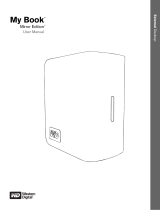15
Chapter 5 Managing Your Storage
Creating Volumes
Volume Types
The features of each volume type are explained below.
Notes:
• RAID Builder will be used to create a volume, not the Disk Management options in Windows Storage Server.
• When volumes are deleted or formatted, or the RAID mode is changed, all data stored in that volume is
erased. Before executing these operations, back up any important data.
• In this manual, “recover” means reverting the TeraStation (including the data) to state prior to the drive failure. It
doesn’t refer to reading data from a failed hard drive.
• RAID synchronization will start after changing the volumes. File transfer speed will be slower during it, which will
take about 5 hours per terabyte.
• After a volume is created, unused extra space can’t be added to the volume.
• Some space on each drive is not accessible because it is used by the system. The amount used on each drive is
below.
Drive 1: 50 MB
Drive 2: 50 MB
Drive 3: 100 GB + 150 MB
Drive 4: 100 GB + 150 MB
RAID 5 Volumes
*
The unallocated areas of three or more hard drives are used as a single array.
If one drive in a RAID 5 array fails, data on the array can be recovered after the failed drive is replaced. However, if two or
more drives fail, all data is lost.
*Available for WS5600D, WS5400D, and WS5400R series TeraStations.
Mirrored Volumes (RAID 1)
The unallocated areas of two drives are combined into a single RAID 1 array.
Because the same data is written to both drives simultaneously, if one drive fails, data can be recovered from the other
drive. If both drives in the array fail, data cannot be recovered.
Striped Volumes (RAID 0)
The unallocated areas of two or more drives are combined into a single RAID 0 array. However, data cannot be recovered
if a single drive fails.