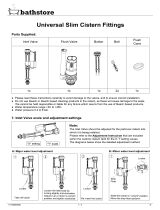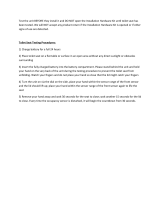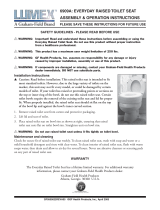550H SN982M (MS982CUMG)
TCF9786JA
WASHLET
NEOREST
with Warranty
2012.7.30
D08692R
TOTO ASIA OCEANIA
PTE. LTD.
10, Eunos Road 8, #12-07, Singapore Post Centre. Singapore 408600.
Phone : +65-6744-6955 Fax : +65-6841-0819 http://asia.toto.com/
TOTO U.S.A., Inc. 1155 Southern Road Morrow, GA 30260
Phone : (770) 282 8686
TOTO ASIA OCEANIA
PTE. LTD.
Middle East Branch LOB19-1701-1702, Jebel Ali Free Zone, P.O. box 261804, Dubai U.A.E.
Phone : +971-4-886-5983 Fax : +971-4-886-5986 http://asia.toto.com/
TOTO ASIA OCEANIA
PTE. LTD.
Manila Representative Office. Unit 1010, 10th Floor Rufino Building, Ayala Avenue cor.V.A.
Rufina Street, Makati City,1226 Philippines.
Phone : +63-2-887-6643 Fax : +63-2-887-4084 http://asia.toto.com/
TOTO LTD.
Bangkok Representative Office G Floor, Q.House Ploenjit Building, 598 Ploenchit Road,
Lumpini, Pathumwan, Bangkok 10330 Thailand
http://www.totobkk.com/
TOTO INDIA INDUSTRIES
PVT. LTD
Head office 506, 5th Floor, ASCOT Center, Sahar Airport Road,
Andheri (East) Mumbai 400099, Maharashtra, India.
Phone : +91-22-2832-5741/5742 Fax : +91-22-6725-8780 http://asia.toto.com/
TOTO INDIA INDUSTRIES
PVT. LTD
Delhi Branch 909-909A, 9th Floor, Block-E, International Trade Tower,
Nehru Place, New Delhi 110019, India.
Phone : +91-11-4654-2421 to 26 Fax : +91-11-4654-2430 http://asia.toto.com/
TOTO VIETNAM Co., Ltd.
Ha Noi Branch R. 810, Daeha Business Centre, 360 Kim Ma St., Ba Dình Dist., Ha Noi City
Phone : +84-4-37714354 Fax : +84-4-37714355 http://toto.com.vn/
Da Nang Branch 10th Floor, ACB Building, 218 Bach Dang Str., Hai Chau Dist., Da Nang City
Phone : +84-511-3565261 Fax : +84-511-3565262 http://toto.com.vn/
Ho Chi Minh Branch R. 1301, Centec Tower, 72-74 Nguyen Thi Minh Khai Str., Dist. 3,
Ho Chi Minh City
Phone : +84-8-38229520 Fax : +84-8-38229522 http://toto.com.vn/
•
You are advised to record the following information to allow quick service.
Date of purchase : Name of shop :
Tel : ( )
Date : year month day
Warranty Registration and Inquiry
For product warranty registration, TOTO U.S.A. Inc. recommends On-Line Warranty Registration. Please visit
our web site http://www.totousa.com. If you have questions regarding warranty policy or coverage, please
contact TOTO U.S.A. Inc.,
Customer Service Department, 1155 Southern Road, Morrow, GA 30260 (888) 295 - 8134 or (678) 466 - 1300
when calling from outside of U.S.A.
Instruction Manual
Thank you for your recent purchase of the TOTO Washlet. Please read the enclosed information to ensure the ■
safe use of your product.
Be sure to read this Instruction Manual before using your product and keep it in a safe place for future reference. ■

2 3
ReferenceMaintenanceOperationIntroduction
Model
Functions Part No.
NEOREST
Ref. Page
SN982M
TCF9786JA
Basic Functions
Cleansing
Rear cleansing
●
16, 17
Soft rear cleansing
●
Front cleansing
●
Wide front cleansing
●
Changing the washing method
Wand position adjustment
●
Water pressure adjustment
●
Oscillating cleansing
●
Pulsating cleansing
●
Personal setting lock
●
Drying
Warm Air Drying
●
Changing the temperature
Temperature Adjustment
●
22, 23
Convenient
Functions
Flushing
Remote control bowl unit cleaning
●
17, 18, 19
Auto bowl unit cleaning
●
Opening and closing
Opening and closing the toilet seat
with remote control
●
Auto lid opening and closing
●
18, 19
Lighting up
Soft light
●
Heating the toilet seat
Heated seat
●
—
Saving energy
Timer energy-saver
●
24, 25
Auto energy-saver
●
Sanitary Functions
"ewater+" sanitizing
Auto wand cleaning
●
20, 21
Auto bowl cleaning
●
Removing odors
Deodorizer
●
Maintenance
Bowl unit cleaning
●
29
Cleaning lift lever
●
30
Removable toilet lid
●
31
Wand cleaning
●
35
Safety Precautions ..............................4
Operational Precautions ...................11
Parts names .......................................12
Preparation ........................................14
Changing Settings .............................38
What to Do? .......................................52
If there is no water due to a power
●
outage or water failure .....................52
If you cannot operate with the remote
●
control ..............................................52
Long Periods of Disuse
●
...................53
Freeze Damage Prevention
●
............54
Troubleshooting ................................55
SpeciÀ cations ....................................62
Warranty .............................................63
Basic Operations ...............................16
Automatic Functions (Convenience
Features) ............................................18
Automatic Functions (Cleaning
Features) ............................................20
Temperature Adjustment ..................22
Energy-saver Features ......................24
Power plug .........................................28
Top unit/Bowl Unit .............................29
Gap between the Top Unit and the
Bowl Unit ............................................30
Gap between the Top Unit and the
Toilet Lid .............................................31
Water Filter Drain Valve ....................32
Deodorizing Filter ..............................34
Wand ...................................................35
Water À lter (Bowl unit) ......................36
Table of Contents
What functions are available on your product?
Cleaning
Support
Sanitary Toilet
As you move away
As you stand up
As you Approach
A mist is sprayed in
x
the bowl unit to make it
more diffi cult for dirt to
adhere.
When you sit on
x
the toilet seat, the
deodorizer operates.
The wand is cleaned
x
with "ewater+". (The
wand extends and then
retracts.)
"ewater+" is sprayed in
x
the bowl unit to maintain
cleanliness.
The model name and part number are indicated
on the bottom side of the toilet lid.
The self-cleaning functions operate automatically.
(See pages 20 and 21 for details.)
<Product model number>
Top unit + Bowl unit = Combination model number *
SN
CT
MS
TCF
CS
The combination model number indicated is for the U.S. model only.
*

These precautions are important for safe usage. Be sure to follow them and use the product correctly.
Symbols and meanings
WARNING
May result in death or serious injury.
CAUTION
May result in injury or property damage.
The following symbols are used to indicate important safety instructions for the use of the product.
Symbol Defi nition
The symbol indicates a prohibited use of the product.
The symbol is used to indicate a required step in the use of this product.
WARNING
Do not plug or unplug the power plug with wet hands.
Doing so may cause electrical shock.
x
Do not get any water or cleaning solution on the top unit or power plug.
Doing so may cause a fi re, electrical shock, heat or a short.
x
Doing so can cause the product to crack resulting in injury or water damage.
x
Never disassemble, repair or alter.
Doing so may cause a fi re, electrical shock, heat or a short.
x
Do not install the Washlet on moving vehicles such as RV's or boats.
Doing so could cause fi re, electric shock, short or malfunction.
x
The toilet seat, lid, top unit or other part might come loose and fall, resulting in injuries.
x
Do not use the Washlet if a malfunction occurs.
[North, Central, South America]
In the following cases, unplug the plug out from the outlet and close the water supply valve.
[Asia, Oceania, Middle East]
In the following cases, switch the breaker on the distribution board to OFF and close the water
supply valve.
Possible malfunctions:
Water is leaking from a pipe or the top unit
The product is cracked or broken.
The product makes a strange noise or emits a strange odor.
The product emits smoke.
The product is abnormally hot.
The bowl unit is clogged.
The toilet seat cushion is out of place.
Continued use after malfunction could cause a fi re, electrical shock, heat, short, injury or water
x
damage.
4 5
Introduction
Safety Precautions
WARNING
Only use tap water or potable well water (underground water). Do not use
seawater.
Doing so may cause irritation to the skin and malfunction.
x
Do not touch the power plug during thunderstorms.
Doing so may cause electrical shock.
x
Do not allow the water supply hose to touch the power plug or outlet.
Doing so may cause condensation resulting in a fi re, electrical shock, heat or a short.
x
Do not do anything that could damage the power cord, power plug or toilet
seat cord.
Do not strike, yank, twist, excessively bend, damage, alter, or heat the electrical cords. Also, do
not place anything heavy on, bind or pinch the electrical cords.
Using a damaged electrical cord may result in a fi re, electrical shock, heat or short.
x
Do not use a loose or faulty electrical outlet.
Doing so could cause a fi re or a short.
x
Do no use any outlet or wiring equipment beyond its specifi ed rating.
Plugging too many plugs into the same outlet, for example using outlet splitters, can cause fi re
x
due to heat.
Do not use any power supply other than the one specifi ed.
[North, Central, South America]
AC120 V, 60Hz
[Asia, Oceania, Middle East]
AC220 V, 50/60Hz
Doing so could cause a fi re or excessive heat.
x
Do not stick a fi nger or anything else into the warm air outlet.
Do not place anything on the warm air outlet or drape clothes over it.
Doing so could cause burns, electrical shock or malfunction.
x
Beware of irritation or burn
Improper use of heated toilet seats could cause irritation or burn.
x
When sitting for a long time on the toilet seat, switch the toilet seat temperature adjustment to
"OFF".
When any of the following persons use a heated seat or warm air drying, someone should switch
the toilet seat temperature adjustment to "OFF" and switch the drying air temperature to "Low".
Young children, the aged and other users unable to set the temperature appropriately
themselves
The ill, physically disabled and others who do not have freedom of movement
Those using any medicines that cause drowsiness (sleeping or cold medicine), those who have
been drinking heavily, anyone severely fatigued and anyone else liable to fall asleep
Always connect the Washlet to the cold water supply
Connecting to hot water supply may result in burns and equipment damage.
x
Make sure that a properly grounded (3 prong) outlet has been installed.
Failure to install a grounded outlet could cause electrical shock in the event of a malfunction or
x
short circuit.
Do not unplug by pulling the cord.
To unplug, hold the plug, not the cord.
Pulling on the cord may cause damage and result in fi re or heat.
x

6 7
Introduction
WARNING
This is an electrical product. Do not install it anywhere water is likely to get on
the product or anywhere with humidity high enough that water is likely to form
on the surface of this product. When using the product in a bathroom, install a
fan or ventilation port and ensure good air fl ow through the bathroom.
Failure to do so could cause a fi re or electrical shock.
x
If the electric cord is damaged, avoid danger by having the manufacturer’s
repair department or equivalent specialist replace it.
[North, Central, South America]
Insert the power plug securely into the outlet.
Failure to do so could cause a fi re, heat or a short.
x
Periodically remove dust and dirt from the electrical plug and make sure
it is securely plugged into the wall outlet.
Failure to do so could cause a fi re, heat or a short.
x
Pull the plug out from the outlet and wipe clean with a dry cloth.
Always unplug the plug from the outlet before cleaning or maintenance.
Failure to do so may cause electrical shock.
x
Except when using "Wand cleaning" or "Bowl unit cleaning".
x
Always unplug the plug from the outlet before removing the top unit.
Failure to do so could cause a fi re or electrical shock.
x
[Asia, Oceania, Middle East]
Check that the power plug is waterproofed with silicone rubber.
A power plug that is not water-proofed could cause a fi re and electrical shock.
x
*
If the power plug is not water-proofed, ask the contractor who did the installation to water-proof it.
Check that an appropriate ground is installed.
If the ground is not installed, if there is a breakdown or electrical current leak, the lack of a
x
ground could cause electrical shock.
For the ground, use copper wire with a ground resistance of 100 : max. and a diameter of
0.005 ft (1.6 mm) min.
*
If there is no ground installed, ask the contractor who did the installation to install the ground.
Check that the outlet for electrical power is as follows.
Failure to do so could cause a fi re or electrical shock.
x
a. Protect the outlet circuits with a high-sensitivity quick leakage switch (with a rated current
sensitivity of 15mA or less) or an insulating transformer (1.5kVA min., 3kVA max.).
b. Install the outlet and plug positioned at least 2.62 ft (0.8 m) above the fl oor and as far as
possible from the bathtub.
* Check that the wiring in a. and b. above is complete. If the wiring has not been completed,
ask the contractor who did the installation to do it.
Always switch the breaker on the distribution board to OFF before
cleaning or maintenance.
Doing so may cause electrical shock.
x
Except when using "Wand cleaning" or "Bowl unit cleaning".
x
Always switch the breaker on the distribution board to OFF before
removing the top unit.
Failure to do so could cause a fi re or electrical shock.
x
CAUTION
Keep cigarettes and other open fl ames away from this product.
Failure to do so could cause a fi re.
x
When cleaning or maintaining the plastic parts (top unit etc.) or the water
supply hose, use a kitchen cleaner diluted with water. Do not use any of the
following.
Toilet cleaner, household cleaner, benzene, paint thinner, powdered cleanser or nylon scrubbing
pads.
These items could damage or crack the plastic and cause injury or malfunction.
x
These items could damage the water supply hose and cause a water leak.
x
Do not apply strong force, mechanical shock, step on or stand on the toilet
seat, toilet lid or top unit. Also do not place any heavy object on the toilet
seat, toilet lid or top unit.
Doing so could cause cracking or cause the top unit to come loose and fall resulting in injury.
x
Doing so could damage the product and cause injury or water damage.
x
Do not lift up this product by the toilet seat or lid.
Do not raise the toilet seat or lid while objects are resting on top of the toilet.
Doing so could cause the top unit to come loose and fall resulting in injury.
x
Do not fold or crush the water supply hose.
Doing so could cause water leaks.
x
To prevent a sudden water leak, do not remove the water fi lter drain valve
when the water supply valve is open.
Doing so will cause water to spurt out.
x
Refer to Page 32 for instructions on cleaning the water fi lter drain valve.
Do not fl ush anything other than bodily waste and toilet paper. Also, do not
fl ush too much toilet paper.
Doing so could clog the toilet, causing waste water overfl ow and water damage.
x
Do not pour hot water into the toilet.
Doing so may result in damage to the toilet, injury or water damage.
x
If the product is damaged, do not touch the damaged section.
Doing so could cause injury.
x
When operating the lift lever for cleaning, do not insert your fi ngers into the
gap between the top unit and the bowl unit.
Do not use the product while the top unit is lifted up.
Do not use the product if the top unit is unstable.
Doing so could cause the top unit to come loose and fall, resulting in injury.
x
Safety Precautions (Continued)

8 9
Introduction
Safety Precautions (Continued)
DANGER To reduce the risk of electrocution:
1. Do not use while bathing.
2. Do not place or store the product where it can fall or be pulled into a tub or sink.
3. Do not place in or drop into water or other liquid.
4. Do not reach for the product when it has fallen into water. Unplug it immediately.
DANGER
To reduce the risk of burns, electrocution, ¿ re or injury to persons:
1. Close supervision is necessary when this product is used by, on, or near children or
invalids.
2. Use this product only for its intended use as described in this manual. Do not use
attachments not recommended by the manufacturer.
3. Never operate this product if it has a damaged cord or plug, is not working properly,
has been dropped or damaged, or has been dropped in water. Return the product to
a service center for examination and repair.
4. Keep the cord away from heated surfaces.
5. Never block the air openings on the product or place it on a soft surface, such as a
bed or couch, where the air openings may be blocked. Keep the air openings free of
lint, hair, and other similar items.
6. Never use while sleepy or drowsy.
7. Never drop or insert any object into any opening or hose.
8. Do not use outdoors. Do not operate where aerosol (spray) products are being used
or where oxygen is being administered.
9. Connect this product to a properly grounded outlet only.
See "Grounding Instructions" in Page 10.
10. The tank should be fi lled with water only.
CAUTION
If a water leak should occur, always close the water supply valve.
Preventing damage to pipes and hoses due to freezing
Frozen water pipes could cause the top unit and the pipes to break, resulting in a water leak.
x
Regulate the room temperature to prevent the pipes and hoses from freezing during cold months.
When installing the water fi lter drain valve, make sure that it is securely
tightened in its proper position.
Failure to securely tighten it might cause water leaks.
x
Always fl ush, even after just urinating.
Failure to do so could result in inadequate fl ushing and clog the bowl unit, causing waste water
x
overfl ow and water damage.
Wipe any urine, condensation, cleaner, water, etc. that has gotten on the
fl oor with a well-wrung mop or cloth.
Failure to do so could cause staining of the fl oor and corrosion.
x
[North, Central, South America]
When not using the Washlet over an extended period of time, drain the
water out of the top unit and the water supply hose, and pull the electrical
plug from the outlet.
When using the product again, allow the product to refi ll with water fi rst.
Otherwise, the water in the tank might become contaminated and cause skin infl ammation or
x
other problems.
Leaving the power ON might cause a fi re or heat.
x
If the bowl unit is clogged, disconnect the power plug and remove the
clog.
If the auto bowl unit fl ush were allowed to function, it would make the wastewater in the bowl
x
unit overfl ow resulting in water damage.
Use any commonly available toilet plunger to remove the clogging.
[Asia, Oceania, Middle East]
When not using the Washlet over an extended period of time, drain the
water out of the top unit and the water supply hose, and switch the
breaker on the distribution board to OFF.
When using the product again, allow the product to refi ll with water fi rst.
Otherwise, the water in the tank might become contaminated and cause skin infl ammation or
x
other problems.
Leaving the power ON might cause a fi re or heat.
x
If the bowl unit is clogged, switch the breaker on the distribution board to
OFF and remove the clog.
If the auto fl ush were allowed to function, it would make the wastewater in the bowl unit
x
overfl ow and may result in water damage.
Use any commonly available toilet plunger to remove the clogging.

10 11
Introduction
For prevention of malfunctions
■
Do not block the body sensor or the remote control
●
transmitter or receiver.
<About the Body Sensors>
Two types of body sensor are used.
Body sensor A detects changes in heat.
●
Detection may be diffi cult when the room
x
temperature exceeds 86°F (30°C), such as in the
summertime.
When sunlight is directly on the sensor area or a
x
heater is used in the bathroom, the sensor may
detect incorrectly due to the heat, resulting in the
automatic operation of functions such as auto lid
opening and closing.
When the bathroom door is open, the sensor may
x
detect people who pass to the front or side of the toilet.
Body sensor B detects when someone stands in
●
front of the bowl unit.
Body sensor B emits an infrared beam as shown
x
in the fi gure. When someone moves into the line of
this infrared beam, the sensor detects the person.
Detection by the sensor may be diffi cult when the
*
toilet is used by someone small, such as a child.
Body sensor A Body sensor B
<About the seat switch>
When you sit on the toilet seat, the seat switch
●
turns ON, enabling you to use various features.
(A click sound is heard when the seat switch is
ACTIVATED.)
Seat switch
(Built-in)
The toilet seat lowers.
Gap
Switch
ON
The seat switch will not turn on unless you sit on
●
the seat properly.
Note
When a child uses the Washlet, the seat
●
switch may not be ACTIVATED their light
body weight.
Since the toilet seat is designed to move up
●
and down, a clearance is provided between
the toilet seat cushion and the bowl unit.
For prevention of damage
■
Wipe plastic areas such as the top unit and remote
●
control with a soft, wet cloth.
Do not lean against the toilet lid.
●
Problem Prevention
■
[North, Central, South America]
Disconnect the power plug if there is a risk of
●
lightning.
[Asia, Oceania, Middle East]
Switch the breaker on the distribution board to OFF if
●
there is a risk of lightning.
A toilet seat cover or a toilet lid cover cannot be used.
●
(The body sensor or seat switch may not function properly.)
Cover
Do not urinate on the top unit, toilet seat or wand.
●
(Doing so may cause pink or brown stains or a
malfunction.)
Do not apply strong forces to the control panel of the
●
remote control.
When using a toilet cleaner to clean the toilet, wash it
●
off within 3 minutes and leave the toilet seat and toilet
lid open.
Wipe off any cleaner that remains on the bowl unit.
x
(If vapor from a toilet bowl cleaner enters the top unit, it
may cause a malfunction.)
Do not expose to direct sunlight.
●
(Doing so may cause temperature changes resulting in
changes in color, irregular heated seat temperature, a
remote control malfunction or a Washlet malfunction.)
Use radios, etc. away from the Washlet.
●
(The Washlet could cause interference with the radio
signal.)
If you use a booster seat for infants or a soft highchair,
●
remove it after use.
(Keeping it installed may prevent some of the functions
from being used.)
Do not apply force to the remote control.
●
(May cause malfunctions.)
To prevent the hangar from being dropped, set it in the
remote control hanger when you are not using it.
Be careful not to expose it to water.
About rear cleansing, soft rear cleansing, front
cleansing and wide front cleansing
These functions wash away waste and dirt from a
x
localized area of your body.
Do not cleanse too much or for too long.
x
Doing so may wash away normal bacteria,
upsetting the balance of bacteria inside your body.
People who are receiving medical treatment or
x
therapy in this localized area should consult their
doctor before use.
Operational Precautions
Grounding Instructions
This product should be grounded. In the event of an electrical short circuit, grounding
reduces the risk of electric shock by providing an escape wire for the electrical current.
The plug must be plugged into an outlet that is properly installed and grounded.
DANGER - Improper use of the grounding plug can result in a risk of electric shock.
If repair or replacement of the cord or plug is necessary, do not connect the grounding
wire to either fl at-head terminal.
Check with a qualifi ed electrician or serviceman if the grounding wire instructions are not
completely understood, or if in doubt as to whether the product is properly grounded.
This product is factory equipped with a specifi c electric cord and plug to permit
connection to a proper electric circuit. Make sure that the product is connected to an
outlet having the same confi guration as the plug.
No adapter should be used with this product. Do not modify the plug provided - if it will
not fi t in the outlet, have the proper outlet installed by a qualifi ed electrician.
If the product must be reconnected for use on a different type of electric circuit, the
reconnection should be made by qualifi ed service personnel.
If it is necessary to use an extension cord, use only a three wire extension cord that has a
three blade grounding plug, and a three-slot receptacle outlet that will accept the plug on
the product.
Replace or repair a damaged cord.
Grounding pin
Save these instructions.
Safety Precautions (Continued)

Remote control receiver
Seat switch (Built-in)
Toilet lid
Model name,
part no., etc.
Bowl unit (Page 29)
* Use in situations such as when the remote control
batteries have dischaged.
POWER ON/OFF button
FRONT ON/OFF button
Soft light
"FULL FLUSH" button
REAR ON/OFF button
Power plug (Page 15)
Water filter
(Internal parts of the
water supply valve)
(Page 32)
Water supply
valve
(Page 15)
Main display
POWER LED
SEAT LED
CLEAN indicatorENERGY
SAVER LED
Warm air dryer door
Wand door
Wand
Soft light
Body sensor A (Page 11)
Washlet control panel
Heated seat
Toilet lid and toilet seat underside
Water drain lever
(Page 53)
Cover
Toilet seat cushions
Left side of top unit
Water filter drain valve
Right side of top unit
Deodorizing filter (Page 34)
Deodorizer vent
Remote control receiver
Cleaning lift lever
Toilet lid cushion
Gasket
Body sensor B
(Page 11)
12 13
Introduction
Parts Names

1. Insert the battery.
1
Remove the remote control
from the hanger.
Hanger
Remote control
2
Open the battery cover and
insert two AA batteries.
Open
Close
Battery cover
When you set the batteries correctly in
●
place, the following display lights up on the
rear side of the remote control.
3
Mount the remote control in
the hanger.
About the batteries ■
Use dry cell, alkaline batteries. Follow the
●
instructions below to prevent the batteries from
rupturing or leaking fl uid.
When replacing the batteries, use new batteries of
x
the same brand.
If you will not be using the remote control for a long
x
time, remove the batteries.
Do not use rechargeable batteries.
x
When the remote control is locked to
prevent theft
1
Remove the screws (2, left
and right) from the remote
control ¿ xture.
Wall
(Side view)
Loosen
Phillips screwdriver
(Fine-tip type)
Hanger
Fastening parts
(2, left and right)
Fastening parts (2, left and right)
Screw
(2, left and right)
Remote control
2
Remove the remote control
from the hanger.
Screw
(2, left and right)
Wall
Hanger
Remote control
Remove
To return ■
Tighten and fi x the screws (2, left and right).
(Overtightening may cause damage to parts
such as the hanger)
2. Turn on the power.
1
[North, Central, South America]
Insert the power plug.
The wand extends and then retracts.
x
[Asia, Oceania, Middle East]
Switch the breaker on the
distribution board to ON.
The wand extends and then retracts.
x
2
Check that the POWER LED
on the main display of the
Washlet is lit up.
If it does not light up, press [POWER ON/
x
OFF] to light it up.
3. Open the water supply valve.
1
Remove the side panel.
2
Fully open the water supply
valve.
<For water supply from floor>
<For water supply from wall>
3
Reinstall the side panel.
14 15
Introduction
Preparation
Using the Washlet for the First Time

16 17
Operation
Basic Operations
[REAR CLEANSING] (Push the top side) : Cleanses your rear.
[REAR SOFT] (Push the bottom side) : Cleanses your rear with a gentle water flow.
[FRONT CLEANSING] (Push the top side) : Serves as a bidet for women.
[WIDE] (Push the bottom side) : Cleanses a wider area with the bidet.
[DRYER]: Dries your front and/or rear.
[STOP]
:
Stops the operation.
Cleansing
Drying
Stopping
●Function that operate when a button is pressed during "REAR CLEANSING", "REAR
SOFT", "FRONT CLEANSING" or "WIDE".
[OSCILLATING]
● When you press this button, the wand moves back and forth to wash you thoroughly.
[PULSATING]
● When you press this button, the wand cleanses with pulsation.
[POSITION]
● You can adjust the position to one of five positions.
"▲" Moves to the front, "▼" Moves to the rear)
●When you press the flush button, the position returns to the default position (position setting 3).
●
If you do not want to return the wand to the default setting, refer to Page 50.
[PRESSURE]
●You can adjust the water pressure to one of five levels. ("+": Stronger, "-": Softer)
●When you press the flush button, the pressure returns to the default setting (pressure
setting 3).
●
If you do not want to return the wand to the default setting, refer to Page 50.
[PERSONAL SETTING LOCK 1]/
[PERSONAL SETTING LOCK 2]
You can store your preferred wand position, water pressure and water temperature
settings.
● To store a setting
While cleansing is in progress, set your preferred wand position, water pressure, and warm water
temperature, and then press and hold [USER 1] or [USER 2] for 2 seconds or longer.
● To use
After [USER 1] or [USER 2] is pressed, please push the button used for cleaning.
[FULL FLUSH] : Perform a full flush.
[LIGHT FLUSH] : Perform a light flush.
[SEAT OPEN/CLOSE] :
Opens and closes the toilet seat.
Cleaning features
(Page 20)
AUTO features
(Page 18)
Temperature adjustment
(Page 22)
Energy-saver setting
(Page 24)
Temperature feature
selection
(Page 22)
Remote control backside
[LID OPEN/CLOSE] :
Opens and closes the lid.
Flush
Opening and
closing
When flushing or opening/closing the toilet lid/seat with the remote control

18 19
Operation
Automatic Functions
Convenience Features
Various automatic
functions are available,
such as a toilet lid
that opens and closes
automatically.
Operation under the initial
x
settings is described below.
Approaching
Sitting
Standing-up
Moving away
Note
Changing
settings
Flush automatically
AUTO FLUSH
When sitting on the toilet
The toilet
fl ushes.
( After about 10
seconds)
Auto bowl unit cleaning will be
x
unavailable for about 60 seconds after
fl ushing the toilet. (Operate with the
remote control)
The fl ushing time varies depending on
x
how long you sit on the toilet seat.
Around 6 to 30 seconds: "LIGHT
FLUSH"
Around 30 seconds or more: "FULL
FLUSH"
You must stand in front of the toilet
x
bowl for 6 seconds or more to activate
the auto fl ush.
When the tank is being replenished
x
and an LED will fl icker on the main
display, you cannot fl ush the toilet
even with the remote control.
AUTO FLUSH ON/OFF
x
AUTO FLUSH WAITING
x
TIME (➝ Page 40)
When standing in front of the toilet
The toilet fl ushes.
( Using a "LIGHT FLUSH"
about 3 seconds after the
person has moved about
0.98 ft (about 30 cm) away
from the toilet seat)
Opening the toilet lid
automatically
AUTO OPEN/
CLOSE
When using the toilet seat
Toilet lid
closes
( About 90
seconds after
you stand up
from the toilet
seat)
When the room temperature reaches
x
about 86°F (about 30°C) or higher,
the sensor may not detect properly,
preventing the toilet lid from opening.
(Open and close with the remote
control)
When the toilet lid is closed with the
x
remote control or by hand, it cannot
open automatically for about 15
seconds. (Open and close with the
remote control)
If you sit on the toilet seat or stand in
x
front of the bowl unit briefl y, it will take
about 5 minutes to close automatically.
AUTO OPEN/CLOSE
x
ON/OFF
Time until closing
x
(➝ Page 42)
Time until opening
x
Automatically opening
x
both the toilet seat and
toilet lid instead of just
the lid (➝ Page 44)
Toilet lid opens
When standing-up to urinate
Toilet lid opens
Open the toilet seat with the remote
*
control.
The toilet lid and toilet
seat close
( About 90 seconds after
moving away by about 0.98 ft
(about 30 cm) or more)
Lighting up the inside of the
bathroom with a soft light
SOFT LIGHT
Middle
mode
lights up
High
mode
lights up
Middle mode
lights up
( About 90
seconds after
standing up)
Low mode
lights up
( Goes out
after about 5
seconds)
Soft light ON/OFF
x
(➝ Page 48)

20 21
Operation
Approaching
Sitting Standing-up
Note
Changing
settings
Deodorizer ON/
x
OFF (➝ Page 46)
DEODORIZER
Deodorizer stops
(After about 2 minutes)
Starts the deodorizer
Cleans the wand
automatically
( After about 25 seconds,
the wand extends and
"ewater+"
*
comes out
from the base of the
wand)
( Only when the cleansing
functions are used)
When the wand has not been cleaned
x
in 8 hours, the wand is cleaned
automatically.
(Water comes out from near the wand
cover)
Auto wand cleaning
x
ON/OFF
(➝ Page 46)
Clean the wand
automatically with clean
and sterile water
*
AUTO WAND
CLEANING
After-mist
( After the automatic
wand cleaning is
fi nished, "ewater+"
*
mist
is sprayed inside the
bowl unit)
The pre-mist and after-mist are not
x
sprayed if the toilet seat is open.
The pre-mist is not sprayed for about 90
x
seconds after the after-mist has fi nished.
When the bowl has not been cleaned in 8
x
hours, the mist is sprayed inside the bowl
unit automatically.
Auto bowl cleaning
x
ON/OFF
(➝ Page 46)
Sanitize the bowl unit with
"ewater+"
*
.
AUTO BOWL
CLEANING
Pre-mist
( A mist is sprayed
inside the bowl
unit to make it
more diffi cult for
dirt to adhere)
Bowl LIGHT ON/
x
OFF
(➝ Page 48)
BOWL LIGHT
LED inside the
bowl unit lights
up during pre-
mist
LED inside the bowl unit
lights up during the auto
wand cleaning and after-
mist
INDICATOR
Lights up when "Auto wand cleaning",
x
"Auto bowl cleaning" or "Deodorizer" is
operating.
(Only when sitting on the toilet seat)
CLEAN indicator
x
ON/OFF
(➝ Page 48)
CLEAN indicator
lights up
CLEAN indicator lights
up cyclically.
Automatic Functions
Cleansing Features
"ewater+"
*
is used automatically to clean the wand and
bowl unit.
* What is meant by "ewater+" ?
This is a hypochlorous water that is
generated from chloride ions in tap
water via electrolysis (aka: electrolysed
water or EO). It is widely used for
cleaning and disinfecting items such as
food, utensils and baby bottles.
Well water may not deliver the required
x
effect. (Because the level of chloride ions
is low.)
Clean, sterile water helps to minimize
x
dirty surfaces, but does not make cleaning
unnecessary.
The effect and duration vary depending on
x
the usage environment and conditions.
If dirt adheres...
If dirt adheres to the wand
■
during use, you can extend the
wand to clean it.
Cleaning the wand (Page 35)
●
The bowl unit can be cleaned
■
while the toilet is À ushing.
Cleaning the bowl unit (Page 29)
●
Support
Cleaning
Cleaning INDICATOR
■
Lights to show that the
"clean" functions are
operating.
BOWL LIGHT
■
Lights to show that auto bowl
cleaning and auto wand
cleaning are operating.

22 23
Operation
1
Remove the remote control from the
hanger.
If the remote control is locked to prevent theft
(➝ Page 12)
Hanger
Remote control
2
Press the button you want to
adjust.
Remote control backside
[ ]
Temperature adjustment
Temperature feature selection
[ ]
[SEAT]
[WATER]
[DRYER]
Temperature Adjustment
Toilet Seat/Warm Water/Drying
Toilet seat
temperature
Low High
When "OFF" is set, the SEAT x
LED will go off.
When "OFF"
■
Off
Water
temperature
Low High
When "OFF"
■
*
Drying air
temperature
Low High
To prevent condensation, the water temperature does not drop below 68°F (20°C) even when set to "OFF".
*
3
Select the temperature level.
D
t
t
t
e
o
e
W
t
t
t
e
To
t
t
t
e

24 25
Operation
Energy-Saver Features
Type
You can save energy by turning the toilet seat heater to a low temperature (or turning the
heater "OFF") during periods when the toilet will be used infrequently.
Even if the toilet seat heater is set to "Low" or "OFF", the toilet seat is temporarily heated when you sit on it.
●
Auto energy-saver takes about 10 days to detect time periods in which the toilet seat is never or infrequently used.
●
Note
Type Situation
Energy-Saver Status
068 590
Main display Toilet seat heater
Auto
energy-
saver
You want to save
energy but dislike a
cold toilet seat
The Washlet detects time periods
with infrequent use and lowers
the toilet seat temperature
automatically.
When the energy-saver is set... When the energy-saver
time arrives...
(Green) (Orange)
(Green)
Low
a
o
Timer
energy-
saver
You want to save
energy only at the
specifi ed times
When the desired time for saving
energy is set, the heater is turned
off automatically every day at this
time.
When the energy-saver is set... When the energy-saver
time arrives...
(Green)
(Green)
OFF
Auto
energy-
saver
Timer
energy-
saver
You want to save a lot
of energy with auto
energy-saver and timer
energy-saver
When both auto energy-saver and
timer energy-saver are set, auto
energy-saver operates when timer
energy-saver is not operating.
When the energy-saver is set... When the energy-saver
time arrives...
(Green)
●During auto energy-saver:
Same LED indication as auto
energy-saver (see above)
●During timer energy-saver:
Same LED indication as
timer energy-saver (see
above)
Low
OFF
To set energy-saver
Pages 26 and 27
Set temperature
*1
Low temperature
*2
Low temperature
*2
Set temperature
*1
Set temperature
*1
OFF
*3
Set temperature
*1
Set temperature
*1
Low temperature
*2
Low temperature
*2
OFF
*3
Example: Used infrequently from 9 pm to 6 am
Example: Set from 8 am to 5 pm
Example: When auto energy-saver and timer energy-saver are
used together
AM PM
1 The toilet seat temperature set on page 22.
*
2 The time period when the toilet seat heater is set to a low temperature by the auto energy-saver.
*
3 The time period when the toilet seat heater is "OFF".
*

26 27
Operation
Energy-Saver Features
How to Set
Auto
energy-
saver
1
Press [AUTO].
Displayed
To stop auto energy-saver
■
Press [AUTO] again.
Not displayed
Timer
energy-
saver
Example: To save energy from 1 am to 7 am (for 6 hours)
1
At 1am, press [TIMER]
repeatedly until "6" is
displayed.
To change the energy saver time
■
Press [TIMER] repeatedly
until you have the time
period.
You can set to 3, 6, or 9 hours.
●
3
↓
6
↓
9
↓
OFF
When not using the timer energy-
■
saver feature
Repeatedly press [TIMER]
until the display goes out.
Not displayed
Auto
energy-
saver
Timer
energy-
saver
This sets auto energy-saver (with
■
the procedure above).
This sets timer energy-saver (with
■
the procedure above).
It does not matter which feature is set fi rst.
●
When energy-saver is set, the
ENERGY SAVER LED (green)
lights up.
Remote control backside
[TIMER]
[AUTO]

Do not use a dry cloth or
toilet paper on plastic parts.
(May cause damage)
Power plug
Top unit
Bowl unit
Except when using "Wand cleaning" or "Bowl unit cleaning".
*
[North, Central, South America]
*
After the power plug is inserted, the toilet lid will not open
automatically for about 10 to 60 seconds. (Because it is
preparing for operation) Open/close the toilet lid with the
remote control.
[Asia, Oceania, Middle East]
*
After the distribution board breaker is switched to ON,
the toilet lid will not open automatically for about 10 to 60
seconds. (Because it is preparing for operation) Open/close
the toilet with the remote control.
*
[North, Central, South America]
For safety, disconnect the power
plug before cleaning.
*
[Asia, Oceania, Middle East]
Switch the breaker on the
distribution board to OFF before
cleaning or maintenance.
28 29
Maintenance
Maintenance
Power plug
Power Plug (Perform monthly)
<North, Central, South America>
Dry cloth Wet cloth
1
Disconnect the power plug
and wipe it with a dry cloth.
2
Insert the power plug.
WARNING
Periodically remove dust from
●
the blades and other parts of the
power plug.
Disconnect the
x
plug and wipe
it with a dry
cloth.
Fully insert the power plug.
●
When disconnecting, hold the
●
main body of the power plug.
Pulling by the cord may damage
x
the plug or cord.
Top Unit (Perform monthly)
Wet cloth Toilet paper, etc.
(May cause damage)
1
[North, Central, South America]
Unplug the power plug.
[Asia, Oceania, Middle East]
Switch the breaker on
the distribution board to
OFF.
2
Wipe with a soft cloth
that has been soaked
in water and wrung-out
thoroughly.
For heavy dirt
■
Wipe with a soft cloth soaked in
x
diluted, neutral kitchen detergent.
Then, wipe with a soft cloth
soaked in water.
3
[North, Central, South America]
Insert the power plug.
[Asia, Oceania, Middle East]
Switch the breaker on
the distribution board to
ON.
Attention!
The Washlet is an electric appliance.
●
Be careful not to allow water to get
inside or leave detergent in the gap
between the top unit and the bowl
unit.
Do not push or pull the wand door or
●
the warm air dryer door with undue
force.
(May cause damage or
malfunctions)
2
Maintenance
Bowl Unit (Perform daily)
Toilet brush
Toilet detergent
Strongly acidic cleaners or strong alkaline cleaners
Cleaners containing abrasive compounds
Wire brush
Abrasive nylon scrubbing brush
1
[North, Central, South America]
Unplug the power plug.
[Asia, Oceania, Middle East]
Switch the breaker on the distribution
board to OFF.
2
Clean with a toilet brush or a similar tool.
The bowl unit can be cleaned while the
■
toilet is À ushing.
(Insert the power plug or switch the breaker on the
distribution board to ON)
<Bowl unit cleaning>
Press [RINSE CYCLE] (backside of remote control, Page 17)
The toilet fl ushes (for about 30 seconds).
x
Clean inside the bowl unit.
x
The water in the bowl unit is drained and the water
x
level drops (for about 30 seconds).
The water in the bowl unit is drained and the water
x
returns to its original level.
To stop part way through, Press [STOP].
●
If the bowl unit is clogged
■
Use commercially available tools that are made for
x
unclogging toilets
Vinyl sheet,
etc.
If the À oor is dirty
■
Clean it with a well rung mop (not cleaning the fl oor may
x
stain the product or cause it to corrode)
The splashing of urine from standing urination can be
x
reduced by sitting down.
3
[North, Central, South America]
Insert the power plug.
[Asia, Oceania, Middle East]
Switch the breaker on the distribution
board to ON.
Attention!
Do not use any water repellant, stain-proofi ng cleaner or
●
surface coating agent.
These products would not damage the porcelain surface,
but they may cover the porcelain surface and reduce the
effect of the built-in stain prevention technology.
Top Unit/Bowl Unit

30 31
Maintenance
Maintenance
Gap between the Top Unit and Bowl Unit
Gap between the Top Unit and Toilet Lid
Gap between the Top Unit and Bowl Unit (Perform monthly)
You can lift up the top unit with the cleaning lift
lever and clean the gap between it and the bowl
unit.
Soft cloth soaked in water Toilet paper, etc.
(May cause damage)
1
[North, Central, South America]
Unplug the power plug.
[Asia, Oceania, Middle East]
Switch the breaker on the distribution board to OFF.
2
Open the toilet seat and lid.
Cleaning
lift lever
3
Pull the cleaning lift lever until you
cannot pull it out any more, then
turn it downward.
(This raises the front side of the top unit about 0.08 ft
(about 25 mm))
4
Clean the gap.
Wipe with a soft cloth soaked in a diluted,
•
neutral kitchen detergent. Then, wipe it with a
soft cloth soaked in water so that no detergent
remains.
5
Pull the cleaning lift lever until you
cannot pull it out any more, then
turn it upward.
CAUTION
When operating the cleaning
lift lever
Do not put a fi nger between the top unit
and bowl unit.
Do not use the product while the top
unit is lifted up.
Attention!
Do not directly spray cleaner and water.
●
Do not force the cleaning lift lever.
●
Do not force the toilet seat or lid to move
●
while the top unit is raised up.
6
[North, Central, South America]
Insert the power plug.
[Asia, Oceania, Middle East]
Switch the breaker on the distribution board to ON.
3
Maintenance
Between the top unit and the toilet lid (Perform monthly)
The toilet lid can be removed for thorough
cleaning.
Soft cloth soaked in water Toilet paper, etc.
(May cause damage)
1
[North, Central, South America]
Unplug the power plug.
[Asia, Oceania, Middle East]
Switch the breaker on the
distribution board to OFF.
(M
ay cause
d
amage
)
Removing and Reinstalling
A
B
C
D
Use the
appropriate
angle.
Vertically
When the toilet lid pins come loose.
■
Insert
Toilet lid pin
Hold with
both hands
2
Remove the toilet lid.
Pull straight up strongly in the following
order show in the diagram to the right:
➞ .
3
Wipe with a soft cloth that has
been soaked in water and then
wrung out thoroughly.
4
Reinstall the toilet lid.
Insert the toilet lid pins in the following
order show in the diagram to the right:
➞ .
* Do not insert the pins at a slant or using
excessive force.
5
[North, Central, South America]
Insert the power plug.
[Asia, Oceania, Middle East]
Switch the breaker on the
distribution board to ON.
6
Open and close the toilet lid to
check the reinstallation.

32 33
Maintenance
33
Maintenance
Water Filter Drain Valve
(Perform once every 6 months)
<If you think the water pressure has weakened>
CAUTION
Do not remove the water fi lter drain
valve while the water supply valve is
open.
(Otherwise, water may leak out)
1
Close the water supply valve.
(Page 55)
The water supply stops.
•
2
Release the pressure from the
water supply pipe.
Remove the remote control from the hanger,
1.
then press [WAND CLEANING] on the backside
to extend the wand.
(Page 17)
Press [WAND CLEANING] again to retract the
wand.
3
Remove the cover.
Cover
4
[North, Central, South America]
Unplug the power plug.
[Asia, Oceania, Middle East]
Switch the breaker on the
distribution board to OFF.
5
Remove the water ¿ lter drain valve.
Loosen with a fl at-head screwdriver and then
•
pull.
Water filter drain valve
6
Clean with a tool such as a toothbrush.
Also, remove any dust from inside the hole of the drain valve.
7
Reinstall the water ¿ lter drain valve.
Insert the drain valve and use a fl at-head screwdriver to tighten it securely.
•
8
Reinstall the cover.
9
[North, Central, South America]
Insert the power plug.
[Asia, Oceania, Middle East]
Switch the breaker on the distribution board to
ON.
10
Open the water supply valve.
(Page 15)
Water filter drain valve
Maintenance
Water Filter Drain Valve

34 35
Maintenance
Deodorizing filter
Wand
Maintenance
Deodorizing ¿ lter
Deodorizing Filter (Perform monthly)
<If you notice odors>
1
[North, Central, South America]
Unplug the power plug.
[Asia, Oceania, Middle East]
Switch the breaker on the
distribution board to OFF.
2
Remove the deodorizing ¿ lter.
Hold the knob and pull outward.
•
Do not pull with undue force. (May cause
•
damage or malfunctions)
Knob
Deodorizing filter
3
Clean with a tool such as a
toothbrush.
When washing with water, dry off all water before
•
mounting.
Toothbrush
4
Mount the deodorizing ¿ lter.
Push fi rmly until a click sound is heard.
•
5
[North, Central, South America]
Insert the power plug.
[Asia, Oceania, Middle East]
Switch the breaker on the
distribution board to ON.
35
Ma
in
te
na
nc
e
Wand (Perform monthly)
<Wand cleaning> If you notice dirt
Soft cloth soaked in water Toilet paper, etc.
(May cause damage)
1
Extend the wand.
Remove the remote control from the hanger, then press [WAND CLEANING] on the
1.
backside of the remote control.
(Page 17)
The wand extends and water dribbles out for cleaning.
•
The wand automatically retracts after about 5 minutes.
•
2
Wipe with a soft, wet cloth.
Do not pull, push or press the wand with excessive
•
force.
(May cause damage or malfunctions.)
3
Retract the wand.
Press [WAND CLEANING] again to retract the ward.
1.
The wand retracts.
•
Wand

Water filter
(Internal parts of the
water supply valve)
Side panel
36 37
Maintenance
W
(I
w
Water Filter (Bowl Unit) (Perform once every 6 months)
1
Remove the side panel (left).
There is an opening/closing
tool (accessory) on the
backside.
2
Close the water supply valve.
(Page 55)
CAUTION
Do not remove the
water fi lter drain valve
while the water supply
valve is open.
(Otherwise, water may spray
out)
3
Remove the remote control
from the hanger, then press
[WAND CLEANING] on the
backside of the remote to
extend the wand.
(Page 17)
Press [WAND CLEANING]
again to retract the wand.
(For releasing the pressure inside the
water pipes.)
4
[North, Central, South America]
Unplug the power plug.
[Asia, Oceania, Middle East]
Switch the breaker on the
distribution board to OFF.
5
Loosen the nut on the water
supply valve to remove the
water ¿ lter.
Use the opening/closing tool
•
(accessory) on the backside of the side
panel (left).
Nut
Water
filter
Opening/
closing tool
6
Remove the water ¿ lter and
clean with a toothbrush or
similar instrument.
Do not use detergent
•
Do not apply excessive force to the
•
water fi lter (could cause deformation)
Replace the fi lter when it is very dirty
•
or clogged.
Water filter
7
Insert the water ¿ lter into the
nut and insert the nut into the
water supply valve.
Maintenance
Water ¿ lter (Bowl unit)
8
Tighten the nut on the water
supply valve.
9
Open the water supply valve
(Page 15)
.
Check that there are no leaks in the water
•
supply valve or plumbing connections.
10
Mount the opening/closing tool to
its original position and reinstall
the side panel.
11
[North, Central, South America]
Insert the power plug.
[Asia, Oceania, Middle East]
Switch the breaker on the
distribution board to ON.

38 39
Reference
Changing Settings
Setting List
Various settings can be con¿ gured to make the Washlet more
convenient and user-friendly for you and your family.
Setting Types Available Settings
*
Setting Ref.
Page
AUTO FUNCTIONS
AUTO FLUSH
AUTO FLUSH
Set whether or not to clean the bowl unit
x
automatically
ON/OFF
Page 40
AUTO FLUSH WAITING TIME
Change the amount of time before the toilet
x
fl ushes automatically.
5 SEC/10 SEC/15 SEC
AUTO OPEN/CLOSE
AUTO OPEN/CLOSE
Set whether or not to open the toilet lid
x
automatically
ON/OFF
Page 42
AUTO CLOSE WAITING TIME
Change the amount of time before the lid/
x
seat closes automatically.
90SEC/25SEC
AUTO OPEN WAITING TIME
Change the amount of time before the lid/
x
seat opens automatically after it has been
closed manually with the remote control.
15SEC/30SEC/90SEC
Page 44
SEAT/LID
Automatically open and close the toilet lid
x
only/Automatically open and close the toilet
seat and toilet lid.
LID/SEAT LID
CLEANING
AUTO WAND CLEANING
Set whether or not to clean the wand
x
automatically
ON/OFF
Page 46
AUTO BOWL CLEANING
Set whether or not to spray mist in the bowl
x
unit automatically.
ON/OFF
DEODORIZER
Set whether or not to deodorize
x
automatically after sitting on the toilet seat
ON/OFF
LIGHT
SOFT LIGHT
Set whether or not to use the soft light
x
ON/OFF
Page 48
BOWL LIGHT
Set whether or not to use the light inside
x
the bowl unit
ON/OFF
INDICATOR
Set whether or not to light up the CLEAN
x
indicator
ON/OFF
OTHER SETTINGS
ANTI-FREEZING (TCF9786JA only)
Set whether or not to run the water for the
x
bowl unit and wand automatically at a fi xed
interval in order to prevent freezing
(dynamic mode Page 54)
ON/OFF
Page 50
BEEP
Set whether or not to make a beep sound
x
ON/OFF
PRESSURE/POSITION SETTING
Set whether or not to keep your favorite
x
pressure and position settings
ON/OFF
PERSONAL SETTING LOCK
Set whether or not to use the personal
x
setting lock
ON/OFF
The black text is the initial setting.
*
Page is loading ...
Page is loading ...
Page is loading ...
Page is loading ...
Page is loading ...
Page is loading ...
Page is loading ...
Page is loading ...
Page is loading ...
Page is loading ...
Page is loading ...
Page is loading ...
Page is loading ...
Page is loading ...
-
 1
1
-
 2
2
-
 3
3
-
 4
4
-
 5
5
-
 6
6
-
 7
7
-
 8
8
-
 9
9
-
 10
10
-
 11
11
-
 12
12
-
 13
13
-
 14
14
-
 15
15
-
 16
16
-
 17
17
-
 18
18
-
 19
19
-
 20
20
-
 21
21
-
 22
22
-
 23
23
-
 24
24
-
 25
25
-
 26
26
-
 27
27
-
 28
28
-
 29
29
-
 30
30
-
 31
31
-
 32
32
-
 33
33
-
 34
34
Toto TCF9786JA User manual
- Category
- Water dispensers
- Type
- User manual
Ask a question and I''ll find the answer in the document
Finding information in a document is now easier with AI
Related papers
-
Toto MS920CEMFG#01 User manual
-
Toto Washlet S400 SW563 User manual
-
Toto Washlet TCF896CG User manual
-
Toto washlet Standard Use
-
Toto SW844 User manual
-
Toto Washlet SG User manual
-
Toto ST794ER#01 Installation guide
-
Toto Washlet E200 User manual
-
Toto Washlet C110 SW523 User manual
-
Toto WASHLET TCF802C2G User manual
Other documents
-
Hydro Crunch TKLED-48X48X80 Installation guide
-
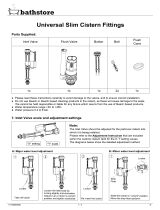 bathstore 41100060930 User manual
bathstore 41100060930 User manual
-
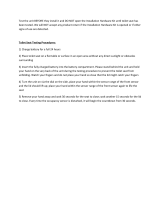 iTouchless TS1RWAC Troubleshooting guide
iTouchless TS1RWAC Troubleshooting guide
-
Duravit D46001 Specification Manual
-
Duravit D46002 Specification Manual
-
Drive Raised Toilet Seat User manual
-
Mayfair 295CT 000 User manual
-
Sharper Image Motion-Activated Flushable Wipe Maker Owner's manual
-
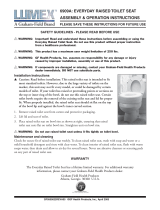 Lumex Syatems LUMEX 6909A User manual
Lumex Syatems LUMEX 6909A User manual
-
Glacier Bay G15 User manual