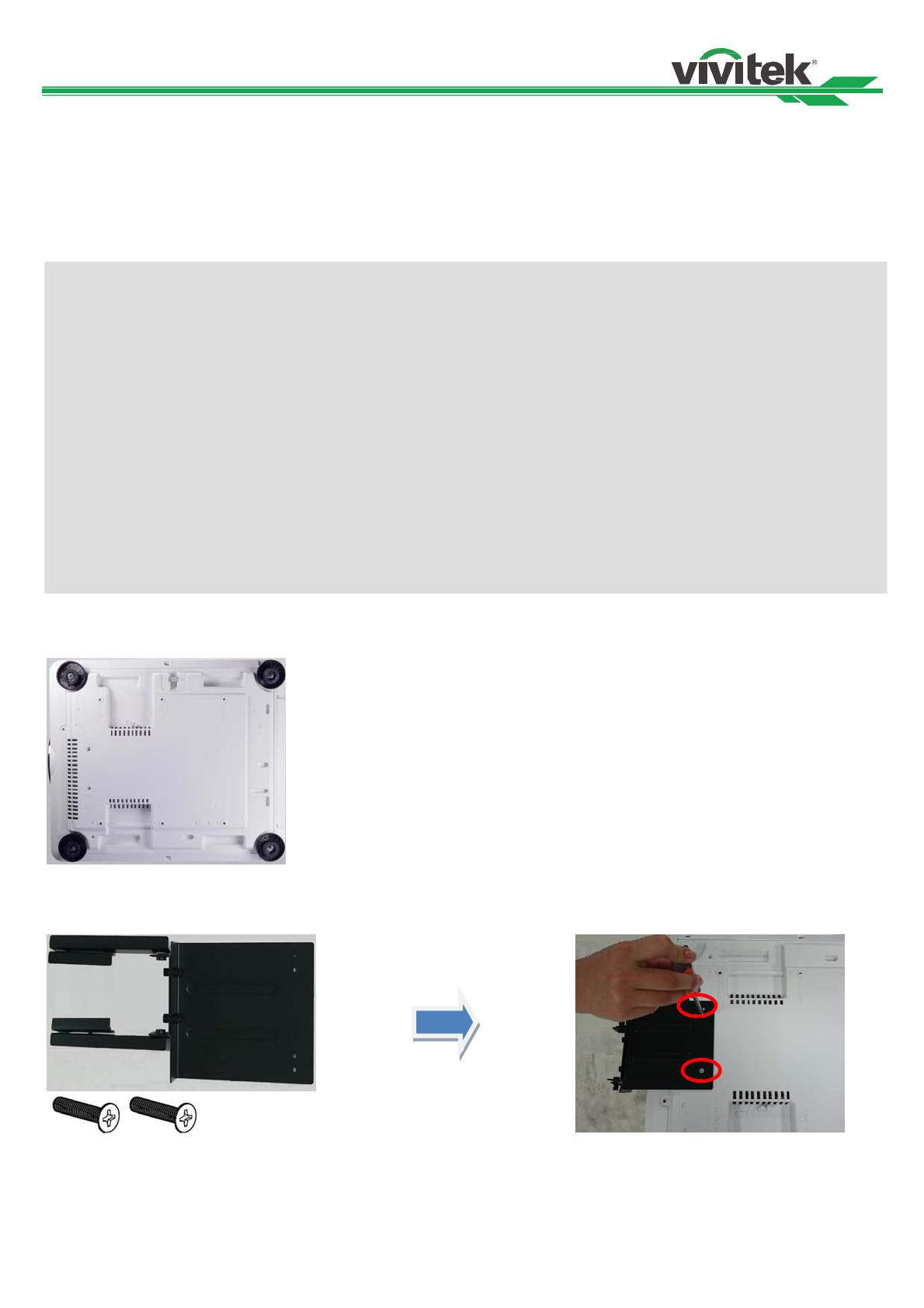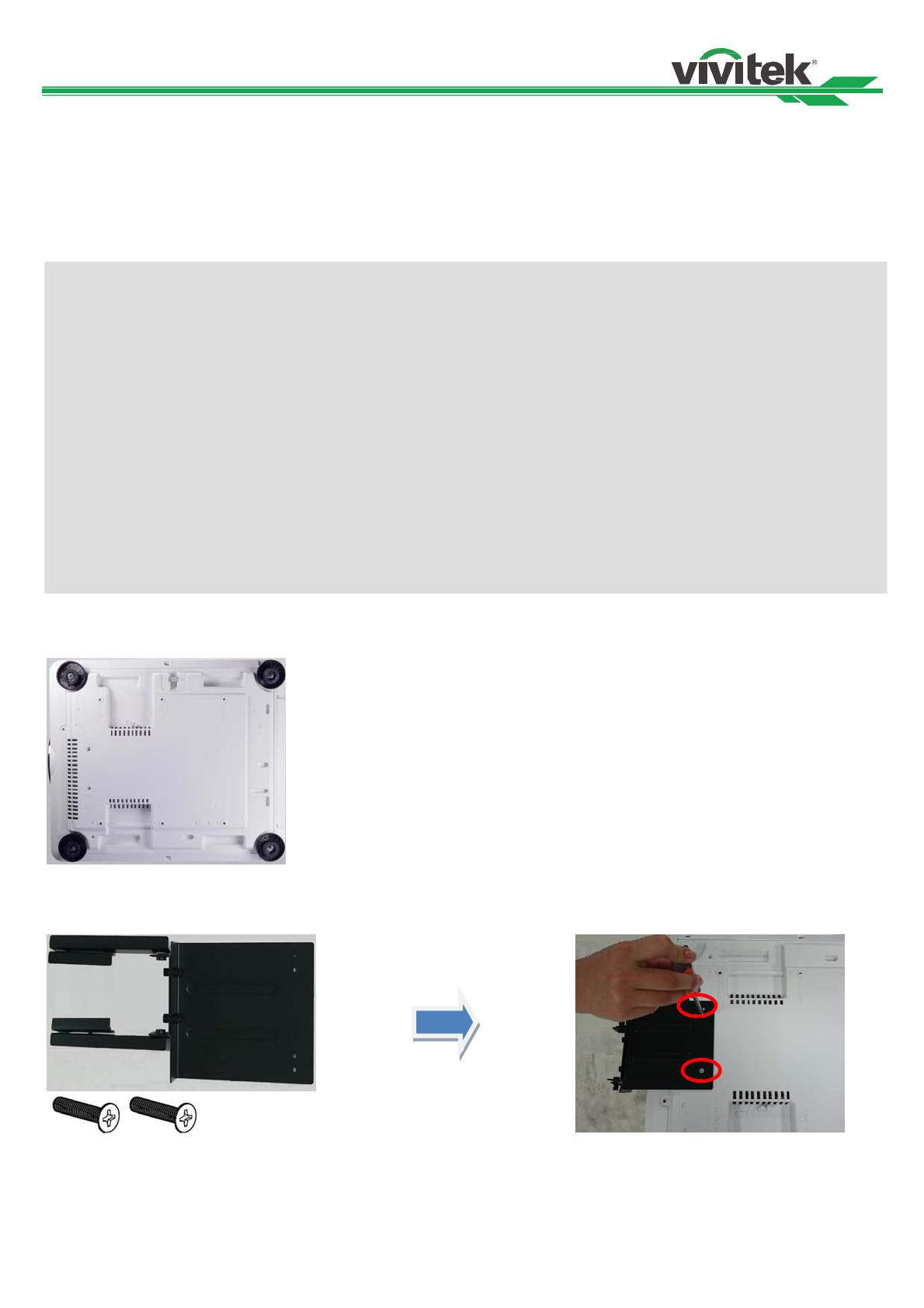
Ultra Short Throw Lens – Installation Guide
4
Installing the Projection Lens
Before Installing the Projection Lens
The lens is designed to allow large image projection, which allowable throw distance is limited. The image is projected to
the rear of the projector through the front top of the projector. For the best projected image quality, please take close
notice on the following points:
Make sure all the accessories are ready.
Make sure that the projector power supply is switched off before attaching or detaching the projection lens
Place the projector on a flat table; this can be helpful to install the projection lens more convenient.
Do not touch the electric contact points of the projection lens or it may cause to contact malfunctions.
Do not touch the glass of the lens, the fingerprints or smudges on the glass may be magnified and lower the quality of
Projected image.
After removing the projection lens, store it safely away from vibration or impacts. Suggest you to keep it in the original
package after you take it out from the projector
Make sure to loosen the screws at the joints of support kits before fine tuning the lens position or performing Center
Lens function, improper operation may cause to malfunctioned Lens shift or damage the projection lens.
Make sure Lens type setting is changed to Non-UST Lens from OSD menu once you change to other projection lens.
The default lens position of Ultra short Throw Lens (UST Lens) is different to other zoom lenses; the setting may limit
the lens shift range and move the lens to different initial lens position after you perform Center Lens function.
Make sure Lens Control Lock on OSD is disabling before performing lens adjustment. The Lens Shift, Zoom, Focus
and Center Lens functions are disabled if turning on Lens Control Lock.
For best projection effect, recommend to use flat screen and place the projector in parallel with the projector. The
image may be distorted if the projection screen is not flat or not in parallel with the rear of projector,
Check if the support kit is installed properly if the projection image is not clear after adjusting the focus and focus plane
Starting the lens Installation
1. Turn over the projector as below figure, the front of the projector is aligned with the edge of the table. This can help
you installing the projection lens more convenient.
2. Assemble bracket assembly on the bottom of the projector with two flat screws
Align the hole on the bracket with two guide pin on the bottom of the projector, use screw driver to fix two flat screws
as below figure.