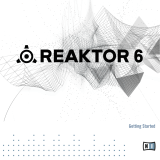Page is loading ...

Manual Addendum

The information in this document is subject to change without notice and does not represent a
commitment on the part of Native Instruments GmbH. The software described by this docu-
ment is subject to a License Agreement and may not be copied to other media. No part of this
publication may be copied, reproduced or otherwise transmitted or recorded, for any purpose,
without prior written permission by Native Instruments GmbH, hereinafter referred to as Native
Instruments.
“Native Instruments”, “NI” and associated logos are (registered) trademarks of Native Instru-
ments GmbH.
Mac, Mac OS, GarageBand, Logic, iTunes and iPod are registered trademarks of Apple Inc.,
registered in the U.S. and other countries.
Windows, Windows Vista and DirectSound are registered trademarks of Microsoft Corporation
in the United States and/or other countries.
All other trade marks are the property of their respective owners and use of them does not im-
ply any affiliation with or endorsement by them.
Document authored by: Native Instruments GmbH
Software version: 2.1.4 (12/2011)
Special thanks to the Beta Test Team, who were invaluable not just in tracking down bugs, but
in making this a better product.
Disclaimer

Table of Contents
1 What's new in KORE 2 Version 2.1.4? .........................................................................
5
2 64 Bit Support ...........................................................................................................
6
3 Updated Integrated Engines .......................................................................................
7
4 Bypass Integrated Engines Option ...............................................................................
8
4.1 Important Note ........................................................................................................................... 8
4.2 Legal Disclaimer ......................................................................................................................... 9
4.3 Using the Bypass Integrated Engines Option .............................................................................. 10
Table of Contents
KORE 2 - Manual Addendum - 4

1 What's new in KORE 2 Version 2.1.4?
Welcome to KORE 2! This manual addendum provides information about the new features in
version 2.1.4 of KORE 2:
▪ 64 bit support — see ↑2, 64 Bit Support.
▪ Updated Integrated Engines — see ↑3, Updated Integrated Engines.
▪ An option to bypass the Integrated Engines to use newer VST plug-in versions (if they are
available) — see ↑4, Bypass Integrated Engines Option.
What's new in KORE 2 Version 2.1.4?
KORE 2 - Manual Addendum - 5

2 64 Bit Support
KORE 2 now offers a 64 bit version and can host 64 bit plug-ins. However, it is important to
note that KORE 2 does not include a bit-bridge for plug-ins, and thus the 64 bit version of
KORE 2 cannot load 32 bit plug-ins, and the 32 bit version of KORE 2 cannot load 64 bit
plug-ins.
When giving KORE 2 the location of your VST plug-in folders, be sure to point the 32 bit ver-
sion to a folder containing only 32 bit plug-ins and the 64 bit version to a folder containing
only 64 bit plug-ins.
GUITAR RIG 3 Preset Compatibility
Since GUITAR RIG 3 is a discontinued product and is no longer supported, a 64 bit version of
GUITAR RIG 3 will not be provided as an integrated engine for KORE 2. When loading any
KORE Sound that previously included GUITAR RIG 3 with the 64 bit version of KORE 2, it will
automatically replace the GUITAR RIG 3 version with a 64 bit GUITAR RIG 4. Although un-
likely, it is possible that this might cause a slight change to the sound.
If you save the KORE Sound, it will permanently replace the GUITAR RIG 3 preset with the
GUITAR RIG 4 version.
64 Bit Support
KORE 2 - Manual Addendum - 6

3 Updated Integrated Engines
Since the latest updates to all Native Instruments software from KOMPLETE 8 onwards includ-
ed a change in file type, not all Integrated Engines could be updated to the latest versions.
REAKTOR 5, KONTAKT 4 and GUITAR RIG 4 have all been updated to the latest versions; but
FM8, MASSIVE, and ABSYNTH are all included in the latest versions available before the
KOMPLETE 8 update. KONTAKT 5, GUITAR RIG 5 and any other major updates included with
KOMPLETE 8 will not be included as Integrated Engines.
Updated Integrated Engines
KORE 2 - Manual Addendum - 7

4 Bypass Integrated Engines Option
The following feature is not available in KORE PLAYER, therefore the information provided
below is only applicable to users of the full version of KORE 2.
In the past, loading a Native Instruments plug-in into KORE 2 would load an Integrated Engine
— a plug-in version contained within KORE 2 itself — instead of loading any of the plug-in's
individual VST or AU versions installed on the computer. This was to insure compatibility of
KSD files across systems, and allow all owners of KORE 2 to load certain KORE Sounds even if
they did not own the individual plug-ins.
Now that KORE 2 is being discontinued, we have decided to include an option to bypass the
Integrated Engines if a more up-to-date VST version is available on the computer. Please read
the subsequent sections carefully to learn more about this option.
4.1 Important Note
If you re-save a KORE Sound with the Bypass Integrated Engines option activated, then deacti-
vate the option later, it is likely that the file will no longer load in KORE 2 until the option is
reactivated. Note that this is true also for the plug-in versions of KORE 2 — since the KORE
Sound is saved with the host, be aware of which versions of the plug-ins you are using at all
times.
▪ If you activate the Bypass Integrated Engines option, Native Instruments can no longer
guarantee that your KSD files will be compatible between KORE 2 systems. You need to
personally make sure the correct VST versions are installed on any machines you wish to
use and that the Bypass Integrated Engines option is activated on all machines.
▪ Be aware that uninstalling, falling back to an older version, or moving the VST versions of
any of the integrated engines could cause the problems mentioned above.
▪ With synthesizers that use the KORE browser (like ABSYNTH or MASSIVE), changes to
the KORE Sound's information can only be made from KORE 2 and not the individual
synthesizer's user interface if this option is activated.
Bypass Integrated Engines Option
Important Note
KORE 2 - Manual Addendum - 8

▪ Please also refer to the below article in the Native Instruments Knowledge Base for up-to-
date information:
http://www.native-instruments.com/knowledge/questions/1012
4.2 Legal Disclaimer
Terms of use regarding the added functionality in this KORE update.
Below, we provide you with the agreement regarding the possible activation of the software en-
hancement containing additional functionality for KORE 2 (hereinafter ‘SOFTWARE’).
Instead of using the Integrated Engines of ABSYNTH 5, FM8, GUITAR RIG 3, GUITAR RIG 4,
KONTAKT 4, MASSIVE and REAKTOR 5 contained in the SOFTWARE, the SOFTWARE after
activation of this software enhancement now uses the newer plug-in versions of the corre-
sponding individual products where possible.
By activating this software enhancement, there is a risk that after saving a project, sounds that
were previously loadable will no longer be loadable, or that the characteristics of a sound may
change. This is especially true when using the SOFTWARE as a plug-in in a host and saving
the host project.
If you wish to use this software enhancement in the SOFTWARE, you must agree to the follow-
ing terms of use:
1. This software enhancement is made available for use in its current state on an “as is” ba-
sis.
2. Native Instruments provides no warranty or guarantee for the functionality of this software
enhancement.
3. Native Instruments expressly points out that in some cases, activating this software en-
hancement can lead to lost projects or loss of sounds and presets created with the SOFT-
WARE. You should activate this software enhancement if you are aware of this risk. Native
Instruments offers no support in connection with this software enhancement.
4. Native Instruments does not bear liability for any loss of data (including any consequen-
tial harm as a result of data loss).
Bypass Integrated Engines Option
Legal Disclaimer
KORE 2 - Manual Addendum - 9

4.3 Using the Bypass Integrated Engines Option
The Bypass Integrated Engines option is available in the Plugins tab of the Options window. To
activate it simply click on the box labeled Bypass Integrated Engines for newer VST plugin ver-
sions.
It is important to note, especially for Mac OS X and ProTools users, that KORE 2 will only
look for newer VST plug-in versions, not AU or RTAS versions, so make sure you have the VST
plug-ins installed if you use this option.
Bypass Integrated Engines Option
Using the Bypass Integrated Engines Option
KORE 2 - Manual Addendum - 10
/