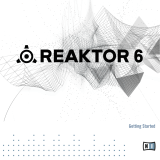Page is loading ...

Getting Started Guide

The information in this document is subject to change without notice and does not repre
sent a commitment on the part of Native Instruments GmbH. The software described by
this document is subject to a License Agreement and may not be copied to other media.
No part of this publication may be copied, reproduced or otherwise transmitted or record
ed, for any purpose, without prior written permission by Native Instruments GmbH, herein
after referred to as Native Instruments. All product and company names are ™ or ® trade
marks of their respective owners.
Document authored by: Aleksander Rebane
Product Version: 5.5 (06/2010)
Document version: 1.0 (06/2010)
Special thanks to the Beta Test Team, who were invaluable not just in tracking down bugs,
but in making this a better product.
Disclaimer

Table of Contents
1 Welcome to REAKTOR
10
1.1 System Requirements 10
1.2 REAKTOR Modes: Full, Player and Demo 11
1.3 How to Get Started 11
1.4 The REAKTOR Documentation 12
1.5 Special Formatting used in this Document 13
2 Basic Settings in REAKTOR
14
2.1 Configuring the Audio Hardware 14
2.1.1 Accessing the Audio and MIDI Settings… dialog 14
2.1.2 Selecting an Audio Hardware Device 15
2.1.3 Selecting a Sample Rate 17
2.1.4 Adjusting Output Latency 18
2.1.5 Routing: Assigning REAKTOR's Inputs 21
2.1.6 Routing: Assigning REAKTOR's Outputs 22
2.2 Configuring the MIDI Hardware 23
3 Loading and Playing
25
3.1 A Few Important Buttons 25
3.2 Ensembles, Instruments and KOMPLETE Instruments 27
3.3 Loading Carbon 2 27
3.3.1 Opening the Sidepane 27
3.3.2 Opening the Browser 27
3.3.3 Loading a File 30
3.4 Playing Carbon 2 and its Snapshots 30
3.4.1 Loading a Snapshot 31
3.5 Adjusting the Sound 33
3.5.1 Switching Effects 33
Table of Contents
REAKTOR 5.5 - Getting Started Guide - 4

3.5.2 Changing the Filter Movement 33
3.5.3 Changing the Filter Settings 34
3.6 Saving Your Settings 35
4 Modifying a REAKTOR Ensemble
37
4.1 Recap 37
4.2 Using the Browser to Load the Ensemble 38
4.3 Instruments inside Ensembles 39
4.3.1 Junatik Panel Overview 40
4.3.2 The Difference Between an Ensemble and an Instrument 41
4.4 Snapshot Master for Plug-In and Snapshot Hierarchies 43
4.4.1 Snapshot Hierarchy as seen in Properties 43
4.4.2 Recall by MIDI and Snapshot Master for Plug-In 45
4.4.3 Snapshot Properties for the Junatik Instrument 45
4.4.4 Snapshot with a REAKTOR Switch Turned Off 45
4.4.5 Snapshot Flexibility 46
4.5 Swapping the Delay Instrument for a Reverb Instrument 46
4.5.1 Opening a REAKTOR Structure 46
4.5.2 Removing an Instrument from the Structure 47
4.6 Using the Bowser to Search for Instruments 48
4.7 Connecting the Instrument to the Audio Out 51
4.7.1 Making the Connections 51
4.7.2 Resetting the Positions of Instruments in the Ensemble Panel 52
4.8 Restoring the Correct Snapshot Hierarchy 54
4.8.1 Opening the Instrument Properties 54
5 Creating a Sequenced Synthesizer
56
5.1 Recap and Overview 56
5.2 Creating the Synth Sequencer Ensemble 57
5.2.1 Create a New Ensemble 57
Table of Contents
REAKTOR 5.5 - Getting Started Guide - 5

5.2.2 Using the Browser to Load the Instruments 58
5.3 Making the Synth Sequencer Work 61
5.3.1 Overview of the Structure 62
5.3.2 Removing the Unwanted Instrument 62
5.3.3 Connecting ANALOG Outputs to the Audio Out 63
5.3.4 Overview of Monoliner and ANALOG 64
5.4 Making the MIDI Connections between Instruments 65
5.4.1 Using Internal MIDI Connections 66
5.5 REAKTOR Run and Stop Buttons 67
5.6 Looking More Closely at Monoliner 68
5.6.1 Changing the Direction and Speed 68
5.6.2 Number of Steps, Step Offset and Shuffle/Swing 70
5.6.3 GATE, VELOCITY and PITCH Knobs and On/Off Buttons 70
5.7 Exploring the Snapshots/Show Hints 70
5.7.1 Exploring Snapshots in Monoliner and ANALOG 71
5.7.2 Show/Hide Hints 71
6 Exploring a REAKTOR Sampler
72
6.1 Recap and Overview 72
6.2 Using the Browser to Launch Memory Drum 2 73
6.3 Replacing and Editing Samples in the Sample Map Editor 75
6.3.1 Opening the Map and Playing the Samples 75
6.3.2 Using Replace in the Edit Sample List 76
6.3.3 Sample Key-Split and Root Note 77
6.3.4 Using Add from the Edit Sample List 78
6.3.5 Editing the Key-Split 79
6.4 The Memory Drum Interface 79
6.4.1 Changing Pitch for Just one Sample Slot 79
6.4.2 Exploring the Memory Drum Snapshots 81
Table of Contents
REAKTOR 5.5 - Getting Started Guide - 6

7 Building a Synth Using Macros
83
7.1 What is a Macro 83
7.2 Preparation 85
7.2.1 Loading a New Ensemble 85
7.2.2 Removing the Default Instrument 87
7.2.3 Inserting a New Instrument 88
7.2.4 Connecting the Instrument to the Audio Out 90
7.3 Adding an Oscillator and an ADSR Env to the Instrument 91
7.3.1 Inserting an Oscillator 91
7.3.2 Inserting the ADSR Env 93
7.3.3 Inserting Pitch and Gate Modules 93
7.3.4 Connecting the Pitch and Gate Modules 94
7.3.5 Safe Output Level 95
7.4 Inserting the Filter 95
7.4.1 Inserting the Filter Macro and Doing Some Rewiring 96
7.4.2 Unlocking the Panel to Move the Macros 97
7.5 Adding a Second Oscillator and a Mixer 98
7.5.1 Adding a Second Oscillator Using Duplicate 98
7.5.2 Using Properties to Rename the Oscillator Macros 99
7.5.3 Adding a Mixer 101
7.5.4 Increasing the Number of Mixer Inputs 103
7.5.5 Adding Faders and Connecting them to the Mixer 104
7.5.6 Using Duplicate to Add a Second ADSR-Env 105
7.5.7 Connecting the NotePitch Module to the ADSR Envelopes and Filter 105
7.5.8 Tidying Up in the Instrument Panel 106
7.5.9 Changing the Appearance of the Faders 108
7.6 Playing Your Synth and Making Changes to the Sound 110
7.6.1 Changing the Oscillators Waveform, Resetting the Filter and Output Level 110
Table of Contents
REAKTOR 5.5 - Getting Started Guide - 7

7.6.2 Creating some Snapshots 112
7.6.3 Saving Your Work Using Save As 112
8 Make a Sampler Using REAKTOR Modules
113
8.1 Recap and Overview 113
8.2 What Kind of Sampler? 113
8.3 Building the Basic Structure 114
8.3.1 Load up a New Ensemble 114
8.3.2 Inserting the First Modules 115
8.3.3 Inserting the Envelope 117
8.3.4 Adding the Controls for the Envelope 118
8.4 Making the Connections 119
8.4.1 Connecting the Sampler to the 2 Audio Voice Combiners 120
8.4.2 Connecting the NotePitch and Gate Modules 120
8.5 Loading a Sample into the Sampler 121
8.5.1 Opening the Sample Map Editor from the View Menu 121
8.5.2 Adding a Sample to the Sample Map Editor 122
8.6 Tidying Up the Appearance and Moving the Modules 124
8.6.1 Moving Modules in the Structure 124
8.6.2 Deleting unwanted Modules 125
8.6.3 Using the Panel Lock Button to Move the Knobs 126
8.7 Adding More Samples and Changing their Settings 127
8.7.1 Double-clicking on the Waveform to Open the Sample Map 128
8.7.2 Changing the Settings of the Existing Sample 128
8.7.3 Making Changes to the Key-Split and Root Key 128
8.7.4 Adding More Samples 130
8.8 Sample Reverse and Other Playback Possibilities 130
8.8.1 Looping, and Direction Buttons 131
8.8.2 Transposing a Sample 132
Table of Contents
REAKTOR 5.5 - Getting Started Guide - 8

8.9 Adding a Filter 133
8.9.1 Inserting the Filter Into the Structure 133
8.9.2 Creating the Filter Controls and Making the Connections 134
8.9.3 Tidying Up the Appearance in the Instrument Panel 135
8.9.4 Trying the Band-Pass and Hi-Pass Filter Outputs/Saving Your Work 135
8.9.5 Using Save Ensemble to Update Your Already Saved Sampler 137
8.10 Modifying the Existing Sampler 137
8.10.1 Overview of Selector Used to Cross-fade 138
8.10.2 Inserting the Selector 138
8.10.3 Connecting the Filter Outputs 139
8.10.4 Increasing the Number of Selector Inputs 140
8.10.5 Adding the Position Fader and Changing its Range 141
8.10.6 Final connections and Panel Appearance 142
8.10.7 Explore Your Sampler and Make Some Snapshots 144
9 What’s Next?
147
Table of Contents
REAKTOR 5.5 - Getting Started Guide - 9

1 Welcome to REAKTOR
REAKTOR is a musical instrument. It creates sound. You can play it like any other music
software—stand-alone with a MIDI keyboard, or as plug-in within a sequencing host.
But you define what type of instrument it is. Each time you launch REAKTOR, it will fol
low your musical needs. You need a synthesizer? You need a drum computer? You need
this particular noise-making device you never heard before? Just load the according instru
ment file and start playing.
The full version of REAKTOR comes with over 50 individual instruments. An included col
lection of instruments from earlier REAKTOR versions unfolds more than ten years of lega
cy within electronic music. And the online library holds more than 3000 instruments of
any type you can imagine.
If you don’t own the full version, you can still use the REAKTOR engine’s musical power. A
continuously growing set of KOMPLETE Instruments is separately available for REAKTOR.
When you load any of those instruments, REAKTOR switches into its Player mode. This is
explained in section
↑1.2, REAKTOR Modes: Full, Player and Demo below.
However, loading pre-configured instruments only scratches the surface. You can edit your
favorite instrument’s signal processing, adjust its internal structure to a specific song’s
needs or start building your own instrument from scratch, thus designing your very person
al signature sound.
This document will help you get started.
The REAKTOR team at Native Instruments
1.1
System Requirements
For up-to-date information about system requirements and compatibility with current and
legacy operating systems, please see our website at:
www.native-instruments.com/REAKTOR
Welcome to REAKTOR
REAKTOR 5.5 - Getting Started Guide - 10

1.2 REAKTOR Modes: Full, Player and Demo
What you can do with the REAKTOR version installed on your computer depends on which
mode REAKTOR is running in. This mode is connected to the kind of license you are us
ing:
▪ Full mode: If you already installed and activated REAKTOR, as a single product or as
part of a bundle like KOMPLETE, you are using it in Full mode. In Full mode, all
functionality is available without restrictions.
▪ Player mode: You installed and activated any of the KOMPLETE Instruments for RE
AKTOR, or a bundle of these Instruments like KOMPLETE Elements. Additionally, you
installed REAKTOR as a player application for these Instruments. In this case you are
using REAKTOR in Player mode. In Player mode you can play Instruments and
change their settings, but cannot edit their internal structure. While REAKTOR's Play
er mode does not support saving of Instruments, all Instrument settings are saved
with your host’s project.
▪ Demo mode: You installed REAKTOR and a number of KOMPLETE Instruments as
demo versions, but did not activate any of the products yet. In this case you are using
the demo license for REAKTOR, and REAKTOR is running in Demo mode. In Demo
mode, you have all functionality but the application will stop generating sound after
30 minutes. Furthermore, storing is disabled.
Installation and activation are explained in detail in the separate Native Instruments Setup
Guide.
1.3 How to Get Started
This document explains all necessary steps to get started with REAKTOR:
▪ Chapters ↑2, Basic Settings in REAKTOR and ↑3, Loading and Playing describe how
to setup the application, and how to load and play an instrument. This part of the
documentation is relevant for all users.
▪ Chapters ↑4, Modifying a REAKTOR Ensemble to ↑9, What’s Next? explain features
only available in REAKTOR’s Full mode. If you are using REAKTOR’s Player mode,
this is not relevant for you.
Welcome to REAKTOR
REAKTOR Modes: Full, Player and Demo
REAKTOR 5.5 - Getting Started Guide - 11

In the course of the following chapters you will learn how to perform the most common
tasks in REAKTOR. Without bothering you with technical detail, a number of tutorials will
teach you how to effectively use REAKTOR’s capacities. Following the order of the tutori
als given in this document is recommended, as later sections will rely on parts explained
earlier.
1.4 The REAKTOR Documentation
Once you are familiar with the basic usage of REAKTOR, you may want to learn more. The
REAKTOR reference documentation contains detailed descriptions of all relevant items
and features within REAKTOR:
▪ The Application Reference explains all elementary concepts of REAKTOR. It tells you
how to operate the application in detail. If you want to use and understand REAK
TOR’s capacities beyond the level of this Getting Started document, the Application
Reference is your starting point.
▪ The Instrument Reference describes all instruments that come with REAKTOR as its
factory content. Read this if you want to explore the musical options of each individu
al instrument in greater detail.
▪ The Module and Macro Reference provides detailed information about all parts availa
ble when designing own instruments in REAKTOR. If you want to leave the beaten
path, this document will become your guide.
▪ The Core Reference, finally, is divided into two parts: The first half is a tutorial that
explains the Core level of REAKTOR, where you can build your own low-level digital
signal processing devices. The second is a comprehensive reference which lists all
Core level components.
These documents are most useful if you are using REAKTOR in Full mode. However, espe
cially the Application Reference will provide a deeper understanding of how to use REAK
TOR’s instruments, so it might be worth a look if you are using REAKTOR in Player mode,
too.
All of these documents are available from REAKTOR’s Help menu.
Welcome to REAKTOR
The REAKTOR Documentation
REAKTOR 5.5 - Getting Started Guide - 12

In addition to the manuals coming with REAKTOR, there is more information available on
line: Be sure to visit the Native Instruments user forum at
http://www.native-instruments.com/forum/.
The huge community of REAKTOR users is sharing tips and tricks, and will help you with
specific questions.
1.5 Special Formatting used in this Document
This manual uses particular formatting to point out special facts and to warn you of poten
tial issues. The icons introducing these notes let you see what kind of information is to be
expected:
Whenever this exclamation mark icon appears, you should read the corresponding note
carefully and follow the instructions and hints given there if applicable.
This lightbulb icon indicates that a note contains useful extra information. This informa
tion may often help you to solve a task more efficiently, but does not necessarily apply to
the setup or operating system you are using. However, it should be worth reading for most
users.
Welcome to REAKTOR
Special Formatting used in this Document
REAKTOR 5.5 - Getting Started Guide - 13

2 Basic Settings in REAKTOR
REAKTOR 5 is capable of running as a stand-alone software with its own interface to your
audio and MIDI hardware. This way you can play REAKTOR using a MIDI keyboard/control
ler attached to your computer. Hereafter we will assume that you are running REAKTOR as
a stand-alone application.
In this chapter you will learn how to link REAKTOR to the MIDI devices and audio hard
ware connected to you computer. You will also get to know REAKTOR a little bit without
the distraction of making music using your DAW.
Before you start your work with REAKTOR 5 it is a good idea to configure its audio settings
to fit your needs.
This only applies to the stand-alone version of REAKTOR 5, as with the REAKTOR 5 plug-
ins all things audio and MIDI are handled by the host software.
2.1 Configuring the Audio Hardware
In order to listen to the sound REAKTOR generates, you need to configure your audio hard
ware device (i.e., your soundcard or external audio interface) for use with REAKTOR.
Use Low-Latency Drivers
Whenever possible you should use low-latency drivers while working with REAKTOR. RE
AKTOR works with two types of low-latency drivers:
▪ ASIO™
▪ Core Audio™ (only on computers running Mac OS® X)
These technologies have been developed to ensure an efficient data transfer between soft
ware and audio hardware and should provide a latency that is suitable for live play, if not
unnoticeable.
2.1.1 Accessing the Audio and MIDI Settings… dialog
When you start REAKTOR for the first time, the Audio and MIDI Settings…dialog should
open automatically. You can call up this dialog again at a later point in time from within
REAKTOR:
1.
Click the Menu button to open the application menu.
Basic Settings in REAKTOR
REAKTOR 5.5 - Getting Started Guide - 14

2. Select the File > Audio and MIDI Settings… menu entry:
2.1.2 Selecting an Audio Hardware Device
To select the audio hardware device you want REAKTOR to use:
1. Double-click on the REAKTOR application to launch it. You will be presented with the
Audio and MIDI Settings… dialog window.
2.
In the Audio and MIDI Settings… dialog window, click the Device menu to open the
list of available audio interfaces. If only one audio hardware device is present, the de
vice and sample rate will be selected automatically. If there are two or more audio de
vices installed on your computer, select the one you want REAKTOR to use by click
ing its entry in the Device menu.
Basic Settings in REAKTOR
Configuring the Audio Hardware
REAKTOR 5.5 - Getting Started Guide - 15

3.
From the Driver menu, select the type of driver you want to use. On computers running
a Windows® operating system, using ASIO™ is highly recommended. On computer
running Mac OS® X, Core Audio™ is pre-selected.
Basic Settings in REAKTOR
Configuring the Audio Hardware
REAKTOR 5.5 - Getting Started Guide - 16

Now that you have selected an audio hardware device and according driver, proceed with
the audio hardware setup by selecting a sample rate.
2.1.3
Selecting a Sample Rate
1.
Select the sample rate that you want your audio hardware to work at from the Sample
Rate menu. We recommend selecting a sample rate of 44100 Hz.
Basic Settings in REAKTOR
Configuring the Audio Hardware
REAKTOR 5.5 - Getting Started Guide - 17

2. Now that you have selected a sample rate, proceed with the audio hardware setup by
adjusting the output latency.
2.1.4
Adjusting Output Latency
By adjusting the output latency of your audio hardware you can control how quickly the
audio signal generated by REAKTOR becomes audible after you have pressed a key on your
MIDI keyboard. The minimum amount of latency that can be achieved without inducing
crackles and other noises depends on how much CPU power is available to audio process
ing. On a modern computer that has been set up correctly, there should be no perceptible
delay. Older computers may require a more relaxed latency setting. The way the latency is
adjusted from within REAKTOR differs depending on the operating system you are using.
Basic Settings in REAKTOR
Configuring the Audio Hardware
REAKTOR 5.5 - Getting Started Guide - 18

Windows®
1.
Click the ASIO Config button in the Audio and MIDI Settings… dialog to open your audio
hardware's control panel.
2.
In the control panel belonging to your audio hardware, select an output latency of
about 10 ms. This should work well on most computer systems.
Basic Settings in REAKTOR
Configuring the Audio Hardware
REAKTOR 5.5 - Getting Started Guide - 19

3.
To confirm the settings you have made, click OK.
Mac OS® X
1.
Move the Latency slider at the bottom of the Audio and MIDI Settings… dialog to a val
ue of about 256 samples.
Basic Settings in REAKTOR
Configuring the Audio Hardware
REAKTOR 5.5 - Getting Started Guide - 20
/