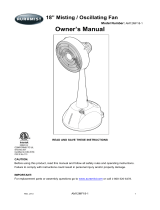Page is loading ...

MistAway Systems, Inc. • 1-866-485-7255 • www.mistaway.com
Drum-based
Misting System
Operating Manual

The MistAwayTM Drum-based Misting System
INSTALLATION & SET-UP GUIDE
1 Assemble the System 9 Set the Remote Mist Duration
2 Connect to the Nozzle Circuit 10
Set the Manual Mist Duration
3 Connect the Electrical Power 11
Program the Auto Mist Cycles
4 Set the Date & Time 12
Program the Auto Mist Days
5 Set the Number of Nozzles 13
Set the System Mode
6 Program Remote Transmitter 14
Run Initial Mist Cycle
7 Run the Initial Inspection Cycle 15
Cover Misting System Chassis
8 Fill Drum/Set LEVEL Indicator
APPENDICES
A Operating the Remote D Troubleshooting
B The Controller Menus E Product Warranty
C Frequently Asked Questions

The MistAwayTM Drum-based Misting System
This Installation Guide details the 15 steps needed to successfully install the MistAwayTM
Drum-based Misting System.
During the installation process you will need to frequently navigate the Misting System’s digital
controller.
To access the controller menu, simply press the gray “MENU” button on the controller. The
cursor, a small triangle, will start flashing on the left side of the controller window. Turn the
SELECT knob to align the cursor with the appropriate menu path and then push the SELECT
knob to enter that menu path.
Pressing “MENU” or the red “STOP” button will exit the menu path and return to the main screen.
1 Assemble the Drum-based Misting System
A. Select a suitable flat area for the MistAwayTM Misting System. The location should be:
In an area free from any localized flooding, and out of the spray arc of any sprinkler heads.
Within 12 feet of an electrical outlet with GFI protection
B. Remove chassis assembly from the box and verify all components present.
C. The MistAwayTM Drum-based Misting System kit includes the following components
Chassis assembly with controller, pump, motor, and agitator (if so optioned)
Drum and pre-drilled drum lid
Screw-on Remote antenna
Remote Transmitter
Drum Lid Cover
Pump suction pipe, with pre-attached suction strainer
Float Switch Assembly (pre-attached to pump suction pipe)
Auto-Drain Valve Assembly (valve attached to 8” of black ¼” nylon tubing)
Agitator pipe (if so optioned)
4 each of ¼” stainless hex-head bolts, flat washers, lock washers, and nuts
¾” rubber grommet (for pump suction – 55 gallon systems only)
½” rubber grommet (for agitator; included with all kits – 55 gallon systems only)
¼” rubber grommet (for auto-drain valve – 55 gallon systems only)
2 spare black nylon anti-vibration washers

The MistAwayTM Drum-based Misting System
Assemble the Drum-based Misting System (continued)
D. Install the provided rubber grommets as per the below drawing of the drum lid (55 gallon systems
only).
Pump Suction
Use ¾” GROMMET
Auto-Drain Valve
Use ¼” GROMMET
Agitator Tube Port
Use ½” GROMMET
Chassis Bolts
Large Bung
Tank Vent
Ports
Float Switch
Cable Port
Chassis Bolts
Small Bung
E. Thread the float switch cable/connector (attached to the pump suction strainer pipe) up through
the ½” hole nearest the center of the drum.
F. Lay the Misting System chassis on its side on the drum lid
G. Attach the float switch connector to the connector with the BLUE wires, located near the front of
the underside of the chassis.

The MistAwayTM Drum-based Misting System
Assemble the Drum-based Misting System (continued)
H. Verify other connectors are tight:
o The YELLOW wires should be connected to the BLACK & WHITE wires for the
agitator (if equipped)
o The ORANGE wires should be connected to the Zone Solenoid Valve (if equipped)
o The RED wires are not used at this time.
I. Align the chassis with the four holes on the drum lid. The chassis should be oriented such that
the pump is on the same side as the large bung in the drum lid.
J. Insert the ½” pump suction line (with float switch attached) up through the ¾” grommet on the
drum lid and into the ½” fitting on the pump.
o Push the pipe in firmly and then pull it back to ensure it is locked into the fitting.
o The float switch float must be oriented towards the center of the drum.
K. Insert the ¼” black tubing of the auto drain valve assembly up through the ¼” grommet in the
drum lid and into the ¼” fitting on the pump discharge.
o Push the tubing in firmly and then pull back to ensure it is locked into the fitting.
L. If the system is equipped with an agitator, insert the agitator line up through the ½” grommet in
the drum lid, through the hole in the chassis, and into the ½” fitting on the agitator.
o Push the tubing in firmly and then pull back to ensure it is locked into the fitting.
M. Secure the chassis to the drum lid with the provided bolts, flat washers, lock washers and
nuts.
o Use two 7/16” wrenches to secure the bolts.
o Installation sequence is bolt, chassis, drum lid, flat washer, lock washer, nut.
o The flat washer, lock washer, and nut should be on the underside of the drum lid.
o Note that the four chassis mounting holes in the drum lid have been oversized to ease
assembly. Ensure that the chassis mounting bolts are tightened so that the chassis
does not slide around in the mounting holes
N. VERIFY THAT THE FLOAT SWITCH FLOAT IS ORIENTED TOWARDS THE CENTER OF
THE DRUM and then secure the drum lid to the drum, ensuring that lip is tightly pressed down
to the drum around the entire circumference of the drum.
O. Screw the Remote Antenna to the threaded connector on the chassis (located just behind the
controller).
P. Verify that the anti-vibration spacers are installed on the hinge pins between the enclosure lid
and the enclosure
o If the anti-vibration spacers have become dislodged during shipment, two spares
spacers have been provided with the Misting System.
o Use a small flat-tipped screwdriver to replace the spacers on the hinge pins, if
necessary.

The MistAwayTM Drum-based Misting System
2 Connect to the Nozzle Circuit
• Connect the Misting System to the nozzle circuit by attaching the ¼” nozzle circuit line to the
open ¼” push-to-connect fitting on the “T” fitting on the pump discharge.
• If the Misting System is equipped with a Zone Kit, connect the Zone 1 nozzle circuit to the ¼”
push-to-connect fitting on the TOP of the zone solenoid, and connect the Zone 2 nozzle circuit
to the ¼” push-to-connect fitting on the BOTTOM of the zone solenoid.
• If the nozzle circuit features risers, it’s recommended to install an anti-siphon valve
• NOTE: If the first nozzle is located more than 30 ft from the drum, it is highly recommended to
run 3/8" tubing from the drum to the first nozzle in order to avoid significant pressure loss in the
line, and corresponding degradation in mist quality at distant nozzles.
3 Connect the Electrical Power
• Connect the Misting System power cord to the nearest
electrical outlet.
• NOTE: You must plug the Misting System power cord
into a GFI/GFCI protected outlet.
• The use of extension cords is not approved by MistAway
Systems, Inc.
• Open the digital controller lid and observe the LCD display. It should be flashing "EMP" (i.e.,
“Empty”) and display a time.
4 Set the Date & Time
• Prior to setting the Date/Time you need to first set the Daylight
Savings Time indicator ON or OFF.
• Navigate to SET-UP
DST.
• Push SELECT to set DST as ON or OFF.
• Press the MENU button when finished.
o "DST ON" would be the setting used in summer months.
• Next navigate to the DAY/TIME menu.
• Turn the SELECT knob to set the day of the week.
• Press SELECT again to set the hour, followed by the minutes.
• Press the MENU button when finished.
PM
LEVEL
LEVEL
PM
OFF

The MistAwayTM Drum-based Misting System
5 Set the Number of Nozzles
• Navigate to SET-UP NOZ.
• Press SELECT while NOZ is flashing, and the number will
start to flash.
• Turn the SELECT knob to set the number of nozzles in the
installation.
• Press the MENU button to exit.
• If the Misting System is equipped with a Zone Kit, you will instead need to navigate to NZ1, set
the number of nozzles in Zone 1, and then navigate to NZ2, and set the Number of nozzles in
Zone 2
• The ZN1 and ZN2 functions may be used to turn Zone 1 and Zone 2 on/off.
• NOTE: For 125 gallon systems, you must set the number of nozzles to HALF the actual
number in order for the level indicator to read correctly.
6 Program Remote Transmitter
• Verify that the provided antenna is securely attached to the connector on the chassis, located
just behind the controller enclosure.
• Remove the small, raised plastic cover on the back of the remote and randomly set the DIP
switches. A small nail, toothpick or safety pin works well. Changing the DIP switches from the
standard position will minimize the possibility of interference from other mosquito systems or
garage door and gate transmitters.
• Navigate to SET-UP LRN and hold the SELECT button for 5 seconds.
• The system will begin a 30 second countdown. Hit any button on the remote until the display
changes to "DONE".
• The remote transmitter is now programmed to work with the MistAwayTM Misting System.
LEVEL
LEVEL
LEVEL
LEVEL

The MistAwayTM Drum-based Misting System
7 Run the Initial Inspection Cycle
• !!!! UNPLUG THE UNIT FROM THE ELECTRICAL SOURCE!!! .
• Fill the drum with at least 10 gallons of water.
• Plug the unit back into the electrical source, and verify that the bottom bar in the level indicator
has appeared, indicating that the float switch has “floated”. You now must set the level indicator.
• Navigate to MAINTENANCE
LEVEL and hold the SELECT knob down for 5 seconds.
• Turn the SELECT knob to set the approximate tank level.
• Press the MENU button when finished.
• Connect a temporary in-line pressure gauge.
• Navigate to the INS function on the MAINTENANCE menu. INS
will be flashing.
• Hold down the SELECT button to activate the Inspection cycle
• The system will mist for 5 continuous minutes.
• Use a flathead screwdriver to turn the pump pressure adjustment screw until the pressure gauge
reads 240 psi. Do NOT allow the system pressure to exceed 240 psi.
• Inspect the nozzle circuit for any leaks or clogged nozzles and correct as necessary
• If a Zone Kit is installed on the Misting System, you will need to inspect both zones.
• To inspect Zone 1, navigate to INS 1 on the
MAINTENANCE menu and hold SELECT for 5 seconds.
• To inspect Zone 2, navigate to INS 2 on the
MAINTENANCE menu and hold SELECT for 5 seconds.
• Ensure the pump pressure is set such that neither Zone 1 nor Zone 2 exceeds 240 psi when
misting.
8 Fill the Drum and the Set the LEVEL Indicator
• Once the Inspection process is complete, UNPLUG THE UNIT FROM THE ELECTRICAL
SOURCE, complete the fill of the drum with water and add the insecticide concentrate. Plug the
unit back in when the fill is finished.
• Repeat the previously described process to set the Drum Level to full
• Note that only the bottom bar of the Level indicator is set by the float switch.
• As the system mists, the controller uses the number of nozzles and the mist duration to
recalculate the level indicator over time. Bars 2 – 8 of the Level indicator may not exactly reflect
the actual tank volume and are intended solely to provide a rough estimate to the user of the
remaining tank volume.
• The bottom bar of the level indicator will only clear, and lock the system with an “EMP” empty
tank indicator, when the float switch drops to the bottom of the tank.
LEVEL
LEVEL

The MistAwayTM Drum-based Misting System
9 Set the Remote Mist Duration
• Navigate to SET-UP
REM.
• Push SELECT to enable the remote mist duration to be
changed.
• Turn the SELECT knob to set the remote mist duration
• Press SELECT when complete (to enable navigation to MAN for
the next step).
10 Set the Manual Mist Duration
• Navigate to SET-UP
MAN.
• Push SELECT to enable the manual mist duration to be
changed.
• Turn the SELECT knob to set the duration for mists triggered
by the MANUAL MIST button
• Press the MENU button when finished.
11 Program the Auto Mist Cycles
• Navigate to the CYCLES menu
• “C1” will be flashing, representing Auto Mist Cycle 1
• Press SELECT. The mist duration for Cycle 1 will be flashing.
• Turn the SELECT knob to set the Cycle 1 mist duration.
• Press SELECT again and set the Hour and then the Minute for
the mist time for Cycle 1.
• Once the hour and minutes are set, press SELECT again to flash “C1”.
• Turn the SELECT knob again to select cycles C2 through C12 and repeat the above procedure
to program each cycle as needed.
• Press the MENU button when finished.
LEVEL
LEVEL
LEVEL
PM

The MistAwayTM Drum-based Misting System
12 Program the Auto Mist Days
• Follow this step only if you need to program the system to auto mist on specific days of the
week. If the system should auto mist everyday, you may skip this step.
• Navigate to the CUSTOM PGM Menu.
• Turn the SELECT knob to select the day of the week you want
to turn ON or OFF for the auto mist cycles.
• Press SELECT and turn the SELECT knob to choose “ON” or
“OFF” for the selected day.
• Press SELECT to choose the next day to configure.
• In Step 13 you must set the System Mode to AUTO - CUSTOM PGM in order to have the
system mist only on the selected days
• For the days set to “ON”, the system will follow the mist cycle schedule defined under CYCLES.
You cannot customize the mist times/durations for each day.
13 Set the System Mode
• You now must activate the System by setting the System Mode. The System Mode is displayed
along the top edge of the controller display.
• You may cycle through the four System Modes by pressing the green AUTO ON/OFF button.
• The four system modes are:
OFF
o System will NOT Auto Mist.
o Remote Transmitter and Manual Mist button are DEACTIVATED.
o You may INSPECT and DRAIN the system, however.
ON
o System will NOT Auto Mist.
o Remote Transmitter and Manual Mist button are ACTIVATED.
AUTO – EVERYDAY (“AUTO” + 1st triangle)
o System will Auto Mist every day of the week.
o Remote Transmitter and Manual Mist button are ACTIVATED.
AUTO – CUSTOM PGM (AUTO + 2nd triangle)
o System will Auto Mist only on the days of week that are set to “ON” under the
CUSTOM PGM menu.
o Remote Transmitter and Manual Mist button are ACTIVATED.
LEVEL
AUTO

The MistAwayTM Drum-based Misting System
14 Run Initial Mist Cycle
• Use the MANUAL MIST button or Remote Transmitter to trigger a mist cycle.
• Close the controller lid and verify that the lid is not vibrating loudly against the controller
mounting assembly as the system executes a mist cycle.
• Once the mist cycle is complete, the system will return to the “Ready” screen with the Day and
Time displayed.
o If the system stops and flashes “ERR 1”, you have not set the number of nozzles. Hold
SELECT for 5 seconds to clear the error, and then execute Step 5.
o If the display is flashing “SKIP”, you have accidentally hit the SKIP NEXT MIST button
on the Remote. Hold SELECT for 5 seconds to clear.
15 Cover Misting System Chassis
• Use the supplied Drum Lid Cover to cover the entire controller and chassis assembly.
• Ensure that the cover is positioned such that it extends past the lip on the drum.

The MistAwayTM Drum-based Misting System A A
APPENDIX A - OPERATION OF THE REMOTE
MIST Button
Activates a Remote Mist for the duration defined under the
SET-UP menu.
A brief agitation cycle will precede the Remote Mist.
If a Zone Kit is installed, the system will mist both zones or
either zone, as defined in the SET-UP menu.
SKIP NEXT MIST Button
The SKIP NEXT MIST button enables the next programmed AUTO MIST to be skipped.
When SKIP NEXT MIST is activated, the controller display will flash “SKIP”.
The Remote and Manual Mist button may still be used to trigger a mist while the system is
flashing SKIP.
Once the next programmed Auto Mist is skipped, the system will return to the normal display,
with the “sunshine” icon in the lower right corner of the display flashing to indicate the mist was
skipped.
You may only skip one mist at a time, i.e., pushing the SKIP NEXT MIST button multiple times
will not cause multiple AUTO MIST cycles to be skipped.
The SKIP NEXT MIST can be cleared by holding the SELECT knob on the controller
down for 5 seconds.
What’s an example of how to use the SKIP NEXT MIST function?
• The system is programmed to auto mist at 6:30 AM and 7:30 PM.
• The user has a party scheduled to start outside at 7:00 PM. The user doesn’t want the
system to mist during the party, but wants the system to mist prior to the guests’ arrival.
• At 6:30 PM the user presses the SKIP NEXT MIST button. The user may verify a SKIP
MIST has been set by ensuring that the controller display is flashing “SKIP”.
• The user then uses the Remote Mist to mist the yard immediately.
The system SKIPs the mist scheduled at 7:30 PM but executes the next auto mist cycle
scheduled for 6:30 AM the next day.
STOP MIST Button
The STOP MIST button stops any activity that the system is executing at the time “STOP MIST”
is pressed. Pressing STOP MIST is the same as pressing the “STOP” button on the controller.
MIST
STOP MIST
SKIP NEXT
MIST
MIST
STOP MIST
SKIP NEXT
MIST

The MistAwayTM Drum-based Misting System
B B
APPENDIX B – THE CONTROLLER MENUS
Enter and Exit the controller menus at any time by pressing the MENU button on the controller.
After pressing MENU, turn the SELECT knob to select the correct menu, and the push the
SELECT knob to enter that menu path.
DAY/TIME Menu
Sets the Day of the Week and the Time of Day.
CYCLES Menu
Configures the mist time and duration for each of the twelve possible Auto Mist Cycles
(C1 – C12).
CUSTOM PGM Menu
Configures the days of the week for Auto Misting in the AUTO-CUSTOM PGM mode.
SET-UP Menu
DST Turn Daylight Savings Time ON or OFF. (DST ON is the USA summer setting).
MAN Sets the duration for mists triggered by the Manual Mist button on the
Controller. Values from 5 to 120 seconds.
LRN
Programs system to recognize a specific Remote Transmitter. Hold down
SELECT for 5 seconds and then press the Remote Mist button. When the
system flashes DONE, remote is programmed.
REM Sets the duration for mists triggered by the Remote Transmitter. Values from
OFF to 120 seconds.
NOZ Set the Number of nozzles in the circuit attached to the system. (No Zone Kit)
Note: For 125 gallon systems, set NOZ to half the actual number of nozzles.
NZ1 Set the Number of nozzles in Zone 1. (Systems with Zone Kit only)
SEN Turn Sensor Package On/Off (No sensor package option offered at this time)
NZ2 Set the Number of nozzles in Zone 2. (Systems with Zone Kit only)
ZN1 Enable or disable misting from Zone 1. (Systems with Zone Kit only)
ZN2 Enable or disable misting from Zone 2. (Systems with Zone Kit only)
MAINTENANCE Menu
LEVEL
Sets the level of the tank level in the controller display. System will
automatically decrease level as system mists. Hold SELECT for 5 seconds to
set.
INS Inspect System – Runs pump for 5 minutes. Hold SELECT for 5 seconds to
trigger (No Zone Kit)
INS1 Inspect System – Zone 1 (Systems with Zone Kit only)
INS2 Inspect System – Zone 2 (Systems with Zone Kit only)

The MistAwayTM Drum-based Misting System
B B
DATA Menu
Note: All values except for TMH may be individually reset by holding SELECT for 5
seconds
TMC Total Mist Cycles - Total number of mist cycles executed since TMC was last
reset. Includes AUTO, Manual, and Remote mists
TMM Total Mist Minutes - Total number of minutes the unit has misted since TMM
was last reset. Includes AUTO, Manual, and Remote mists.
RMC Remote Mist Cycles - Total number of Remote Mist cycles triggered since RMC
was last reset.
MMC Manual Mist Cycles - Total number of Manual Mist cycles triggered since MMC
was last reset.
TMH Total Mist Hours - Cumulative time that the machine has misted since
manufacture.

The MistAwayTM Drum-based Misting System
C C
APPENDIX C - FREQUENTLY ASKED QUESTIONS
This section of the MistAwayTM Drum-based Misting System Product Manual answers the most
common questions regarding System Operation, the Remote Transmitter, and Installation &
Servicing Procedures
Questions about Normal System Operation
FAQ – OPS – 01 How does the Level Indicator work?
FAQ – OPS – 02 Why does the system agitate before a Remote Mist?
FAQ - OPS – 03 What happens if power to the unit is turned off and back on?
FAQ – OPS – 04 Can I set unique Auto Mist Times/Durations for each day of the week?
FAQ - OPS – 05 There is a symbol that looks like a “sunshine” flashing in the lower right
corner of the display. What is it?
FAQ - OPS - 06 After the system finishes misting, the display says “HOLd” for a short time.
What is going on?
Questions about the Remote Transmitter
FAQ – REM – 01 What does the SKIP NEXT MIST button on the remote do?
FAQ – REM – 02 I accidentally pressed SKIP NEXT MIST on the Remote. How do I clear it?
FAQ – REM – 03 If I press STOP MIST on the remote, does that set the SYSTEM MODE to
OFF?
FAQ – REM – 04 I have the optional Zone Kit installed. Can I use the Remote Transmitter to
trigger each zone individually?
Questions about Installation & Servicing
FAQ – ISR – 01 Why does this machine have to be plugged into an electrical circuit with GFI
protection?
FAQ – ISR – 02 Do I need to install an anti-siphon valve on the nozzle circuit connected to
the Misting System?
FAQ – ISR – 03 Is there a battery back-up for the clock that needs to be replaced?
FAQ – ISR – 04 Why do I have to set the Daylight Savings Time (DST) to ON or OFF?
FAQ – ISR – 05 What is SEN ON/OFF for on the SET-UP menu? Is this for a wind sensor?
Where can I get one?
FAQ – ISR – 06 The installation instructions mention a zone kit. What is a zone kit, and how
do I know if I have one?

The MistAwayTM Drum-based Misting System
C C
FAQ – OPS - 01 How does the Level Indicator work?
• The Level Indicator on the displayed is composed of 8 bars, indicating the level of the
tank in increments of 1/8th.
• The bottom bar on the Level Indicator is controlled by the float switch in the drum.
• When the tank level drops below the pump suction line, the float switch will register an
empty tank, the display will flash “EMP”, and the pump will shut-off.
• When the tank is refilled, the bottom bar will appear in the level indicator when the float
switch is floating. However, the display will continue to flash “EMP” until the LEVEL
indicator is set in the MAINTENANCE menu.
• Bars 2-8 of the LEVEL indicator are managed by a calculation in the system.
• Each time the system mists, the controller will calculate, using the number of nozzles and
the mist duration, the amount of fluid that left the tank. The “Remaining Tank Volume”
that drives the LEVEL indicator display is then updated accordingly.
• Note that only a dropped Float Switch can cause the contoller to register EMPTY.
• The calculation that drives bars 2 – 8 of the level indicator is intended to serve solely as
an approximate reference to the level of the tank.
FAQ – OPS - 02 Why does the system agitate before a Remote Mist?
The system agitates before a remote mist to ensure that the fluid misted out through the nozzle
circuit is of an even concentration.
Note that the agitation duration prior to a Remote Mist is 15 seconds, while the agitation
duration prior to a Manual or Auto mist is 2 minutes.
You cannot change the agitation duration, nor can you program independent agitation cycles.
The system will always agitate prior to a mist.
If your system is not equipped with an agitator, you will still see on the controller display the
“AGT” agitation countdown prior to the mist.

The MistAwayTM Drum-based Misting System
C C
FAQ – OPS - 03 What happens if the power to the unit is turned off and back on?
When electrical power is restored to the unit, the digital controller will reboot into the same
mode the unit was operating in prior to the power being turned off.
For example, if the unit was in AUTO-EVERYDAY mode prior to the power being turned off, it
will reboot into AUTO-EVERYDAY mode when the power is restored.
The controller features a “Super Capacitor” that stores enough electrical power to run the
internal clock for up to six weeks in the event power to the unit is turned off. There is no battery
for the clock.
FAQ – OPS - 04 Can I set unique Auto Mist Times/Durations for each day of the
week?
No. While you may use the CUSTOM-PGM menu to turn specific days of the week ON or OFF,
each day set to ON will mist according to the auto mist cycles defined under the CYCLES
menu. You cannot customize mist times for each day.
FAQ – OPS - 05 There is a symbol that looks like a “sunshine” flashing in the lower
right corner of the display. What is it?
The small “sunshine” indicates that the previous mist was skipped, for one of three reasons:
1. The user triggered a SKIP NEXT MIST with the remote, and the most recent auto mist
was skipped.
o The next Auto Mist will be executed as programmed unless the user presses the
SKIP NEXT MIST button again.
2. The Maximum Daily Mist time has been reached
o On the DATA menu, the “DM” and “MX” values represent the Total Daily Mist
(seconds) and the Maximum Daily Mist allowed
3. A weather or motion sensor blocked the previous auto mist.
FAQ – OPS - 06 After the system finishes misting, the display says “HOLd” for a
short time. What is going on?
The “HOLd” step, while present on all Drum-based Misting Systems, is really only applicable to
those that have the Zone Solenoid installed.
When the Zone Solenoid is installed, the system will hold the solenoid valve open for a period
of 15 seconds following the mist for that zone. This action enables the pressure present in the
nozzle circuit to quickly bleed off into the tank, rapidly shutting the nozzles.
If this function was not present, the nozzles would “weep” or drip following the mist as the
pressure in the nozzle circuit for that zone would not be able to bleed off.

The MistAwayTM Drum-based Misting System
C C
FAQ – REM - 01 What does the SKIP NEXT MIST button on the remote do?
Please refer to the “Operation of the Remote” section of this Product Manual.
FAQ – REM - 02 I accidentally pressed SKIP NEXT MIST on the remote. How do I
clear it?
Hold down the SELECT button on the controller for 5 seconds.
The remote cannot be used to clear a SKIP MIST.
FAQ – REM - 03 If I press “STOP MIST” on the remote, does that set the system
mode to OFF?
No. When STOP MIST is pressed on the remote, or the STOP button is pressed on the
controller, the system simply halts whatever current activity it is executing, be it misting,
agitating, filling, etc. The system mode remains unchanged.
FAQ – REM - 04 I have the optional zone kit installed. Can I use the remote to trigger
each zone individually?
No. When the Remote is used to trigger a mist, and a zone kit is installed, the system will mist
according to which zones are set to “ON” in the controller.
If you wish to suspend one zone for a period of time, navigate to the SET-UP menu and set
ZN1 or ZN2 to OFF, depending on your needs. These two items control the zone behavior for
all

The MistAwayTM Drum-based Misting System
C C
FAQ – ISR - 01 Why does this machine have to be plugged into a GFI circuit?
As an outdoor electrical appliance that is often exposed to the elements, for protection of both
the installer and end-user MistAway Systems, Inc. requires that the MistAwayTM Drum-based
Misting System is plugged into an electrical outlet that has Ground Fault Interrupter (GFI or
GFCI) protection.
Please note that the unit also requires a minimum electrical service of 15 Amps.
FAQ – ISR - 02 Do I need to install an anti-siphon valve on the nozzle circuit
connected to the Misting System?
If the nozzle circuit features risers or nozzles positioned below the top of the tank, we
recommend an anti-siphon valve is installed to prevent excessive fluid loss in the event of a
leak in the nozzle circuit.
FAQ – ISR - 03 Is there a battery for the clock that needs to be replaced?
No. The digital controller features an electrical device known as a “Super Capacitor”. The
“Super Cap” stores enough electrical energy to power the internal clock for up to six weeks in
the event power is shut-off to the system.
If electrical power is suspended to the Misting System for more than six weeks, the clock may
need to be reset when the system is powered up.
FAQ – ISR - 04 Why do I have to set the Daylight Savings Time (DST) to ON or
OFF?
DST, which is found under the SET-UP menu, is a feature added for convenience of the user.
If DST is changed from OFF to ON, two events happened automatically:
1. The clock is advanced forward one hour
2. The time for each mist cycle, as defined in the CYCLES menu, is advanced forward
one hour.
The reverse of the above occurs when DST is changed from ON to OFF.
DST ON is the setting that would be used in the summer months.

The MistAwayTM Drum-based Misting System
C C
FAQ – ISR - 05 What is SEN ON/OFF for in the SET-UP menu? Is this for a wind
sensor? Where can I get one?
SEN enables an external wind/rain/motion sensor package to be turned on or off.
However, at present MistAway Systems has not found a sensor package we consider reliable
and durable enough to sell to our customers, and thus we are not offering a sensor package kit
at this time.
The Misting System digital controller has been developed however to enable the installation of
a sensor package at a later date.
FAQ – ISR - 06 The installation instructions mention a zone kit. What is a zone kit,
and how do I know if I have one?
A zone kit is primarily composed of a solenoid valve attached to the Misting System that
enables the system to sequentially mist through two different nozzle circuits, effectively
doubling the capacity of the unit.
Misting Systems with zone kits may be visually identified by the presence of 3-port solenoid
valve located just in front of the electric motor. “Zone 1” should be connected to the fitting on
the top of the solenoid valve, and “Zone 2” to the lower fitting on the solenoid valve.
For systems with zone kits, the controller is also slightly different in the SET-UP menu.
The number of nozzles setting “NOZ” is replaced by “NZ1” and “NZ2”, representing the number
of nozzles in Zone 1 and Zone 2 respectively.
/