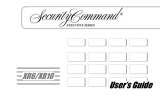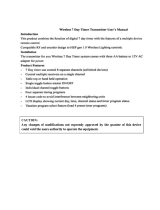Page is loading ...

Programming guide
Xr500 SerieS Canadian
Command ProCeSSor™ Panel

MODEL XR500 SERIES CANADIAN ACCESS CONTROL
COMMAND PROCESSOR™ PANEL
PROGRAMMING GUIDE
Contains programming Instructions for use with the Model
XR500, XR500N, XR500E Canadian Access Control Command Processor™ Panels.
When using the XR500 Series Canadian panel for any ULC other listing organization’s approved methods, refer to this
manual and the XR500 Series Canadian Installation Guide (LT-0681CAN). These documents outline the installation and
programming requirements of all applications for which the XR500 Series is approved.
INDUSTRY CANADA NOTICE
This Class A digital apparatus complies with Canadian ICES-003.
© 2009 Digital Monitoring Products, Inc.
Information furnished by DMP is believed to be accurate and reliable.
This information is subject to change without notice.

XR500 Series Canadian Programming Guide Digital Monitoring Products
i
Table of ConTenTS
1.1 Before you Begin ................................................................. 1
Programming Information Sheet ........................................... 1
1.2 Getting Started .................................................................... 1
1.3 Encrypted Communications (XR500N/XR500E only) ................ 2
1.4 Programmer Operation ......................................................... 2
1.5 Programmer Lockout Codes .................................................. 2
1.6 Reset Timeout ..................................................................... 2
1.7 Power Up ............................................................................ 3
1.8 Keypads ............................................................................. 3
1.9 Special Keys ........................................................................ 3
1.10 Entering Alpha Characters .................................................... 4
1.11 Entering Non-Alpha Characters ............................................. 4
1.12 Keypad Displays Current Programming .................................. 4
1.13 Multiple Displays .................................................................. 5
1.14 Asterisks in Programming ..................................................... 5
Initialization......................................................................6
2.1 Initialization ........................................................................ 6
2.2 Clear All Memory ................................................................. 6
2.3 Clear All Codes .................................................................... 6
2.4 Clear All Schedules .............................................................. 6
2.5 Clear Display Events Memory ................................................ 6
2.6 Clear Zone Information ........................................................ 6
2.7 Clear Area Information ......................................................... 6
2.8 Clear Output Information ..................................................... 6
2.9 Clear Communication and Remote Options ............................ 7
2.10 Set to Factory Defaults ......................................................... 7
Communication .................................................................8
3.1 Communication ................................................................... 8
3.2 Account Number .................................................................. 8
3.3 Transmit Delay .................................................................... 8
3.4 Communication Path ............................................................ 8
3.5 Communication Type ............................................................ 8
3.6 Path Type ............................................................................ 9
3.7 Test Report ......................................................................... 9
3.8 Test Frequency .................................................................... 9
3.9 Test Day ............................................................................. 9
3.10 Test Time ............................................................................ 9
3.11 Check In ............................................................................. 9
3.12 Fail Time ............................................................................. 9
3.13 Encryption (XR500E only) ..................................................... 9
3.14 Receiver IP .......................................................................... 9
3.15 Receiver Port ......................................................................10
3.16 First Telephone Number ......................................................10
3.17 Second Telephone Number ..................................................10
3.18 Advanced Programming ......................................................10
3.19 First GPRS APN / Second GPRS APN .....................................10
3.20 Fail Test Hours ....................................................................10
3.21 Protocol ............................................................................10
3.22 Retry Seconds ....................................................................11
3.23 Substitution Code ...............................................................11
3.24 232 Communication Port .....................................................11
3.25 232 Setup String .................................................................11
3.26 893A ..................................................................................11
3.27 Alarm Switch ......................................................................11
3.28 Duplicate Alarms.................................................................11
3.29 Alarm Reports ....................................................................12
3.30 Supervisory/Trouble Reports ................................................12
3.31 Opening/Closing and User Reports .......................................12
3.32 Door Access Report .............................................................12
3.33 Send Communication Trouble ..............................................12
3.34 Send Path Information ........................................................12
Network Options (XR500N/XR500E only) ........................... 13
4.1 DHCP Mode Enabled ...........................................................13
4.2 Local IP Address .................................................................13

Digital Monitoring Products XR500 Series Canadian Programming Guide
ii
Table of ConTenTS
4.3 Gateway Address ................................................................13
4.4 Subnet Mask ......................................................................13
4.5 DNS Server ........................................................................13
4.6 Passphrase (XR500E only) ...................................................13
Messaging Setup .............................................................14
5.1 Messaging Setup ................................................................14
5.2 Enable Messaging ...............................................................14
5.3 System Name .....................................................................14
5.4 Destination 1 ......................................................................14
5.5 Destination 1 User Number .................................................14
5.6 Destination 2 ......................................................................14
5.7 Destination 2 User Number .................................................14
5.8 Destination 3 ......................................................................14
5.9 Destination 3 User Number ..................................................15
5.10 Email Communication Type ..................................................15
5.11 O/C Email ..........................................................................15
5.12 O/C SMS ............................................................................15
5.13 Monthly Limit .....................................................................15
5.14 SMTP Server ......................................................................15
5.15 SMTP Server Port ................................................................15
5.16 SMTP Username .................................................................15
5.17 SMTP Password ..................................................................15
5.18 From Email Address ............................................................15
Device Setup ...................................................................16
6.1 Device Setup ......................................................................16
6.2 Device Number ...................................................................16
6.3 Door Name .......................................................................16
6.4 Access Areas ......................................................................16
6.5 Egress Areas ......................................................................16
6.6 Display Areas .....................................................................17
6.7 Strike Time.........................................................................18
6.8 Strike Delay ........................................................................18
6.9 Fire Exit Release .................................................................18
6.10 Output Group .....................................................................18
6.11 Schedule Override ..............................................................18
6.12 Auto Force Arm Device? ......................................................18
6.13 Door Real-Time Status? .......................................................18
6.14 Send Door Forced Message? ................................................18
6.15 Program 734 Options ..........................................................19
6.15.1 Activate Zone 2 Shunt .........................................................19
6.15.2 Zone 2 Soft-Shunt Time ......................................................19
6.15.3 Relock on Zone 2 Fault? ......................................................19
6.15.4 Activate Zone 3 Request to Exit ..........................................19
6.15.5 Zone 3 REX Strike Time .......................................................19
6.15.6 Activate Onboard Speaker ...................................................20
6.15.7 Card Options ......................................................................20
6.15.8 Custom Card Denitions ......................................................20
6.15.8.1 Site Code Position ...............................................................20
6.15.8.2 Site Code Length ................................................................20
6.15.8.3 User Code Position ..............................................................20
6.15.8.4 User Code Length ...............................................................20
6.15.9 Require Site Code ...............................................................21
6.15.9 . Site Code Display ................................................................21
6.15.10 Number of User Code Digits ................................................21
6.15.11 Degraded Mode ..................................................................21
Remote Options ..............................................................22
7.1 Remote Options ..................................................................22
7.2 Remote Key .......................................................................22
7.3 Remote Disarm ..................................................................22
7.4 Allow Dialer Remote ............................................................22
7.4.1 Armed Answer Rings ...........................................................22
7.4.2 Disarmed Answer Rings .......................................................22
7.4.3 PC Modem ........................................................................23
7.4.4 Manufacturer Authorization .................................................23
7.5 Allow Network Remote ........................................................23
7.5.1 Network Programming Port..................................................23

XR500 Series Canadian Programming Guide Digital Monitoring Products
iii
Table of ConTenTS
7.5.2 Encrypt Network Remote .....................................................23
7.6 Allow Cellular Remote .........................................................23
7.6.1 First GPRS APN / Second GPRS APN .....................................23
7.6.2 Encrypt Cellular Remote ......................................................23
7.7 Allow RS-232 Remote ..........................................................23
7.8 Entré Connection ................................................................23
7.8.1 Entré Incoming TCP Port .....................................................23
7.8.2 Entré IP Address .................................................................23
7.8.3 Entré Outbound TCP Port ....................................................23
7.8.4 Entré Backup IP Address .....................................................24
7.8.5 Entré Backup TCP Port ........................................................24
7.8.6 Entré Checkin .....................................................................24
7.8.7 Entré Passphrase ................................................................24
7.9 Send Local Changes ............................................................24
7.9.1 Remote Change IP ..............................................................24
7.9.2 Remote Change Port ...........................................................24
7.9.3 Remote Telephone Number .................................................24
System Reports ...............................................................25
8.1 System Reports ..................................................................25
8.2 Abort Report ......................................................................25
8.3 Restoral Reports .................................................................25
8.4 Bypass Reports ...................................................................25
8.5 Schedule Change Reports ....................................................25
8.6 Code Change Reports .........................................................25
8.7 Access Keypads ..................................................................25
8.8 Ambush ............................................................................26
8.9 Panic Test Communication (XR500N/XR500E only) ...............26
System Options ...............................................................27
9.1 System Options ..................................................................27
9.2 System ..............................................................................27
9.3 Instant Arming ...................................................................27
9.4 Closing Wait .......................................................................27
9.5 Entry Delay 1 .....................................................................27
9.6 Cross Zone Time .................................................................28
9.7 Zone Retard Delay ..............................................................28
9.8 Power Fail Delay .................................................................28
9.9 Swinger Bypass Trips ..........................................................28
9.10 Reset Swinger Bypass .........................................................28
9.11 Time Zone Changes ............................................................28
9.12 Latch Supervisory Zones......................................................29
9.13 Programming Menu Language ............................................29
9.14 User Menu and Status List Language ...................................29
9.15 Bypass Limit .......................................................................30
9.16 Card Plus PIN (XR500E only) ...............................................30
9.17 House Code........................................................................30
9.18 Detect Wireless Jamming ....................................................30
9.19 Wireless Audible Annunciation .............................................31
9.20 Enable Keypad Panic Keys ...................................................31
9.21 Occupied Premises ..............................................................31
9.22 Enhanced Zone Test ............................................................31
9.23 Dual EOL ............................................................................31
9.24 Send 16 Character Names ...................................................31
Bell Options .....................................................................32
10.1 Bell Options ........................................................................32
10.2 Bell Cutoff Time ..................................................................32
10.3 Automatic Bell Test ............................................................32
10.4 Bell Output .........................................................................32
10.5 Bell Action ..........................................................................32
10.5.1 Fire Bell Action ...................................................................32
10.5.2 Burglary Bell Action .............................................................32
10.5.3 Supervisory Bell Action ........................................................32
10.5.4 Panic Bell Action .................................................................32
10.5.5 Emergency Bell Action .........................................................32
10.5.6 Auxiliary 1 Bell Action ..........................................................32
10.5.7 Auxiliary 2 Bell Action ..........................................................32

Digital Monitoring Products XR500 Series Canadian Programming Guide
iv
Table of ConTenTS
Output Options................................................................33
11.1 Output Options ...................................................................33
11.2.1 Cutoff Output ....................................................................33
11.2.2 Output Cutoff Time .............................................................33
11.3 Communication Trouble Output ............................................33
11.4 Fire Alarm Output ...............................................................33
11.5 Fire Trouble Output .............................................................33
11.6 Panic Alarm Output .............................................................34
11.7 Ambush Output ..................................................................34
11.8 Entry Output ......................................................................34
11.9 Exit Output .........................................................................34
11.10 Ready Output .....................................................................34
11.11 Telephone Trouble Output ...................................................34
11.12 Late To Close Output ..........................................................34
11.13 Device Fail Output ..............................................................34
11.14 Sensor Reset Output ...........................................................34
11.15 Closing Wait Output ............................................................35
11.16 Arm-Alarm Output ..............................................................35
Output Information ........................................................36
12.1 Output Information .............................................................36
12.2 Output Number .................................................................36
12.3 Output Name .....................................................................36
12.4 Output Real-Time Status .....................................................36
12.5 Serial Number ....................................................................36
12.6 Supervision Time ................................................................36
Output Groups ................................................................37
13.1 Output Groups ....................................................................37
13.2 Group Number ....................................................................37
13.3 Group Name ......................................................................37
13.4 Output Number ..................................................................37
Menu Display ...................................................................38
14.1 Menu Display .....................................................................38
14.2 Armed Status .....................................................................38
14.3 Time .................................................................................38
14.4 Arm/Disarm ........................................................................38
Status List .......................................................................39
15.1 Status List .........................................................................39
15.2 Display Keypads .................................................................39
15.3 System Monitor Troubles .....................................................39
15.4 Fire Zones ..........................................................................39
15.5 Burglary Zones ...................................................................40
15.6 Supervisory Zones ..............................................................40
15.7 Panic Zones ........................................................................40
15.8 Emergency Zones ...............................................................40
15.9 Auxiliary 1 Zones ................................................................40
15.10 Auxiliary 2 Zones ................................................................40
15.11 Communication Trouble .......................................................40
Printer Reports ...............................................................41
16.1 Printer Reports ...................................................................41
16.2 Arm and Disarm Reports .....................................................41
16.3 Zone Reports ......................................................................41
16.4 User Command Reports.......................................................41
16.5 Door Access Reports ...........................................................41
16.6 Supervisory Reports ............................................................41
PC Log Reports ................................................................42
17.1 PC Log Reports ...................................................................42
17.2 Communication Type ...........................................................42
17.3 Net IP Address ...................................................................42
17.4 Net Port .............................................................................42
17.5 232 Communication Port .....................................................42
17.6 232 Setup ..........................................................................42
17.7 Arm and Disarm Reports .....................................................42
17.8 Zone Reports ......................................................................42

XR500 Series Canadian Programming Guide Digital Monitoring Products
v
Table of ConTenTS
17.9 User Command Reports.......................................................42
17.10 Door Access Reports ...........................................................43
17.11 Supervisory Reports ............................................................43
17.12 PC Log Real-Time Status .....................................................43
Area Information ............................................................44
18.1 Area Information ................................................................44
18.2 Exit Delay...........................................................................44
18.3 Burglary Bell Output............................................................44
18.4 Opening/Closing Reports .....................................................44
18.5 Closing Check .....................................................................45
18.6 Closing Code ......................................................................45
18.7 Any Bypass ........................................................................45
18.8 Area Schedules ...................................................................45
18.9 Early Morning Ambush (XR500N/XR500E only) ....................45
18.10
Area Number ......................................................................45
18.10.1
All/Perimeter Programming ..................................................45
18.10.2
Home/Sleep/Away Programming ..........................................46
18.11 Area Name .........................................................................46
18.12 Account Number .................................................................46
18.13 Automatic Arming ...............................................................46
18.14 Bad Zones ..........................................................................46
18.15 Automatic Disarming ...........................................................46
18.16 Armed Output Number ........................................................47
18.17 Late Output Number ...........................................................47
18.18 Late Arm Delay ...................................................................47
18.19 Bank Safe & Vault (XR500N/XR500E only) ............................47
18.20 Common Area ....................................................................47
18.21 Arm First Area ....................................................................47
18.22 Two Man Rule (XR500N/XR500E only) ..................................47
Zone Information ............................................................48
19.1 Zone Information ................................................................48
19.2 Zone Number .....................................................................48
19.3 Zone Name ........................................................................48
19.4 Zone Type ..........................................................................49
19.5 Area Assignment.................................................................49
19.6 Fire Bell Output ..................................................................49
19.7 Arming Zone Area Assignment .............................................50
19.8 Style ..................................................................................50
19.9 Next Zone ..........................................................................51
19.10 Wireless .............................................................................51
19.10.1 Serial Number Entry ............................................................51
19.10.2 Contact ..............................................................................51
19.10.3 Supervision Time ................................................................52
19.10.4 LED Operation ....................................................................52
19.10.5 Disarm/Disable ...................................................................52
19.10.6 PIR Pulse Count ..................................................................52
19.10.7 PIR Sensitivity ....................................................................52
1100 Series Key Fobs ........................................................................53
19.11.1 Key Fob User Number ............................................. 53
19.11.2 Key Fob Serial Number ........................................................53
19.11.3 Key Fob Supervision Time ...................................................53
19.11.4 Number of Key Fob Buttons ...................................... 53
19.11.5 Key Fob Button Selection (Four Buttons)...............................53
19.11.6 Key Fob Button Selection (Two Buttons) ........................ 53
19.11.7 Button Action .....................................................................54
19.11.8 Button Press Time ..............................................................54
19.11.9 Arm/Disarm Area Selection ..................................................54
19.11.10 Output Number ..................................................................55
19.11.11 Output Action .....................................................................55
19.11.12 Next Zone ..........................................................................55
19.12 Wireless .............................................................................56
19.12.1 Check-in Time ....................................................................56
19.12.2 Internal Contact .................................................................56
19.12.3 End-of-Line ........................................................................56
19.12.4 Normally Open ..................................................................56
19.12.5 Next Zone ..........................................................................56

Digital Monitoring Products XR500 Series Canadian Programming Guide
vi
Table of ConTenTS
19.13 Alarm Action.......................................................................56
19.14 Disarmed Open .................................................................56
19.15 Report to Transmit ..............................................................57
19.16 Output Number ..................................................................57
19.17 Output Action .....................................................................57
19.18 Swinger Bypass ..................................................................58
19.19 Prewarn Keypad Addresses ..................................................58
19.20 Entry Delay ........................................................................58
19.21 Zone Retard Delay ..............................................................58
19.22 Presignal Keypad Addresses ................................................58
19.23 Fast Response ....................................................................58
19.24 Cross Zone .........................................................................58
19.25 Priority ..............................................................................59
19.26 Fire Panel Slave Input ........................................................59
19.27 Area Follower .....................................................................59
19.28 Zone Real-Time Status ........................................................59
19.28.1 Door Number .....................................................................59
19.29 Zone Audit Days .................................................................59
19.30 Report with Account Number for Area ..................................59
Stop .................................................................................60
20.1 Stop ..................................................................................60
Set Lockout Code ............................................................60
21.1 Set Lockout Code ................................................................60
Feature Upgrade .............................................................61
22.1 Feature Upgrade .................................................................61
22.1.1 Encryption ..........................................................................61
22.1.2 All No Yes Option ................................................................61
22.1.3 Service User Authentication .................................................61
Purchasing Feature Upgrades ..............................................61
Appendix .........................................................................62
23.1 False Alarm Reduction .........................................................62
System Recently Armed report .............................................62
23.2 Diagnostics function ............................................................62
23.3 Using the 984 Command Function ........................................64
Keypad Displays .................................................................64
23.4 Using the Walk Test ............................................................65
Walk Test ..........................................................................65
Zone Types.........................................................................65
Trip Counter For Walk Test ..................................................65
Trip Counter For DMP Wireless Check-in Test (WLS) ..............66
Test End Warning ...............................................................66
Local Printer for Walk Test ...................................................66
23.5 Keypad Speaker Operation ..................................................66
23.6 Cross Zoning ......................................................................67
23.7 Events Manager ..................................................................67
23.8 User Proles .......................................................................67
23.9 User Proles Record ............................................................67
23.10 FA Series Transmitter Information ........................................68
Cross Talk ..........................................................................68
23.10.1
Wireless Check-in and Supervision Denitions ..........................
23.11 Keypad Bus and LX-Bus Zone Type Descriptions ....................69
23.12 Zone Type Specications ....................................................69
23.12.1
Keypad Bus Zone Type Defaults .............................................70
23.14 Area Account Number Messages .............................................73
Revisions to This Document ............................................74
Listings and Approvals ......................................................................75

XR500 Series Canadian Programming Guide Digital Monitoring Products
vii
This page intentionally left blank.

XR500 Series Canadian Programming Guide Digital Monitoring Products
1
inTroduCTion
Introduction
1.1 Before you Begin
This guide provides programming information for the DMP XR500, XR500N, and XR500E Command
Processor™ Panel. After this Introduction, the remaining sections describe the functions of each
programming menu item along with the available options. Before starting to program, we recommend
that you read through the contents of this guide. The information contained here allows you to quickly
learn the programming options and operational capabilities of the XR500, XR500N, and XR500E panels.
In addition to this guide, you should also read and be familiar with the following XR500 Series Canadian
documents:
• XR500SeriesCanadianInstallationGuide(LT-0681CAN)
• XR500SeriesCanadianProgrammingSheet(LT-0678CAN)
• XR100/XR500CanadianSecurityCommand
®
User’sGuide(LT-0683CAN)
Internal Programmer
Thepanelcontainsallofitsprogramminginformationinanon-boardprocessoranddoesnotrequirean
externalprogrammer.Youcanperformallprogrammingtasksthrougha32-characterDMPalphanumeric
keypad set to address one.
Programming Information Sheet
Included with each panel are the Programming Information Sheets. These list the various programming
prompts and available options for programming the panel. Before starting to program, we recommend you
completelyllouteachsheetwiththeprogrammingoptionsyouintendtoenterintothepanel.
Having completed programming sheets available before entering data helps prevent errors and can shorten
the time you spend programming. Completed sheets also provide you with an accurate panel program
recordyoucankeeponleforfuturesystemserviceorexpansion.TheremainderofthisIntroduction
provides instructions for starting and ending a programming session using the alphanumeric keypad.
1.2 Getting Started
Ground Yourself Before Handling the Panel! Touch any grounded metal, such as the enclosure, before
touching the panel to discharge static.
Remove All Power From the Panel! Remove all AC and Battery power from the panel before installing or
connecting any modules, cards, or wires to the panel.
Before starting to program the XR500 Series Canadian panel, make sure the panel is properly grounded and
AC and battery power is applied to the appropriate panel terminals. All wiring connections and grounding
instructionsaredetailedintheXR500SeriesCanadianInstallationGuide(LT-0681).
(LT-0759).
Accessing the Programmer
1.InstalltheresetjumperacrossthetwoJ16
reset pins for two seconds.
2. Remove the reset jumper and place it over just
one pin for future use.
3.Enterthecode6653(PROG)intoa
32-characteralphanumerickeypadset
to address one, supervised mode. Press
COMMAND.
4.ThekeypaddisplaysPROGRAMMER.
You are now ready to start programming the panel.
J6
Interface
Card
Expansion
Connector
Momentarily place the Reset
jumper over both of the J16
pins to reset the panel.
AC
12345678 10 11 12 13 14 15 16 17 18 199202122232425262728
+B BELL GND SMK GNDREDYEL GRNBLK Z1 Z2 Z3 Z4 Z5 Z6 Z7 Z8 Z9+Z9– Z10+ Z10–AC –B GND GND GNDGND
K6 K7
Output 1Output 2
J3
Phone Line
J10
J22
LX-Bus
Battery
Start
J23
J21
RS-232
Power
LED
J8
PROG
J4
Tamper
J16
Reset
Out1 Out2
Outputs 3-6
J11
3
4
5
6
J2
J1
Ethernet
R
L
X
OVC
Link LED
Activity LED
Figure 1: XR500 Series Canadian Panel Showing Reset

Digital Monitoring Products XR500 Series Canadian Programming Guide
2
inTroduCTion
1.3 Encrypted Communications (XR500N/XR500E only)
Some installations require secure data communications. DMP offers NIST approved AES encrypted
communication. Use a unique passphrase to enable encrypted communications and provide a secure
meansfordatacommunications.SeeNetworkOptions.
An XR500E panel communicates using AES encryption. If you currently have an XR500N panel installed, you
may purchase a separate feature key to activate encrypted communications using the Feature Upgrade
process. Encrypted communication cannot be enabled on a standard XR500 panel. For more information
on the Feature Upgrade process see Section 21 in this document.
1.4 Programmer Operation
There are 21 programming sections to choose from:
Programming Item Section in This Manual Programming Item Section in This Manual
Initialization 2 Output Information 12
Communication 3 Output Groups 13
Network Options 4 Menu Display 14
Messaging Setup 5 Status List 15
Device Setup 6 Printer Reports 16
Remote Options 7 PC Log Reports 17
System Reports 8 Area Information 18
System Options 9 Zone Information 19
Bell Options 10 Stop 20
Output Options 11 Set Lockout Code 21
Feature Upgrade 22
To choose a section for programming, press any top row Select key when the keypad displays the name of
that section. Sections 2 through 22 contain detailed instructions for each programming step.
1.5 Programmer Lockout Codes
The panel allows you to enter the programming function without entering a lockout code using steps
1to4listedinGettingStarted.Werecommend,however,thatyouinstallaLockoutCodetorestrict
programmingtoonlythosepersonsyourcompanyauthorizes.YoucandothisbyusingtheSETLOCKOUT
CODEfeatureintheProgrammer.TheLockoutCoderestrictsanyunauthorizedpanelprogramming.
Afterresettingthepanelandenteringthecode6653,thekeypaddisplaysPROGRAMMER.PressCOMMAND
toadvancethroughtheprogrammingsectionsuntilSETLOCKOUTCODEdisplays(afterSTOP).Pressany
toprowSelectkey.ThekeypaddisplaysENTERCODE:–.Entera3to5digitProgrammerLockoutCode
andpressCOMMAND.ThekeypaddisplaysENTERAGAINfollowedbyENTERCODE:–.Enterthesame3to
5digitcodeasecondtimeandpressCOMMAND.ThekeypaddisplaysCODECHANGED.
Note:Thepaneldoesnotaccepta5-digitLockoutCodehigherthan65535.
Beforeaccessingprogrammerfunctionsenterthenewcodenumber.WritetheLockoutCodenumberdown
andkeepitinasecureplacewithaccesslimitedtoauthorizedpersonsonly.LostLockoutCodesrequire
thepaneltobesentbacktoDMPforrepair.YoumaycancelaLockoutCodebyentering00000attheSet
LockoutCodecommand.
1.6 Reset Timeout
The panel has a feature that requires you to enter the Programmer within 30 minutes of resetting the
panel.After30minutes,ifyouattempttoprogrambyenteringthe6653(PROG)code,thekeypad
displays:RESETPANEL.Youmustresetthepanelandentertheprogramcodethenbeginprogramming
within the next 30 minutes.
If you are already in the Programmer and do not press any keys on the programming keypad for 30
minutes, the panel terminates programming. All data entered up to that time is Not saved unless you run
the Stop routine.
Note:UsetheStoproutinetoexitpanelProgramming.Ensurethekeypaddisplays“SAVINGPROGRAM”to
save all programming changes entered.

XR500 Series Canadian Programming Guide Digital Monitoring Products
3
inTroduCTion
1.7 Power Up
WhentheXR500SeriesCanadianpanelispoweredupafteranACpowerfailure,anyzonetransitionsare
notrecognizedfor60seconds.Normalzoneprocessingresumesattheendofthe60seconds.
1.8 Keypads
DMP offers multiple keypads in a variety of styles. All DMP keypads provide the same programming
capabilities. Each keypad and its operation are shown and described in the following sections.
A BC D E F G H I J KL
V WX
M N O
P Q R
S T U
Y Z
CO MMA ND
90
1 234
56
7
8
R
ABC PRINTING
FRI 2:51 AM
ARMED
32-Character Display
Armed LED
Power LED
Select Keys
Data Entry Digit keys
COMMAND Key
Back Arrow Key
!
32-Character Display
Armed LED
Power LED
Data Entry Digit keys
COMMAND Key
Back Arrow Key
Select Keys
JONES RESIDENCE
FRI 12:51 PM
Backlit Logo
and Proximity
Antenna
Figure 3: Security Command Keypad Figure 4: Thinline/Aqualite Keypad
1.9 Special Keys
Thefollowingspecialkeys/areasarecommontoallDMPkeypads.
COMMAND (CMD) Key
PressingtheCOMMANDkeyallowsyoutogoforwardthroughtheprogrammingmenuandthrougheach
step of a programming sec tion. As you go through the programming, the keypad display shows any current
programming already stored in the panel memory. If no change is required for a prompt, press the
COMMANDkeytoadvancetothenextstep.
TheCOMMANDkeyisalsousedtoenterinformationintothepanel’smemorysuchasphonenumbersor
zonenames.PresstheCOMMANDkeyafterenteringinformation.
Back Arrow (<—) Key
Use the Back Arrow key to back up one step while programming. The Back Arrow key is also used when
an error is made while entering in formation. Press the Back Arrow key once to erase the last character
entered.
Select Keys/Areas
The top row of keys are called the Select keys on Security Command, Thinline, and Aqualite keypads.
Each time you need to press a Select key, the keypad displays the function or options above one of the
keys or in the Select Area. Displaying choices above individual Select keys or in Select Areas allows them
to be used for many different applications. For example, you can enter AM or PM when programming the
automatic test time or answer YES or NO for a system option.
Duringprogramming,theSelectkeys/areasalsoallowyoutochangeinformationcurrentlyinpanel
memorybypressingtheappropriateSelectkey/areaunderoronthedisplay.Youthenenterthenew
information using the keypad data entry digit keys.
Whentherearemorethanfourresponseoptionsavailable,presstheCOMMANDkeytodisplaythenextone
to four options. Pressing the Back Arrow key allows you to review the previous four choices.
TheSelectkeys/areasarealsousedforchoosingasectionfromtheprogrammingmenu.PressanySelect
key or touch the Select Area when the programming section name you want displays.
Note: On Security Command, Thinline and Aqualite keypads,wheninstructedtopresstherstSelect
key, press the far left Select key; the second Select key is the second from the left; third Select key is
secondfromtheright;andthefourthSelectkeyisthefarrightkey.SeeFigures6and7.

Digital Monitoring Products XR500 Series Canadian Programming Guide
4
inTroduCTion
1.10 Entering Alpha Characters
Some options during programming require you to enter alpha characters. To enter an alpha character,
press or touch the key that has that letter written below it. The keypad displays the number digit of the
key.Next,presstheSelectkey/areathatcorrespondstothelocationoftheletterunderthekey.Pressing
adifferentSelectkey/areachangestheletter.Whenanotherdigitkeyispressed,thelastletterdisplayed
is retained and the process starts over.
First Letter Second LetterThird Letter Special Character
(CBA
First Letter
Second Letter
Third Letter
Special Character
(CBA
Figure 5: Security Command Select Keys Figure 6: Thinline/Aqualite Select Keys
1.11 Entering Non-Alpha Characters
Toenteraspaceinanalphaentry,pressthe9digitkeyfollowedbythethirdSelectkey/area.Thethree
charactersonthe9digitkeyareY,Z,andspace.Youcanalsoenterthefollowingcharacters:–(dash),
.(period),*(asterisk),and#(poundsign)usingthe0(zero)keyandthefourSelectkeys/areasfromleft
toright.Forexample,toentera–(dash),pressthe0(zero)keyandthentheleftSelectkey/area.A
dashnowappearsinthekeypaddisplay.Figures7and8showthecharacterlocationfor
Security Command, Thinline, and Aqualite keypads.
Figure 7: Security Command Figure 8: Thinline/Aqualite
Special Characters Special Characters
1.12 Keypad Displays Current Programming
Each programming prompt displayed at the keypad shows the currently selected option in the panel
memory. These options are either shown as a number, a blank, or a NO or YES. To change a number or
blank to a new number, press any top row Select key or touch any Select Area. The current option is
replacedwithadash.Pressthenumber(s)onthekeypadyouwanttoenterasthenewnumberforthat
prompt.Itisnotnecessarytoenternumberswithleadingzeros.Thepanelautomaticallyrightjusties
thenumberwhenyoupresstheCOMMANDkey.
To change a programming prompt that requires a NO or YES response, press the Select key or touch the
Select Area for the response not selected. See Figure 12.
For example, if the current prompt is selected as YES and you want to change it to NO, on Security
Command, Thinline, or Aqualite keypads press the third top row Select key. The display changes to NO.
PresstheCOMMANDkeytodisplaythenextprompt.
THEN
BELL TST
YES
Press the black colored top
row Select key/area.
BELL TST
NO
The keypad displays the new
selection. Press CMD to advance.
YES BELL TST
NO BELL TST
Security
Command
Keypads
Thinline
Aqualite
Keypads
Figure 9: Changing the Current Programming Option
1 2 3 4
9 0 CMD
5 6 7 8
A
C
B
D
F
E
G
I
H
J
L
K
V
X
W
S
U
T
P
R
Q
M
O
N
Y
(space)
Z
-
#
*
.

XR500 Series Canadian Programming Guide Digital Monitoring Products
5
inTroduCTion
1.13 Multiple Displays
For many programming and user options, such as Area selections, Menu Displays, and Status Lists, there
are several displays containing programming. For example, when programming Menu Displays, keypads 1
through16displayontwoseparatedisplays.First,keypads1through8display.PresstheCOMMANDkey
todisplaykeypads9through16.Thissameschemeisusedforareas1through32.
Note:Areasnotpre-programmedatinstallationtodisplayatthiskeypadcannotbeviewed.
1.14 Asterisks in Programming
Asterisks display next to a programming option that is already selected. As shown in the example, options
that are selected to display the current programming selection have an asterisk next to the number. Those
thatarenotselectedsimplydisplaythenumber.IntheDevicesexample,keypads3,8,9,and15arenot
selected.IntheAreasexample,areas3,8,9,15,19,23,25,and31arenotselected.Inbothexamples
the numbers with asterisks are selected.
*1 *2 3 *4
*5 *6 *7 8 *13 *14 15 *16
9 *10 *11 *12
Devices
*29 *30 31 *32
*13 *14 15 *16
9 *10 *11 *12
25 *26 *27 *28
*1 *2 3 *4
*5 *6 *7 8 *21 *22 23 *24
*17 *18 19 *20
Areas
To select or deselect a number, simply enter the number using the digit keys on the keypad. This same
scheme is used when viewing the panel armed status and other programming and operational functions.
RemembertopresstheCOMMANDkeytodisplaytherestofthedeviceorareanumbers.

Digital Monitoring Products XR500 Series Canadian Programming Guide
6
iniTializaTion
Initialization
NOTE: WHEN ANY PANEL PROGRAMMING IS CHANGED, THE STOP ROUTINE MUST BE RUN AND ‘SAVING
PROGRAM’ MUST DISPLAY ON THE KEYPAD IN ORDER TO SAVE THE PROGRAMMING CHANGES. SEE SECTION 17.1.
2.1
INITIALIZATION
Initialization
This function allows you to clear selected parts of the panel program back to the
factory defaults in preparation for system programming. Run the initialization
function on all new installations.
CODES?
NO YES
SCHEDS?
NO YES
For each section of the panel program you
can initialize, a NO or YES option is provided.
Selecting YES advances you to
a confirmation prompt.
If you select YES, the panel initializes that section of
the program and advances you to the next prompt.
If you select NO, the panel advances you to the next
section prompt but does not initialize that section of
the program.
SURE?
YESNO
Selecting NO advances
you to the next prompt.
2.2
INIT ALL? NO YES
SURE? YES NO
Clear All Memory
NO - LeavesexistingprogrammingintactthendisplaysClearAllCodes.
YES - ClearsallmemorythendisplaysResetPanel.ResetthepanelbyshortingJ16
andre-enterprogrammingmodetocontinue.
2.3
CODES? NO YES
SURE? YES NO
Clear All Codes
NO - Leavesexistingcodesintact.
YES - Clearstheusercodeanduserprolememoryandassignsusercodenumber99
to the highest user position.
Note: The user name for the default user code is created using the current
programmed primary user language.
2.4
SCHEDS? NO YES
SURE? YES NO
Clear All Schedules
NO - Leavesexistingschedulesintact.
YES - Clears all shift, and output schedules.
2.5
EVENTS? NO YES
SURE? YES NO
Clear Display Events Memory
NO - Leavesexistingeventmemoryintact.
YES - Clears the events memory.
2.6
ZONES? NO YES
SURE? YES NO
Clear Zone Information
NO - Leavesexistingzoneinformationintact.
YES - Clearsthezoneinformationforallzones.Allzonesaremarked*UNUSED*
and must be renamed before being able to display on any system keypad.
2.7
AREAS? NO YES
SURE? YES NO
Clear Area Information
NO - Leavesexistingareainformationintact.
YES - Clearstheareainformationforallareas.Allareasaremarked*UNUSED*and
must be renamed before being able to display on any system keypad.
2.8
OUTPUTS? NO YES
SURE? YES NO
Clear Output Information
NO - Leavesexistingoutputinformationintact.
YES - ClearsallprogrammedOutputnamesandanyoutputcutoffassignment.

XR500 Series Canadian Programming Guide Digital Monitoring Products
7
iniTializaTion
2.9
COM/RMT? NO YES
SURE? YES NO
Clear Communication and Remote Options
NO - Leavesexistingcommunicationandremoteoptionsintact.
YES - Clears communication and remote options programming to factory defaults.
2.10
DEFAULTS NO YES
SURE? YES NO
Set to Factory Defaults
NO - Leavesexistingpanelprogrammingintact.
YES - Sets the remainder of the panel programming back to the factory defaults.
Note: Sets the Programming and User language to English.

Digital Monitoring Products XR500 Series Canadian Programming Guide
8
CommuniCaTion
Communication
3.1
COMMUNICATION
Communication
Congurethecommunicationoptionsforthepanel.Theinformationyouprogram
varies with the Communication Type you select.
3.2
ACCOUNT NO: 12345
Account Number
The Account Number is a 1 to 5 digit number used to identify which panel is sending
amessage.EntertheaccountnumbersenttotheSCS-1RReceiver.Messagesmay
besenttoacentralstationorviaPCLogReportstoaPC.Thedefaultis12345.
NET, CELL, 232 and DD - The range of valid account numbers for a panel is 1 to
65535.Foraccountsoffourdigitsorless,donotenterleadingzeros.
CID - Chooseanaccountnumberbetween1and9999.
3.3
XMIT DELAY: 30
Transmit Delay
Enterthenumberofseconds(15to45)thepanelwaitsbeforesendingburglary
zones(Night,Day,orExit)reportstothereceiver.Otherzonetypereportsare
sent immediately. Alarm bells and relay outputs are not delayed during this
period.ProgramBurglaryOutputsforpulsedorsteady,andsetAbortReportsto
YESifOpeningandClosingreportsarenotbeingsent.Enter0(zero)todisablethis
function. The default is 30.
If the area where the alarm occurred is disarmed during the Transmit Delay time,
onlyanAbortReport(S45)messageissenttothereceiver.Iftheareawhere
the alarm occurred is disarmed after the alarm message is sent to the receiver
but before the Bell Cutoff time expires even if the alarm was silenced, an Alarm
Cancelled(S49)messageissent.Otherwisethealarmissentattheendofthe
delay. The Alarm Cancelled report cannot be disabled.
Note: For Commercial Burglary Installations, the combined Transmit Delay
(Abort Window) and Entry Delay must not exceed one (1) minute.
3.4
PATH: -
Communication Path
Up to eight communication paths may be programmed. Each path is designated as
a primary or backup communication route. Path 1 is always Primary but other paths
may be programmed as additional primary or backup.
Each primary path establishes a new path group. A path group is made up of the
primary path and its subsequent backup paths. Typical communication takes place
on the primary path with backup paths being used only when the primary path fails
or when the backup path is programmed to duplicate messages. There is no option
tobackuppath8.
3.5
COMM TYPE: DD
Communication Type
Speciesthecommunicationmethodthepanelusesonthispathtoreportsystem
eventstoDMPSCS-1RReceiversornon-DMPreceivers.DefaultisDDforPath1,and
NONEforPath2-8.
NONE DD NET CID
NONE - Forlocalsystems.SelectingNONEendscommunicationprogramming.
DD - DigitalDialercommunicationstoaDMPSCS-1RReceiver.
NET - Network communication using the panel onboard network connection. The
DMPNetwork/Outputreportingformatistransmittedoveradatanetworktothe
SCS-1RReceiver.
CID - Thisoptionallowsthepaneltocommunicatetonon-DMPreceiversusingthe
Contact ID format.
CELL - ThisoptionallowscommunicationovertheGPRSnetworkusingdigital
cellulartechnologywiththe463GorCellComSeriesDigitalCellularCommunicator.
232 - This option sends serial data and can be used for radio backup or other
communicationoptions,andusestheon-boardserialport.
Select232whenusinga462NInterfaceCardorDB-9backupcommunicationsby
directlyconnectingtotheRS-232portonthepanel.Ifusingtheon-boardRS-232
port,settheXR500SeriesCanadianpanelJ23jumpertoRandbrieyresetthe
panelusingtheJ16jumpertoactivateRS-232operation.RefertotheXR500Series
CanadianInstallationGuide(LT-0681CAN).
CELL 232

XR500 Series Canadian Programming Guide Digital Monitoring Products
9
CommuniCaTion
3.6
PATH TYPE: BACKUP
Path Type
ThePathTypedenesifthepathisPrimaryorBackup.BecausePath1isPrimary,
thispromptonlydisplaysforpaths2-8.DefaultisBackup.
Note:IfthePrimaryCommunicationTypeisCELL,thenthebackupCommunication
Type can only be NET or 232.
3.7
TEST RPT: YES
Test Report
Test Report determines if test reports are sent on this path. Reports are sent
according to the programming in Test Frequency and Test Time. Default is Yes.
Select YES to allow the programmed test report to be sent on the path currently
being programmed.
Select DEFER to not send a test report if the panel communicates any message to the
receiverwithinthetimesetinTestFrequency.SelectNOtonotsendtestreportson
this path.
3.8
TEST FREQ: 1 DY
Test Frequency
Test Frequency determines the frequency of the test report. Enter a number from
1to60andselectDY(Day)orHR(Hour)bypressingthefarrighttoprowselectkey.
Default is 1 Day.
3.9
TEST DAY: SUN
Test Day
Use this option to set the day of the Test Report. This prompt appears only when Test
ReportisYes,TestFrequencyisDayandamultipleofseven.PresstheCOMMANDkey
todisplaytherstfourdaysoftheweek.PresstheCOMMANDkeytodisplaythelast
three days. Select the day of the week to send the test report. Default is Sunday.
3.10
TEST TIME:
0:00 AM
Test Time
Use this option to select the time of day for Test Reports. Select the hour, minute
andAM/PM.Enter0:00AMtodisablethisfeature.Defaultis0:00AM.
3.11
CHECKIN: NO YES
Check In
ThisoptiondisplaysiftheCOMMTYPEisNET,232orCELL.Check-inreportsarea
method of supervising the panel for communication with the receiver. For NET the
defaultisYES.ForCELLor232thedefaultisNO.
CHECKIN:
NO YES RND ADPT
SelectRND(Random)forthepaneltocheck-inatrandomtimesfrom6to60minutes
whenallareasaredisarmed.Ifanyareaisarmedacheck-inissentevery6minutes.
SelectADPT(Adaptive)forabackuppathtoadapttothecheck-inprogramming
fromthisgroupsprimarypathiftheprimarypathbecomesunavailable.Check-in
programmingincludesCheck-inandFailTime.
CHECKIN:
ADP3
SelectADP3(Adaptive3)forabackuppathtoadaptusinga3minuteCheck-inand
Fail Time if the primary path becomes unavailable. This option also indicates a
CommunicationTrouble(S10)ifthecelltowerisunavailablefor3minutes.
CHECKIN MINS: 200
WhenYESisselected,enterthenumberofminutesbetweencheck-inreports,from
2to240forNETand232or3to240forCELL,whenthepanelisarmedordisarmed.
ForCELLor232thedefaultis0.ForNETthedefaultis200.
3.12
FAIL TIME: 240
Fail Time
ThisoptiondisplaysifCHECKINissettoYES.EnteringaFAILTIMEallowsthe
receivertomissmultiplecheck-insbeforeloggingthatthepanelismissing.The
maximumfailtimeis240minutes.Forexample,ifCHECKINis10andFAILTIMEis
30,thereceiveronlyindicatesaPanelNotRespondingafter30minutes.TheFAIL
TIMEmustbeequaltoorgreaterthantheCHECKINtime.Defaultis0forCELLand
232. Default is 240 for NET.
3.13
ENCRYPT NO YES
Encryption (XR500E only)
SelectYestoenableencryptionforthepathcurrentlybeingprogrammed.DefaultisNO.
3.14
RECEIVER IP
Receiver IP
ThisoptiondisplaysonlyiftheCommunicationTypeisNETorCELL.Enterthe
Receiver IP address where the panel sends network messages. The Receiver IP
Address must be unique and cannot be duplicated on the network. Enter all 12
digitsandleaveouttheperiods.Forexample,enterIPaddress192.168.0.250as
192168000250.Theperiodsdisplayautomatically.
NO YES DEFER
PRIMARY BACKUP
000.000.000.000

Digital Monitoring Products XR500 Series Canadian Programming Guide
10
CommuniCaTion
3.15
RECEIVER PORT -
Receiver Port
2001
Enterthereceiverportnumber.Validrangeis1to65,535.Defaultis2001.
3.16
FIRST PHONE NO.
First Telephone Number
This option displays only if the Communication Type is DD or CID.
Thisistherstnumberthepaneldialswhensendingreportstothereceiver.Phone
numberscanhavetwolinesof16characterseachtoequalupto32characters.
EnterPtoprogramathree-secondpauseinthedialingsequence.ThePcharacter
counts as part of the 32 allowable characters.
EnterRastherstcharacterforrotary(pulse)phonefunction.TheRcharacter
counts as part of the 32 allowable characters.
Call Waiting: You can place the “*70P”(Star,Seven,Zero,Pause)inthetelephone
numberrstpositiontocancelCallWaiting.For example, program NET with second
lineDDandphonenumber*70P555-1212,andyouhaveNETwithCallWaiting
cancelled on the second line.
Caution:Acallwaitingcancelprogrammedonanon-callwaitingtelephoneline
would prevent communication to the central station.
3.17
SECOND PHONE NO.
Second Telephone Number
Thepaneldialsthesecondnumberwhentwosuccessivetriesusingtherstnumber
fail. If the panel cannot reach the receiver after two attempts using the second
number,itreturnstotherstnumberandmakestwoadditionalattempts.Atotalof
tendialingattemptsaremadeusingtherstandsecondphonenumbers.
Each number can be up to 32 characters in length in cluding any P or R char acters
entered for pause or rotary connections or call waiting cancel option.
Should all ten attempts fail, the panel continues to attempt sending the message
using the next programmed path. If all programmed communication paths fail, the
panel clears the communication buffer and makes one communication attempt each
hourtosendaTRANSMITFAILED(S87)reporttothereceiver.AccesstheUserMenu
Display Events feature to view the report information not sent to the receiver or
downloadthereportwithDMPRemoteLink™software.
3.18
ADVANCED? NO YES
Advanced Programming
Select Yes to enter the Advanced Programming menu for the communication path
currently being programmed.
3.19 First GPRS APN
EntertherstAPN(AccessPointName).Thisallowsanaccesspointforcellular
communication and is used to connect to a DNS network. The APN may contain two
linesof16characterstoequal32characters.DefaultissettoSECURECOM400.
Second GPRS APN
EnterthesecondAPN(AccessPointName).Thisworksasabackupincasetherst
APNfails.TheAPNmaycontaintwolinesof16characterstoequal32character
DefaultissettoSECURECOM400.
3.20
FAIL TEST HRS: 0
Fail Test Hours
This option sets the frequency for a Backup or Adaptive path to send a test report
when the closest previous path fails within its path group.
For example, if a backup path is programmed to send a weekly test report and the
Fail Test Frequency is set to 2 hours, when the previous path fails within its group,
the backup path starts sending a test every 2 hours until the previous path restores.
If Fail Test Frequency is set to 0, test reports are sent only according to Test Report
programming. Range is 0 to 24 hours. Default is 0.
3.21
PROTOCOL: TCP
Protocol
This option displays only when Communication Type is NET.
Select TCP to communicate over the network using TCP protocol. Select UDP to
communicate using UDP protocol. Default is TCP.
SECURECOM400
-
FIRST GPRS APN
SECURECOM400
-
SECOND GPRS APN

XR500 Series Canadian Programming Guide Digital Monitoring Products
11
CommuniCaTion
3.22
RETRY SECONDS: 6
Retry Seconds
This option displays for NET or 232 Communication Types.
Enterthenumberofseconds(between6and15)thepanelshouldwaitbefore
retrying to send a message to the receiver if an acknowledgment was not received.
The panel retries as many times as possible for a period of one minute before
sending a network trouble message. For example, if retry time is set to 15, the
panelretriesfourtimes.ThedefaultRetryTimeis6seconds.
Note:IfTCPisenabled,theminimumRetryTimeprogrammedis6seconds.
3.23
SUB CODE NO
Substitution Code
ThisoptiondisplayswhentheCommunicationTypeisNET,CELLor232.ThePanel
Substitution Code increases the level of security by helping to ensure that the panel
sending the message to the receiver has not been substituted by another panel. The
defaultisNO.
Select YES to send a substitution code with every message.
SelectSHARED(SHR)tousethesamesubstitutioncodeasoperatingintheprevious
path.
3.24
232 COMM PORT: O
232 Communication Port
This option displays when Communication Type is 232.
ThisoptionsetsthephysicalRS-232porttotheon-boardconnectororoneoftheDMP
Model461InterfaceAdaptorCardslotslabeledA,B,C,D,orE.UseslotAifusinga
462NNetworkInterfaceCardwithorwithoutthe461card.
EnterOtousetheon-boardconnector.SettheXR500SeriesCanadianpanelJ23
jumpertoRandbrieyresetthepanelusingtheJ16jumpertoactivateRS-232
operation.DefaultisO(On-board).
3.25
-
-
232 SETUP:
232 Setup String
This option displays when the Communication Type is 232. Enteruptotwolinesof16
characters to equal up to 32 characters for the destination address that may include
an IP address.Example:IfusingaDMPiCOM,enterAT#UCXXX.XXX.XXX.XXX#PPPPP
where X is the IP address and P is the port number.
3.26
893A: NO YES
893A
This option displays when the Communication Type is DD or CID.
The893AoptionallowsreportstobesenttothereceiveronasecondDDlineusing
the893Amodule.DefaultisNo.
Whenusingthisoption,TestReportmessages(S07AutomaticRecallTestor
S88UnrestoredSystemRecallTest)aresenttothereceiveratthefrequency
programmedinTestFrequency,alternatingbetweentherstandsecondphoneline.
Forexample,aDDpathwithan893Amodulesetfordailytestreportfrequency
sends a test report through phone line 1 one day and phone line 2 the next day.
If893AoptionissettoYES,enteruptoa3digitprextobedialedbeforethe
secondphonenumber.Ifnoprexisentered,thesecondphonenumberisdialedas
originally entered.
3.27
ALARM SWITCH: 1
Alarm Switch
This prompt displays for DD or CID Communication Types.
Enter the number of attempts to send an alarm message before switching to the next
path.Rangeisfrom1to10.Allnon-alarmmessagesaresentfor10attemptsonthe
dialer before a switch is initiated. If the path immediately following this channel is
not a backup path, this option has no effect. Default is 1.
3.28
DUPLICATE ALARMS
Duplicate Alarms
ThispromptdisplaysforBACKUPpaths.IfYesisselected,thecurrentbackuppath
duplicates all alarms occurring on its group primary path. Default is No.
D E
O A B C
NO YES SHARED
NO YES
-
2ND LINE PREFIX:
/