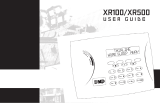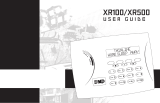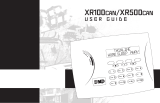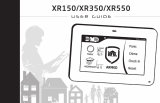Page is loading ...

1
If a user code is required to arm:
Enter your user code and press CMD.
▸If you want to arm only the perimeter,
press the select key under PERIM.
▸If you want to arm both the perimeter
and the interior, press the select key
under ALL.
2
If no user code is required to arm:
Tap CMD until PERIM ALL displays.
▸If you want to arm only the perimeter,
press the select key under PERIM.
▸If you want to arm both the perimeter
and the interior, press the select key
under ALL.
1 2 3 4
5 6 7 8
9 0
A
C
B
D
F
E
G
I
H
J
L
K
V
X
W
S
U
T
P
R
Q
M
O
N
Y
Z
B
A
C
K
CMD
POWER
ARMED
1 2 3 4
5 6 7 8
9 0
A
C
B
D
F
E
G
I
H
J
L
K
V
X
W
S
U
T
P
R
Q
M
O
N
Y
Z
B
A
C
K
CMD
POWER
ARMED
Arm the System
SYSTEM BASICS
All/Perimeter System with Thinline Keypad
1 2 3 4
5 6 7 8
9 0
A
C
B
D
F
E
G
I
H
J
L
K
V
X
W
S
U
T
P
R
Q
M
O
N
Y
Z
B
A
C
K
CMD
ABC SECURITY
FRI 2: 52 PM
POWER
ARMED
Power LED
Armed LED
Command
Back Arrow
Proximity
Credential
Reader and
Backlit Logo
Options
Select
Keys

LT-2272 | 20354 | System Basics: All/Perimeter System with Thinline Keypad
© 2020 Digital Monitoring Products, Inc.
Faulted Zones
If a problem with a zone occurs while you try to arm, the zone’s name and a brief description of the
issue are displayed followed by OKAY BYPASS STOP.
▸To force arm the zones before arming, select O KAY. The system will arm and the zone that is
faulted will become part of the protected area once it returns to a normal state.
▸To bypass the zones before arming, select BYPASS. The system will arm and the zone that is
faulted will remain bypassed until the next time the system is armed. Panic, emergency, fire, flood
detector, and temperature sensor zones cannot be bypassed.
▸To stop the system from arming, select STOP. Correct the zone problems, then try to arm again.
Disarm the System
During Normal Operation
1Enter your user code and press CMD.
1 2 3 4
5 6 7 8
9 0
A
C
B
D
F
E
G
I
H
J
L
K
V
X
W
S
U
T
P
R
Q
M
O
N
Y
Z
B
A
C
K
CMD
POWER
ARMED
▸Real Alarm: Press the key under NO.
This confirms the alarm and notifies
the monitoring center that a real alarm
is happening. Your security system
stays armed.
▸False Alarm: Press the key under YES.
This cancels the alarm and sends an
abort message to the monitoring
center. Your security system disarms.
During an Alarm
1 2 3 4
5 6 7 8
9 0
A
C
B
D
F
E
G
I
H
J
L
K
V
X
W
S
U
T
P
R
Q
M
O
N
Y
Z
B
A
C
K
CMD
POWER
ARMED
1Enter your user code, then press CMD.
The system displays IS THIS A FALSE
ALARM? NO YES.
2
/