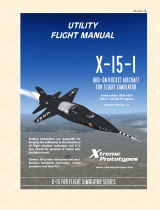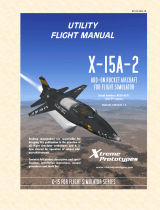Page is loading ...

AIRPLANE FLIGHT MANUAL
treme
Prototypes
X
XP-20S-V1R0-E
ADD-ON BUSINESS JETS
FOR MICROSOFT FLIGHT SIMULATOR X
®
Contains full product description
and specifications, installation instructions,
normal procedures and check list.
For ADD-ON Models 24, 25 and 28.

Xtreme Prototypes 20 Series for Flight Simulator X, Version 1.0 – Airplane Flight Manual
2
PIRACY KILLS
QUALITY ADD-ON SOFTWARE
DOWNLOADING ILLEGAL COPIES
OF THIS SOFTWARE IS A CRIME!
WE THANK YOU FOR PURCHASING YOUR COPY OF THIS ADD-ON SIMULATION SOFT-
WARE! By purchasing your copy of the software you are contributing to the making of professional, high-
quality add-on products for serious flight simulation enthusiasts.
THIS SIMULATION SOFTWARE AND ACCOMPANYING USER MANUAL
ARE NEITHER FREEWARE NOR SHAREWARE!
This manual is to be used only in conjunction with the Xtreme Prototypes 20 Series add-on aircraft package for
Flight Simulator X. It has been purchased by the end-user as part of a software package and it is subject to the
terms of use specified in the enclosed end-user software license agreement. The end-user is authorized to print
copies of this manual for his/her own use, in conjunction with the Xtreme Prototypes 20 Series simulation
software.
PLEASE DO NOT MAKE UNAUTHORIZED
COPIES OF THESE FILES
Xtreme Prototypes 20 Series for Flight Simulator X, Version 1.0. Copyright © 2009 by Xtreme Prototypes, Inc.
All rights reserved. Software features and manual contents are subject to change without notice. The Xtreme Prototypes
20 Series for Flight Simulator X is neither freeware nor shareware and is subject to the terms of use specified in the enclosed
end-user software license agreement. The software and the manual are protected by international copyright laws. Please do
not make illegal copies of the software and/or its related components and documentation, including the user manual. Unau-
thorized copying, loan, sale, purchase, distribution, upload and/or download of this software/manual by any
means is strictly prohibited and constitutes a crime punishable under the laws of your country.
Microsoft, Microsoft Flight Simulator, Windows, Windows Vista and DirectX are either registered trademarks or trademarks
of Microsoft Corporation. Adobe and Adobe Reader are either registered trademarks or trademarks of Adobe Systems Incor-
porated. Other company or product names mentioned herein may be trademarks or registered trademarks of their respective
owners.
All images appearing in this document are actual screenshots of the Xtreme Prototypes 20 Series virtual aircraft and panels
captured in Microsoft
®
Flight Simulator X, except where otherwise noted. The Xtreme Prototypes 20 Series virtual aircraft
models are artistic interpretations inspired from the classic Gates Learjet 20 Series and are in no way intended to represent or
simulate the real-world business jets. This entertainment software is a game and shall not be used for real-world flight train-
ing. For historical accuracy and educational purposes, portions of this manual are inspired from the original “Gates Learjet
(24, 25 and 28) Airplane Flight Manual” published during the 1970s by Gates Learjet Corporation. Xtreme Prototypes is not
affiliated with Gates Learjet Corporation (today, Gates Corporation), Bombardier Aerospace or any other company, entity or
organization related to the development of the Gates Learjet 20 Series from 1960-1980. Software platform logo (TM and ©)
IEMA 2007.

Xtreme Prototypes 20 Series for Flight Simulator X, Version 1.0 – Airplane Flight Manual
3
FOREWORD 4
Section 1: INTRODUCTION AND PRODUCT DESCRIPTION 1-1
Section 2: SOFTWARE INSTALLATION 2-1
Section 3: AIRCRAFT DESCRIPTION AND SPECIFICATIONS 3-1
Section 4: AIRCRAFT SYSTEMS 4-1
Section 5: INSTRUMENT PANELS 5-1
Section 6: FLIGHT PLANNING 6-1
Section 7: NORMAL OPERATING PROCEDURES 7-1
Section 8: ABNORMAL / EMERGENCY PROCEDURES 8-1
APPENDICES
Appendix 1: FS AIRCRAFT REFERENCE INFORMATION A-1
Appendix 2: PRODUCT SPECIFICATIONS A-2
Appendix 3: TECHNICAL SUPPORT A-3
Appendix 4: OTHER PRODUCTS by Xtreme Prototypes A-4
Appendix 5: Xtreme Prototypes 20 SERIES SCREENSHOTS A-5
TABLE OF CONTENTS

Xtreme Prototypes 20 Series for Flight Simulator X, Version 1.0 – Airplane Flight Manual
4
CLEARED FOR TAKEOFF!
We thank you for purchasing your copy of the Xtreme Proto-
type 20 Series add-on business jet package for Microsoft
Flight Simulator X.
This document contains the necessary information for the
installation and operation of the 20 Series virtual aircraft, 3D
virtual cockpit and instrument panels.
Our development team is again extremely proud to bring to
your desktop another aviation milestone with this legendary
business jet. This version of the 20 Series is a genuine FSX
add-on aircraft, especially designed and optimized to benefit
from the advanced features of the latest version of Microsoft
Flight Simulator. The add-on package contains six varia-
tions of Models 24, 25 and 28, with a fully functional virtual
cockpit and many other exciting features.
The Gates Learjet 20 Series aircraft, from which your new add-on package is inspired, redefined business aviation during
the 1970’s, flying high above the weather at transonic speeds. This package strives to bring you the actual feeling of flying
such a high-performance aircraft in the civilian world. Although contemporary airliners offered similar speeds (but less
cruise altitude and climb performance), it must be remembered that these aircraft belonged to general aviation and were
originally intended (although this was not to be) for single-pilot operation.
For the general aviation pilot, being able to hop between small regional airports while passing airliners along the way is
quite a thrill. But for the serious IFR enthusiast, we are confident this package will provide years of flying pleasure. It is
now possible to relive this fascinating period in the history of aviation!
The included virtual cockpit allows for complete IFR flight and features all the instruments, annunciators, displays,
switches and knobs necessary to do so. Even if there are some differences between this addon and the real aircraft on
which it is based, most switches and knobs are clickable in order to simulate complete procedures, from cold and dark to
shutdown. A carefully planned FSX IFR flight is sure to be a rewarding (if challenging) experience for the virtual pilot,
which is why we strongly recommend a thorough reading of this manual.
We invite you to visit our web site to get more information about this product and other exciting add-on products, avail-
able patches and upgrades, and technical support: http://www.xtremeprototypes.com
You can also be made aware of updates and other product news by subscribing to our RSS feeds.
We hope you will enjoy the 20 Series for Flight Simulator X experience as much as we enjoyed developing this exciting
product.
The Development Team at Xtreme Prototypes
FOREWORD
Spot plane view of the Xtreme Prototypes Model 25 for
Flight Simulator X (FSX screenshot).

Xtreme Prototypes 20 Series for Flight Simulator X, Version 1.0 – Airplane Flight Manual
1-1
THE GATES LEARJET 20 SERIES
Up until the 1960’s, executives flew around in piston-
powered propeller aircraft. These machines were usually
conversions from WWII light bombers and transporters.
Although many of them were faster, hot-rodded versions
of the originals, as airlines adopted turbine power many
executives were now considering commercial travel to
save time and gain the comfort of flying above the
weather in a pressurized cabin.
Bill Lear recognized this as a market opportunity and
became focused on providing the American businessman
with personal jet-propelled transportation. As an inven-
tive entrepreneur, Lear was already providing converted
WWII machines to the market he coveted so he under-
stood what his customers needed. Nothing other than a
high-performance jet would do.
Lear’s son who was working in Switzerland at the time
came across a jet fighter aircraft design which he thought
would serve as a base for the new jet’s design. The Swiss
P-16, as it was then known, had an aerodynamic configu-
ration that served the purpose well and so the Swiss
American Aircraft Corporation (SAAC) was founded. The
new executive aircraft would be called the SAAC-23.
After the initial honeymoon, the working culture of the
Americans and the Swiss seemed irreconcilable so Lear
swiftly decided to move the entire operation to Wichita,
Kansas. After months of 24/7 shifts, the small company
saw its efforts rewarded on September 15th 1963 when
the first Model 23 was rolled out and on October 7th
1963, when N801L, the world’s first civilian private jet,
took off for a successful first flight.
Although the new aircraft promised to take the executive
market by storm, cash flow difficulties threatened the
project. Lear’s response was to sell Lear Jet Corporation
stock to the public. The company became public in No-
vember 1964.
During the next couple of years, a few accidents earned
the small jet the reputation of a difficult aircraft to fly.
These accidents were later blamed on insufficient pilot
training and insufficient systems redundancy. Lear Jet
Corporation responded with the Model 24 which although
similar to the 23 now had airline-style systems with the
appropriate redundancy to remain safe in all weather
conditions. Pilot training programs were also put in place
to ease the transition for private pilots moving up from
propeller airplanes.
In 1966, Lear also responded to the market’s desire for
more passenger capacity by rolling out the Model 25, es-
sentially a stretched version of the 24 with an extra seat
row. Model 25 would prove even more successful and is
still recognized today by enthusiasts around the world as
one of the most elegant civilian aircraft to ever grace the
skies. 1966 was also the year when a Model 23 broke the
around-the-world record by completing the trip in 50
hours and 20 minutes.
INTRODUCTION AND
PRODUCT DESCRIPTION
SECTION 1

Xtreme Prototypes 20 Series for Flight Simulator X, Version 1.0 – Airplane Flight Manual
1-2
Such aeronautical successes unfortunately were not
enough to counter persistent financial problems within
the corporation and in 1967, the Gates Rubber Company
became the controlling shareholder of Lear Jet Corpora-
tion. With the backing of such solid ownership, Lear Jet
could now concentrate of its development.
Under Gates ownership, the company changed its name
to the Gates Learjet Corporation. The 20 Series contin-
ued to be developed into state-of-the-art precision flying
machines becoming better, more luxurious and easier to
fly. Your new add-on package is inspired from the 20
Series of the Gates era.
Gates ownership also saw the transition from straight-
turbojet to more efficient turbofan power. The 20 Series
aircraft were all powered by the ubiquitous General Elec-
tric CJ-610 turbojet engine, a simple, lightweight and
powerful single-spool turbojet derived from the military
General Electric J-85 engine. The CJ-610 engine gave the
20 Series an astonishing climb performance and high-
altitude cruise. It was however noisy and fuel-thirsty so it
was no surprise that in the wake of the 1973 fuel crisis, a
new engine, the Garrett TFE-731 turbofan, was chosen.
Although slightly less spirited than the CJ-610 it re-
places, the TFE-731 offers far better range, less noise and
less air pollution.
The Garrett-powered Learjets became known as the 30
Series and warranted yet another fuselage stretch. Mod-
els 35 and 36 were presented to the public in mid-1973.
During the 1970s, the 20 Series continued to be devel-
oped and sold, as many operators preferred their simplic-
ity and performance. In august 1977, a new aircraft was
flown. It had a new wing that replaced the traditional tip
tanks with upswept winglets which provided a dramatic
reduction of induced drag, therefore stretching range and
enhancing climb performance. It was known as the Model
28, and along with its longer-range sister ship the Model
29, represented the epitome of the straight-turbojet ex-
ecutive aircraft.
The end of the 1970’s saw the turbofan take over the
market and the 20 Series was gradually abandoned. At
the end of the 1980’s, many airports around the world
had banned the 20 Series aircraft due to noise restric-
tions. Today, a few remain in marginal use, some as cargo
aircraft and some in service in countries where altitude
considerations predominate.
During the 1980’s, development continued with the Model
55, essentially a Learjet with a larger fuselage with
stand-up cabin and later transcontinental range. By the
end of the decade, ownership of the company had changed
hands a few times only to be acquired by Montreal-based
Bombardier Inc. by mid-1990’s. Learjet was integrated
into Bombardier’s operations which made the Canadian
company the world’s third largest aircraft manufacturer.
Under Bombardier ownership, the 40 Series came to life
with the Model 45, a technologically advanced, roomy and
efficient aircraft for the new millennium, entirely de-
signed with computers. The longevity of this aircraft fam-
ily and the commitment of its current owners is a testi-
mony to Bill Lear’s original vision and the way it forever
changed business travel.
XTREME PROTOTYPES 20 SERIES FOR FLIGHT
SIMULATOR X
The Xtreme Prototypes 20 Series for Flight Simulator X
is inspired from a series of aircraft known in the mid-
1970s as the Gates Learjet 24, 25 and 28.
The package strives to re-create the general look and feel
of the original aircraft for the virtual pilot’s enjoyment

Xtreme Prototypes 20 Series for Flight Simulator X, Version 1.0 – Airplane Flight Manual
1-3
but does not pretend to be a 100% accurate simulation of
any one model in particular.
This product contains
:
Two variations of Model 24:
XP-241 (short fuselage, tip tanks)
XP-242 (short fuselage, tip tanks)
Two variations of Model 25:
XP-251 (long fuselage, tip tanks)
XP-252 (long fuselage, tip tanks)
Two variations of Model 28:
XP-281 (long fuselage, winglets)
XP-282 (long fuselage, winglets)
Each highly-detailed 3D model is inspired from the real-
world aircraft and features many movable parts and re-
flective high resolution textures. The fully functional 3D
virtual cockpit contains over 800 parts and more than
200 back and front-lit 3D gauges, lights, switches and
flight instruments.
The custom flight model has been designed to simulate
the performance of a high-powered civilian jet aircraft.
The add-on package includes custom visual effects and
sounds, multiple camera views and a detailed flight man-
ual (PDF format, in English and French).
The Xtreme Prototypes 20 Series for Flight Simulator X
is compatible with FSX SP2, FSX Acceleration Expansion
Pack and FSX Gold. See section 2 for compatibility is-
sues.

Xtreme Prototypes 20 Series for Flight Simulator X, Version 1.0 – Airplane Flight Manual
2-1
The Xtreme Prototypes 20 Series for Flight Simulator X
is an add-on
software package which requires Micro-
soft
®
Flight Simulator X with Service Pack 2 (or
FSX Acceleration Pack or FSX Gold) to be installed
on your computer in order to function. Make sure Flight
Simulator X has properly been installed according to the
instructions provided by the manufacturer before you
proceed.
COMPATIBILITY
The Xtreme Prototypes 20 Series for Flight Simulator X
add-on aircraft package is designed and optimized for
Microsoft
®
Flight Simulator X SP2, FSX Acceleration
Expansion Pack and FSX Gold.
The current version of the software is not
compatible
with Microsoft
®
Flight Simulator 2004 or earlier versions.
If the 20 Series package is installed in FSX only (no Ac-
celeration Expansion Pack/FSX Gold), make sure Service
Pack 2 has been installed. The 20 Series package will not
work/display properly if SP2 is not installed.
The software is compatible with Windows
®
Vista™ and
DirectX
®
10.
As a rule of thumb, if Microsoft
®
Flight Simulator X SP2
runs properly on your computer, you should be able to fly
the 20 Series aircraft for Flight Simulator X without
problems.
The 3D virtual cockpit advanced features, special visual
effects and/or multiple window views might reduce your
frame rate on slower processors and video cards. Adjust
your Flight Simulator display parameters to correct this
problem if necessary. Reducing the traffic and weather
settings in Flight Simulator before flying the 20 Series
might also improve the overall system performance.
Consult the documentation included with Microsoft
®
Flight Simulator X (or FSX Acceleration Expansion Pack/
FSX Gold) for information about minimum system re-
quirements and how to optimize your display settings.
Check our web site regularly for frequently asked ques-
tions, fixes, patches and upgrades. See appendix 3 for
more information about technical support and known
issues.
If you need additional support, please visit our web site:
www.xtremeprototypes.com
MINIMUM SYSTEM REQUIREMENTS
Flight Simulator: Microsoft
®
Flight Simulator X with
Service Pack 2 (Service Pack 2 required, FSX Accelera-
tion Expansion Pack or FSX Gold optional)
Operating System: Windows
®
XP SP2 (256 MB RAM),
Windows
®
Vista™ (512 MB RAM)
Processor: 1.0 GHz
Hard Drive: 15 GB (space required to install Flight
Simulator X SP2)
Available Disk Space: 250 MB (space required to in-
stall the 20 Series add-on software and documentation)
Video Card: 64 MB (128 MB or more recommended),
DirectX
®
9.0 or later
Other: Sound card and speakers, joystick, wheelmouse,
Adobe
®
Reader
®
8.0 or later
NOTE: Xtreme Prototypes addons are complex and re-
quire more processing power and RAM than other more
conventional add-on aircraft packages. Increased per-
formance will be noticed on more powerful systems. FSX
SP2 minimum system requirements strongly recom-
mended.
SOFTWARE
INSTALLATION
SECTION 2

Xtreme Prototypes 20 Series for Flight Simulator X, Version 1.0 – Airplane Flight Manual
2-2
AIRPLANE FLIGHT MANUAL
This package contains the 20 Series virtual pilot’s Air-
plane Flight Manual, available in a printable PDF format
(Adobe
®
Reader
®
8.0 or later required).
To download Adobe
®
Reader
®
, visit: www.adobe.com/
products/acrobat/
The 85-page manual con-
tains the necessary infor-
mation for the installation
and operation of the 20
Series add-on aircraft, 3D
virtual cockpits and asso-
ciated instrument panels
in FSX.
The end-user is author-
ized to print copies of the
manual for his/her own
use, in conjunction with
the enclosed add-on simu-
lation software. The best way to keep the manual handy
for easy reference during flight is to organize it in a dura-
ble presentation binder.
INSTALLATION INSTRUCTIONS
The Xtreme Prototypes 20 Series for Flight Simulator X
is installed like any other add-on aircraft package in your
default “Microsoft Flight Simulator X” folder.
DOWNLOAD
If you have downloaded the software, simply run
the Setup program (XP_20_Series_v1r0_setup.exe)
and follow the instructions that appear on screen.
Enter your product registration key when asked. You
must accept the end-user license agreement and enter a
valid registration key before you can install and use this
product. The installation program will copy the necessary
files into their default locations in the “Microsoft Flight
Simulator X” folder(s) on your computer.
CD-ROM
If you have purchased the CD-ROM package, insert
the enclosed disc into your CD-ROM drive and fol-
low the instructions that appear on screen. Enter
your product registration key when asked. You must ac-
cept the end-user software license agreement and enter a
valid registration key before you can install and use this
product. The installation program will copy the necessary
files into their default locations in the “Microsoft Flight
Simulator X” folder(s) on your computer.
(If your computer does not support automatic installa-
tion, click Start on the Windows
®
taskbar and select
Control Panel. Double-click the Add/Remove Pro-
grams icon and click Add New Programs. Follow the
instructions that appear on screen.)
Once the six 20 Series add-on aircraft are installed, they
will be available on the Select Aircraft page in Flight
Simulator X.
Note that the 20 Series manual is copied by default in the
“C:\Program Files\Xtreme Prototypes\20 Series Docu-
mentation" folder for your convenience and future refer-
ence. It is available in the “Start\Programs\Xtreme
Prototypes” section of the Windows
®
taskbar.
Refer to section 7 for normal operating procedures. Refer
to section 8 for abnormal/emergency procedures.

Xtreme Prototypes 20 Series for Flight Simulator X, Version 1.0 – Airplane Flight Manual
3-1
AIRPLANE
The 20 Series are twin turbojet-powered light civilian
aircraft.
The low wing has a very slight (15 degrees) sweep and
the T-tail is also swept. The wing is equipped with hy-
draulically-powered, single-slotted Fowler flaps. The wing
is also equipped with hydraulically-powered spoilers.
Roll control is achieved through cable-actuated ailerons.
The right aileron is equipped with a balance tab while the
left aileron also has a trim tab.
The moveable stabilizer is the primary pitch trim. The
cable-controlled elevator is the primary pitch control.
The rudder is also cable-actuated and has a trim tab.
Your new add-on package consists of two variations of
each of the 20 Series Model 24, Model 25 and Model 28.
Although there are more differences between these mod-
els, here are the essential variations:
Model 24 (5 seats + 2) is the basic model, with a
short fuselage and short wings with tip tanks.
Model 25 (7 seats +2) also has short wings with tip
tanks but has a stretched fuselage allowing more
passengers and loading options.
Model 28 (7 seats +2) has a stretched fuselage and
long wings with winglets, which make it aerody-
namically more efficient at the expense of the tip
tank fuel capacity.
POWER PLANT
Your 20 Series addon is equipped with the reliable Gen-
eral Electric CJ-610 single-spool turbojet engine. Rated at
2,950 lbs static thrust per side at sea-level, the CJ-610
provides the aircraft with fighter-like performance.
The single-spool turbojet engine will provide more thrust
at altitude than a like-rated modern turbofan engine.
This makes the 20 Series aircraft well-suited for high-
altitude flight. The downside is that fuel consumption
and noise are far greater.
AIRPLANE DIMENSIONS
The over-all dimensions of the 20 Series aircraft were:
Model 24
:
Length: 43.25 feet
Wingspan: 35.5 feet
Height (top of vertical fin to ground): 12.1 feet
Wing area: 231 sq. feet
Wheel base: 19.2 feet
Tread: 8.25 feet
Model 25
:
Length: 47.6 feet
Wingspan: 35.5 feet
Height (top of vertical fin to ground): 12.1 feet
Wing area: 231 sq. feet
Wheel base: 19.2 feet
Tread: 8.25 feet
Model 28
:
Length: 47.6 feet
Wingspan: 43.8 feet
Height (top of vertical fin to ground): 12.1 feet
Wing area: 265 sq. feet
AIRCRAFT DESCRIPTION
AND SPECIFICATIONS
SECTION 3

Xtreme Prototypes 20 Series for Flight Simulator X, Version 1.0 – Airplane Flight Manual
3-2
Wheel base: 19.2 feet
Tread: 8.25 feet
WEIGHTS
Model 24
:
Gross weight: 13,500 pounds
Empty weight: 7,064 pounds
Model 25
:
Gross weight: 15,000 pounds
Empty weight: 8,121 pounds
Model 28
:
Gross weight: 15,000 pounds
Empty weight: 8,568 pounds
LIMITATIONS
Maximum speed: Mach 0.82 above 24,000 feet
Ceiling: 51,000 feet
See appendix 1 (or the reference tab of the kneeboard) for
full aircraft reference information.
TAIL NUMBERS
The fictitious tail numbers for the Xtreme Prototypes 20
Series business jets are:
Model 24: XP-241 and XP-242
Model 25: XP-251 and XP-252
Model 28: XP-281 and XP-282

Xtreme Prototypes 20 Series for Flight Simulator X, Version 1.0 – Airplane Flight Manual
3-3
1 2
3 4
6
7 8 9
11
24
23 22 21 20 19 18 16
10
1. RIGHT TIP TANK
2. WINDSHIELD DEICE NOZZLES
3. WINDSHIELD
4. RADIO ANTENNAE
5. ENGINE NACELLE DEICING LIP
6. CABIN AIR INTAKE
7. STABILIZER HEATED EDGE
8. VERTICAL FIN
9. RUDDER
10. STABILIZER
11. ELEVATOR
12. FUEL FILLER CAP
13. LEFT TIP TANK
14. NAVIGATION LIGHT
15. RECOGNITION LIGHT
16. WING HEATED LEADING EDGE
17. WING FLAP
18. LANDING/TAXI LIGHT
19. LEFT MAIN GEAR
20. WING
21. MAIN DOOR
22. STALL WARNING VANE
23. PITOT PROBE
24. NOSE GEAR
25. RADOME
Figure 3-1
Xtreme Prototypes MODEL 24 GENERAL ARRANGEMENT
15 13 14 25
5
12
17

Xtreme Prototypes 20 Series for Flight Simulator X, Version 1.0 – Airplane Flight Manual
3-4
1 2 3 4
5 6 7 8
11
24
23 22 21 20 19 18 16
10
1. RIGHT TIP TANK
2. WINDSHIELD DEICE NOZZLES
3. WINDSHIELD
4. RADIO ANTENNA
5. ENGINE NACELLE DEICING LIP
6. CABIN AIR INTAKE
7. STABILIZER HEATED EDGE
8. VERTICAL FIN
9. RUDDER
10. STABILIZER
11. ELEVATOR
12. FUEL FILLER CAP
13. LEFT TIP TANK
14. NAVIGATION LIGHT
15. RECOGNITION LIGHT
16. WING HEATED LEADING EDGE
17. WING FLAP
18. LANDING/TAXI LIGHT
19. MAIN GEAR
20. WING
21. MAIN DOOR
22. STALL WARNING VANE
23. PITOT PROBE
24. NOSE GEAR
25. RADOME
Figure 3-2
Xtreme Prototypes MODEL 25 GENERAL ARRANGEMENT
15 1314 25
9
12
17

Xtreme Prototypes 20 Series for Flight Simulator X, Version 1.0 – Airplane Flight Manual
3-5
1 2
3 4 5 7 8 9
12
23
21
20 19 18 17 16 15
10
1. RIGHT WINGLET
2. WINDSHIELD DEICE NOZZLES
3. WINDSHIELD
4. RADIO ANTENNA
5. ENGINE NACELLE DEICING LIP
6. CABIN AIR INTAKE
7. STABILIZER HEATED EDGE
8. VERTICAL FIN
9. RUDDER
10. STABILIZER
11. ELEVATOR
12. LEFT WINGLET
13. NAVIGATION LIGHT
14. WING HEATED LEADING EDGE
15. WING FLAP
16. LANDING/TAXI LIGHT
17. MAIN GEAR
18. WING
19. MAIN DOOR
20. STALL WARNING VANE
21. PITOT PROBE
22. NOSE GEAR
23. RADOME
Figure 3-3
Xtreme Prototypes MODEL 28 GENERAL ARRANGEMENT
13 14 22
6
11

Xtreme Prototypes 20 Series for Flight Simulator X, Version 1.0 – Airplane Flight Manual
3-6
1
2 3 4
11 10 9 7 8 6
Figure 3-4
Xtreme Prototypes 20 SERIES (REAR) GENERAL ARRANGEMENT
12
1. ELEVATOR
2. TAIL NAVIGATION LIGHT
3. TAIL BEACON LIGHT
4. MOVABLE STABILIZER
5. ENGINE EXHAUST NOZZLE
6. FRONT GEAR DOOR
7. MAIN GEAR DOOR
8. VENTRAL BEACON LIGHT
9. FLAPS
10. RUDDER
11. AILERON AND TRIM TAB
12. RUDDER TRIM TAB
5

Xtreme Prototypes 20 Series for Flight Simulator X, Version 1.0 – Airplane Flight Manual
4-1
AIRCRAFT SYSTEMS
This section contains information about the aircraft sys-
tems included with the Xtreme Prototypes 20 Series add-
on business jets for Flight Simulator X.
Important notice
: Although your Xtreme Prototypes 20
Series virtual business jets are inspired from the Gates
Learjet 20 Series family aircraft, there are a few differ-
ences in systems when compared to their real-world coun-
terparts. These differences are due in part to limitations
in Flight Simulator and our desire to keep aircraft opera-
tions enjoyable for an average-skilled single virtual pilot.
This manual should obviously not be used for real flight.
Except where otherwise noted, the following aircraft sys-
tems are simulated to conform as closely as possible to
the operation of the real aircraft, within the present limi-
tations and capabilities of the simulator:
Flight Controls
Electrical System
Hydraulic System
Landing Gear
Fuel System
Power Plant
Fire Detection and Suppression System
Pneumatic and Environment Control System
Automatic Flight Control System
FLIGHT CONTROLS
Your 20 Series add-on aircraft are equipped with manu-
ally-powered primary flight control systems. These con-
sist of the elevator, ailerons and rudder. Secondary sys-
tems are either electric (stabilizer and other trims) or
hydraulic (flaps and spoilers). The controls are balanced
to provide reasonable effort and feel for the pilot.
Your add-on aircraft should be controlled with only con-
stant and light movements of the joystick. The controls
should never be pushed hard and should be properly
trimmed at all times.
SYSTEMS
DESCRIPTION
SECTION 4

Xtreme Prototypes 20 Series for Flight Simulator X, Version 1.0 – Airplane Flight Manual
4-2
Note: Remember, trims are there to help you but they
are not primary flight controls. As a qualified pilot, you
should hold the desired attitude with the controls and
trim until the effort is gone. Do not let go of the controls
and use trim to get the required attitude. This is sloppy
flying and can lead to loss of control.
(See fig. 3-1 to 3-4 for the location of the different flight
control surfaces on the 20 Series aircraft.)
ELECTRICAL SYSTEM
Your addon’s electrical system consists of a single 24-volt
DC battery (instead of dual batteries as in the real air-
craft), a main DC bus, an avionics AC bus, two 28-volt DC
400-ampere engine-driven starter-generators and associ-
ated switches and gauges. Please refer to section 7 for
system operation details.
During normal operation, the generators supply DC
power to the main DC electrical bus. Two AC inverters
(primary and secondary) provide 110 volts AC power to
the avionics electrical bus, which powers the majority of
flight instruments. An auxiliary inverter is also installed
for safety purposes, since critical instruments depend on
AC power to tell up from down.
The instrument panel is also equipped with standby gyro
horizon, powered by its own battery, but recharged by the
generators. This means that in case of a loss of all gen-
erators failure, the pilot will have attitude indication for
as long as the battery lasts (typically enough for a precau-
tionary landing).
HYDRAULIC SYSTEM
Your addon’s hydraulic system consists of two engine-
driven hydraulic pumps and a fluid reservoir. The hy-
draulic system powers the landing gear and brakes, the
flaps and the spoilers.
LANDING GEAR
Your addon’s landing gear is of the tricycle, retractable
type. The main gear has dual-wheels while the nose gear
has a single wheel. The main gear is equipped with multi-
disc hydraulic brakes controlled by an anti-skid com-
puter, sensors and modulator valves. Please refer to sec-
tion 7 for details on system operation.
FUEL SYSTEM
Your addon’s fuel system consists of two wingtip tanks
(except on model 28), two main wing tanks and a central
fuselage tank. The real-world aircraft is equipped with
ejector-type jet pumps to assist in emptying the wingtip
tanks into the main wing tanks. The real-world fuselage
tank has a transfer pump to help transfer its contents
into the main wing tanks as well. Although your addon
uses gravity instead of pumps, all the switches and an-
nunciators have been provided to enhance procedures
realism. The fuel system is divided into left and right

Xtreme Prototypes 20 Series for Flight Simulator X, Version 1.0 – Airplane Flight Manual
4-3
tankage, each feeding the corresponding engine. A cross-
feed valve is provided to manage fuel imbalance in case of
single-engine operation. Two boost pumps are also pro-
vided.
POWER PLANT
Your addon is equipped with the reliable General Electric
CJ-610 single-spool turbojet engine. Rated at 2,950 lbs
static thrust per side at sea-level, the CJ-610 provides the
aircraft (especially at low weights) with fighter-like per-
formance. It is said that a lightly-loaded model 24 will
easily outperform the legendary Lockheed T-33! The sin-
gle-spool turbojet engine will make higher thrust at alti-
tude than a like-rated modern turbofan engine. This
makes the 20 Series aircraft well-suited for high-altitude
flight. The downside is that fuel consumption and noise
are far greater. Your 20 Series addon is no exception, so
plan adequate fuel for your trip!
FIRE DETECTION AND SUPPRESSION SYSTEM
Each engine nacelle is equipped with a fire detection sys-
tem. Two fire extinguisher bottles in the fuselage may
discharge to either engine as needed. Each engine has its
own fire control panel on the glareshield. Please refer to
sections 5 and 8 (abnormal/emergency procedures) for
system operation and indication details.
PNEUMATIC (HIGH PRESSURE) AND ENVIRON-
MENTAL CONTROL SYSTEMS
Your add-on aircraft is meant to operate at high alti-
tudes, where the air is this and very cold. It is therefore
equipped with a high-performance pressurization system.
The pressurization system bleeds high-pressure air from
the engine compressors and directs it into the cabin to
maintain pressurization. The pressure is regulated
through an outflow valve slaved to the pressurization
controller (see fig. 5-4A). After takeoff, the pilot sets the
target altitude of the flight and the pressurization con-
troller will take care of the rest. Manual control of the
cabin climb/descent rate is available via a control knob
on the pressurization panel. In your add-on aircraft, the
cherry picker controls the cabin rate when in manual
mode.
Bleed air is quite hot as it leaves the engine. This heat
is used to control cabin temperature as well. By mixing
hot bleed air with bleed air cooled in a heat exchanger,
a comfortable cabin temperature can be obtained. The
mixing of these two airflows takes place in the so-called
“H-valve”. As cabin temperature is set, make sure the
H-valve temperature gauge stays in the green zone.
AUTOMATIC FLIGHT CONTROL SYSTEM
Your addon’s automatic flight control system (AFCS)
consists of a flight computer, flight director and autopi-
lot. The system’s main control panel is on the center
pedestal (see fig. 5-6B), but a series of annunciators,
control buttons and an altitude pre-selector on the main
instrument panel (see fig. 5-2D, 5-3D and 5-3J) allow for
complete control of the system without shifting your
point of view. This makes flying easier from the virtual
cockpit.
The flight director is operational full-time and requires
the pilot to select an operating mode. The vertical mode
is altitude hold. The vertical speed indicator is equipped
with a vertical speed selector bug. The altitude hold
mode will hold the selected altitude on the altitude pre-
selector (see fig. 5-3J). Climb or descent to this altitude
will be performed at the selected vertical speed. By
varying the selected vertical speed, pitch control is ob-
tained. As the 20 Series has amazing climb perform-

Xtreme Prototypes 20 Series for Flight Simulator X, Version 1.0 – Airplane Flight Manual
4-4
ance, power management during climb is also impor-
tant.
Available horizontal modes are heading hold, nav/loc
hold and back course hold. Heading hold mode will
maintain the heading selected on the HSI (see fig. 5-2F).
Nav/loc hold mode will maintain the NAV1 course se-
lected on the HSI, or the localizer path if a valid local-
izer signal is present on the NAV1 receiver. Localizer
back course will hold a localizer path on the opposite
side of the runway. Remember to always identify your
NAV stations with the audio panel (see fig. 5-2A).
The AFCS also provides a coupled approach mode.
When a valid ILS signal is present on the NAV1 re-
ceiver, the system will intercept and capture the local-
izer path and the glideslope. It is recommended that the
interception be initiated on heading hold mode until a
shallow interception angle is established. The glideslope
should be intercepted from below at the recommended
approach speed and published or cleared altitude.
The aircraft should be maneuvered to satisfy the flight
director command bars (see fig. 5-2E). However, the
flight director may sometimes command a momentary
large correction to an important deviation from the cal-
culated attitude. The pilot should not follow these large
variations implicitly but rather interpret them as advi-
sory. Remember
: You are still hand-flying the aircraft
so common-sense still applies and exaggerated attitudes
should be avoided.
The autopilot will follow the same modes as the flight
director. A single-button ENGAGE/DISENGAGE con-
trol is provided (see fig. 5-2D).

Xtreme Prototypes 20 Series for Flight Simulator X, Version 1.0 – Airplane Flight Manual
5-1
What makes the Xtreme Prototypes 20 Series for Flight
Simulator X especially exciting are the fully functional
3D instrument panels and systems that have been recre-
ated for the desktop pilot to simulate almost every step
and procedure required before, during and after a flight.
Over 200 systems, gauges, flight instruments, light indi-
cators, switches and levers have been developed for the
different variations of the Xtreme Prototypes 20 Series
for Flight Simulator X. Virtually all of them are func-
tional and behave like the original analog devices in-
stalled in the real-world aircraft during the 1970s.
To help the desktop pilot familiarize him/herself with the
many aircraft panels, “tooltips” have been integrated
within most switches and levers. Simply move the cursor
over a clickable cockpit item with the mouse and its name
will be displayed.
3D VIRTUAL COCKPIT
The virtual cockpit allows for total 3D immersion into the
20 Series flying environment. The VC contains over 800
parts and has been meticulously created to conform as
closely as possible to the cabin of the real aircraft.
The VC comes with a number of switches, control sticks,
handles and levers. All the switches in the VC are click-
able and most of them perform real simulator functions.
The virtual cockpit is available in FSX from the “Views”
menu in the main Flight Simulator menu bar at the top.
Multiple VC camera views are provided to help the pilot
access switches and other items in areas of the cockpit
that are difficult to reach when in the default VC view.
Users can cycle through the different views using the “S”
key and the different camera views using the “A” key.
INSTRUMENT PANELS
(3D VIRTUAL COCKPIT)
SECTION 5
/