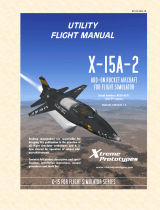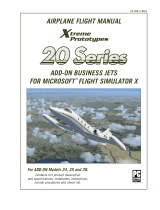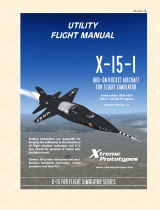Page is loading ...

PILOT’S HANDBOOK OF
treme
Prototypes
X
XP-X1SG-V1R0-E
SERIAL NO’S 48-1384, 48-1385 & 48-1386
LATEST REVISED PAGES SUPERSEDE THE
SAME PAGES OF PREVIOUS DATE
Insert revised pages into basic
publication. Destroy superseded pages.
REVISION
NOTICE
FLIGHT OPERATING INSTRUCTIONS
FOR MICROSOFT FLIGHT SIMULATOR X
FOR
X-1A, B, C & D
ADD-ON ROCKET AIRCRAFT
®
POWERED WITH ONE MODEL XLR-11-RM-5 TURBOROCKET ENGINE

Xtreme Prototypes X-1 Second Generation for Flight Simulator, Version 1.0 – Pilot’s Handbook of Flight Operating Instructions
2
THIS SIMULATION SOFTWARE AND ACCOMPANYING USER MANUAL
ARE NEITHER FREEWARE NOR SHAREWARE!
This manual is to be used only in conjunction with the Xtreme Prototypes X-1 SG add-on rocket aircraft pack-
age for Flight Simulator X. It has been purchased by the end-user as part of a software package and it is sub-
ject to the terms of use specified in the enclosed end-user software license agreement. The end-user is author-
ized to print copies of this manual for his/her own use, in conjunction with the Xtreme Prototypes X-1 SG
simulation software.
PLEASE DO NOT MAKE UNAUTHORIZED
COPIES OF THESE FILES
Xtreme Prototypes X-1 Second Generation Rocket Aircraft for Flight Simulator X, Version 1.0. Copyright ©
2009 by Xtreme Prototypes, Inc. All rights reserved. Software features and manual contents are subject to change
without notice. The Xtreme Prototypes X-1 SG for Flight Simulator X is neither freeware nor shareware and is subject to
the terms of use specified in the enclosed end-user software license agreement. The software and the manual are protected
by international copyright laws. Please do not make illegal copies of the software and/or its related components and docu-
mentation, including the user manual. Unauthorized copying, loan, sale, purchase, distribution, upload and/or
download of this software/manual by any mean is strictly prohibited.
Microsoft, Microsoft Flight Simulator, Windows, Windows Vista and DirectX are either registered trademarks or trade-
marks of Microsoft Corporation. Adobe and Adobe Reader are either registered trademarks or trademarks of Adobe Systems
Incorporated. Other company or product names mentioned herein may be trademarks or registered trademarks of their
respective owners.
All images appearing in this document are actual screenshots of the Xtreme Prototypes X-1 SG virtual aircraft and panels
captured in Microsoft
®
Flight Simulator X, except where otherwise noted. Portions of this manual are inspired or adapted
from the original “Bell X-1A, B & D Pilot’s Handbook of Flight Operating Instructions” published during the 1950s by the
U.S. Air Force and Bell Aircraft Corporation. This manual is no longer classified and is in the public domain. Xtreme Proto-
types is not affiliated with NASA, Bell Aircraft (today, Bell Helicopter Textron), the U.S. Air Force or any other company,
entity or government organization related to the X-1 research program. Software platform logo (TM and ©) IEMA 2007. This
product is neither sponsored nor endorsed by NASA.
PIRACY KILLS
QUALITY ADD-ON SOFTWARE
DOWNLOADING ILLEGAL COPIES
OF THIS SOFTWARE IS A CRIME!
WE THANK YOU FOR PURCHASING YOUR COPY OF THIS ADD-ON SIMULATION SOFT-
WARE! By purchasing your copy of the software you are contributing to the making of professional, high-
quality add-on products for serious flight simulation enthusiasts.

Xtreme Prototypes X-1 Second Generation for Flight Simulator, Version 1.0 – Pilot’s Handbook of Flight Operating Instructions
3
FOREWORD 4
Section 1: INTRODUCTION AND PRODUCT DESCRIPTION 1-1
Section 2: SOFTWARE INSTALLATION 2-1
Section 3: AIRCRAFT DESCRIPTION AND SPECIFICATIONS 3-1
Section 4: AIRCRAFT SYSTEMS 4-1
Section 5: INSTRUMENT PANELS 5-1
Section 6: NORMAL OPERATING INSTRUCTIONS 6-1
Section 7: EMERGENCY OPERATING INSTRUCTIONS 7-1
APPENDICES
Appendix 1: FS AIRCRAFT REFERENCE INFORMATION A-1
Appendix 2: X-1 SG SAVED FLIGHTS A-2
Appendix 3: PRODUCT SPECIFICATIONS A-3
Appendix 4: TECHNICAL SUPPORT A-4
Appendix 5: OTHER PRODUCTS by Xtreme Prototypes A-5
Appendix 6: X-1 SECOND GENERATION SCREENSHOTS A-6
TABLE OF CONTENTS

Xtreme Prototypes X-1 Second Generation for Flight Simulator, Version 1.0 – Pilot’s Handbook of Flight Operating Instructions
4
READY FOR MACH 2!
We thank you for purchasing your copy of the Xtreme Proto-
types X-1 Second Generation add-on rocket aircraft package
for Microsoft
®
Flight Simulator X.
This document contains the necessary information for the
installation and operation of the X-1 SG virtual aircraft, 3D
virtual cockpits and instrument panels.
Our development team is again extremely proud to bring to
your desktop another milestone of extreme flight with this
legendary research aircraft. This version of the X-1 SG is a
genuine FSX add-on aircraft, especially designed and opti-
mized to benefit from the advanced features of the latest
version of Microsoft
®
Flight Simulator. The add-on package
contains six variations of the four X-1 SG rocket planes,
with three different and fully functional virtual cockpits and
many other exciting features.
The Bell X-1 “Second Generation” was an advanced version of the original X-1, the first aircraft in history that broke the
sound barrier with captain Charles E. “Chuck” Yeager, in October of 1947.
The second generation of X-1s, built in the late 1940s and early 1950s, were designed to double the speed of sound and set
new altitude records in excess of 90,000 feet. The new X-1s were similar to the original (orange) aircraft but were about
five feet longer, 2500 pounds heavier and had a conventional glass canopy. The new airplanes also had a more advanced
version of the XLR-11 four-chambered liquid-fuel turborocket engine.
For the serious flight simulation enthusiast and X-1 fan, the Xtreme Prototypes X-1 Second Generation is a chance to re-
live important moments of the history of flight and experience the performance of a series of aircraft whose new rocket
systems, cockpit ergonomics and flight controls were quite a challenge for the test pilots who flew them more than fifty
years ago. Your X-1 SG addon package will allow you to fly at very high altitudes at more than twice the speed of sound in
four different variations of the aircraft, simulate virtually all the procedures required during an actual research mission
(including emergency procedures such as extinguishing an engine fire or jettisoning the canopy to bail out), and even try a
fictitious version the never-built X-1C that was to be equipped with the Sperry A-12 Propilot (autopilot) system and a .50
caliber Browning machine gun in the nose to test high-speed armaments.
As a bonus, we have included a light version of a modified B-29 “Superfortress” carrier aircraft with this package to simu-
late high-altitude launches over the Mojave Desert in the specially-equipped X-1A and X-1D models. Taxiing and taking off
from the ground is also possible, as attempted once by captain Yeager with the original X-1 in January 1949 (the only time
a rocket-powered research aircraft took off conventionally). An unlimited fuel mode and an automatic ignition sequence
button are provided, as well as optional radio navigation instruments to allow for (fictitious) long-duration flights and
travelling around the world at beyond Mach 2 in the simulator.
Although we consider this product as a game (and we do not pretend it is one hundred percent historically or technically
accurate), we tried our best to develop a high quality add-on aircraft that looks and behaves as realistically as possible.
Virtually all the custom systems of the real X-1 SG rocket aircraft have been simulated in this version of the software.
For historical accuracy and in an effort to recreate what it was like to operate the real X-1 SG, portions of this document
FOREWORD
Spot plane view of the Xtreme Prototypes X-1A for Flight
Simulator X in flight. (FSX screenshot)

Xtreme Prototypes X-1 Second Generation for Flight Simulator, Version 1.0 – Pilot’s Handbook of Flight Operating Instructions
5
have been inspired or adapted from the original “X-1A, B & D Pilot’s Handbook of Flight Operating Instructions”. We also
wanted to give this manual a look and feel from the 1950s by using presentation templates similar to those found in the
original manual. All images appearing in this document are actual screenshots of the Xtreme Prototypes X-1 Second Gen-
eration virtual aircraft and panels captured in Microsoft
®
Flight Simulator X, except where otherwise noted.
The software and the manual have been designed to evolve with time, according to the feedback we receive from the flight
simulation community and X-1 fans around the world. Please let us know your comments, ideas and suggestions.
We invite you to visit our web site to get more information about this product and other exciting add-on products, avail-
able patches and upgrades, and technical support: http://www.xtremeprototypes.com
You can also be made aware of updates and other product news by subscribing to our RSS fees.
We hope you will enjoy the X-1 Second Generation for Flight Simulator X experience as much as we enjoyed developing
this exciting product.
The Development Team at Xtreme Prototypes

Xtreme Prototypes X-1 Second Generation for Flight Simulator, Version 1.0 – Pilot’s Handbook of Flight Operating Instructions
6
FLIGHT MANUAL
SUPPLEMENT
X-1 SG
ADD-ON ROCKET AIRCRAFT
XTREME PROTOTYPES
This publication supplements XP-X1SG-V1R1-E. Reference to this
supplement will be made on the title page of the basic manual by
personnel responsible for maintaining this add-on software docu-
mentation in current status.
1. PURPOSE
To provide additional information about rocket engines in Microsoft
®
Flight Simulator X.
2. GENERAL
As you are probably aware, Microsoft
®
Flight Simulator X still does not allow for the true simulation of
rocket engines. Your X-1 SG add-on rocket aircraft uses a model based on the standard Flight Simula-
tor turbojet. As a result, low-altitude realism is compromised somewhat in order to allow full perform-
ance in altitude and top speed.
A turbojet engine loses a substantial amount of thrust as altitude increases, due to the decreasing air
density. Flight Simulator accounts for this quite well (even more so with the Acceleration Expansion
Pack or FSX Gold). Rocket engines, on the other hand, are immune to this as they carry (liquid) oxygen
in addition to the fuel. In fact, rocket engines operate quite well in a vacuum, whereas a turbojet will
flame-out when it runs out of oxygen.
In order to simulate very high-altitude rocket flight, a turbojet must have lots of excess thrust to miti-
gate the effects of altitude. The drawback to this is exaggerated thrust and acceleration at low altitudes
(below 30,000 feet) and full throttle, which are sure to give the pilot some sweaty palms!
3. INSTRUCTIONS
To avoid this unrealistic situation with the X-1 SG virtual aircraft:
A. Use an air-launch at or above 30,000 feet.
B. Use low throttle settings up to 30,000 feet for conventional takeoffs from the ground. Trim stabi-
lizer 5 degrees down from neutral (“climb” on indicator) before takeoff.
Note
: Although the real XLR-11 rocket engine could not be throttled, your joystick throttle is
still active in the simulator.
C. Avoid exceeding 40 degrees nose up.
XP-X1SG-V1R0-E
B
ABOUT ROCKET ENGINES AND THE FLIGHT DYNAMICS
IN FLIGHT SIMULATOR X

Xtreme Prototypes X-1 Second Generation for Flight Simulator, Version 1.0 – Pilot’s Handbook of Flight Operating Instructions
1-1
THE SECOND GENERATION X-1s
Source
:
NASA Facts
Dryden Flight Research Center
Document number: FS-2003-07-0082 DFRC
The second generation X-1s (X-1A, B, C and D) were de-
signed to double the speed of sound and set altitude re-
cords in excess of 90,000 feet.
Four of the second generation X-1s were originally to be
built by Bell Aircraft: the X-1A for dynamic stability
tests; the X-1B for air load research; the X-1C for arma-
ments tests using a .50 cal. machine gun in the nose and
a gun sight for the pilot; and the X-1D for heat transfer
research. The X-1C, which was designed to test high-
speed armaments, was cancelled while in the mockup
stage.
The X-1D (USAF serial number 48-1386) was the first of
the second generation aircraft to be delivered, arriving at
Edwards Air Force Base in July 1951. The first glide
flight was made on July 24, by Bell test pilot Jean
Ziegler. The flight was successful, but after touchdown
the nose gear was damaged, requiring several weeks of
repair. The aircraft was then turned over to the Air
Force, and Lt. Col. Frank Everest was assigned as project
pilot. Its first powered flight was scheduled for August
22, 1951. The launch was aborted, however, due to the
loss of nitrogen pressure. Everest attempted to jettison
the propellant, triggering an explosion and fire. The X-1D
was jettisoned and destroyed on impact.
The X-1A (USAF serial number 48-1384) was not deliv-
ered to Edwards until January 7, 1953. Ziegler made the
first glide flight on February 14, 1953. After a second
glide flight six days later, he made the first powered
flight on February 21. The Phase I contractor flights con-
tinued through April, when the aircraft was returned to
Bell for modifications.
The aircraft was returned to Edwards in October 1953,
and began a series of flights at higher Mach numbers.
Maj. Charles E. “Chuck” Yeager reached a speed of Mach
2.44 at 74,200 feet on December 12. The aircraft began to
roll to the left as it reached maximum speed. Yeager tried
to counter with right aileron and rudder, but the X-1A
began to roll to the right. The aircraft then tumbled out
of control, throwing Yeager around in the cockpit, and
rendering him unconscious. He finally revived at about
29,000 feet, with the X-1A in an inverted spin. Despite
being groggy, Yeager was able to recover and land back at
Edwards, without the help of chase planes.
The Air Force decided not to make any additional high
Mach flights with the X-1A, due to the instability.
INTRODUCTION AND
PRODUCT DESCRIPTION
SECTION 1
The Xtreme Prototypes X-1D for Flight Simulator X under a
modified B-29 carrier aircraft. (FSX screenshot)
The Xtreme Prototypes X-1A for Flight Simulator X.
(FSX screenshot)

Xtreme Prototypes X-1 Second Generation for Flight Simulator, Version 1.0 – Pilot’s Handbook of Flight Operating Instructions
1-2
Rather, the X-1A would be used for very high altitude
flights by Maj. Arthur Murray. A series of flights were
attempted during the spring and summer of 1954, but
only four were successful. On two of these flights, includ-
ing the record-setting flight of August 26, 1954, which
reached 90,440 feet, similar instability occurred. This was
not as severe as on Yeager’s flight, due to the lower speed
and higher altitude. The loss of control was traced to a
decrease in directional stability, which allowed inertial
coupling to occur.
The X-1A was turned over to the National Advisory Com-
mittee for Aeronautics (NACA) for high-altitude/high-
Mach flights in September 1954, and were sent to Bell
Aircraft for modifications. The X-1A returned to Edwards
in mid-1955, and made its first NACA flight on July 20.
Test pilot Joe Walker reached a speed of Mach 1.45, and
landed safely. The next NACA X-1A flight was scheduled
for August 8. During the countdown, an explosion oc-
curred in the aircraft. The B-29 launch aircraft could not
be landed with the damaged X-1A aboard, so the rocket
plane was jettisoned and destroyed on impact.
The X-1B (USAF serial number 48-1385) made several
Air Force pilot checkout flights, and was then turned
over to the NACA on December 3, 1954. Like its sister
ship, the X-1B underwent modifications for its research
role.
The X-1B which had returned from modifications only a
week before the loss of the X-1A, was parked next to the
debris. When the X-1B’s liquid oxygen (LOX) tank was
examined, tricresyl phosphate (TCP) was found in both
the LOX tank and the LOX lines to the engine. TCP was
used to treat the leather gaskets in the tank and LOX
lines. Tests indicated that when the leather gaskets were
in contact with LOX, the TCP was impact sensitive. The
shock of the tanks pressurizing would, under certain con-
ditions, cause it to explode. A reexamination of the (X-1D
and X-1A) accidents indicated that TCP explosions were
responsible in each case. The leather gaskets were re-
moved from the X-1B, and no further explosions oc-
curred.
With the cause of the explosion identified, work on the X-
1B resumed. A total of 300 thermocouples were installed
on the aircraft for data on aerodynamic heating. The first
NACA flight in the X-1B was made on August 14, 1956 by
John B. McKay. By January 1957, a total of two checkout
flights and four heating flights had been made by McKay.
The data was considered representative of what future
Mach 2 aircraft might encounter.
The aircraft then undertook a series of research flights
for high-Mach number stability and control data. These
were made beginning in May 1957 and continuing
through August. A total of seven flights were made in the
series. The X-1B was then modified for tests of a reaction
control system (RCS). Several hydrogen peroxide rockets
were mounted on a wingtip, the aft fuselage and the tail
to provide control when the dynamic pressure was too
low for conventional aerodynamic controls. This was to
gain experience for the upcoming X-15 program.
McKay made the first RCS checkout flight on November
27, 1957. Two more flights were made in January 1958,
before rains closed the lakebed until spring. The plan was
to resume flights at low aerodynamic pressures. A pre-
flight inspection found cracks in the LOX tank, which
would require a new tank be built. This would have been
too expensive, and the aircraft was grounded. The RCS
rockets were transferred to an F-104, while the X-1B was
The real Bell X-1B. (NASA photo)
The Xtreme Prototypes X-1B for Flight Simulator X.
(FSX screenshot)

Xtreme Prototypes X-1 Second Generation for Flight Simulator, Version 1.0 – Pilot’s Handbook of Flight Operating Instructions
1-3
sent to the U.S. Air Force Museum.
HISTORICAL DATA
Arrival at Edwards AFB: July 1951 (X-1D), Janu-
ary 1953 (X-1A), June 1954 (X-1B). The X-1C was
never built.
First X-1D glide flight: July 24, 1951 (pilot: Jean
Ziegler, Bell Aircraft)
First X-1A glide flight: February 14, 1953 (pilot:
Jean Ziegler, Bell Aircraft)
First X-1B glide flight: September 24, 1954 (pilot:
Jack Ridley, Lt. Col., USAF)
First X-1D powered flight: None
First X-1A powered flight: February 21, 1953
(pilot: Jean Ziegler, Bell Aircraft)
First X-1B powered flight: October 8, 1954 (pilot:
Arthur Murray, Maj., USAF)
Last X-1D flight: July 24, 1951 (pilot: Jean Ziegler,
Bell Aircraft). The aircraft was lost on August 22,
1951, following an explosion and fire before launch.
Last X-1A flight: July 20, 1955 (pilot: Joe Walker,
NACA). The aircraft was lost on August 8, 1955,
following an explosion during countdown.
Last X-1B flight: January 23, 1958 (pilot: Neil
Armstrong, NACA). Aircraft sent to the U.S. Air
Force Museum at Wright-Patterson AFB.
Number of flights:
X-1D: 1
X-1A: 14
X-1B: 27
X-1C: 0
Highest Mach number: Mach 2.44 (X-1A, Decem-
ber 12, 1954; pilot: Chuck Yeager, Maj., USAF).
Highest altitude: 90,440 feet (August 26, 1954;
pilot: Arthur Murray, Maj., USAF).
THE XTREME PROTOTYPES X-1 SECOND GEN-
ERATION FOR FLIGHT SIMULATOR X
The Xtreme Prototypes X-1 Second Generation add-on
package for Flight Simulator X contains six variations of
the four Bell X-1 Second Generation research rocket
planes and one light variation of a modified B-29
“Superfortress” carrier aircraft for simulating high-
altitude launch in the X-1A and X-1D:
Three variations of the Bell X-1A (USAF serial
number 48-1384):
“Bell-USAF” orange version
“Bell-USAF” aluminum version
“Bell-USAF-NACA” white version
One variation of the Bell X-1B (USAF serial
number 48-1385):
“Bell-USAF-NACA” aluminum version
One fictitious variation of the (never built)
Bell X-1C (USAF serial number 48-1386):
“USAF” aluminum version with front machine
gun, yaw-damping surfaces on wing and re-
tractable ventral fin
One variation of the Bell X-1D (USAF serial
Xtreme Prototypes’ fictitious version of the never-built
X-1C. Note the large yaw-damping surfaces on the wing,
the retractable ventral fin and the .50 caliber machine gun
in the nose. (FSX screenshot)

Xtreme Prototypes X-1 Second Generation for Flight Simulator, Version 1.0 – Pilot’s Handbook of Flight Operating Instructions
1-4
number 48-1386):
“Bell-USAF” aluminum rollout version
One “light” variation of a modified Boeing B-
29 “Superfortress” carrier aircraft (USAF se-
rial number 52-1800, exterior model only, visi-
ble when the specially-equipped X-1A/D model
is airborne).
The aircraft package includes highly detailed exterior
models, fully functional 3D virtual cockpits, spectacular
visual effects and sounds, several camera views, a 85-
page user manual (PDF format) and a number of saved
flights inspired by real X-1 SG research missions.
The flight model allows the airplane to accelerate to
Mach 2.5 and reach altitudes up to 90,000 feet.
The Xtreme Prototypes X-1 Second Generation for Flight
Simulator X is compatible with FSX SP2, FSX Accelera-
tion Expansion Pack and FSX Gold. See section 2 for
compatibility issues.
FULLY DETAILED MODELS OF THE REAL-
WORLD SECOND GENERATION X-1s
Each add-on aircraft is fully detailed with over 500 parts
and 40 animations, and has been carefully modeled based
on available drawings, flight manuals, government photo-
graphs, movies and other archive material in order to
conform as closely as possible to the real-world second
generation Bell X-1s.
The airplanes feature different high resolution reflective
textures with bump maps, unique markings, movable
control surfaces (horizontal stabilizer with an all-moving
tail and elevator, vertical stabilizer/rudder, ailerons and
flaps), extendable landing gear, front machine gun, yaw-
damping surfaces and a retractable ventral fin (X-1C),
movable canopy with cockpit details, pilot and animated
sticks and levers.
All aircraft feature a dozen of animated visual effects
with sound, such as XLR-11 rocket engine igniter and
flame effects, rocket engine contrail effects, engine smoke
and fire, machine gun effect (X-1C), wing vortices, liquid
oxygen bleed effect, propellant jettison effects and cold
vapor around the LOX tank when filled.
The X-1 Second Generation for Flight Simulator X is
equipped with one Reaction Motors XLR-11-RM-5 four-
chambered liquid-fuel turborocket engine, capable of de-
livering more than 5,900 pounds of thrust.
FULLY FUNCTIONAL 3D VIRTUAL COCKPITS
WITH ADVANCED ROCKET AIRCRAFT SYSTEMS
Each aircraft comes with a fully functional virtual cock-
pit which contains over 800 parts and more than 200
animated gauges, switches, levers, light indicators and
flight instruments. Each virtual cockpit has been meticu-
lously created to conform as closely as possible to the
cabin of the real second generation Bell X-1.
The full 3D gauges have been carefully designed and pro-
grammed based on the original analog instruments found
in the real X-1 SG during the 1950s. Virtually all gauges,
switches, lights and instruments found on each panel are
functional and behave like the original ones found in the
real aircraft. Custom rocket aircraft systems present in
the real X-1 SG are also simulated (see section 4).
Three different VC configurations are available for the X-
1 SG for Flight Simulator X (see section 5 for details).

Xtreme Prototypes X-1 Second Generation for Flight Simulator, Version 1.0 – Pilot’s Handbook of Flight Operating Instructions
1-5
OTHER FEATURES
Rocket aircraft sounds — The X-1 SG comes with her
own custom sound package.
Aircraft camera views — The X-1 SG has several ex-
ternal camera views showing different parts of the air-
craft such as the vertical rudder, the all-moving tail, the
ailerons and landing gear. In addition, the model has
both left and right canopy views, a rear engine view, a
front top view and virtual cockpit views. Users can cycle
forward or backward the different camera views using
the S and A keys.
High-altitude launch from a modified B-29 carrier
aircraft (specially-equipped X-1A and X-1D models
with B-29 carrier only) — A light version of a modified
B-29 “Superfortress” carrier aircraft is included with this
package to simulate high-altitude launches over the Mo-
jave Desert in the X-1A and X-1D. Activating the drop
switch on the center pedestal in the cockpit will initiate a
ten-second countdown after which the X-1 SG will detach
from the B-29 carrier aircraft. This can only be done once
during a particular flight. The best way to simulate a
high-altitude drop in the simulator is to position the air-
craft at about 40,000 feet and 300 KIAS by using the map
(see sections 5 and 6 for complete details).
Canopy jettison animation — The canopy emergency
release handle on the left side of the cockpit can be used
to jettison (eject) the X-1 SG glass canopy in event of an
emergency. This will immediately depressurize the cabin
and can be done only once during a particular flight.
An automatic ignition sequence button — The X-1
SG can be started automatically at the touch of a single
“magic” red button located on the main panel. This is
similar to pressing CTRL+E with conventional FS air-
craft. However, the red button initiates all X-1 custom
systems, including her three-propellant rocket fuel man-
agement system. You can use this button instead of
CTRL+E to properly start the engine without going
through the normal procedures and check list described
in section 6.
.50 cal. machine gun (X-1C only) — The X-1C is
equipped with a functioning nose-mount .50 cal. Brown-
ing machine gun and a gun sight for the pilot, mounted
above the main instrument panel. The machine gun can
be fired by clicking on the center stick black handle with
the mouse.
Sperry A-12 Propilot (X-1C only) — The X-1C is also
equipped with the classic Sperry A-12 Propilot, providing
basic autopilot modes such as heading hold, altitude and
attitude hold, and wing leveler. The unit also has controls
for aileron trim, elevator trim and turn.
Functioning fire detection and extinguisher system
— The X-1 SG is equipped with a functioning fire detec-
tion and extinguisher system to allow for the automatic

Xtreme Prototypes X-1 Second Generation for Flight Simulator, Version 1.0 – Pilot’s Handbook of Flight Operating Instructions
1-6
or manual extinguishing of fire during flight (refer to the
Learning Center in FSX for details on how to program or
set an engine fire or failure in the simulator prior to or
during a flight).
Saved flights based on actual X-1 SG research mis-
sions — It is easy to prepare the X-1 SG for takeoff or a
high-altitude launch over the Mojave Desert by loading
one of the included saved flights (see appendix 2 for de-
tails).
85-page user manual — The Xtreme Prototypes X-1
Second Generation rocket aircraft package comes with a
comprehensive 85-page user manual (the present docu-
ment) in a printable PDF format, inspired from the origi-
nal “Bell X-1A, B & D Pilot’s Handbook of Flight Operat-
ing Instructions”.

Xtreme Prototypes X-1 Second Generation for Flight Simulator, Version 1.0 – Pilot’s Handbook of Flight Operating Instructions
2-1
The Xtreme Prototypes X-1 Second Generation for Flight
Simulator X is an add-on
software package which re-
quires Microsoft
®
Flight Simulator X with Service
Pack 2 (or FSX Acceleration Pack or FSX Gold) to
be installed on your computer in order to function. Make
sure Flight Simulator X has properly been installed ac-
cording to the instructions provided by the manufacturer
before you proceed.
COMPATIBILITY
The Xtreme Prototypes X-1 Second Generation for Flight
Simulator X add-on rocket aircraft package is designed
and optimized for Microsoft
®
Flight Simulator X SP2,
FSX Acceleration Expansion Pack and FSX Gold.
The current version of the software is not
compatible
with Microsoft
®
Flight Simulator 2004 or earlier versions.
If the X-1 SG package is installed in FSX only (no Accel-
eration Expansion Pack/FSX Gold), make sure Service
Pack 2 has been installed. The X-1 SG package will not
work/display properly if SP2 is not installed.
The software is compatible with Windows
®
Vista™ and
DirectX
®
10.
As a rule of thumb, if Microsoft
®
Flight Simulator X SP2
runs properly on your computer, you should be able to fly
the X-1 Second Generation for Flight Simulator X with-
out problems.
The 3D virtual cockpit advanced features, special visual
effects and/or multiple window views might reduce your
frame rate on slower processors and video cards. Adjust
your Flight Simulator display parameters to correct this
problem if necessary. Reducing the traffic and weather
settings in Flight Simulator before flying the X-1 SG
might also improve the overall system performance.
Consult the documentation included with Microsoft
®
Flight Simulator X (or FSX Acceleration Expansion Pack/
FSX Gold) for information about minimum system re-
quirements and how to optimize your display settings.
Check our web site regularly for frequently asked ques-
tions, fixes, patches and upgrades. See appendix 4 for
more information about technical support and known
issues.
If you need additional support, please visit our web site:
www.xtremeprototypes.com
MINIMUM SYSTEM REQUIREMENTS
Flight Simulator: Microsoft
®
Flight Simulator X with
Service Pack 2 (Service Pack 2 required, FSX Accelera-
tion Expansion Pack or FSX Gold optional)
Operating System: Windows
®
XP SP2 (256 MB RAM),
Windows
®
Vista™ (512 MB RAM)
Processor: 1.0 GHz
Hard Drive: 15 GB (space required to install Flight
Simulator X SP2)
Available Disk Space: 300 MB (space required to in-
stall the X-1 SG add-on software and documentation)
Video Card: 64 MB (128 MB or more recommended),
DirectX
®
9.0 or later
Other: Sound card and speakers, joystick, wheelmouse,
Adobe
®
Reader
®
8.0 or later
NOTE: Xtreme Prototypes addons are complex and re-
quire more processing power and RAM than other more
conventional add-on aircraft packages. Increased per-
formance will be noticed on more powerful systems. FSX
SP2 minimum system requirements strongly recom-
mended.
SOFTWARE
INSTALLATION
SECTION 2

Xtreme Prototypes X-1 Second Generation for Flight Simulator, Version 1.0 – Pilot’s Handbook of Flight Operating Instructions
2-2
PILOT’S HANDBOOK OF FLIGHT OPERATING
INSTRUCTIONS (MANUAL)
This package contains the X-1 SG Pilot’s Handbook of
Flight Operating Instructions, available in a printable
PDF format (Adobe
®
Reader
®
8.0 or later required).
To download Adobe
®
Reader
®
, visit:
www.adobe.com/
products/acrobat/
The 85-page manual
contains the necessary
information for the
installation and opera-
tion of the X-1 SG add-
on rocket aircraft, 3D
virtual cockpits and
associated instrument
panels in FSX.
The end-user is author-
ized to print copies of
the manual for his/her own use, in conjunction with the
enclosed add-on simulation software. The best way to
keep the manual handy for easy reference during flight is
to organize it in a durable presentation binder.
PACKAGE DESCRIPTION
The installation disk (or the downloaded package) con-
tains the following:
A “read me” file (readme.txt) that contains
the present installation instructions and other
important (last-minute) information.
A copy of the end-user license agreement
(eula.rtf).
English and French versions of the present X-
1 SG Pilot’s Handbook of Flight Operat-
ing Instructions (XP_X-
1SG_manual_en_v1r0.pdf and XP_X-
1SG_manuel_fr_v1r0.pdf) in a printable PDF
format.
A self-executable Setup program file (XP_X-
1SG_v1r0_setup.exe) that is launched auto-
matically when the disk is inserted into your
computer disk drive. This program can also be
launched manually by double-clicking the
Setup icon.
If you have downloaded the software, the manuals
and the documentation are included in the Setup
program file.
The Setup program file contains the necessary software
components to be installed on your computer:
1. The six variations of the X-1 SG add-on rocket
aircraft and associated 3D virtual cockpits* and
the B-29 carrier aircraft:
Three variations of the Bell X-1A (USAF
serial number 48-1384)
One variation of the Bell X-1B (USAF
serial number 48-1385)
One fictitious variation of the Bell X-1C
(USAF serial number 48-1386)
One variation of the Bell X-1D (USAF
serial number 48-1386)
One “light” variation of a modified Boe-
ing B-29 “Superfortress” carrier aircraft
(USAF serial number 52-1800)
2. The system gauges for the X-1 SG rocket aircraft.
3. The special visual effects for the X-1 SG rocket
aircraft.
4. The X-1 SG sound package.
5. The saved flights.
*: The X-1 SG add-on package contains three different
virtual cockpits. Note that there are no more 2D panels
included with Xtreme Prototypes’ addons for Flight Simu-
lator (see section 5).
INSTALLATION INSTRUCTIONS
The Xtreme Prototypes X-1 SG for Flight Simulator X is
installed like any other add-on aircraft package in your
default “Microsoft Flight Simulator X” folder.
DOWNLOAD
If you have downloaded the software, simply run
the Setup program (XP_X-1SG_v1r0_setup.exe) and
follow the instructions that appear on screen. Enter

Xtreme Prototypes X-1 Second Generation for Flight Simulator, Version 1.0 – Pilot’s Handbook of Flight Operating Instructions
2-3
your product registration key when asked. You must ac-
cept the end-user license agreement and enter a valid
registration key before you can install and use this prod-
uct. The installation program will copy the necessary files
into their default locations in the “Microsoft Flight Simu-
lator X” folder(s) on your computer.
CD-ROM
If you have purchased the CD-ROM package, insert
the enclosed disc into your CD-ROM drive and fol-
low the instructions that appear on screen. Enter
your product registration key when asked. You must ac-
cept the end-user software license agreement and enter a
valid registration key before you can install and use this
product. The installation program will copy the necessary
files into their default locations in the “Microsoft Flight
Simulator X” folder(s) on your computer.
(If your computer does not support automatic installa-
tion, click Start on the Windows
®
taskbar and select
Control Panel. Double-click the Add/Remove Pro-
grams icon and click Add New Programs. Follow the
instructions that appear on screen.)
Once the X-1 SG add-on aircraft are installed, they will
be available on the Select Aircraft page in Flight Simu-
lator X.
Note that the X-1 SG manual is copied by default in the
“C:\Program Files\Xtreme Prototypes\X-1 SG Documen-
tation" folder for your convenience and future reference.
It is available in the "Start\Programs\Xtreme Proto-
types" section of the Windows
®
taskbar.
Refer to section 6 for normal operating instructions. Re-
fer to section 7 for emergency operating instructions.
FILE STRUCTURE
The X-1 SG aircraft, virtual cockpits and sounds are in-
stalled in your “Microsoft Flight Simulator
X\SimObjects\Airplanes” folder, under different names
and folders. The X-1 SG system gauges are installed in
your “Microsoft Flight Simulator X\Gauges” folder, the
special effects are installed in your “Microsoft Flight
Simulator X\Effects” folder, special sound files are in-
stalled in your “Microsoft Flight Simulator X\Sound”
folder and the saved flights are installed in your “...My
documents\Flight Simulator X Files” folder on your com-
puter.
NOTE: The FSX saved flights are installed in your “...My
documents\Flight Simulator X Files” folder and not
in
your “Microsoft Flight Simulator X\Flights” folder.
FSX “Select Aircraft” page.

Xtreme Prototypes X-1 Second Generation for Flight Simulator, Version 1.0 – Pilot’s Handbook of Flight Operating Instructions
3-1
AIRPLANE
The Bell X-lA, X-IB, (X-1C) and X-lD were high altitude,
high speed midwing research aircraft. The mission of
these aircraft was piloted, high-altitude, high-speed flight
testing of various research components. They were de-
signed for air launching from a modified Boeing B-29 or
B-50 carrier airplane.
Note
: The Xtreme Prototypes X-1 Second Generation
rocket aircraft for Flight Simulator X can take off from
the ground. The only time this was accomplished in the
real world by a rocket-powered research aircraft was on
January 5, 1949, when Chuck Yeager took the X-1 (first
generation) off from Muroc Army airfield and climbed to
23,000 feet in about 100 seconds.
The second generation X-1s used the same wing, horizon-
tal tail, and XLR-11 rocket engine as the first generation
aircraft, with a new cylindrical fuselage about 4.5 feet
longer than the original design. This was the maximum
length that could be carried by a B-29 or B-50 aircraft.
The cockpit design was also changed to a “stepped” can-
opy, allowing the pilot to enter from the top, instead of
the side hatch on the original X-1. The new aircraft was
equipped with a conventional glass canopy that could be
jettisoned in event of an emergency.
A more significant change was the fuel system. The new
aircraft used a low-pressure turbopump, which elimi-
nated the heavy spherical liquid oxygen (LOX) and alco-
hol tanks. The new, larger tanks now conformed to the
fuselage shape. As a result, the airplane’s calculated
maximum performance had increased to Mach 2.47 at
70,000 feet.
POWER PLANT
Power is furnished by a bipropellant liquid rocket engine
utilizing a water-alcohol mixture (WALC) as the fuel, and
liquid oxygen (LOX) as the oxidizer. The fuel and oxidizer
are forced under low inert gas pressure (nitrogen) to a
turbine-driven pump which delivers the propellants to
the engine at operating pressures.
The engine is a Reaction Motors model XLR-11-RM-5
four thrust chamber unit, incorporating injectors and
igniters, the engine control, and the turbopump assembly.
ROCKET ENGINE PROPELLANTS
570 gallons of water-alcohol (fuel)
500 gallons of liquid oxygen (oxidizer)
37 gallons of hydrogen peroxide (engine tur-
bopump monopropellant)
AIRCRAFT DESCRIPTION
AND SPECIFICATIONS
SECTION 3

Xtreme Prototypes X-1 Second Generation for Flight Simulator, Version 1.0 – Pilot’s Handbook of Flight Operating Instructions
3-2
AIRPLANE DIMENSIONS
The over-all dimensions of the second generation X-1
airplane were:
Length: 426.58 inches (35.55 feet)
Wingspan: 366 inches (30.5 feet)
Height (top of vertical fin to ground): 128.37
inches (10.7 feet)
Wing area (inc. fuselage area): 130 sq. feet
Wheel base: 161.13 inches (13.43 feet)
Tread: 51 inches (4.25 feet)
WEIGHT
Gross weight: 16,487 pounds
Empty weight: 7,266 pounds
LIMITATIONS
Maximum speed: Mach 2.5 at 70,000 feet
Ceiling: 60,000-90,000 feet
Rocket engine burn time (approx.): 4 minutes
40 seconds
Maximum vertical acceleration: +/- 18 g’s
See appendix 1 (or the reference tab of the kneeboard) for
full aircraft reference information.
SERIAL NUMBERS
The U.S. Air Force serial numbers for the second genera-
tion X-1 airplanes were:
X-1A: 48-1384
X-1B: 48-1385
X-1C: 48-1386 (never built)
X-1D: 48-1386

Xtreme Prototypes X-1 Second Generation for Flight Simulator, Version 1.0 – Pilot’s Handbook of Flight Operating Instructions
3-3
BELL X-1 “SECOND GENERATION” GENERAL ARRANGEMENT
1
2 3 4 6 7 8 9
11
20
19
18
10
17 15 16
25
23
22 21
24
1 2 3
4 6 7 8
9 11
23
22 21 19
20
12
27 24
12 13 14
26 27 28
26
29 30 5
31
25 32 33
34
35
36
1. ELEVATOR
2. ALL-MOVING TAIL (ELEVATOR TRIM)
3. RUDDER
4. PICK-AXE ANTENNA COVER
5. VERTICAL STABILIZER
6. FUEL TANK
7. HYDROGEN PEROXIDE TANK
8. LIQUID OXYGEN TANK
9. UPPER FAIRING
10. SEAT
11. GLASS CANOPY
12. WINDSHIELD
13. NOSE COVER
14. VANE-TYPE RESEARCH BOOM
15. PITOT TUBE
16. PITOT TUBE
17. ANTENNA
18. BATTERY COMPARTMENT
19. FRONT GEAR WHEEL
20. FRONT GEAR DOOR
21. LOWER FAIRING
22. DIFFERENTIAL BRAKES
23. MAIN GEAR WHEELS
24. MAIN GEAR DOOR
25. FLAP
26. WING
27. AILERON
28. PROBE MOUNTING
29. HYDROGEN PEROXIDE JETTISON TUBE
30. RUDDER TRIM TAB
31. AILERON TRIM TAB
32. TURBOPUMP EXHAUST
33. ENGINE COMPARTMENT
34. FUEL JETTISON TUBE
35. LOX JETTISON TUBE
36. XLR-11 4-CHAMBERED ROCKET ENGINE
5

Xtreme Prototypes X-1 Second Generation for Flight Simulator, Version 1.0 – Pilot’s Handbook of Flight Operating Instructions
4-1
AIRCRAFT SYSTEMS
This section contains information about the aircraft sys-
tems included with the Xtreme Prototypes X-1 Second
Generation add-on rocket aircraft for Flight Simulator X.
Except where otherwise noted, the following real aircraft
systems are simulated to conform as closely as possible to
the operation of the real second generation X-1 rocket
aircraft, within the present limitations and capabilities of
the simulator:
Power plant system (XLR-11 rocket engine)
Turbine-driven propellant pump
Fuel system
LOX system
Hydrogen peroxide system
Nitrogen system
Motor hydraulic system*
Electrical system
Flight control system
Landing gear system
Fire detection system
Fire extinguisher system
Instruments and rocket aircraft custom gauges and
controls, including dome loading pressure regulators
and spill valves
Emergency jettison system
Pilot’s oxygen system
Droplight system (countdown and launch from a B-
29 carrier aircraft, on selected models)
Communication and navigation systems (fictitious)
Radar*
Cabin pressurization system
Defrosting system*
*: These systems are partly or not simulated in the cur-
rent version of the software.
SYSTEMS
DESCRIPTION
SECTION 4

Xtreme Prototypes X-1 Second Generation for Flight Simulator, Version 1.0 – Pilot’s Handbook of Flight Operating Instructions
4-2
POWER PLANT
Power is furnished by a bipropellant liquid rocket engine
utilizing a water-alcohol (WALC) mixture as the fuel, and
liquid oxygen (LOX) as the oxidizer. The fuel and oxidizer
are forced under low inert gas pressure (nitrogen) to a
turbine-driven pump which delivers the propellants to
the engine at operating pressures.
The engine is a Reaction Motors model XLR-11-RM-5
four thrust chamber unit, incorporating injectors and
igniters, the engine control, and the turbine-driven pump
assembly.
PRINCIPLES OF ROCKET OPERATION
Heat energy derived from the combustion of fuel and
oxidizer at high pressure and temperature is converted
into kinetic energy of motion by expansion of the combus-
tion gases to a lower pressure and temperature through
an exhaust nozzle. The fact that the gases are accelerated
by their expansion through the nozzle means that force
has been exerted on them to speed them up. The reaction
to this force, acting on the forward end of the combustion
chamber, gives the engine a forward push.
Note
: Microsoft
®
Flight Simulator does not support
rocket engines and sees the X-1’s 4-chambered XLR-11
engine as four jet engines (see manual supplement on
page 6). Rocket-propelled flight is therefore not 100%
accurate in the simulator although we tried our best to
emulate it in the flight model.
TURBINE-DRIVEN PROPELLANT PUMP
The turbine-driven pump consists of the fuel pump, oxi-
dizer pump, turbine, governor, overspeed control, gas
generator, valves, tubing and necessary wiring and
switches.
The pump turbine is operated by passing pressurized
hydrogen peroxide (used as a monopropellant) through
the solid catalyst (manganese dioxide) of the gas genera-
tor, where decomposition occurs, resulting in a mixture of
oxygen and superheated steam which is directed against
the blades of the turbine wheel. Thus, the turbine drives
the fuel and oxidizer pumps which deliver the propellants
to the engine at operating pressures.
Control gas (nitrogen), at a regulated constant pressure,
is applied to the inlet of the governor to act as a balance
for the fuel manifold pressure. As the fuel manifold pres-
sure varies, the constant pressure of the control gas will
cause the governor supply valve to increase or decrease
the nitrogen pressure on the control valve; this increases
or decreases the flow of H
2
O
2
(hydrogen peroxide) to the
/