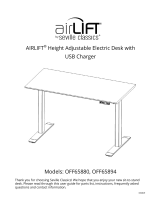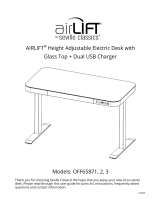Page is loading ...

Instrucons to Reset
WARNING! It may be necessary to reset the desk aer unplugging,
power outages, assembly, or when troubleshoong.
1. Press and hold the UP ARROW and DOWN ARROW simultaneously on the controller unl 3 blinking
zeros appear on the display.
2. The desk will descend to its lowest height, then rise to its highest, and then descend to middle-
height. Desk is ready when 38 (±1) appears on the display.
Blinking 000 followed by 38(±1) UP + DOWN simultaneously
Contact us for live help with assembly and troubleshoong!
We're happy to help make your Seville Classics experience as sasfying as possible.
If you have any quesons or any issues at all, don't hesitate to give us a ring or send us an email.
Telephone: (800) 323-5565
Fax: (310) 533-3899
Hours: 8:30 AM – 4:30 PM (PST), Monday to Friday
Email: [email protected]
Homepage: www.SevilleClassics.com
Address: 19401 South Harborgate Way, Torrance, CA 90501 – 1322, USA
Thank you for shopping with Seville Classics!

Troubleshoong Tips
Problem Acon
Desk displays , or memory
buons rise to the wrong height.
Reset the desk. See other side for instrucons.
Desk does not go up or down and the
controller does not illuminate when
any buon is pressed.
Check all connecons. Make sure power cord is plugged into the
control box and a power outlet. Press any buon on the controller
and make sure it illuminates and reset the desk.
Desk does not go up or down and the
controller illuminates when any
buon is pressed.
Unplug the power cord and re-plug aer 10 seconds.
Reset the desk. If the problem persists, switch motor cables from
one port to another at the control box and reset the desk.
Columns do not go up evenly.
Unplug the power cord and re-plug aer 10 seconds.
Reset the desk. If the problem persists, switch motor cables from
one port to another at control box and reset the desk.
Desk wobbles excessively.
It is normal that desk moves slightly at standing height when in
use. Reghten all screws and bolts, and adjust leveling feet to
make sure table stands level.
HOT is displayed on the panel.
The desk motors are overheated. Stop using the desk for 10
minutes and let them cool down.
Desk legs are noisy.
It is normal that desk makes noise when the stages move past
each other. Apply silicon-based lubricant if it is unusually noisy.
Oil on legs Wipe oil from legs with paper towel or cloth.
/