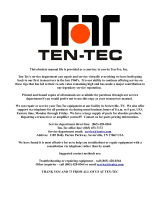Page is loading ...

Ten-Tec (865) 453-7172 Service Department (865) 428-4483
Upgrading the Jupiter PLD (Programmable Logic Device)
to add support for a plug-in keyboard
BACKGROUND
The logic board in the Ten-Tec Jupiter transceiver contains a PLD (Programmable Logic Device) that
provides the DSP system with enhanced I/O (Input-Output) capability. In order to support the new CW
keyboard interface this PLD must be upgraded. The Logic board was designed to allow the DSP processor
to perform this upgrade using special firmware from Ten-Tec.
SPECIAL NOTE
If you have a Jupiter with a factory installed blue LCD display then you do not need to perform the PLD
update. If you are updating your Jupiter to the new Multi-Program memory chip you should perform the
PLD update while the old chip is in the radio. Then, after updating the PLD you can remove the old
memory chip and install the new one.
HOW TO PERFORM THE PLD UPDATE
The new PLD firmware file is similar to other radio firmware upgrades. However, this firmware will only
need to be run once. After downloading the PLD update package from www.rfsquared.com you will need
to perform a standard update using the file 538KBD.RUF. Once the PC utility completes downloading the
firmware, the radio will begin executing the firmware start the process of updating the on-board PLD. This
process will take up to 3 minutes. During the time the PLD is being reprogrammed the RED TX LED will
turn on. During this phase of the update operation it is critical that the radio not be tuned off. Doing so may
leave the PLD in a state that will prevent it from operating normally and may require the radio to be
returned to Ten-Tec for service. When the PLD programming is completed the RED TX LED will go out
and the GREEN RX LED will turn on. You will also hear the relays in the radio click as they are reset. At
this point the power to the radio should be cycled. You should see the message “PLD IS PROGRAMMED.
NOW UPDATE FIRMWARE” displayed on the screen.
At this point, you should reprogram the radio firmware or install the new IC, depending on the level of
upgrade you are performing.
/