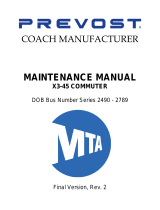Page is loading ...

Table of Contents
Safety 4
Safety Precautions 4
Introduction 7
Using this Document 7
Viewing the Document Electronically 7
Printing the Document 7
Additional Documentation 7
Symbols 7
Product Overview 8
System Components 8
Operation Overview 12
Compressor Components 14
Air Filtration Components 16
Pressure Modulation Control (PMC) Assembly 18
Air/Oil Separation Components 20
Oil Filter 22
Oil Cooler 24
Balance Valve 26
Auto-Sync Mode Switch 28
Auto-Sync Solenoid Assembly 30
Throttle Ready Panel 32
Relay Panel Assembly 34
Installation 36
Installation Overview 36
Preparing for the Installation 36
Modifying the Equipment 36
Optional Equipment 36
Determining Panel and Plate Locations 37
Determining Hose Routing 37
Determining Cable and Wire Routing 37
Pneumatic Connections Overview 38
Hose Connections Overview 40
Fittings Overview 42
Installing the Oil Cooler Drain Line 44
Mounting the Auto-Sync Switch 46
Connecting the Auto-Sync System 47
Mounting the Warning or Instruction Plate 48
Mounting the Throttle Ready Panel 49
Connecting the Throttle Ready Panel and Interlock 50
Installing the Air Clutch Hose 51
Installing the Pressure Gauge 52
Installing the Temperature Gauge 53
Connecting the Temperature Gauge 54
Connecting to the Relay Panel 55
Connecting to Power 55
Connecting the Air Clutch Switch 56
Connecting the Air Clutch 57
Connecting the Air Discharges 58
Connecting the Overheat Light and Audible Alarm 59
Connecting the Pressure Light 60
Preparing for Operation 62
Calibrating the System—Unload Mode 64
Calibrating the System—Fixed Mode 65
Calibrating the System—Auto Mode 67
Operation 69
Operating the System 69
Understanding the Shuttle Valve Operation 70
Operating in Unload Mode 71
Operating in Fixed Mode 72
Operating in Auto Mode 73
Shutting Down the System 74
Maintenance 75
Maintenance Schedule 75
Checking the Compressor Oil Level 76
Draining the Compressor Oil 77
Draining the Oil Cooler 78
Adding the Compressor Oil 79
Changing the Air Filter 80
Changing the Separator Filter 81
Changing the Oil Filter 82
Cleaning the Wye Strainer 83
Adjusting the Belt Tension 84
Performing the Weekly Compressor Maintenance 85
Troubleshooting 86
Troubleshooting Guide 86


4 | 92
Safety Introduction Product Overview Installation Oper ation TroubleshootingMaintenance
Safety Precautions
• Read and understand all the associated documentation before you begin the
installation.
• Read and understand all the notices and safety precautions.
• Be aware that these instructions are only guidelines and are not meant to be
definitive. Contact Waterous when you have questions about the equipment.
• Do not install the equipment if you are not familiar with the tools and skills
needed to safely perform the required procedures—proper installation is the
responsibility of the purchaser.
• Do not operate the equipment when safety guards are removed.
• Do not modify the equipment.
• Regularly check for leaks and worn or deteriorated parts.
NOTICE
• Modifying the equipment
can damage components
and void your warranty.
• Do not modify the system
or any of its components.
Modification
NOTICE
Before Operation
• Read and understand all the
instructions provided.
• Remove all shipping plugs and
install the operation plugs or
caps.
• Check all fluid levels and
replenish if necessary.
NOTICE
• Do not allow fluid in the
lines to freeze.
• Remove all freezable fluid
from the lines before
storing the apparatus.
Freeze Damage

5 | 92
Safety Introduction Product Overview Installation Oper ation TroubleshootingMaintenance
NOTICE
• High current from welding
or plasma cutting can
damage components.
High Current
• Disconnect all ground wire
connections before applying
high current.
• Drain the pump after use
and before servicing.
• Liquid ejected at high
pressure can cause
serious injury.
High Pressure
• Do not touch the surface
during operation—allow
it to cool after operating.
• Hot surfaces can burn you.
Hot Surface
• Purge all pressure before
servicing.
• Liquid ejected at high
pressure can cause
serious injury.
High Pressure

6 | 92
Safety Introduction Product Overview Installation Oper ation TroubleshootingMaintenance
• Rotating parts can cause
severe injury or death.
Moving Parts
• Do not enter or reach into
the compartment when
equipment is operating.
• Do not operate beyond
recommended pressure.
• Liquid ejected at high
pressure can cause
serious injury.
High Pressure

7 | 92
Safety Introduction Product Overview Installation Oper ation TroubleshootingMaintenance
Use this document to install and operate your Waterous equipment. Understand
the following conditions before continuing with the document:
• The instructions may refer to options or equipment that you have not
purchased with your system.
• The illustrations in this document are intended to convey concepts. Do not
use the illustrations to determine physical attributes, placement, or
proportion.
• Understand that your application may require additional steps, that are not
described in the illustrations or instructions, to perform the installation.
• The equipment described in this document is intended to be installed by a
person or persons with the necessary skills and knowledge to perform the
installation.
• The equipment described in this document is intended to be operated by a
person or persons with the basic knowledge of operating similar equipment.
• The information in this document is subject to change without notice.
This document is divided into the following sections:
Safety
This section describes precautions and alert symbols that are in the document.
Introduction
This section is an overview of the document.
Product Overview
This section describes the components that make up the system and the
various system configurations.
Installation
This section describes the installation and initial setup procedures.
Operation
This section describes equipment operation.
Maintenance
This section describes required maintenance.
Troubleshooting
This section describes how to troubleshoot any issues with the equipment.
Using this Document
Use the guidelines below when viewing this document.
Viewing the Document Electronically
• View this document in landscape orientation.
• Use the table of contents to navigate directly to that section.
• Tex t with this appearance is linked to a reference.
Printing the Document
• The document is viewed the best when printed in color.
• The print on both sides and flip on long edge features can provide the
best results.
• Use a 3-ring binder to store the document.
Additional Documentation
Additional documentation is available through the MyWaterous login at
www.waterousco.com. Use your serial number to gain access to the service
parts lists associated with your system. Dimensional drawings are available
through the Waterous Service department.
Symbols
Symbols are used to illustrate additional tools or operations that are required to
complete the instructions.
Discard—This symbol tells you to discard or recycle the part in
accordance with local regulations.
Drill—This symbol tells you to drill holes in the apparatus.
Jig saw—This symbol tells you to make a cutout in the apparatus.
Torque to specification—This symbol tells you to torque the
hardware to the specified value.

8 | 92
Safety Introduction Product Overview Installation Oper ation TroubleshootingMaintenance
System Components
The Eclipse™ CAFSystem includes the illustrated components. The system is available in 12 V or 24 V. Some components are assembled at the factory, while
other components are shipped loose and require installation. The components that require installation depend on the configuration of your system. Additional
components such as wire, bulbs, and connectors are sourced by the installer. Contact Waterous for information about available installation kits.
2
7
8
1
3
4
5
6

9 | 92
Safety Introduction Product Overview Installation Oper ation TroubleshootingMaintenance
System Components
FeatureFeature DescriptionDescription
1Compressor This creates the compressed air for the system.
2Auto-sync switch This selects the mode of operation.
3 Auto-sync extension harness This is an extension for the auto-sync switch wire harness.
4Hose length plate This details the recommended minimum hose length for a given diameter.
5 Compressed air warning plate This details warnings associated with operating the system.
6Oil temperature gauge This displays the sump oil temperature.
7Oil filter This filters the oil before it enters the oil cooler.
8 Oil cooler This cools the compressor oil.

11 | 92
Safety Introduction Product Overview Installation Oper ation TroubleshootingMaintenance
System Components
FeatureFeature DescriptionDescription
1Black tubing This 1/4 inch tube connects various components in the system.
2Black tubing This 3/8 inch tube connects various components in the system.
3Red tubing This 1/4 inch tube connects various components in the system.
4Orange tubing This 1/4 inch tube connects various components in the system.
5 Yellow tubing This 1/4 inch tube connects various components in the system.
6Green tubing This 3/8 inch tube connects various components in the system.
7 Blue tubing This 1/4 inch tube connects various components in the system.

13 | 92
Safety Introduction Product Overview Installation Oper ation TroubleshootingMaintenance
Operation Overview
FeatureFeature DescriptionDescription
1Compressor The compressor portion of the system includes the compressor and the components driving the compressor, such as the
transmission. Air enters the compressor through the air filter. The air is then entrained, or mixed into the oil, and moved to the
compressor's internal sump.
2Compressed air The compressed air portion of the system includes the sump, separator filter, and supporting hoses. The air/oil mixture moves to the
sump and separates. After leaving the sump, the air passes through the air/oil diverter, which connects multiple components that
move air/oil through the system, and enters the separator filter. The separator filter collects any oil remaining in the mixture and
sends it back to the compressor. The compressed air is then moved to the air distribution manifold. A port on the separator filter also
sends air (pressure) to the balance valve and the pressure modulation control (PMC) assembly, where it is used to synchronize air
and water pressure in auto mode.
3Cooling The cooling portion of the system includes the oil cooler, oil filter, supporting hoses, fire pump, and water source. After leaving the
sump, the oil passes through the air/oil diverter and enters the cooler. Flowing water circulated by the fire pump removes heat from
the oil as it flows through the cooler. Typical applications use an external water source to cool the oil. Alternatively, an internal water
source, such as an on-board water tank, can be used to cool the oil. However, an internal water source can retain heat and become
less effective, so the oil temperature must be closely monitored. Depending on your application, an additional fan-style cooler may
be available to enhance the cooling capability of the system. After being cooled, the oil is returned to the air/oil diverter and sent to
the oil filter. The oil is then filtered and moves back to the compressor through the air/oil diverter.
4Balance The balance portion of the system includes the balance valve, auto-sync solenoid assembly, PMC assembly, and supporting hoses.
When operating in auto mode, the balance valve synchronizes the air pressure produced by the compressor to the water pressure.
The balance portion of the system also purges the air from the system when operation is complete.

15 | 92
Safety Introduction Product Overview Installation Oper ation TroubleshootingMaintenance
Compressor Components
FeatureFeature DescriptionDescription
1 Air filter assembly This filters the incoming air supply to the compressor.
2Air/oil separation components This includes the separator filter, air/oil diverter, and other components connected to the air/oil diverter that
filter the air/oil and move it through the system.
3 Air inlet assembly This controls the air flow to the compressor.
4 Pressure modulation control (PMC) assembly This part of the air control circuit sets the fixed pressure during operation and bleed-off during shutdown.
5Air distribution manifold This distributes the compressed air across the system's multiple air injection points.
Note: The type and number of air injection points depends on your application.
6Balance valve This regulates the air circuit when the system is in auto mode.
73-way solenoid valve This controls the air flow to the air clutch.
8 Relay panel assembly This houses the system's electronic components.
9 Oil fill cap This is where oil is added to the compressor.
10 Compressor This pumps the compressed air and oil mixture.
11 Oil level sight plug This allows you to view the amount of oil in the compressor.
12 Auto-sync solenoid assembly This opens and closes the solenoids to switch between system operating modes.
13 Drain port The compressed air/oil mixture exits the compressor at this port.
14 Mounting brackets These are used to mount the compressor assembly on the pump.
15 Input shaft This transfers power from the transmission to drive the compressor.
16 Pressure relief valve This automatically releases pressure from the system when the operating limit is met—approximately
210 psi (14 bar).

17 | 92
Safety Introduction Product Overview Installation Oper ation TroubleshootingMaintenance
Air Filtration Components
FeatureFeature DescriptionDescription
1Air filter This filters the incoming air.
2T-bolt clamp This secures the air filter to the air inlet tube.
3Air inlet tube This routes filtered air to the compressor.
Note:
490° rubber elbow This routes filtered air to the compressor.
5Hose clamps These secure the air filter components together.
6 Air inlet assembly This controls the air flow to the compressor.
7Air inlet trim valve (AITV) This calibrates the auto-sync air balance system.

19 | 92
Safety Introduction Product Overview Installation Oper ation TroubleshootingMaintenance
Pressure Modulation Control (PMC) Assembly
FeatureFeature DescriptionDescription
1 Pressure sensor This activates the pressure switch when the PMC reaches a predetermined pressure.
2Blowdown valve This bleeds off any remaining air in the system when it shuts down.
3Pressure regulator This regulates the air circuit in fixed mode and limits the system's maximum pressure in auto mode.
4 Manual adjustment screw This calibrates the air pressure in fixed mode.
5Mounting bracket This is used to mount the PMC on the compressor assembly.
/