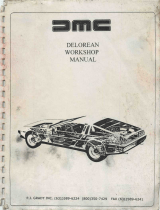Page is loading ...

Document Number
F–2530 Issue Date
04/08/03 Rev. Date
Page 1 of 4
Printed in U.S.A.
Waterous Company Since 1886
Subsidiary of American Cast Iron Pipe Company
Waterous CAFS Customer’s Troubleshooting Guide
It is important to know what to do if your compressed air foam system in not operating properly. This troubleshooting guide
should help you diagnose, isolate and fix the problem encountered.
Problem Cause Fix
Lack of air supply from air compressor
No – Lack of air supply to air clutch (Eclipse) Repair air leak or re–establish air supply to air
clutch. Check operation of the electric 3–way
solenoid valve.
No – No PTO engagement Confirm “OK TO PUMP” light is illuminated. If
not, repair as needed.
Is the air compressor engaging?
Yes – Confirm Auto–Sync settings
Pressures should be as follows:
Air PSI of 20–50 when in FIXED and UNLOAD
Air PSI of 20–50 when in AUTO and UNLOAD
Air PSI of 45–150 when in FIXED and RUN
Air PSI to match pump discharge PSI in AUTO
and RUN (+/– 5%)
Air compressor operating properly, no
Malfunctioning air discharge solenoid(s)
Verify power and operation of discharge sole-
noid(s). Repair or replace as needed.
Verify proper wiring to solenoid (polarity sensi-
tive) – See F–1031, Section 3013 for wiring
schematic.
air supply to discharges Malfunctioning air check valve(s) Verify direction of check valve (arrow to dis-
charge) and correct as needed.
Air inlet trim valve out of adjustment Reference “Control Air Circuit Calibration In-
structions” in F–1031, Section 4218.
Debris in air inlet trim valve (AITV) Clean debris from air inlet trim valve (AITV).
FIXED and RUN develops PSI but AUTO and
RUN fails to develop PSI Lacking water supply to balance trim valve Reference “Control Air Circuit Calibration In-
structions” in F–1031, Section 4218.
Air discharge pressure higher than water
discharge pressure
Circuit has an air leak or is uncoupled. Trace
the red hose circuit to locate leaks and repair
as needed.
Air discharge PSI does not match water PSI
(+/– 5%) Air PSI gauge is not tapped into correct
location Verify that the air PSI gauge is tapped into the
AUTO/SYNC control.
Water PSI gauge is not tapped into correct
location Verify that the water PSI gauge is tapped into
location shown on the dimensional assembly.
Air inlet trim valve out of adjustment Reference “Control Air Circuit Calibration In-
structions” in F–1031, Section 4218.
Safety pop–off valve opening Balance trim valve completely closed Reference “Control Air Circuit Calibration In-
structions” in F–1031, Section 4218.
Oil level in the air compressor is low Check for oil leaks and repair as needed. Use
ISO 68 viscosity hydraulic oil, filling to the
middle of the sight glass.
Plugged water strainer at heat exchanger Remove strainer and clean screen.
System overheating Inadequate water supply Verify that water is being circulated within the
pump (TANK TO PUMP valve completely open
with the TANK FILL valve 1/4 open).
Overheated water supply Supply the pump with fresh cool water and
open a discharge valve or TANK FILL valve,
allowing the heated water to be dumped to
atmosphere.

Page 2 of 4Form No. F–2350
Problem Cause Fix
Wires unconnected Check wire connections at the gauge, sending
unit and power supply.
Temperature gauge inoperative
Wires improperly connected Check wiring for proper sequence (green to
large terminal; yellow to small terminal) – See
F–1031 Section 3013.
Reservoirs overfilled with oil Check oil level while on a level surface. Re-
duce level to middle of the sight glass.
Flowing in excess of 200 CFM Reduce RPM and flow CAFS and recheck oil
level.
Excessive oil consumption
Oil/Air filter torn or damaged Result of flowing air in excess of 200 CFM.
Replace air filter, flow CAFS, shut down the
pump for 15 minutes and check oil level.
Oil siphon line and check valve Check oil siphon line for obstruction and in-
spect check valve for operation.
Excessive compressor bleed down time Inlet air trim valve closed too far Reference “Control Air Circuit Calibration In-
structions” in F–1031, Section 4218.
(time may vary) Debris in inlet air trim valve Clean valve and reference “Control Air Circuit
Calibration Instructions” in F–1031, Section 4218.
Auto–Sync in FIXED or AUTO and RUN
position Place the Auto–Sync in the AUTO and UN-
LOAD settings.
Engine stalls upon compressor engagement Engaging compressor when under load
Operating under this condition causes the
compressor oil to accumulate in the compres-
sor creating a condition similar to a hydraulic
pump. To correct, allow air to bleed off, restart
the compressor and immediately begin flowing
air through a discharge.
Air compressor locked up Due to a lack of compressor oil/lubrication.
Repair or replace the compressor.
Magnet uncoupled in air flow sensor Turn air flow on and off allowing magnet to re–
couple. Reference Page 4 for instructions.
Faceplate glass in contact with collar Remove faceplate and add spacer (gasket) to
allow clearance.
Air flow digital display stuck at “0” CFM Digital display cable defective/uncoupled Check cable to ensure it is coupled. If cable is
coupled, remove the cable to check for closed
circuit.
Air flow meter does not power up Check for damaged connectors in the meter or
cable. Check pin connections for tightness and
proper fit.
Air flow digital display stuck at “high” CFM Magnet uncoupled in air flow sensor
Engage compressor and move large amounts
of air out of a discharge, cycling the air flow on
and off until the magnet re–coupled. Refer-
ence Page 4 for instructions.
NOTE: It may be necessary to manually
couple the magnet and collar by removing
the faceplate on the flow meter.
Using wetting agent in place of foam Flush system and install Class “A” foam.
Poor foam solution (wet or dry) Lack of foam Check if the Foam Pro system in on. Check if
there is foam in the reservoir. Make sure the
foam supply valve is on and the Y strainer clean.
Reference the Foam Pro instruction manual.
Incorrect size air lines to discharges Refer to “Air Distribution Hose Size Guide-
lines” in F–1031, Section 3013.

Page 3 of 4Form No. F–2350
Problem Cause Fix
Foam dumped into the water tank Flush water tank and pump until foam is
cleared.
Foam cell is leaking into water tank
Condition applies to tanks utilizing a common
wall(s) between the foam tank and the water
tank. If a leak is confirmed, repair the foam
tank and flush the water tank and pump until
foam is cleared.
Foam in water system
Foam proportioning manifold check valve
malfunction
If the above conditions have been corrected,
the final cause for foam in the water tank may
be the result of a malfunctioning foam manifold
check valve. To troubleshoot, cap off one foam
discharge that is plumbed to the foam man-
ifold, open that discharge valve and increase
the pump discharge to 30–40 PSI. Disengage
the pump and monitor the corresponding dis-
charge PSI gauge, looking for a drop in dis-
charge pressure. If the PSI drops, it indicates
the foam manifold check valve is leaking and
requires repair.
Water in compressors oil/air Leaking heat exchanger Isolate the heat exchanger and check for
leaks. Replace if necessary. (Typical cause is
freezing.)
Discharge air check valve(s) malfunctioning Confirm direction (arrow towards discharge
valve). Replace if necessary.
Engaging compressor with the Auto–Sync in
the RUN setting
Disengage compressor and place Auto–Sync
settings to AUTO and UNLOAD, then engage
the compressor.
High RPM engagement Reduce engine RPM and engage in the AUTO
and UNLOAD settings.
Clutch smoking Not allowing for compressor to bleed down
prior to re–engaging
Allow ample time for compressor to bleed
down. Re–engage the compressor in the
AUTO and UNLOAD settings.
Contaminated clutch disc or plate Inspect the clutch disc and plate for contami-
nants (oil, dirt, foam, etc.). Clean or replace as
necessary.
Low air pressure or supply leak Check pressure at supply side. Check supply
line for leaks.
Safety pop–off valve opening at low pressure Sump fire damaged pop–off valve
Check the system and oil level. Replace the
pop–off valve. Once repaired, operate the
compressor watching for air or oil being dis-
charged from the pop–off valve. One indication
of a pop–off valve failure is oil present
throughout the pump compartment. Check for
signs of sump fire.

Page 4 of 4Form No. F–2350
Eclipse Air Flow Meter
Field Instructions for Re–Coupling Air Flow Meter Indicator
The Eclipse CAFS unit is supplied with a “Hedlund” brand flow sensor. The sensor is located on the left side of the compressor
tank and is wired to a digital display readout mounted on the pump panel.
The flow meter sensor is an inline type using an internal piston assembly with permanent ring magnet. Externally, the flow
meter sensor has a flow indicator ring that is magnetically coupled to the internal piston assembly. As air flows through the
flow meter sensor, the internal piston assembly moves proportionally to the given airflow. As the piston assembly moves, the
magnetically coupled flow indicator ring moves with it. In addition, as the indicator ring moves, the electronic signal is sent to
the digital readout. This varying electronic signal is what is changing the digits in the display.
Under the right conditions, the internal piston assembly and the flow indicator ring may uncouple. This will result in a digital
reading that will not change and appears to be stuck. This condition typically will occur if the flow meter sensor is subjected
to a sudden rush of high volume of air (or a sudden decrease).
If you experience this condition and the flow indicator ring uncouples, use the procedure below to re–couple the flow indicator
ring.
1. Close all air discharges.
2. Set Auto–Sync controller to UNLOAD and FIXED.
3. Engage compressor.
4. Set Auto–Sync to RUN and FIXED.
5. Increase compressor speed (typically engine speeds of 1200–1300 RPM) or until the digital display reads about 210
SCFM.
6. Simultaneously open 2–3 air discharge valves (or 1 monitor air discharge, if so equipped) to atmosphere.
7. Reduce the engine speed slowly to idle. As you reduce engine speed, you should see the flowmeter digital display
registering the changes. This means the flow indicator has been re–coupled to the internal piston assembly. If not, repeat
Steps 4 thru 7 and open 3–4 air discharge valves in Step 6.
8. Set Auto–Sync to UNLOAD.
9. Close air discharge valves.
10. Disengage the compressor.
/