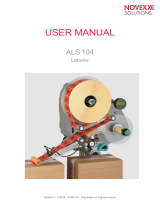Page is loading ...

Edition 1 - 7/2015 - Translation of original version
USER MANUAL
HDC
Hold down conveyor


User Manual HDC
12/2017 3Contents
Contents
Please note -5
General Information -5
Validity of this manual and required compliance -5
How information is represented -6
For your safety -7
Intended use -7
Information and qualification -7
Operating safety of the machine -9
Every time before starting production -11
Warning symbols on the machine -12
Product Description -13
Technical Data -13
Dimensions -13
Performance Data -14
Electrical connection -14
Ambient conditions -14
Certificates -15
Overview -16
Designs -16
Functionality -16
Switching on/off -18
Commissioning -19
Safety -19
Installation -20
Install the motor -20
Installing hold down conveyor -21
Connection -23
Setting the belt speed -23
Cleaning -24
Cleaning instructions -24
Safety -24
Cleaning agent -24
Cleaning interval -24
Maintenance -25
Maintenance instructions -25
Adjust/change belt -25

User Manual HDC
12/2017 4Contents

User Manual HDC
12/2017 | 00 5Please note
Please note
GENERAL INFORMATION
Validity of this manual and required compliance
Description of the device
HDC Hold Down Conveyor
Contents
This operating manual refers exclusively to the machine types listed above. It is intended to help in
proper installation, operation and adjustment of the machine.
For information about the required qualification: See chapter Information and qualification on
page 7.
For technical questions that are not addressed in this operating manual, please contact the manu-
facturer, NOVEXX Solutions.
Liability
NOVEXX Solutions reserves the right:
• To make changes in design and components, and to use equivalent other parts than those spe-
cified in line with technological progress.
• To change information in this manual.
Any obligation to extend these changes to machines previously delivered is excluded.
Copyright
NOVEXX Solutions retains all rights to this manual and its appendices. Reproduction, reprint or any
other type of duplication, including parts of the manual, are permitted only with written approval.
Printed in Germany
Manufacturer
Novexx Solutions GmbH
Ohmstrasse 3
D-85386 Eching, Germany
Tel.: +49-8165-925-0
Fax: +49-8165-925-231
www.novexx.com

User Manual HDC
12/2017 | 00 6Please note
How information is represented
Explanation of symbols
To enhance readability and make information easier to find, different types of information are iden-
tified:
Instruction with no order of tasks assigned
1. Numbered instructions introduced by preceding text
2. The specified order must be followed!
Special note for action that must be performed!
• Enumeration of features
• Other feature
The Experts symbol identifies activities that are reserved exclusively for qualified and spe-
cially trained personnel.
The information symbol identifies notes and recommendations as well as additional infor-
mation.
Notes about hazards and risks
Important instructions that must absolutely be followed are specially highlighted:
Illustrations
Illustrations appear in the text where required. References to these illustrations are shown in [squa-
re brackets] containing the number of the illustrations. Uppercase letters after an illustration num-
ber, for example [12A], refer to the corresponding item within the illustration.
WARNING!
A warning symbol refers to risks that can result in severe or fatal injuries! The note contains safe-
ty measures to protect affected persons.
Instructions must be followed without exception.
CAUTION!
A caution symbol refers to risks that can result in property damage or personal
injury (minor injuries). The note contains instructions for preventing damage.
Instructions must be followed without exception.

User Manual HDC
12/2017 | 00 7Please note
FOR YOUR SAFETY
Intended use
Although the hold down conveyor is an “incomplete machine” in the sense of the Machinery
Directive, it is referred to in this operating manual as “machine” or “hold down conveyor” for
reasons of comprehensibility.
The hold down conveyor is an electrically driven belt conveyor system for industrial applications. It
is intended to press light products, e.g. empty bottles or cans, against the belt conveyor during
transport on a belt conveyor to prevent them from slipping during labelling of the product from two
opposite sides. The hold down conveyor should ideally have the same speed as the belt conveyor.
As a rule, the belt conveyor has less grip than the hold down conveyor so that in the case of slight
differences in speed, the hold down conveyor determines the product speed.
The motor requires the use of an electronic motor controller. Here, the speed can be varied conti-
nuously. The power supply and control must be provided by an external controller supplied by the
operating company. NOVEXX Solutions offers switch cabinets for the control of complete belt units.
Any other type of or more extensive application will be considered non-intended use.
NOVEXX Solutions shall assume no liability for damage resulting from non-intended use of the ma-
chine.
Information and qualification
Ensuring the necessary qualification
Only fully trained and authorised personnel are permitted to install, connect, operate, adjust and
maintain the machine.
Service work must only be performed by qualified and appropriately trained technical specialists
(service technicians) or the customer service department.
Areas of responsibilities for operating and servicing the machine must be clearly defined and
consistently observed.
Personnel must also be regularly instructed in on-the-job safety and environmental protection.
WARNING!
Risk of injury due to missing protective equipment.
The hold down conveyor described here is an “incomplete machine” as defined in the MD a 2006/
42/EC!
Put the hold down conveyor into operation only when you have ascertained that the machine
into which the hold down conveyor is to be installed satisfies the requirements of the Machinery
Directive, Annex IIA.
a) MD = Machinery Directive

User Manual HDC
12/2017 | 00 8Please note
Qualification for operation
The instruction provided for the operating personnel must ensure:
• that the operating personnel can use the machine independently and without danger.
• that the operating personnel can rectify minor operating faults independently.
At least 2 persons should be instructed in operation.
Qualification for system integrators and service technicians
Installation of the machine and service work on the machine require appropriate qualifica-
tion. Only service personnel with technical training are able to assess the tasks to be per-
formed and recognise potential dangers.
• Knowledge acquired through technical training in mechanics and electronics (for example in
Germany the training to become a mechatronics engineer).
• Participation in a technical training course for the corresponding machine offered by the manu-
facturer.
• The service personnel must be acquainted with the function of the machine.
• The system integrator must be acquainted with the functionality of the system into which the
machine is being integrated.
Making note of information
Any product liability and warranty claims will not be valid unless the machine is operated according
to the instructions in the operating manual.
Tasks System integrator Operator Service
technician
Install the machine X
Connection X
Adjust X
Switching on/off X X X
Application-related settings X X X
Rectify minor operating faults X X X
Clean the machine X X
Rectify major operating faults X
Settings to the electronics/ mechanics X
Repairs X
[Tab. 1] An example of the distribution of tasks among different qualified personnel.
WARNING!
The machine can only be operated safely and efficiently if all the necessary information is ob-
served!
Before beginning operation, read this operating manual and follow all of the instructions.
Observe all additional safety and warning information given on the machine.
Allow only technically qualified persons to operate and adjust the machine.

User Manual HDC
12/2017 | 00 9Please note
Keeping information available
This operating manual
must remain readily available for operating personnel at a location near to the machine.
must be kept in legible condition.
If the machine is sold, it must be made available to the new owner.
The safety and warning symbols and messages on the machine must be kept in a clean and
legible state. Replace any signs that are damaged or missing.
Operating safety of the machine
Intended use
Installation, repair
WARNING!
Improper use of the machine can result in accidents, property damage and loss of production!
Inspect the machine closely for visible transport damage during installation. In the event of
damage, notify NOVEXX Solutions immediately.
Do not install the machine in potentially explosive environments.
Ensure that the belt conveyor on which the hold down conveyor is installed cannot tip over.
Install the belt conveyor in such a way that the products do not fall off at the end of the belt.
Provide a mains isolation system and emergency stop device during installation.
Install mains isolation system, emergency stop device and operating elements so that they
are easily accessible.
Use a motor controller that switches off the motor in the event of a fault (e.g. blockage).
Use connecting leads that comply with the regulations of the country in which the machine is
being installed.
Lay the connection cables so that no one can trip over them.
Check the effectiveness of all safety functions.
Operate the machine only when it is in a technically flawless condition.
Put the machine into operation only after at least one successful test run has been carried out.
Make changes or modifications to the machine only after consultation with the NOVEXX Solu-
tions Customer Service department.
Use only OEM spare parts.
WARNING!
Risk of shearing and crushing between product and hold down conveyor!
Prevent access to the machine during operation by installation of higher-level protective
equipment a.
a) Movable, separating protective device in accordance with EN 953

User Manual HDC
12/2017 | 00 10 Please note
After all maintenance and repair work
Warning of injuries due to electrical shock
WARNING!
Risk of accidents from moving or loose parts!
Install all covers and protective equipment again.
Check all bolted connections loosened or removed during work for tightness again.
Remove all tools and other equipment used for the maintenance or repair work from the work-
ing area of the machine.
Check the effectiveness of all safety functions.
WARNING!
Contacting electrically live components can cause lethal electrical shocks and burns!
After assembly, check the machine according to the applicable regulations of the relevant
country a.
a) For Germany: DIN VDE 701-702 "Recurrent test and test after repair and modification of electrical equipment"
WARNING!
Contacting electrically live components can cause lethal electrical shocks and burns.
Only operate the machine when the enclosure is properly installed.
The machine must only be connected by an authorised technician who is acquainted with the
associated dangers.
Switch the machine off before cleaning and servicing.
Keep the machine dry.
If a liquid gets into the machine, switch off the machine immediately. Notify a service techni-
cian.
Keep the machine's On/Off switch accessible.
In case of emergency switch off the machine.
CAUTION!
If the supply voltage is too high or too low, the machine may be damaged.
Operate the machine only at the mains voltage given on the type plate.

User Manual HDC
12/2017 | 00 11 Please note
Warning of injury hazards from mechanical components
Every time before starting production
Due diligence of the operator and service personnel
Ensure that the following requirements are met in accordance with the details specified in the
operating manual:
• The machine must be set up and configured to meet applicable requirements.
• All necessary safety equipment must be installed.
• The machine must have successfully completed at least one test run.
• The machine must be connected to the energy supply.
The operating personnel is provided with the necessary personal protective equipment, e.g. hair
net. Ensure that the protective equipment is used for its intended purpose.
Due diligence of the operating personnel
Check the safety equipment to ensure it is working correctly.
Check the machine for visible damage. Report defects that are discovered immediately.
Use personal protective equipment properly, for example wearing a hair net.
Remove material and objects that are not required from the working area of the machine.
Ensure that only authorised persons remain in the working area of the machine.
Ensure that no one can be endangered by the machine starting up.
Ensure that the emergency stop device is freely accessible.
WARNING!
Danger of injury due to moving and rapidly rotating parts!
Maintain a safety clearance from the machine when it is in operation.
Never reach into a machine that is running.
Switch off the machine before making any mechanical adjustments.
Keep clear of the area around moving parts even when the machine is stopped if there is any
possibility of the machine starting up.
WARNING!
Entanglement hazard!
Do not wear ties, loose clothing, jewellery, wrist watches or similar objects when working in
the vicinity of the running machine, especially when inspecting the belt conveyor.
Long hair must be kept in a hair net and must not be worn loose.
WARNING!
Crushing hazard at the belt due to products on the conveyor equipment!
Never reach between the product and the belt when the machine is running or ready for op-
eration.
Never remove or bypass the protective equipment to prevent reaching in while the machine
is in operation.

User Manual HDC
12/2017 | 00 12 Please note
Warning symbols on the machine
[1] Warning symbols on the hold down conveyor
Meaning of the warning symbols:
CAUTION!
Warning symbols on the machine provide important information for the operating personnel.
Do not remove warning symbols.
Replace missing or illegible warning symbols.
Warning symbol Meaning Order No.
The warning symbol "Entanglement hazard"
warns of dangerous movements of the ma-
chine that could lead to entanglement.
A5346
This symbol prompts you to read and obser-
ve the operating manual. A5331
[Tab. 2] Meaning of the warning symbols

User Manual HDC
12/2017 | 00 13 Product Description
Product Description
TECHNICAL DATA
Dimensions
Dimensions
[2] Dimensions of the hold down conveyor.
• L = 300mm or 600mm (for 300mm, only one clamp)
• B = 45mm or 95mm
L
204
279
B

User Manual HDC
12/2017 | 00 14 Product Description
Weight
Performance Data
Belt speed
max. 35m/min
Product weight
The total weight of all products on the belt conveyor 1 must not exceed 10 kg.
Motor data
• Speed: max. 120rpm
• Torque: max. 10Nm
Electrical connection
Supply voltage
180 V DC
Nominal current
1.4 A (current limited by controller installed by operating company)
Nominal output
0.2kW
Connection
Switch cabinet with power supply and control modules necessary.
A Lenze 532 electronic motor controller together with electric switches, emergency stop
switches, fuses and interference suppression filters is required for operation of the hold
down conveyor.
Ambient conditions
Installation location
• Inside buildings
• Protected from water and wind
•Dry
• Non-explosive atmosphere
Design (B x L in mm) Weight in kg
45 x 300 9
45 x 600 13.5
95 x 300 9.9
95 x 600 14.5
1) NOVEXX Solutions belt conveyor (B-Conveyor) or chain belt conveyor (CB-Conveyor)

User Manual HDC
12/2017 | 00 15 Product Description
Operating temperature
+5 to +40°C
Storage temperature
0 to +70°C
Relative humidity
30 to 80% RH (non-condensing)
Noise emissions
< 70dB(A)
Certificates
CE, TÜV mark, GOST
Standard DIN EN 55022 stipulates the following instruction text for class A machines:
"WARNING! This is class A equipment. This equipment may cause wireless interference in resi-
dential areas. If it does the operator may be required to take appropriate measures."

User Manual HDC
12/2017 | 00 16 Product Description
OVERVIEW
Designs
The hold down conveyor is available in the following sizes:
• Hold-down conveyor HDC 45 x 300 mm
• Hold-down conveyor HDC 45 x 600 mm
• Hold-down conveyor HDC 95 x 300 mm
• Hold-down conveyor HDC 95 x 600 mm
The dimensions given indicate the approximate useful area of the belt (belt width x belt length).
The hold down belts are optionally available without motor.
The hold down conveyor is available with two different coatings:
• Vulkollan coating: The standard coating for most products.
• Porol coating: Extra-soft coating for very delicate products.
Functionality
The hold down conveyor is used to press products onto the belt conveyor so that they can be
aligned or held. The hold down conveyor is installed on a NOVEXX Solutions belt conveyor unit and
can be used in combination with other auxiliary belts such as alignment unit or wrap around con-
veyor.
The hold down conveyor is an electrically driven belt conveyor system for industrial applications. It
is intended to press light products, e.g. empty bottles or cans, against the belt conveyor during
transport on a belt conveyor to prevent them from slipping during labelling of the product from two
opposite sides. The hold down conveyor should ideally have the same speed as the belt conveyor.
As a rule, the belt conveyor has less grip than the hold down conveyor so that in the case of slight
differences in speed, the hold down conveyor determines the product speed.
The drive consists of a DC brush motor with flange-mounted gearbox, two tooth wheels and a
toothed belt that transmits the drive to the hold down conveyor.
The power supply and control must be provided by an external controller supplied by the operating
company. NOVEXX Solutions offers switch cabinets for the control of complete belt units.
The hold down conveyor is normally a complementary accessory to the NOVEXX Solutions belt
conveyors (B-Conveyors - B for “belt”) and chain belt conveyors (CB-Conveyors - CB for “chain
belt). The electronic motor controller is normally housed together with the converter for the belt con-
veyor drive in a common switch cabinet (NOVEXX Solutions AMC Series).

User Manual HDC
12/2017 | 00 17 Product Description
[3] Application of the hold down conveyor (example, schematic).
[4] Functional elements of the hold down conveyor
AHold-down conveyor
BMounting clamps (for 300 mm hold down conveyor only one clamp)
CTerminal box for the drive motor
DDrive motor
EBelt drive
FHolders for installation on the belt conveyor unit (for 300 mm hold down conveyor only one holder)
Etiketten-
spender
Etiketten-
spender
Schaltschrank mit
Motorsteuerung
Leichte Produkte
Niederhalteband
A
BC
D
B
E
F

User Manual HDC
12/2017 | 00 18 Product Description
Switching on/off
The ON/OFF switch is installed by the operating company.
The switch is normally located on the switch cabinet of the motor controller [5A].
[5] ON/OFF switch (A) on the switch cabinet of the motor controller
(Example: NOVEXX Solutions, AMC Series).
A

User Manual HDC
12/2017 | 00 19 Commissioning
Commissioning
SAFETY
The hold down conveyor may only be installed or ser-
viced by qualified, authorised service personnel, see
chapter Information and qualification on page 7.
WARNING!
Improper use of the machine can result in accidents, property damage and loss of production!
Inspect the machine closely for visible transport damage during installation. In the event of
damage, notify NOVEXX Solutions immediately.
Do not install the machine in potentially explosive environments.
Ensure that the belt conveyor on which the hold down conveyor is installed cannot tip over.
Install the belt conveyor in such a way that the products do not fall off at the end of the belt.
Provide a mains isolation system and emergency stop device during installation.
Install mains isolation system, emergency stop device and operating elements so that they
are easily accessible.
Use a motor controller that switches off the motor in the event of a fault (e.g. blockage).
Use connecting leads that comply with the regulations of the country in which the machine
is being installed.
Lay the connection cables so that no one can trip over them.
Check the effectiveness of all safety functions.
Operate the machine only when it is in a technically flawless condition.
Put the machine into operation only after at least one successful test run has been carried
out.
Make changes or modifications to the machine only after consultation with the NOVEXX
Solutions Customer Service department.
Use only OEM spare parts.
WARNING!
Risk of shearing and crushing between product and hold down conveyor!
Prevent access to the machine during operation by installation of higher-level protective
equipment a.
a) Movable, separating protective device in accordance with EN 953

User Manual HDC
12/2017 | 00 20 Commissioning
INSTALLATION
Install the motor
If the hold down conveyor was supplied without motor
(option), a motor first has to be installed.
The motor must satisfy the following requirements:
• Torque: max. 10Nm
• Speed: max. 120rpm
• Pitch circle diameter: 80mm
• Shaft diameter 1: 10h6
Tools
• Allen key size 5
• Phillips screwdriver, size 2
The following description assumes that the motor sup-
plied ex works is to be installed. If a different motor is
used, it is possible that parts of the description do not
apply.
To perform
1. Grease the motor shaft lightly.
2. Push tooth wheel [7A] onto the motor shaft.
The collar [7B] of the tooth wheel is facing to-
wards the motor.
The chamfer [7C] of the motor shaft must be vis-
ible.
Secure the tooth wheel using a parallel key.
3. Secure the tooth wheel with grub screw [7D].
4. Push the motor with tooth wheel through the open-
ing in the flange plate.
5. Fit the toothed belt over both tooth wheels.
6. Bring the motor into position and bolt in place
(4 bolts [8A]).
Tightening torque: 10Nm
7. Bolt on cover [9A] (2 bolts).
The toothed belt must not rub against the hous-
ing.
1) If the tooth wheel supplied is to be used.
[6] Dimensions of the motor flange.
[7] Installation of the tooth wheel supplied.
[8] Bolt on the motor.
[9] Bolt on the cover.
A
B
C
D
A
A
/