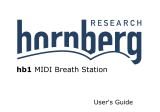Page is loading ...

Document Number: MC13853EVBUG
Rev. 1.3
10/2007
MC13853 LNA
Evaluation Board User’s Guide

How to Reach Us:
Home Page:
www.freescale.com
Web Support:
http://www.freescale.com/support
USA/Europe or Locations Not Listed:
Freescale Semiconductor
Technical Information Center, EL516
2100 East Elliot Road
Tempe, Arizona 85284
+1-800-521-6274 or +1-480-768-2130
www.freescale.com/support
Europe, Middle East, and Africa:
Freescale Halbleiter Deutschland GmbH
Technical Information Center
Schatzbogen 7
81829 Muenchen, Germany
+44 1296 380 456 (English)
+46 8 52200080 (English)
+49 89 92103 559 (German)
+33 1 69 35 48 48 (French)
www.freescale.com/support
Japan:
Freescale Semiconductor Japan Ltd.
Headquarters
ARCO Tower 15F
1-8-1, Shimo-Meguro, Meguro-ku,
Tokyo 153-0064, Japan
0120 191014 or +81 3 5437 9125
Asia/Pacific:
Freescale Semiconductor Hong Kong Ltd.
Technical Information Center
2 Dai King Street
Tai Po Industrial Estate
Tai Po, N.T., Hong Kong
+800 2666 8080
For Literature Requests Only:
Freescale Semiconductor Literature Distribution Center
P.O. Box 5405
Denver, Colorado 80217
1-800-441-2447 or 303-675-2140
Fax: 303-675-2150
LDCForFreescaleSemiconductor@hibbertgroup.com
Information in this document is provided solely to enable system and software implementers to use
Freescale Semiconductor products. There are no express or implied copyright licenses granted
hereunder to design or fabricate any integrated circuits or integrated circuits based on the information
in this document.
Freescale Semiconductor reserves the right to make changes without further notice to any products
herein. Freescale Semiconductor makes no warranty, representation or guarantee regarding the
suitability of its products for any particular purpose, nor does Freescale Semiconductor assume any
liability arising out of the application or use of any product or circuit, and specifically disclaims any
and all liability, including without limitation consequential or incidental damages. “Typical” parameters
that may be provided in Freescale Semiconductor data sheets and/or specifications can and do vary
in different applications and actual performance may vary over time. All operating parameters,
including “Typicals”, must be validated for each customer application by customer’s technical experts.
Freescale Semiconductor does not convey any license under its patent rights nor the rights of others.
Freescale Semiconductor products are not designed, intended, or authorized for use as components
in systems intended for surgical implant into the body, or other applications intended to support or
sustain life, or for any other application in which the failure of the Freescale Semiconductor product
could create a situation where personal injury or death may occur. Should Buyer purchase or use
Freescale Semiconductor products for any such unintended or unauthorized application, Buyer shall
indemnify and hold Freescale Semiconductor and its officers, employees, subsidiaries, affiliates, and
distributors harmless against all claims, costs, damages, and expenses, and reasonable attorney
fees arising out of, directly or indirectly, any claim of personal injury or death associated with such
unintended or unauthorized use, even if such claim alleges that Freescale Semiconductor was
negligent regarding the design or manufacture of the part.
Freescale™ and the Freescale logo are trademarks of Freescale Semiconductor, Inc. All other
product or service names are the property of their respective owners.
© Freescale Semiconductor, Inc. 2006, 2007. All rights reserved.

MC13853 LNA Evaluation Board User’s Guide, Rev. 1.3
Freescale Semiconductor iii
About This Book
Audience . . . . . . . . . . . . . . . . . . . . . . . . . . . . . . . . . . . . . . . . . . . . . . . . . . . . . . . . . . . . . . . . . . . . . v
Organization . . . . . . . . . . . . . . . . . . . . . . . . . . . . . . . . . . . . . . . . . . . . . . . . . . . . . . . . . . . . . . . . . . v
Revision History . . . . . . . . . . . . . . . . . . . . . . . . . . . . . . . . . . . . . . . . . . . . . . . . . . . . . . . . . . . . . . . v
Conventions . . . . . . . . . . . . . . . . . . . . . . . . . . . . . . . . . . . . . . . . . . . . . . . . . . . . . . . . . . . . . . . . . . v
Definitions, Acronyms, and Abbreviations . . . . . . . . . . . . . . . . . . . . . . . . . . . . . . . . . . . . . . . . . vi
References. . . . . . . . . . . . . . . . . . . . . . . . . . . . . . . . . . . . . . . . . . . . . . . . . . . . . . . . . . . . . . . . . . . vi
Chapter 1
Initial Instructions
1.1 Overview. . . . . . . . . . . . . . . . . . . . . . . . . . . . . . . . . . . . . . . . . . . . . . . . . . . . . . . . . . . . . . . . . . . 1-1
1.2 Serial Peripheral Interface . . . . . . . . . . . . . . . . . . . . . . . . . . . . . . . . . . . . . . . . . . . . . . . . . . . . . 1-2
1.3 Assembly Instructions. . . . . . . . . . . . . . . . . . . . . . . . . . . . . . . . . . . . . . . . . . . . . . . . . . . . . . . . . 1-4
1.4 Operation Under SPI Control . . . . . . . . . . . . . . . . . . . . . . . . . . . . . . . . . . . . . . . . . . . . . . . . . . . 1-5
1.5 Graphical User Interface (GUI) . . . . . . . . . . . . . . . . . . . . . . . . . . . . . . . . . . . . . . . . . . . . . . . . . 1-5
Chapter 2
Evaluation Board Layout and Schematic
Chapter 3
Basic Test Equipment Setup
3.1 Overview. . . . . . . . . . . . . . . . . . . . . . . . . . . . . . . . . . . . . . . . . . . . . . . . . . . . . . . . . . . . . . . . . . . 3-1
3.2 List of Test Equipment . . . . . . . . . . . . . . . . . . . . . . . . . . . . . . . . . . . . . . . . . . . . . . . . . . . . . . . . 3-3
Appendix A
DC and Control Wiring Harness
Contents

MC13853 LNA Evaluation Board User’s Guide, Rev. 1.3
iv Freescale Semiconductor

MC13853 LNA Evaluation Board User’s Guide, Rev. 1.3
Freescale Semiconductor v
About This Book
This user’s guide provides a detailed description of the hardware of the MC13853 evaluation board demo
kit. It documents the RF, DC, and control requirements for proper operation in three bands (GSM850,
PCS1900, and WCDMA 2100).
The objective of this manual is to establish guidelines to facilitate the use of this LNA on a PCB evaluation
board, namely:
• The RF interface, input and output.
• The DC supplies and logic control inputs.
• The serial peripheral interface (SPI).
Audience
This manual is intended for the end-user of the MC13853 evaluation board.
Organization
This document is organized into three chapters and one appendix:
Chapter 1: Initial Instructions
Chapter 2: Evaluation Board
Chapter 3: Test Equipment Bench Line-up
Appendix: DC and Control Wiring Harness
Revision History
The following table summarizes revisions to this document since the previous release (Rev. 1.2).
Conventions
Please note the following:
• All RF interconnections are to be with low loss coaxial cabling using clean SMA type RF
connectors, including using the correct manufacturer’s torque at the connecting point.
• All DC supply lines must be able to safely carry peak currents in excess of 2 A under minimum
voltage drop.
• All control lines (SPI lines and parallel cable) must be kept away from strong RF fields.
Revision History
Location Revision
Chapter 1 Replaced Figure 1-3. Inserted a new Step 7 on page 6. Replaced
images in Figure 1-4.
Chapter 2 Replaced Figure 2-1.

MC13853 LNA Evaluation Board User’s Guide, Rev. 1.3
vi Freescale Semiconductor
• ESD protection procedures must be followed. As a minimum, test equipment should be grounded,
a grounded hand strap must be used, and the lab bench fitted with a conductive mat (not exceeding
1 MΩ to ground).
Definitions, Acronyms, and Abbreviations
The following list defines the acronyms and abbreviations used in this document.
DCS1800 1800 MHz cellular band, MS transmit 1710 to 1785 MHz
EDGE Enhanced Data Rates for GSM Evolution, uses 3pi/8 PSK modulation
EGSM900 900 MHz cellular band, MS transmit 880 to 915 MHz
EGPRS Enhanced General Packet Radio Service
ESD Electrostatic Discharge
EVB Evaluation Board, usually a multilayer printed circuit
GPIB General Purpose Instrumentation Bus, uses IEEE488.2 standard
GSM Global System Mobile, uses GMSK modulation
GSM850 850 MHz cellular band, MS transmit 824.0 to 849.0 MHz
PCS1900 1900 MHz cellular band, MS transmit 1850 to 1910 MHz
SPI Serial Peripheral Interface
VSWR Voltage Standing Wave Ratio
References
1. MC13853 Data Sheet, Rev. 1.6, 08/2007 Freescale Semiconductor, Tempe AZ.
2. Digital Cellular Telecommunications System - Radio Transmission And Reception- 3GPP TS
05.05; TS 100 910. European Telecommunications Standard Institute (ETSI Sophia Antipolis
France, www.etsi.org).
3. Digital Cellular Telecommunications System - Mobile Station Conformance Specification - GSM
11.10 European Telecommunications Standard Institute (ETSI Sophia Antipolis France,
www.etsi.org).

MC13853 LNA Evaluation Board User’s Guide, Rev. 1.3
Freescale Semiconductor 1-1
Chapter 1
Initial Instructions
1.1 Overview
This chapter describes the RF and control basic requirements of the MC13853 LNA evaluation board (Iota
VI).
The following items are supplied with the Freescale MC13853 Demo Kit:
1. MC13853 LNA evaluation board (Iota)
2. Serial peripheral interface (SPI) board (MMM6038SPI)
3. Control software CD-ROM
4. DC and control cable harness
The evaluation board interconnects with the MMM6038SPI via a eight wire cable. The MMM6038SPI
connects via a parallel port cable to the PC computer.
On the evaluation board, all the coaxial RF connectors are of the SMA type. In order to minimize damage
to these, connections are to be made using low loss flexible coaxial cables with male SMA connectors
mating towards the evaluation board. The mating surfaces must be clean (tissue paper and standard grade
isopropyl alcohol can be used); if not, the amplifier performance can be affected. The applied torque via a
5/16” wrench at the connecting point must not exceed the manufacturers specification. There are a total of
6 SMA female connectors attached to the evaluation board. The DC and control connector is of a 8-pin,
right-angle header type. The Appendix A, “DC and Control Wiring Harness” provides the details and cable
harness wiring.
Before any RF or DC cabling is attached, caution must be used that the board is grounded first. This
prevents ESD when attaching the remaining cables.
NOTE
Do not exceed the maximum ratings as given in the MC13853 Data Sheet,
in particular the maximum applied DC voltage and RF input level. Operate
in a safe ESD environment on the test bench.
Refer to Figure 1-1. Attach the DC and control cable harness (detailed in Appendix A, “DC and Control
Wiring Harness”) to the evaluation board:
Attach the cable harness end labeled SPI into the interface board as shown in Figure 1-1.

Initial Instructions
MC13853 LNA Evaluation Board User’s Guide, Rev. 1.3
1-2 Freescale Semiconductor
1.2 Serial Peripheral Interface
Control of the basic functions of the MC13853 can be accomplished via a SPI three-wire (data, clock, and
frm) connection to the evaluation board. In order to control the LNA the following is required:
• PC computer laptop:
— Parallel port
— Microsoft
®
Windows
®
NT or better (such as Windows 2000 or Windows XP) operating system
installed
— CD-ROM drive at least 40 MB of free hard drive space
— 256 MB of RAM
• SPI control software installed on the PC
• Freescale MMM6038SPI
• Small power supply to deliver +5 VDC at approximately 5 mA to the MMM6038SPI
• Parallel cable with DB25 connectors (PC to SPI)
• Short length of wire ribbon between the SPI board and the evaluation board. Set the length to
accommodate movement of the evaluation board on the test bench.
The control software resides in the PC computer running Microsoft Windows operating system. A parallel
interface is used between the PC and the MMM6038SPI.
Keep all control wiring away from the strong RF fields created by the power amplifier, particularly around
the module and antenna connection. ESD precautions should be taken in the set-up and as a minimum all
equipment, SPI and EVB components should be grounded. Figure 1-1 shows the SPI to EVB
interconnecting details. Figure 1-2 illustrates the actual top view of the MMM6038SPI.
Details of the GUI and controlled parameters are shown in Figure 1-4.
NOTE
The MMM6038SPI contains a FPGA (Lattice Semiconductor) with the
code written into a flash memory (ST Microelectronics). Aside from
interconnections, no user intervention is required. The board is powered by
+5 VDC connected to the red jack and the black jack is ground. Once the
supply is applied, a green LED will turn on indicating the presence of power.
Various LDO internal regulators provide the necessary operating voltages.

Initial Instructions
MC13853 LNA Evaluation Board User’s Guide, Rev. 1.3
Freescale Semiconductor 1-3
Figure 1-1. SPI to EVB Interconnecting Diagram
Notes:
1) ESD precautions must be taken when interconnecting cables and boards. Ensure that all test
equipment, PC computer, interface and evaluation boards have a common ground.
2) SPI control code executable file resides in PC computer running Windows Op System.
3) Communication PC to SPI interface board is via parallel port with parallel cable.
4) Communication SPI interface board to the LNA EVB is via 8 wire interface (SPI_Data,
SPI_Clock & SPI_Frm).
5) Ground all DC Power Supplies and PC computer.
SPI Interface Board
Parallel Port Cable 25 pin
Monitor
PC Computer
Windows OpSys
Keyboard
SPI interface DC Power
Supply
+5 VDC
MC13853
Evaluation Board
SPI 3 wire
interface
HB1_out
RF Input HB1
RF Output HB1HB1_In
Gnd
Gnd
HB2_In
SPI_Frm
SPI_Clk
SPI_Data
Vcc
VDDAuxSPI
HB2_out RF Input HB2
LB_In
LB_Out
RF Output HB2
RF Output LB
RF Input LB
Gnd
GPO1
GPO2
J11J10
SPI_Clk
SPI_Frm
SPI_Data
TP3
TP2
TP5
Gain Enable
MC13851
External LNA

Initial Instructions
MC13853 LNA Evaluation Board User’s Guide, Rev. 1.3
1-4 Freescale Semiconductor
Figure 1-2. Serial Peripheral Interface Board (Top View)
1.3 Assembly Instructions
1. Interconnect the evaluation board, MMM6038SPI, PC computer, power supplies as shown in
Figure 1-1.
2. Confirm on the MC13853 evaluation board that all DC voltages are present at the correct level
indicated in the MC13853 Data Sheet.
3. Verify on the MMM6038SPI at the red terminal that the voltage is +5 VDC.
4. An active green LED indicates DC “On” and an active green LED indicates that the FPGA has been
loaded successfully with the code from the flash memory.
5. The test equipment requirements and line-up are given in Chapter 3, “Basic Test Equipment
Setup”, Figure 3-1.
6. Install the supplied software from the CD-ROM in the chosen computer operating under Windows
NT or better (such as Windows 2000 or Windows XP). Minimum requirements for the PC
computer are: 40 MB of free hard drive space, 256 MB of RAM, CD-ROM drive, and a parallel
port I/O.
7. Connect the wire ribbon between the 8 pin header of the MC13853 evaluation board and the
MMM6038SPI board. On the MMM6038SPI board, the 8 pin connector goes on J9, the
VDDAuxSPI lead goes on TP2, the VCC lead goes on TP3 and ground (Gnd) goes on TP5.
Parallel Port
Interface
+5 VDC
(Red)
Vo l t a g e
Regulators
FPGA
3-Wire SPI
to LNA
Ground
Gnd
(Black)

Initial Instructions
MC13853 LNA Evaluation Board User’s Guide, Rev. 1.3
Freescale Semiconductor 1-5
1.4 Operation Under SPI Control
SPI control of the MC13853 uses the SPI bit word structure shown in Figure 1-3. Any communication over
the SPI that is not 30 bits in length or data without the correct address will be ignored.
Figure 1-3. MC13853 SPI Bit Word Structure
1.5 Graphical User Interface (GUI)
Once the control software on the CD-ROM (LabView executable file) is loaded onto the PC computer and
running, the GUI screen appears on the monitor.
As illustrated in Figure 1-4:
1. Load the program “AuxSpiControl.vi”.
2. Click the arrow to run.
3. Select “MC13853 Dual + Tri” in the Setting Selector window.
4. To select the LNA, select “LNA Selector” in the SPI Var List window. Select the “LNA” in the
middle window.
5. To select the mode, select “enable” on the SPI Var List window and “1” or “0” in the middle
window. Select the same for the gain.
Clock
12345678910111
2
13 14 15 16 17 18 19 20 21 2
2
23 24 25 26 27 28 29 30
Address structure Data Structure
Bit # 2928272625242322212019181716151413121110 9 8 7 6 5 4 3 2 1 0
Not Variable 1010000100
Variable
Write Read Bit
Device Type is LNA
Device Type is LNA
Device Type is LNA
Device is Iota
Device is Iota
Device is Iota
Device is Iota
Device is Iota
LNA Selector PA4
LNA Selector PA3
LNA Selector PA2
LNA Selector PA1
LNA Selector PA0
Enable
Gain
SPI Dat
a
Write
0
Read
1
LNA Selector
LNA1 (HB2 Band I)
000
LNA2 (HB1 Band II)
001
LNA3 (LB Band V)
010
GPO (Ext LNA)
100
Mode Selector
Active
11
on
B
y
pass
00
P1.0 parts
Disable
01
Not Used
10
GPO2
GPO1
Mode Selector
Active
11
for GPO
B
y
pass
10
(External LNA)
Disable
00
Disable
01
Read Mode
Address structure Data Structure
Bit # 2928272625242322212019181716 151413121110 9 8 7 6 5 4 3 2 1 0
Not Variabl
e
1010000100
Variable
HID
8
HID
7
HID
6
HID
5
HID
4
HID
3
HID
2
HID
1
HID
0
SPI Dat
a
Read
1
LNA Selector
For Hardware Read
011
one extra clock cycle in read mo
d

Initial Instructions
MC13853 LNA Evaluation Board User’s Guide, Rev. 1.3
1-6 Freescale Semiconductor
6. The truth table is:
a) Active mode: enable 1, gain 1.
b) Bypass mode: enable 0, gain 0.
c) Disable mode: enable 0, gain 1.
7. To select the current setting, select “current =” on the SPI Var list window and one of the eight
current settings in the middle window.
8. To control the external LNA MC13851, select “LNA Selector” in the SPI Var List window and
“GPO” in the middle window. Set the enable and gain.
9. Auto Send SPI:
a) If “On”, SPI command sent whenever a SPI value changes.
b) If “Off”, use “Send SPI” (F1) to send.
10. Send SPI (F1): Command is sent whenever pressed.
11. Write to DUT button:
a) Activates either condition.
b) Data can be sent to (write) or read from the device.
c) If write is shown, the SPI is writing.
12. View Waveform:
a) Activates view of data sent in waveform format.
13. Command History:
a) Displays the data sent (written) or received (read) from the device.
b) Choice of hex or binary format.

Initial Instructions
MC13853 LNA Evaluation Board User’s Guide, Rev. 1.3
Freescale Semiconductor 1-7
Figure 1-4. Graphical User Interface Screen
Command History Data Sent/Received
SPI Variable List
LNA Mode Selector
Setting Selector
Auto Send SPI
SPI Variable Names
Send SPI Button

Initial Instructions
MC13853 LNA Evaluation Board User’s Guide, Rev. 1.3
1-8 Freescale Semiconductor

MC13853 LNA Evaluation Board User’s Guide, Rev. 1.3
Freescale Semiconductor 2-1
Chapter 2
Evaluation Board Layout and Schematic
The MC13853 LNA is mounted in a multi-layer evaluation board. The top view is shown in Figure 2-1 and
the schematic is located in the MC13853 Data Sheet (document number: MC13853/D).
NOTE
Refer to the location of RF coaxial connectors, DC and control connecting
points via headers and the grounding banana jacks. The amplifier and
supporting circuits on the evaluation board are not shielded. Keep all cabling
away from the evaluation board, in particular the antenna SMA connector
J23.
Figure 2-1. MC13853 Evaluation Board - Assembly (Top View)

Evaluation Board Layout and Schematic
MC13853 LNA Evaluation Board User’s Guide, Rev. 1.3
2-2 Freescale Semiconductor

MC13853 LNA Evaluation Board User’s Guide, Rev. 1.3
Freescale Semiconductor 3-1
Chapter 3
Basic Test Equipment Setup
3.1 Overview
To test and evaluate the performance of the MC13853 LNA on its EVB environment, a test plan and a test
equipment bench set-up in the lab is necessary. A basic test plan can be made by following the MC13853
data sheet and obtaining the same measured parameters. However, the results are dependent on the test
equipment configuration. In order to establish a basic test set-up, the details and equipment
interconnections are given in Figure 3-1.
All test equipment used must be calibrated with a valid calibration due date. Also, it is important to perform
an internal instrument calibration of the main items, such as the RF digital signal generator, the spectrum
analyzer and function generator. Since the RF power and its sensors require a separate calibration
procedure, it is very important that this is done before valid data is taken.
Once the test equipment is configured and connected, a bench calibration must be conducted at the
frequencies of interest in order to determine the offset values for the RF power meter and spectrum
analyzer.
The DC and control interconnecting cable harness is detailed in the Appendix A, “DC and Control Wiring
Harness”. This should be available before the test and evaluation of the MC13853.
There are three test equipment setups required to make all of the measurements. The following steps are
recommended:
1. From the list of test equipment given in Section 3.2, “List of Test Equipment”, on page 3-3,
assemble the line-up as given in Figure 3-1, Figure 3-2, and Figure 3-3.
2. Calibrate each individual instrument first following the manufacturer’s procedure.
3. Calibrate the RF power meter and its sensors at the desired band and frequencies.
4. Conduct a bench calibration at each required frequency. Record all results and enter these as offsets
into the RF power meter and spectrum analyzer.
5. Test the set-up without the evaluation board and verify that the bench calibration is correct by
setting the RF digital signal generator level to 0 dBm at the desired band and frequency.
6. If (5) fails, repeat steps (1) through (4) until measurements are correct.
7. If (5) passes, connect the MC13853 into the circuit.

Basic Test Equipment Setup
MC13853 LNA Evaluation Board User’s Guide, Rev. 1.3
3-2 Freescale Semiconductor
Figure 3-1. MC13853 Power Management Test Equipment Block Diagram
Figure 3-2. MC13853 S Parameter Test Equipment Block Diagram
MC13853 LNA
Under Test
Supply to
Serial
Interface
Board
HP 6626A Power Supply
HP8648C Signal Generator
Notes:
1) RF Cabling is 50 ohm low loss.
2) RF Connectors are SMA.
3) Zero and Calibrate all RF power sensors before measurement.
4) SPI interface details are not shown
5) Internally calibrate test equipment before using
HP8562E Spectrum
Analyzer
Combiner
HB1 In
LB In
LB Out
HB1 Out
HB2 In HB2 Out
HP8648C Signal Generator
Harris Ferrite
Isolators
MC13853 LNA
Under Test
Supply to
Serial
Interface
Board
HP 6626A Power Supply
Notes:
1) RF Cabling is 50 ohm low loss.
2) RF Connectors are SMA.
3) Zero and Calibrate all RF power sensors before measurement.
4) SPI interface details are not shown
5) Internally calibrate test equipment before using
HB1 In
LB In
LB Out
HB1 Out
HB2 In HB2 Out
HP8753E Network Analyzer

Basic Test Equipment Setup
MC13853 LNA Evaluation Board User’s Guide, Rev. 1.3
Freescale Semiconductor 3-3
Figure 3-3. MC13853 Noise Figure Test Equipment Block Diagram
3.2 List of Test Equipment
The following test equipment is required:
• Agilent 8753E network analyzer or equivalent.
• HP 8562E spectrum analyzer or equivalent.
• RF power meter, Gigatronics 8542C with sensors or equivalent.
• Two signal generators, HP 8648C or equivalent.
• Agilent N8973A noise figure meter or equivalent with HP 346A noise source.
• DC system power supplies, HP 6632A or equivalent.
• Input isolators.
• Control computer, PC with accessories, Microsoft Windows NT or XP operating system.
• Interconnecting RF coaxial cables, DC and control lines.
MC13853 LNA
Under Test
Supply to
Serial
Interface
Board
HP 6626A Power Supply
Notes:
1) RF Cabling is 50 ohm low loss.
2) RF Connectors are SMA.
3) Zero and Calibrate all RF power sensors before measurement.
4) SPI interface details are not shown
5) Internally calibrate test equipment before using
HB1 In
LB In
LB Out
HB1 Out
HB2 In HB2 Out
Agilent N8973A Noise
Figure Meter
HP346A Noise Source

Basic Test Equipment Setup
MC13853 LNA Evaluation Board User’s Guide, Rev. 1.3
3-4 Freescale Semiconductor
/