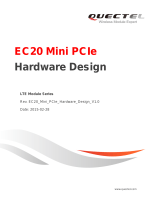Page is loading ...

User Manual: VCC-64 PSK
1 Rev.0.3
PAVA System
VCC-64 PSK
Communication and Power Adapter for VCC-64
VCC-64 PSK
© 2019 Johnson Controls. All rights reserved. All specifications and other information shown were current as of
document revision date and are subject to change without notice. Tyco Fire & Security GmbH, Victor von Bruns-
Strasse 21, 8212 Neuhausen am Rheinfall, Switzerland

User Manual: VCC-64 PSK
2 Rev.0.3
SAFETY INSTRUCTIONS
Please read these safety instructions carefully.
1. Keep this User Manual for future reference.
2. Power connectors should remain accessible for disconnection and be located
where no-one can step on or trip over them. Disconnect the equipment from the
alternating current (AC) output before cleaning.
3. The device must not be exposed to water or drips and no liquid-filled objects should
be placed on top of it. Do not use liquid or powdered detergent for cleaning. Do not
expose the device to moisture or damp areas.
4. No naked flame sources, such as lighted candles, should be placed on top of the
device.
5. The device must be installed on a safe surface. If the device is not placed on a
safe surface, it could fall and become damaged.
6. Never open the device. For safety reasons, the device should only be opened by
qualified personnel.
7. Pay attention to the connection polarity when operating equipment with a direct
current (DC) power supply. Reverse polarity connection may damage the
equipment or power supply.
8. If any of the following situations occurs, please get technical personnel to check
the device:
a) The power cord or plug is damaged.
b) Liquid has penetrated the inside of the device.
c) The device has been exposed to moisture.
d) The device does not work well or does not work according to the instruction
manual.
e) The device has been dropped and damaged.
f) The device has obvious signs of damage.
9. Wiring must be undertaken only by qualified personnel. Ensure that the appropriate
cables are used for the connections.

User Manual: VCC-64 PSK
3 Rev.0.3
1. Contents
1. DESCRIPTION ................................................................................................................... 4
2. INPUTS AND OUTPUTS .................................................................................................... 4
Power Input.................................................................................................................. 4
Serial Input Port ........................................................................................................... 5
Communication and Power Input ................................................................................. 5
3. CONNECTIONS ................................................................................................................. 6
4. INSTALLATION DISTANCE................................................................................................ 7
5. MECHANICAL VIEWS ........................................................................................................ 9
6. MAINTENANCE INSTRUCTIONS .....................................................................................10
7. LIST OF ILLUSTRATIONS ................................................................................................10
8. LIST OF TABLES ...............................................................................................................10

User Manual: VCC-64 PSK
4 Rev.0.3
1. DESCRIPTION
The VCC-64 PSK communication and power adapter allows LDA VCC-64 devices to be
installed in the system, using a single CAT5 cable for the entire device bus.
2. INPUTS AND OUTPUTS
Figure 1 - Inputs and Outputs
Power Input
Figure 2 - Power Supply Input
The device has a power supply input for a nominal voltage of 12V. This consists of a two pole, +
and -, female jack connector which connects to the positive and negative poles of the power
adapter supplied with the device.
The connection is made using a male connector plug with an internal diameter of 2.1 mm,
external diameter of 5.5 mm, and length of 9.5 mm.
Mark
Description
Type
Signals
Activation
12 V power supply Input + - 12 V DC 1-1.5 A
Table 1 - Power Supply Input

User Manual: VCC-64 PSK
5 Rev.0.3
Serial Input Port
Figure 3 - Serial Input Port (Mini-DIN 4 female)
The unit has a two-wire RS-485 serial port connection.
It connects through a 4-pole male mini-DIN connector and chassis (supplied with the device).
The use of twisted cable and mesh is recommended to connect serial signals.
Mark
Description
Type
Signals
Activation
A
(Pin 2
and 4)
RS-485 serial connection port
Terminal A Port A Standard RS-485
B
(Pin 1
and 3)
RS-485 serial connection port
Terminal B Port B Standard RS-485
GND
(Shield)
Chassis or cable mesh NA NA NA
Table 2 - Serial Port Input
Communication and Power Input
Figure 4 - Communication and Power Output
The equipment has an output for VCC-64 wall controllers via a female RJ-45 connector that
combines data signals through the serial port (RS-485) and a continuous 12 V power supply, for
connection in bus mode.
It connects via an Ethernet network cable, standard T568B.

User Manual: VCC-64 PSK
6 Rev.0.3
Mark
Description
Type
Signals
Activation
12V+
Positive 12V DC power supply
Output
Pins 2, 6, 8
12 V DC 1-1.5 A
12V-
Negative 12V DC power supply
Output
Pins 1, 3, 7
12 V DC 1-1.5 A
D+
RS-485 serial connection port
Terminal D+
Bus Pin 4 Standard RS-485
D-
RS-485 serial connection port
Terminal D-
Bus Pin 5 Standard RS-485
Table 3 - Communication and Power Output
Pin
CAT5 B cable colours
Signal
1
White/Orange
12V-
2
Orange
12V+
3
White/Green
12V-
4
Blue
D+
5
White/Blue
D-
6
Green
12V+
7
White/Brown
12V-
8
Brown
12V+
Table 4 - CAT5B Wiring Signals
3. CONNECTIONS
Figure 5 - VCC-64 PSK to VCC-64 Connection

User Manual: VCC-64 PSK
7 Rev.0.3
Figure 6 - VCC-64 PSK to VCC-64 Connection Detail
4. INSTALLATION DISTANCE
The following table shows the maximum recommended distances for buses installed with the
VCC-64 PSK. The type of cable used for the calculations is a two-wire-type copper conductor.
The values shown can be used as a planning guide, with final calculations appropriate in each
case being the responsibility of the installer.
The table sets out the maximum distances, taking into account the maximum consumption of
the VCC-64 units and the use of CAT5 cabling.
Max. distance
No. VCC-64
units
100 m
10
200 m
8
300 m
5
500 m
3
800 m
2
Table 5 - Maximum Bus Distance

User Manual: VCC-64 PSK
8 Rev.0.3
IMPORTANT NOTE: The distance limitation is due to the copper wire section used in the CAT5
and not in the power supply provided. If more VCC-64 units are required, various VCC-64 PSK
units must be used connected to the bus, up to a maximum distance of 1000 m. Each section
will be limited as in the table above. The supply voltage at any point on the bus must not be less
than 9V DC.
Figure 7 - Installation

User Manual: VCC-64 PSK
9 Rev.0.3
5. MECHANICAL VIEWS
Figure 8 - Mechanical View

User Manual: VCC-64 PSK
10 Rev.0.3
6. MAINTENANCE INSTRUCTIONS
The equipment requires limited periodic maintenance. The frequency of maintenance should be
adjusted according to the device installation conditions. The minimum recommended frequency
is once a year.
Procedure:
• Clean the device's air inputs and outputs using a vacuum cleaner.
• Check the device's connections.
Precautions:
• For cleaning, use only a soft, non-shedding cloth.
o Do not use sprays, solvents or abrasive substances.
o Do not spray cleaners directly on the device.
• When performing maintenance work,
o Disconnect the device from any external power supply.
o Disconnect all external devices.
• Keep the product away from liquids.
7. LIST OF ILLUSTRATIONS
Figure 1 - Inputs and Outputs ..................................................................................................... 4
Figure 2 - Power Supply Input .................................................................................................... 4
Figure 3 - Serial Input Port (Mini-DIN 4 female) .......................................................................... 5
Figure 4 - Communication and Power Output ............................................................................ 5
Figure 5 - VCC-64 PSK to VCC-64 Connection.......................................................................... 6
Figure 6 - VCC-64 PSK to VCC-64 Connection Detail ................................................................ 7
Figure 7 - Installation.................................................................................................................. 8
Figure 8 - Mechanical View ........................................................................................................ 9
8. LIST OF TABLES
Table 1 - Power Supply Input ..................................................................................................... 4
Table 2 - Serial Port Input .......................................................................................................... 5
Table 3 - Communication and Power Output .............................................................................. 6
Table 4 - CAT5B Wiring Signals ................................................................................................. 6
Table 5 - Maximum Bus Distance............................................................................................... 7
/