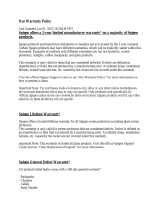Page is loading ...

© Freescale Semiconductor, Inc., 2013. All rights reserved.
Freescale Semiconductor
User’s Guide
Document Number: KT33816UG
Rev. 3.0, 1/2014
KIT33816AEEVM Evaluation Board
Featuring the MC33816 SD6 Programmable Solenoid Controller for Precision
Automotive Solenoid Control Applications
Figure 1. KIT33816AEEVM Evaluation Board
Table of Contents
1 Kit Contents / Packing List . . . . . . . . . . . . . . . . . . . . . . . . . . . . . . . . . . . . . . . . . . . . . . . . . . . . . . . . . . . . . . . . . . . . . . . . .2
2 Jump Start. . . . . . . . . . . . . . . . . . . . . . . . . . . . . . . . . . . . . . . . . . . . . . . . . . . . . . . . . . . . . . . . . . . . . . . . . . . . . . . . . . . . . .2
3 Important Notice . . . . . . . . . . . . . . . . . . . . . . . . . . . . . . . . . . . . . . . . . . . . . . . . . . . . . . . . . . . . . . . . . . . . . . . . . . . . . . . . 3
4 Introduction . . . . . . . . . . . . . . . . . . . . . . . . . . . . . . . . . . . . . . . . . . . . . . . . . . . . . . . . . . . . . . . . . . . . . . . . . . . . . . . . . . . . 4
5 KIT33816AEEVM Features. . . . . . . . . . . . . . . . . . . . . . . . . . . . . . . . . . . . . . . . . . . . . . . . . . . . . . . . . . . . . . . . . . . . . . . . 4
6 MC33816 Device Features . . . . . . . . . . . . . . . . . . . . . . . . . . . . . . . . . . . . . . . . . . . . . . . . . . . . . . . . . . . . . . . . . . . . . . . . 4
7 Equipment Required . . . . . . . . . . . . . . . . . . . . . . . . . . . . . . . . . . . . . . . . . . . . . . . . . . . . . . . . . . . . . . . . . . . . . . . . . . . . . 4
8 Evaluation Board Configuration . . . . . . . . . . . . . . . . . . . . . . . . . . . . . . . . . . . . . . . . . . . . . . . . . . . . . . . . . . . . . . . . . . . . 5
9 Installing SPIGen Freeware on your Computer . . . . . . . . . . . . . . . . . . . . . . . . . . . . . . . . . . . . . . . . . . . . . . . . . . . . . . . . .5
10 Setup and Using the Hardware. . . . . . . . . . . . . . . . . . . . . . . . . . . . . . . . . . . . . . . . . . . . . . . . . . . . . . . . . . . . . . . . . . . . . 7
11 Evaluation Board Hardware Description . . . . . . . . . . . . . . . . . . . . . . . . . . . . . . . . . . . . . . . . . . . . . . . . . . . . . . . . . . . . . . 8
12 Schematic . . . . . . . . . . . . . . . . . . . . . . . . . . . . . . . . . . . . . . . . . . . . . . . . . . . . . . . . . . . . . . . . . . . . . . . . . . . . . . . . . . . . 15
13 Board Layout. . . . . . . . . . . . . . . . . . . . . . . . . . . . . . . . . . . . . . . . . . . . . . . . . . . . . . . . . . . . . . . . . . . . . . . . . . . . . . . . . . 17
14 Bill of Material . . . . . . . . . . . . . . . . . . . . . . . . . . . . . . . . . . . . . . . . . . . . . . . . . . . . . . . . . . . . . . . . . . . . . . . . . . . . . . . . . 22
15 References . . . . . . . . . . . . . . . . . . . . . . . . . . . . . . . . . . . . . . . . . . . . . . . . . . . . . . . . . . . . . . . . . . . . . . . . . . . . . . . . . . . 25
16 Revision History . . . . . . . . . . . . . . . . . . . . . . . . . . . . . . . . . . . . . . . . . . . . . . . . . . . . . . . . . . . . . . . . . . . . . . . . . . . . . . . 26

KT33816UG User’s Guide Rev. 3.0 1/2014
2 Freescale Semiconductor
Kit Contents / Packing List
1 Kit Contents / Packing List
• Assembled and tested evaluation board/module in anti-static bag.
• Warranty card
2Jump Start
•Go to www.freescale.com/analogtools
• Locate your kit
• Review your Tool Summary Page
• Look for
• Download documents, software and other information
Jump Start Your Design

KT33816UG User’s Guide Rev. 3.0 1/2014
Freescale Semiconductor 3
Important Notice
3 Important Notice
Freescale provides the enclosed product(s) under the following conditions:
This evaluation kit is intended for use of ENGINEERING DEVELOPMENT OR EVALUATION
PURPOSES ONLY. It is provided as a sample IC pre-soldered to a printed circuit board to make it easier
to access inputs, outputs, and supply terminals. This EVB may be used with any development system or
other source of I/O signals by simply connecting it to the host MCU or computer board via off-the-shelf
cables. This EVB is not a Reference Design and is not intended to represent a final design
recommendation for any particular application. Final device in an application will be heavily dependent
on proper printed circuit board layout and heat sinking design as well as attention to supply filtering,
transient suppression, and I/O signal quality.
The goods provided may not be complete in terms of required design, marketing, and or manufacturing
related protective considerations, including product safety measures typically found in the end product
incorporating the goods. Due to the open construction of the product, it is the user's responsibility to take
any and all appropriate precautions with regard to electrostatic discharge. In order to minimize risks
associated with the customers applications, adequate design and operating safeguards must be provided
by the customer to minimize inherent or procedural hazards. For any safety concerns, contact Freescale
sales and technical support services.
Should this evaluation kit not meet the specifications indicated in the kit, it may be returned within 30 days
from the date of delivery and will be replaced by a new kit.
Freescale reserves the right to make changes without further notice to any products herein. Freescale
makes no warranty, representation or guarantee regarding the suitability of its products for any particular
purpose, nor does Freescale assume any liability arising out of the application or use of any product or
circuit, and specifically disclaims any and all liability, including without limitation consequential or
incidental damages. “Typical” parameters can and do vary in different applications and actual
performance may vary over time. All operating parameters, including “Typical”, must be validated for each
customer application by customer’s technical experts.
Freescale does not convey any license under its patent rights nor the rights of others. Freescale products
are not designed, intended, or authorized for use as components in systems intended for surgical implant
into the body, or other applications intended to support or sustain life, or for any other application in which
the failure of the Freescale product could create a situation where personal injury or death may occur.
Should the buyer purchase or use Freescale products for any such unintended or unauthorized
application, the buyer shall indemnify and hold Freescale and its officers, employees, subsidiaries,
affiliates, and distributors harmless against all claims, costs, damages, and expenses, and reasonable
attorney fees arising out of, directly or indirectly, any claim of personal injury or death associated with
such unintended or unauthorized use, even if such claim alleges that Freescale was negligent regarding
the design or manufacture of the part. Freescale™ and the Freescale logo are trademarks of Freescale
Semiconductor, Inc. All other product or service names are the property of their respective owners.
© Freescale Semiconductor, Inc. 2014.

KT33816UG User’s Guide Rev. 3.0 1/2014
4 Freescale Semiconductor
Introduction
4 Introduction
The KIT33816AEEVM Evaluation Board (EVB) is an easy-to-use circuit board that allows the user to
exercise all the functions of the MC33816 Smart Pre-driver circuit. A PC communicates to the EVB
through a USB/SPI dongle (KITUSBSPIDGLEVME) connected to the PC’s USB port. The Freescale
SPIGen (version 7.0 and above) program provides the user interface to the MC33816 SPI port and allows
the user to program the Code RAM and Data Registers, send commands to the IC and receive status
from the IC.
5 KIT33816AEEVM Features
This EVB consists of the following:
• A MC33816 Smart Pre-driver Integrated Circuit
• A USB-to-SPI dongle interface
• Power-conditioning circuitry
• External MOSFETs
•A +3.3 V regulator supplies all +3.3 Volt power required by the EVB
•A +5.0 Volt regulator supplies all +5.0 Volt power required by the EVB
•A +12 V V
SUPP
supply provides the power to the MC33816 and the loads.
6 MC33816 Device Features
• Battery voltage range, 5.5 V < V
BATT
< 32 V
(1)
• Pre-drive operating voltage up to 72 V
• High-side/ low-side pre-drive PWM capability up to 100 kHz
• All pre-drivers with four selectable slew rates
• Eight selectable, pre-defined VDS monitoring thresholds
• Encryption for microcode protection
• Integrated 1.0 MHz back-up clock
Freescale analog ICs are manufactured using the SMARTMOS process, a combinational BiCMOS
manufacturing flow that integrates precision analog, power functions and dense CMOS logic together on
a single cost-effective die.
Notes
1. In case V
SUPP
> 16 V, it is highly recommended to disable the internal V
CCP
regulator and externally supply V
CCP
.
7 Equipment Required
Minimum equipment required:
• Power supply 12 V with current limit set initially to 4.0 A
• Oscilloscope (four-channel preferably) with current probe
• Multimeter
• PC with Windows XP or above
• SPIGen 7.0 or greater and USB/SPI dongle (KITUSBSPIDGLEVME)

KT33816UG User’s Guide Rev. 3.0 1/2014
Freescale Semiconductor 5
Evaluation Board Configuration
8 Evaluation Board Configuration
Figure 2. Evaluation Board Setup
9 Installing SPIGen Freeware on your Computer
The latest version of SPIGen is designed to run on any Windows 8, Windows 7, Vista or XP-based operating
system. To install the software, go to
www.freescale.com/analogtools and select your kit. Click on that link
to open the corresponding Tool Summary Page. Look for “Jump Start Your Design”. Download to your
computer desktop the SPIGen software as well as the associated configuration file.
Run the install program from the desktop. The Installation Wizard will guide you through the rest of the
process.
To use SPIGen, go to the Windows Start menu, then Programs, then SPIGen, and click on the SPIGen icon.
The SPIGen Graphic User Interface (GUI) will appear. Go to the file menu in the upper left hand corner of
the GUI, and select “Open”. In the file selection window that appears, set the “Files of type: ” drop-down
menu to “SPIGen Files (*.spi)”. (As an exceptional case, the file name may have a .txt extension, in which
USB/SPI Dongle
(KITUSBSPIDGLEVME)
16-Pin SPI
Ribbon Cable
Power Supply
GND
V
SUPP
Smart Pre-driver
(KIT33816AEEVM)
To J3
IO port

KT33816UG User’s Guide Rev. 3.0 1/2014
6 Freescale Semiconductor
Installing SPIGen Freeware on your Computer
case you should set the menu to “All Files (*.*)”.) Next, browse for the configuration file you saved on your
desktop earlier and select it. Click “Open”, and SPIGen will create a specially configured SPI command
generator for your evaluation board.
The GUI is shown in Figure 3. The text at the top is the name of the configuration file loaded. The left side
panel displays folders that group user interfaces. The interfaces in the pre-installed MC33816 folder pertain
specifically to the board under discussion.The process of loading the configuration file has assigned a list
of “Extra Pins” as well as a list “Quick Commands”, all of which are board-specific.
Figure 3. SPI Generator GUI

KT33816UG User’s Guide Rev. 3.0 1/2014
Freescale Semiconductor 7
Setup and Using the Hardware
10 Setup and Using the Hardware
To perform the examples included in the software bundle, the following connections and setup must be
performed:
1. Make sure the SPIGen 7.0 or higher program is installed on the PC and it can communicate with the USB/SPI
dongle, as described in that kit’s documentation.
2. Connect the USB/SPI dongle to the MC33816 EVB via a 16 conductor ribbon cable. Make sure to orient the
cable connectors so that pin1 on both the USB/SPI dongle and the MC33816 EVB are connected correctly, pin 1
to pin 1.
3. Connect the USB/SPI dongle to a PC. LED 2 on the USB/SPI dongle and the USB_PWR LED on the MC33816
EVB should both be illuminated. Reprogram the USB/SPI dongle with the MC33816 USB/SPI dongle image.
The image is version 2.3.1, and is available in the Downloads section of the KIT33816AEEVM web page. See
the SPIGen User's Guide for instructions on how to reprogram the USB/SPI dongle.
4. Attach the +12 VDC supply (do not turn on power yet) to the VSUPP input connector on the MC33816 EVB,
making sure to observe the GND and +12 V terminals. The current capability of the +12 V supply should exceed
the maximum total current that the number of simultaneously ON loads will require.
5. Attach loads (Injectors) to the INJ1, INJ2, INJ3, and INJ4 output terminals (and optionally FP1 and FP2), as
desired
6. Turn on the +12 volt supply. Verify that all is working correctly by observing the +3.3 V and +5.0 V LEDs, which
should be illuminated.
10.1 Running an example program
1. Launch the SPIGen program.
2. Load the config file, by clicking on “File” then “Open” and browsing to the KIT33816AESW.spi file located inside
the “Injector Demo Files” directory.
3. Go to the “Single Command” page in SPIGen and set the RESETB pin high.
4. Go to the “Micro code” page under “MC33816” and click on the folder icon on the right side of the “Code Ram
1” edit box. Browse to the location of the MC33816_ch1.cip.bin file, select it, and click on the “Open” button.
5. Click on the folder icon on the right side of the “Code Ram 2” edit box. Browse to the location of the
MC33816_ch2.cip.bin file, select it, and click on the “Open” button.
6. Continue by selecting the Data Ram and Register files located inside the same directory as the microcode files.
The file names should be self explanatory. After selecting all the files click “Download All” and wait for a
confirmation message. Click on the “Save Filenames” button to save the code and register file configuration.
7. Click the “Enable Flash on CH1 and Ch2” button to run the code. At this point both channels should be
operational.
8. Go to the “Single command” page and set the DRVEN pin high. This will enable all of the pre-drivers and the
DC-DC boost converter should also start regulating. Approximately 40 V should be measured on the VBOOST
output pin.
10.2 Running the example batch files
1. Go to the “Batch commands” page and select the batch file you want to run. There are 5 choices. “Start1”
through “Start4” pulse only one injector (1, 2, 3, or 4). The “Start1-4” batch command pulses all four injectors in
sequence.
2. Click on the “Send Continuously” button and observe that the four loads attached to the MC33816 EVB board
are turning on and then off in succession.
There are other demo batch examples that can be run and examined for learning how to use the EVB.

KT33816UG User’s Guide Rev. 3.0 1/2014
8 Freescale Semiconductor
Evaluation Board Hardware Description
11 Evaluation Board Hardware Description
This EVB consists of a MC33816 Smart Pre-driver Integrated Circuit, a USB to SPI dongle interface,
power conditioning circuitry, and external MOSFETs. The +12
V V
SUPP
supply provides the power to the
device, the loads, and the +5.0
V and +3.3 V EVB regulators. The hardware block diagram is shown
below:
Figure 4. MC33816 Smart Pre-driver EVB Block Diagram

KT33816UG User’s Guide Rev. 3.0 1/2014
Freescale Semiconductor 9
Evaluation Board Hardware Description
11.1 LED Display
Five LED’s are provided as visual output devices for the MC33816 EVB. A list of the LED devices is
shown by the following:
1. +3.3 V LED - Indicates that the +3.3 volt regulator is running.
2. FLAG0 LED - Indicates that the digital FLAG 0 output is a logic 1.
3. FLAG1 LED - Indicates that the digital FLAG 1 output is a logic 1.
4. FLAG2 LED - Indicates that the digital FLAG 2 output is a logic 1.
5. +5.0 V LED - Indicates that the +5.0 volt regulator is running.
6. USB_PWR LED - Indicates that the USB SPI dongle is connected properly and is attached to an active USB
port on a PC.
11.2 Test Point Definitions
The EVB contains forty-six (46) test points that provide access to certain signals in the MC33816 as
follows:
1. +3.3 V - +3.3 Volt regulator output
2. +5.0 V - +5.0 Volt regulator output
3. VCCP - VCCP device pin
4. VCCIO - VCCIO device pin
5. VBAT - VBAT device pin
6. PGND - power ground
7. VBOOST - DC-DC convertor output, 0 to 72 V
8. DGND - digital ground
9. CLK - CLK device pin for external clocking
10. RESETB - RESETB device pin for reset
11. DRVEN - DRVEN device pin for enabling the pre-drivers
12. IRQB - IRQB device pin, output for MCU hardware interrupt
13. MISO - MISO device pin for SPI for data out
14. MOSI - MOSI device pin for SPI for data in
15. SCLK - SCLK device pin for SPI clock
16. CSB - CSB device pin for SPI chip select
17. START1 - START1 device pin for injector 1 (INJ1) output control
18. START2 - START2 device pin for injector 2 (INJ2) output control
19. START3 - START3 device pin for injector 3 (INJ3) output control
20. START4 - START4 device pin for injector 4 (INJ4) output control

KT33816UG User’s Guide Rev. 3.0 1/2014
10 Freescale Semiconductor
Evaluation Board Hardware Description
21. START5 - START5 device pin for fuel pump 1 (FP1) output control
22. START6 - START6 device pin for fuel pump 2 (FP2) output control
23. VSENSEP4 - VSENSEP4 device pin, voltage across R12 current sense resistor for the DC-DC converter
24. VSENSEN4 - VSENSEN4 device pin, voltage across R12 current sense resistor for the DC-DC converter
25. PGND - power ground
26. G_HS1 - G_HS1 device pin for HS1 driver control
27. G_HS3 - G_HS3 device pin for HS3 driver control
28. G_HS5 - G_HS5 device pin for HS5 driver control
29. G_HS2 - G_HS2 device pin for HS2 driver control
30. G_HS4 - G_HS4 device pin for HS4 driver control
31. G_LS5 - G_LS5 device pin for LS5 driver control
32. G_LS1 - G_LS1 device pin for LS1 driver control
33. G_LS3 - G_LS3 device pin for LS3 driver control
34. G_LS6 - G_LS6 device pin for LS6 driver control
35. G_LS2 - G_LS2 device pin for LS2 driver control
36. G_LS4 - G_LS4 device pin for LS4 driver control
37. VSENSEP3 - VSENSEP3 device pin, voltage across R26 current sense resistor for the fuel pump bank
38. VSENSEP1 - VSENSEP1 device pin, voltage across R21 current sense resistor for the injector bank 1
39. VSENSEP2 - VSENSEP2 device pin, voltage across R22 current sense resistor for the injector bank 2
40. VSENSEN3 - VSENSEN3 device pin, voltage across R26 current sense resistor for the fuel pump bank
41. VSENSEN1 - VSENSEN1 device pin, voltage across R21 current sense resistor for the injector bank 1
42. VSENSEN2 - VSENSEN2 device pin, voltage across R22 current sense resistor for the injector bank 2
43. PGND - power ground
44. PGND - power ground
45. PGND - power ground
46. G_LS7 - G_LS7 device pin for LS7 driver control
11.3 Input Signal Definitions
The MC33816 EVB has nine logic level input signals used to control certain outputs or functions inside
the circuit. These 9 signals are:
1. DRVEN - Controls the state of the all the pre-driver outputs
2. RESETB - When the RESETB line is held low, the MC33816 is reset
3. START1 - Provides start signal for Injector 1
4. START2 - Provides start signal for Injector 2

KT33816UG User’s Guide Rev. 3.0 1/2014
Freescale Semiconductor 11
Evaluation Board Hardware Description
5. START3 - Provides start signal for Injector 3
6. START4 - Provides start signal for Injector 4
7. START5 - Provides start signal for Fuel Pump 1
8. START6 - Provides start signal for Fuel Pump 2
9. DBG - Provides the trace signal if activated
These nine signals are provided by the nine parallel outputs from the USB/SPI interface, as described by
the following:
1. DRVEN - Connected to the DATA0 signal
2. RESETB - Connected to the DATA1 signal
3. START1 - Connected to the DATA2 signal
4. START2 - Connected to the DATA3 signal
5. START3 - Connected to the DATA4 signal
6. START4 - Connected to the CNTL0 signal
7. START5 - Connected to the CNTL1 signal
8. START6 - Connected to the CNTL2 signal
9. DBG_EXT2 - Connected to the CNTL3 signal
DATA0 - DATA4 and CNTL0 - CNTL3 signals are logic level outputs from the USB/SPI dongle that can
be controlled directly from the SPIGen program. An example SPIGEN configuration file called
KIT33816SW.spi is provided in the software bundle, which contains several batch file examples.
If the user prefers to supply the various MC33816 input signals externally, other than from the USB-SPI
interface, the connections are available on the connector listed by the following.
11.4 USB/SPI Dongle Connector
The USB/SPI dongle connector is a 16 pin, 0.1” center, dual-row connector that is designed to interface
directly to the USB/SPI dongle unit. The USB/SPI dongle connector consists of the following 16 pins.
Table 1. USB/SPI Dongle Pin Description
Pin Number Name Description
1 CNTL2 CNTL2 connected to START6
2 CSB SPI signal, Chip Select Bar
3 CNTL1 CNTL1 connected to START5
4 SO SPI signal, Slave Out
5 CNTL0 CNTL0 connected to START4
6 SI SPI signal, Slave In
7 DATA4 DATA4 connected to START3
8 SCLK SPI signal, Serial Clock
9 DATA3 DATA3 connected to START2
10 CNTL3 CNTL3 connected to DBUG_EXT2

KT33816UG User’s Guide Rev. 3.0 1/2014
12 Freescale Semiconductor
Evaluation Board Hardware Description
This connector mates with the 16-conductor flat cable that connects to the USB/SPI dongle
(KITUSBSPIDGLEVME).
11.5 Screw Terminal Connections
The MC33816 EVB contains four injector outputs, two fuel pump outputs, and one VSUPP input screw
terminal connection.
Figure 5 shows the locations of the screw terminals and their functional definitions:
11.6 Pin Jumpers
There are four 3-pin jumper headers on the MC33816 EVB.
1. VBAT_SELECT - This is a header to supply the +5.0 V and +3.3 V linear regulator from VSUPP (position 2-3) or
from the VBAT_EXT pin of the EXT_PORT connector (position 1-2).
2. VCCIO_SEL - This is a header to Supply VCCIO from the +5.0 V regulator (position 2-3) or from the
VCCIO_EXT pin for the EXT_PORT connector (position 1-2).
3. DBG_SEL - This is a header to connect the device DBG pin to the DBG_EXT1 pin of the EXT_PORT connector
(position 2-3) or to the DBG_EXT2 pin of the IO_PORT connector (position 1-2).
4. CLK_SEL - This is a header to select the EVB oscillator (position 1-2) or an external clock pin (position 2-3)
applied on the EXT_CLK PIN of the EXT_PORT connector as device clock.
11 DATA2 DATA2 connected to START1
12 VDD +5.0 Volt from USB
13 DATA1 DATA1 connected to RESETB
14 +3.3 V +3.3 V from USB (Not Used)
(2)
15 DATA0 DATA0 connected to DRVEN
16 GND Signal Ground connected to DGND
Notes
2. This connection is unused in this EVB.
Table 1. USB/SPI Dongle Pin Description
Pin Number Name Description

KT33816UG User’s Guide Rev. 3.0 1/2014
Freescale Semiconductor 13
Evaluation Board Hardware Description
11.7 MC33816 EVB Connectors
Figure 5. KIT33816AEEVM Evaluation Board Diagram
11.7.1 Input Connector
There is one input connector used to connect the EVB to +12 V.
1. (VSUPP) +12 VOLT POWER SUPPLY INPUT -
Screw Terminal 1 (+) +12 V
Screw Terminal 2 (-) GND
Injector 1
Output
Injector 2
Output
Injector 1
Output
Injector 2
Output
Fuel Pump 1
Output
Fuel Pump 2
out
p
ut
MC33816
VSUPP Input
VBAT_SELECT Header
DBG_SEL Header
VCCIO_SEL Header
CLK_SEL Header
USB/SPI
Dongle
Connector
Extension
Connector

KT33816UG User’s Guide Rev. 3.0 1/2014
14 Freescale Semiconductor
Evaluation Board Hardware Description
11.7.2 Output Connectors
There are six output connectors that provide the four injector and two fuel pump output signals:
1) (INJ1) INJECTOR OUTPUT 1 -
Screw Terminal 1 - High-side drive
Screw Terminal 2 - Low-side drive
2. (INJ2) INJECTOR OUTPUT 2 -
Screw Terminal 1 - High-side drive
Screw Terminal 2 - Low-side drive
3. (INJ3) INJECTOR OUTPUT 3 -
Screw Terminal 1 - High-side drive
Screw Terminal 2 - Low-side drive
4. (INJ4) INJECTOR OUTPUT 4 -
Screw Terminal 1 - High-side drive
Screw Terminal 2 - Low-side drive
5. (FP1) FUEL PUMP OUTPUT 1 -
Screw Terminal 1 - Low-side drive
Screw Terminal 2 - High-side drive
6. (FP2) FUEL PUMP OUTPUT 2 -
Screw Terminal 1 - Low-side drive
Screw Terminal 2 - High-side drive
11.8 Accessory Boards
The KITUSBSPIDGLEVME Evaluation board (shown below) provides a USB to SPI interface that
features the MC68HC908JW32 with dongle. It is a working hardware/software example that allows a user
to become familiar with the MC68HC908JW32 microcontroller by means of an actual useful application,
a USB to SPI and USB to parallel converter. The main function provided by this kit is to allow a PC, that
may not have a parallel port, to communicate with other Freescale Evaluation Kits, via a USB port. The
USB port is a standard feature on almost every new PC. This kit makes use of the MC68HC908JW32’s
built-in USB, SPI and parallel ports.
Figure 6. KITUSBSPIDGLEVME Evaluation Kit

KT33816UG User’s Guide Rev. 3.0 1/2014
Freescale Semiconductor 15
Schematic
12 Schematic
Figure 7. KIT33816AEEVM Evaluation Board Schematic
5
5
4
4
3
3
2
2
1
1
D D
C C
B B
A A
MC33816AE
VBAT Input Protection
DGND, PGND and AGND
must be connected all
together in star.
Linear Regulation SPIGen Interface
Flags LED
Digital TP
CLOCK
DC-DC Boost Converter
PI Filter
Supplies TP
Copyright © 2013 Freescale
Designer: Tristan Bosvieux
C25 must be placed as close as possible
to Q2 and R12 such as to create a
small current loop.
VSENSEPx and VSENSENx test points must be placed
close to their corresponding sense resistors.
C28 must be placed close to U1
VSUPP
FLAG0
FLAG1
FLAG2
USB_PWR
VBAT_SELECT
IO_PORT
EXT_PORT
CLK_SELECT
VCCIO_SELECT
DBG_SELECT
*
*
*
*
VSUPP
GND
AGND
PGND
DGND
VBAT
PGND
PGND
PGND
DGND
AGND
PGND
VSENSEP4
VSENSEN4
G_LS7
INT_CLK
G_LS7
VSENSEP4
VSENSEN4
VPWR
VBAT VPWR
VSENSEP4
VSENSEN4
DBG
COM
COM
COM
USB_PWR
DGND
DGND
CSB
MOSI
SCLK
DRVEN
RESETB
START6
START1
START2
START3
START4
START5 MISO
IRQB
MOSI
SCLK
CSB
CLK
RESETB
IRQB
START1
START3
START4
START5
START6
FLAG_0
FLAG_1
FLAG_2
FLAG_0
FLAG_1
FLAG_2
USB_PWR
DRVEN
MOSI
SCLK
CSB
CLK
RESETB
DBG_EXT2
FLAG_0
FLAG_1
FLAG_2
CLK
EXT_CLK
START1
START2
START3
START4
START5
START6
IRQB
MISO
DGND
DGND
OA_1
OA_2
OA_1
OA_2
EXT_CLK
DGND
DBG_EXT2
DBG_EXT1
DBG_EXT1
DGND
DRVEN
START2
MISO
VCCIO_EXT
VBAT
PGND
PGNDPGND PGND PGND
+5V
+5V
VCCP
PGND PGND
VCCIO
PGND
VBOOST
VBAT
+5V
+3.3V
VCCP
VCCIO
VBAT
VBOOST
+3.3V
PGND PGND PGND
+3.3V
PGNDPGND
PGND
PGND
PGND
PGND PGND
PGND PGND
VBOOST
PGND
AGNDDGND
AGNDDGNDDGND
DGND
DGND
PGND PGND
VCCP
+5V VCCIO_EXT
PGND
+5V
VBAT_EXT
VBAT_EXT
PGND
PGND
DGND
B_HS1
B_HS2
G_HS1
G_HS2
G_LS1
G_LS2
B_HS5
G_HS5
G_LS5
G_LS6
B_HS3
G_HS3
B_HS4
G_HS4
G_LS3
G_LS4
S_HS2
S_HS1
S_HS3
S_HS5
S_HS4
D_LS1
D_LS2
D_LS5
D_LS3
D_LS4
VSENSEP1
D_LS6
VSENSEN1
VSENSEP3
VSENSEN3
VSENSEP2
VSENSEN2
Drawing Title:
Size Document Number Rev
Date: Sheet
of
Page Title:
ICAP Classification: FCP: FIUO: PUBI:
SCH-27437 PDF: SPF-27437 C
KIT33816AEEVM V2.0
C
Thursday, June 27, 2013
MC33816 SEVB Supplies Controls
23
___ ___
X
Drawing Title:
Size Document Number Rev
Date: Sheet of
Page Title:
ICAP Classification: FCP: FIUO: PUBI:
SCH-27437 PDF: SPF-27437 C
KIT33816AEEVM V2.0
C
Thursday, June 27, 2013
MC33816 SEVB Supplies Controls
23
___ ___
X
Drawing Title:
Size Document Number Rev
Date: Sheet of
Page Title:
ICAP Classification: FCP: FIUO: PUBI:
SCH-27437 PDF: SPF-27437 C
KIT33816AEEVM V2.0
C
Thursday, June 27, 2013
MC33816 SEVB Supplies Controls
23
___ ___
X
J1
TB 1X2
1
2
R1 100K
U1
MC78L05ACHX
VIN
3
VOUT
1
GND
2
J3
SHRD 2X8
1 2
3 4
65
7 8
9 10
11 12
13 14
15 16
D4
GREEN
AC
C23
330PF
TP15
1
R2
470
D9
FFD10UP20S
3
4
1
TP1
1
U3B
ULN2003ADR
2B
2
COM
9
E
8
2C
15
TP7
1
TP17
1
L1
6uH
1 2
J2
HDR_1X3
3
2
1
C3
0.1UF
C16
0.22uF
R12
0.010
3
4
1
2
TP11
1
TP20
1
D2
SMBJ40
A C
R3
180
C7
0.1UF
L2
10UH
12
D7
GREEN
AC
C10
0.1UF
D5
GREEN
AC
TP12
1
R7
470
C9
1uF
R10
5.1
MC33816
U4
CLK
1
DRVEN
2
RESET
3
START1
4
START2
5
START3
6
START4
7
START5
8
START6
9
FLAG0
10
FLAG1
11
FLAG2
12
CS
13
MOSI
14
MISO
15
SCLK
16
VCCIO
17
DBG
18
DGND
19
VCC2P5
20
VCC5
21
OA_1
22
OA_2
23
AGND
24
VSENSEN1
25
VSENSEP1
26
VSENSEN2
27
VSENSEP2
28
VSENSEN3
29
VSENSEP3
30
VSENSEN4
31
VSENSEP4
32
D_LS6
33
D_LS5
34
D_LS4
35
D_LS3
36
D_LS2
37
D_LS1
38
VBATT
39
VCCP
40
G_LS7
41
G_LS6
42
G_LS5
43
G_LS4
44
G_LS3
45
G_LS2
46
G_LS1
47
VBOOST
48
B_HS5
49
G_HS5
50
S_HS5
51
B_HS4
52
G_HS4
53
S_HS4
54
B_HS3
55
G_HS3
56
S_HS3
57
B_HS2
58
G_HS2
59
S_HS2
60
B_HS1
61
G_HS1
62
S_HS1
63
IRQ
64
PGND
65
TP22
1
R5
470
C25
0.22uF
TP23
1
TP5
1
TP2
1
TP4
1
+
C15
1000uF (NRND)
Y1
1MHz
OUT
3
GND
2
VCC
4
E/D
1
TP16
1
C20
1000PF
TP18
1
C18
0.1UF
+
C21
390uF
+
C1
10uF
TP13
1
C11
0.1UF
TP8
1
C5
10uF
C8
0.1UF
TP6
1
C28
330pF
D1
MMSZ5245B
A C
TP9
1
TP24
1
Q1
AOD4185
1
3 4
C24
330PF
J6
HDR_1X3
3
2
1
C2
1uF
J4
SHRD 2X8
1 2
3 4
65
7 8
9 10
11 12
13 14
15 16
J5
HDR_1X3
1
2
3
D3
GREEN
AC
C26
470 PF
D8
GREEN
A C
D6
GREEN
AC
C6
1uF
C19
0.1UF
R4
470
U3A
ULN2003ADR
1B
1
1C
16
COM
9
E
8
C4
0.1UF
R8
2.2
R6
470
C27
0.22uF
TP14
1
+
C14
1000uF (NRND)
TP3
1
R9
5.1
U2
TC1055-3.3VCT713
VIN
1
VOUT
5
GND
2
SHDN
3
ERROR
4
R11
10
C13
0.1UF
J7
HDR_1X3
3
2
1
TP21
1
TP19
1
U3C
ULN2003ADR
3B
3
3C
14
COM
9
E
8
C17
0.22uF
+
C22
390uF
TP10
1
C12
4.7uF
TP25
1
Q2
BUK9230-100B
1
3 4

KT33816UG User’s Guide Rev. 3.0 1/2014
16 Freescale Semiconductor
Schematic
Figure 8. KIT33816AEEVM Evaluation Board Schematic
5
5
4
4
3
3
2
2
1
1
D D
C C
B B
A A
Injectors Bank 1 Injectors Bank 2
Fuel Pump
Bank 2 TP
C59 must be placed close to U1
Bank 1 TP
VSENSEPx and VSENSENx test points must be placed
close to their corresponding sense resistors.
Fuel Pump TP
Copyright © 2013 Freescale
Designer: Tristan Bosvieux
C60 must be placed close to U1
C73 must be placed close to U1
C43 and C47 must be
placed close to J8
C44 and C48 must be
placed close to J9
C45 and C49 must be
placed close to J10
C46 and C50 must be
placed close to J11
C65 and C67 must be
placed close to J12
C66 and C68 must be
placed close to J13
INJ1 INJ2 INJ3 INJ4
FP1 FP2
VSENSEPx and VSENSENx test points must be placed
close to their corresponding sense resistors.
VSENSEPx and VSENSENx test points must be placed
close to their corresponding sense resistors.
G_HS3
G_HS4
G_LS3
G_LS4
VSENSEP2
VSENSEN2
G_HS1
G_HS2
G_LS1
G_LS2
VSENSEP1
VSENSEN1
G_HS5
G_LS5
VSENSEP3
VSENSEN3
G_LS6
PGND
PGND
PGND
PGND
PGND
PGND
PGND
VBOOST VBOOST
PGND
PGND
PGND
PGND
PGND
PGND
PGND
VBOOST VBOOST
PGND
PGND
PGND
PGND
PGND
PGND
PGND
VBAT
VBAT
VBAT
VBAT
VBAT
VBOOST VBOOST
PGND PGND
PGND
B_HS1 B_HS2
G_HS1
S_HS1
VSENSEP1
VSENSEN1
G_HS2
S_HS2
VSENSEP2
VSENSEN2
B_HS3
G_HS3
S_HS3 S_HS4
B_HS4
G_HS4
B_HS5
G_HS5
S_HS5
VSENSEP3
VSENSEN3
G_LS5
D_LS5
G_LS6
D_LS6
G_LS1
D_LS1
G_LS2
D_LS2 D_LS3
G_LS3 G_LS4
D_LS4
Drawing Title:
Size Document Number Rev
Date: Sheet
of
Page Title:
ICAP Classification: FCP: FIUO: PUBI:
SCH-27437 PDF: SPF-27437 C
KIT33816AEEVM V2.0
C
Thursday, June 27, 2013
MC33816 SEVB Power
33
___ ___
X
Drawing Title:
Size Document Number Rev
Date: Sheet of
Page Title:
ICAP Classification: FCP: FIUO: PUBI:
SCH-27437 PDF: SPF-27437 C
KIT33816AEEVM V2.0
C
Thursday, June 27, 2013
MC33816 SEVB Power
33
___ ___
X
Drawing Title:
Size Document Number Rev
Date: Sheet of
Page Title:
ICAP Classification: FCP: FIUO: PUBI:
SCH-27437 PDF: SPF-27437 C
KIT33816AEEVM V2.0
C
Thursday, June 27, 2013
MC33816 SEVB Power
33
___ ___
X
C45
4700pF
R26
0.015 OHM
3
4
1
2
R16
10
C64
0.33UF
SH3
0
C43
4700pF
C52
330pF
C53
330pF
C55
1000PF
C39
0.33UF
TP38
1
C56
1000PF
TP34
1
TP33
1
TP32
1
R23
10
C34
330pF
DNP
D13
STPS2H100UY
A C
D10
SBR10200CTL
3
1
4
C38
1000PF
C48
4700pF
J9
OSTTG025100B
1
2
J11
OSTTG025100B
1
2
Q13
BUK9230-100B
1
3 4
Q7
BUK9230-100B
1
3 4
R18
10
J12
OSTTG025100B
1
2
C70
330pF
R15
10
C62
330pF
DNP
TP37
1
Q12
BUK9230-100B
1
3 4
C57
1000PF
C35
1000PF
SH5
0
SH4
0
TP41
1
R19
10
C41
0.33UF
C60
330pF
C72
1000PF
C46
4700pF
TP36
1
D15
STPS2H100UY
A C
D16
STPS2H100UY
A C
C68
4700pF
C30
2.2uF
TP35
1
R22
0.015 OHM
3
4
1
2
TP44
1
C31
330pF
DNP
R25
10
D18
STPS2H100UY
A C
C36
1000PF
C63
1000PF
C58
1000PF
C67
4700pF
Q11
BUK9230-100B
1
3 4
C37
1000PF
Q6
BUK9230-100B
1
3 4
R13
10
R17
10
TP40
1
Q4
BUK9230-100B
1
3 4
C51
330pF
C71
1000PF
Q10
BUK9230-100B
1
3 4
C65
4700pF
C59
330pF
Q3
BUK9230-100B
1
3 4
J10
OSTTG025100B
1
2
C54
330pF
TP45
1
C69
330pF
D11
SBR10200CTL
3
1
4
Q9
BUK9230-100B
1
3 4
C47
4700pF
TP26
1
TP39
1
C33
330pF
DNP
R20
10
J8
OSTTG025100B
1
2
D17
STPS2H100UY
A C
TP29
1
J13
OSTTG025100B
1
2
Q8
BUK9230-100B
1
3 4
R24
10
TP30
1
D14
STPS2H100UY
A C
C50
4700pF
R14
10
D12
STPS2H100UY
A C
C49
4700pF
TP43
1
C42
0.33UF
C40
0.33UF
C44
4700pF
Q5
BUK9230-100B
1
3 4
TP28
1
R21
0.015 OHM
3
4
1
2
SH2
0
TP42
1
C73
330pF
C66
4700pF
C29
2.2uF
C32
330pF
DNP
TP31
1
C61
2.2uF
TP27
1
SH1
0

KT33816UG User’s Guide Rev. 3.0 1/2014
Freescale Semiconductor 17
Board Layout
13 Board Layout
13.1 Assembly Layer Top

KT33816UG User’s Guide Rev. 3.0 1/2014
18 Freescale Semiconductor
Board Layout
13.2 Top Layer Routing

KT33816UG User’s Guide Rev. 3.0 1/2014
Freescale Semiconductor 19
Board Layout
13.3 Inner Layer 1 Routing

KT33816UG User’s Guide Rev. 3.0 1/2014
20 Freescale Semiconductor
Board Layout
13.4 Inner Layer 2 Routing
/