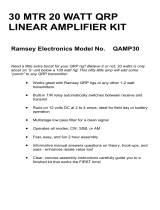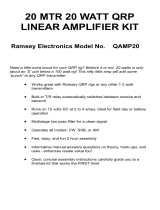1. Introduction & background
QDX, QDX-M and QMX all use the same push-pull pair of BS170 transistors, which drive an
output transformer wound from 0.60mm enameled wire on a ferrite binocular core. The
transformer is wound with a 3:2 turns ratio for 12V supply operation and 3:3 if one wishes to use
9V supply.
The introduction of the high-bands QDX (20, 17, 15, 12, 11 and 10m) in December 2022 gave rise
to a particular problem where approximately 30% of 9V the high-band units, and a smaller number
of 12V units, exhibited a low output power and poor efficiency on the 10m band. Investigation
involving swapping components one by one between a “good” and a “bad” unit, both with
transformers wound neatly and carefully by the same person, revealed conclusively that the low
power problem followed the binocular core. It is proposed that in some cases, perhaps due to
component tolerances (ferrite material) there is a low-Q parasitic resonance which affects the 10m
output power performance.
After a great deal of experimentation, Ross EX0AA designed what he called the WTST (Weird
Twisted Sisters Transformer) for the 9V case, which completely eliminated the parasitic resonance
and restored proper operation across all bands 20 to 10m. Furthermore there was a noticeable
improvement in efficiency. Even on the low-bands QDX (80, 60, 40, 30 and 20m) the WTST
method produces improved performance due to the improved coupling between the windings and
improved symmetry.
Ross EX0AA later followed up with another design he called RWTST (Really Weird Twisted
Sisters Transformer) for the 12V supply operation, having 3:2 ratio. Again this shows no parasitic
resonance problem and improves performance on both low-band and high-band versions.
We are very grateful to Ross for his work on these transformers, which comprehensively solved a
rather perplexing problem!
This document contains three descriptions (you build only one):
1. WTST for 9V operation (3:3 ratio)
2. RWTST for 12V operation (3:2 ratio)
3. Conventional 9V (3:3 ratio) or 12V (3:2 ratio) transformer
RECOMMENDATION:
It’s strongly recommended to use WTST (9V) or RWTST (12V) for any high-band transceiver. It’s
even recommended to use these improved transformers for low-band transceivers where the PA
efficiency is also improved.
The old method (“conventional”) transformer is easier to build and still valid below 10 or 12m,
there’s nothing wrong with it apart from this unfortunate parasitic resonance which can effect 10m.
So to re-iterate:
•These transformers apply to QDX, QDX-M or QMX
•For 12V operation we suggest RWTST
•For 9V operation we suggest WTST
•The conventional transformer may be used if desired
1.00b Output transformer for QRP Labs transceivers 2