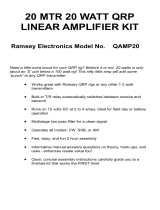Page is loading ...

Copyright 2004, NB6M - Unauthorized Copying or Publication Prohibited
The American QRP Club
TinEar Receiver Construction Manual
A Simple, All Discrete Part
Direct Conversion Receiver
For the 40 Meter Band
By Wayne McFee, NB6M
Revision 0.1
February 2004
Copyright 2004, NB6M - Unauthorized Copying or Publication Prohibited

The TinEar Receiver Construction Manual
Introduction
Thank you for buying the TinEar Receiver kit. This receiver is the result of a discussion that
arose at the end of Pacificon, 2003, where an interest was expressed in a simple, discrete part
receiver design, one that “everyone” could build at Pacificon, 2004.
However, once the Ugly-style prototype of this design was built, tested, and listened to, it
became apparent that this little receiver would have appeal not only to those who could attend
the next Pacificon, but also to the QRP community at large.
Simply put, the TinEar receiver performed much better than expected. It certainly cannot be
compared to a superhet design with either a variable bandwidth IF filter, or a choice of narrow IF
filters, in terms of selectivity. However, the clean, clear audio from this simple design, coupled
with its wide tuning range, supplied by a simple, permeability tuned VFO, gives one the ability to
tune more than the entire 40 Meter band and allows one to listen to any type of signal available.
This covers the whole gamut from CW to AM, including Digital and Single Sideband.
One could certainly connect this little receiver to a computer’s sound card, and decipher any of
the modes for which sound-card related software exist, or do like one Ugly-style builder has
already done, plug an outboard audio amp and loudspeaker into it and listen to it in arm-chair
style.
The TinEar receiver is designed to operate from a 9 Volt Battery, but will certainly need more
than a simple hunk of wire as an antenna. The receiver’s input is designed for a 50 Ohm
coaxial input, and a 40 Meter Dipole, even at very low height above ground, or even a portable
whip such as a Hustler whip on a car, or a short, inductive loaded vertical and counterpoise, will
supply more than enough signal strength to provide hours of listening enjoyment.
The audio output of this little receiver was deliberately designed to be just a little on the low side,
compared to a “big rig”, both because of the type of power supply it is designed for, and
because there is no AGC circuit. However, the use of sensitive earphones or ear buds will
ensure that there will be more than sufficient audio.
Please note that some types of 9 Volt batteries can cause either motorboating (a thumping
sound in the earphones) or a heavy hissing sound in the earphones, even when no antenna is
connected. Duracell batteries, among other similar types, work well in this receiver, and give
several hours of operation.
Copyright 2004, NB6M - Unauthorized Copying or Publication Prohibited

Circuit Description
The TinEar receiver is a direct conversion design that makes use of a single-tuned transformer
input, leading to Product Detector that consists of a pair of MPF102 FETs connected in a
cascode configuration.
Approximately 5 Volts, Peak to Peak, of Local Oscillator energy is fed into this Product Detector
from a simple, Permeability Tuned VFO. While requiring few parts, this VFO provides over 400
KHz of tuning range, and is more than acceptably stable. The key to this VFO’s stability and
frequency range is an air core tuning coil, that is wound on a section of a plastic drinking straw
from “California Burger”, the location of the monthly NorCal QRP Club meeting, and uses a 6-32
brass screw as the actual tuning element. One nice advantage of using a brass tuning element
in a VFO coil is that the frequency goes up as one turns the screw clockwise, which is the
direction of tuning we are used to.
Audio from the Product Detector is fed through a low-noise audio preamp, and then into a
simplified, discrete part version of what one might find inside an audio amplifier IC such as the
LM386.
Versions of this audio output amplifier circuit, with suitable output transistor and biasing changes
can provide audio levels well into the loudspeaker range. However, this one is left at a
“medium” earphone output, for the reasons outlined above.
Occasionally, when a full-sized dipole antenna is used, there may be some noticeable hum at
different parts of the band when the RF Gain is at max. However, by simply reducing the gain
just slightly, hum is completely eliminated, and the signals of interest will still be heard, with a
much reduced background noise level.
The TinEar Receiver schematic follows.
Copyright 2004, NB6M - Unauthorized Copying or Publication Prohibited

Parts List
TYPE/VALUE IDENTIFIER QUANTITY COMPONENT NUMBER
.1 104 6 C4 C7 C9 C13 C19 C20
1 uF 1 uF Electrolytic 1 C11
4.7 uF 4.7 uF Electrolytic 2 C15 C17
10 uF 10 uF Electrolytic 2 C6 C10
100 uF 100 uF Electrolytic 3 C14 C16 C18
4.7 pF 4.7 NP0 (disk) 1 C5
120 pF 120 NP0 (disk) 1 C2
150 pF 150 NP0 (disk) 1 C3
220 pF 220 NP0 (disk) 1 C8
270 pF 270 NP0 (disk) 1 C1
470 pF 471 Monolithic 1 C12
22 uH Red, Red, Black 1 L2 (Green Molded Choke)
2N3904 2N3904 4 Q4 Q5 Q6 Q7
2N3906 2N3906 1 Q8
MPF102 MPF102 3 Q1 Q2 Q3
10 Ohm Brown, Black, Black 1 R19
22 Ohm Red, Red, Black 2 R17 R18
100 Ohm Brown, Black, Brown 2 R2 R15
510 Ohm Green, Brown, Brown 1 R6
680 Ohm Blue, Grey, Brown 1 R12
2.2K Ohm Red, Red, Red 2 R5 R16
3.3K Ohm Orange, Orange, Red 1 R9
4.7K Ohm Yellow, Violet, Red 2 R8 R10
10K Ohm Brown, Black, Orange 2 R11 R14
12K Ohm Brown, Red, Orange 1 R13
100K Ohm Brown, Black, Yellow 2 R1 R4
150K Ohm Brown, Green, Yellow 1 R7
1M Ohm Brown, Black, Green 1 R3
T37-2 Red Toroid Core 1 T1
10K Pot Potentiometer 1 V1 (RF Gain)
Coil form “California Burger” Straw 1 L1
#28 Wire Coil of Red Magnet Wire 1 L1
Tuning Screw Brass 6-32 Screw 1
Rounded Nut Rounded Brass Nut 1
Bag of 4-40 Hardware and Nylon Sleeve 1
Earphone Jack 1
On/Off Switch 1
BNC Connector 1
Knobs 2
PC Board 1
Pre-Drilled Aluminum Case 1
Copyright 2004, NB6M - Unauthorized Copying or Publication Prohibited

Tools and Equipment Needed
If you are an accomplished builder, you will already have in your possession all of the tools and
equipment needed. All builders will need to have on hand some “5 Minute”, or “Quick Set”, two-
part epoxy, which is needed for the tuning screw and tuning coil installation.
The Quick Set epoxy sold in Radio Shack stores has been used in several prototypes, with good
success. The brand marketed as “5 Minute” epoxy in hardware stores is another good choice.
A toothpick makes a good tool for stirring the two-part epoxy mixture together, and for spreading
the epoxy where needed.
A small piece of heavy-duty aluminum foil makes a good mixing basin for the epoxy.
For the less experienced builder, the following tools are needed. All of these items are sold at
Radio Shack, as well as at a variety of other stores.
15 Watt Soldering Iron
.022”, or finer gauge, silver content solder
Small sized diagonal cutters
Long-Nosed, or Needle-Nosed Pliers
#1 Phillips Screwdriver
Narrow bladed Common Screwdriver
¼” Nut Driver or Wrench
Wire Stripping Tool, or Pocket Knife
Single-Edged Razor Blade, or sharp knife, for stripping insulation from magnet wire
Metal File or Hack Saw
The tools listed above are about the minimum needed. Others, such as a “solder sucker”,
solder “wick”, and a pair of hemostats, are very helpful additions to the basic tool list.
The builder should have, or have access to, a Volt/Ohm Meter. The author has used the small,
digital multimeter that is sold in Sears auto stores for several years. It costs about $30.00.
Of course, having, or having access to either a Frequency Counter, or a General Coverage
Receiver will make adjusting the tuning range of the TinEar receiver easier, but it can easily be
done simply by tuning up and down, listening to what is heard, and adjusting the tuning coil
accordingly.
Copyright 2004, NB6M - Unauthorized Copying or Publication Prohibited

Construction
If you are an experienced builder, please feel free to disregard the following detailed
instructions, and make use of the parts list, parts layout, and schematic to guide you in
populating the printed circuit board.
However, as this kit is intended for newer builders as well as those more experienced, step-by-
step construction details follow, including tips on soldering, with photographic illustrations, in
order to help ensure that this receiver goes together easily and works as intended when
assembly is completed, no matter the skill level of the builder.
First, inventory the parts, checking against the parts list to ensure that all parts are present in
the kit. It would be helpful to print out the page containing the parts list, and use it as a guide. A
space has been provided next to each part quantity on the parts list, so that a pencil check mark
can be made as each type of part is located and the appropriate number confirmed.
Should you discover that a part or parts is missing from the kit, or there are defective parts,
contact:
Doug Hendricks, KI6DS
862 Frank Avenue
Dos Palos, CA 93620
USA
Part Lead Shaping and Individual Part Installation
All of the resistor leads will need to be bent down at a 90 degree angle, each one bent at a
location about 1/16” from the body of the part, since the resistors all lie flat on the board. This is
shown here. Resistor lead spacing on the board is .4”.
Copyright 2004, NB6M - Unauthorized Copying or Publication Prohibited

None of the capacitor leads will need to be bent, as they are simply inserted in their appropriate
locations so that their bodies are as close to the top of the board as possible.
Although the transistor leads will spread slightly as they are inserted into their appropriate pads,
this is easily accommodated by gently rocking the transistors from side to side as they are
inserted.
The leads of the one, molded, RF choke, L2, will need to be bent down at 90 degree angles at a
location just a little further from the body of the choke, as the lead spacing for L2, on the board,
is .5”.
All of the board-mounted parts should be installed so that their bodies are close to, or against
the PC board, so that their leads will be as short as possible, as shown here.
Note that the part has been inserted from the top of the board, as far as it will go, and the leads
have been bent apart on the bottom of the board, so that the part is held in place for soldering.
Copyright 2004, NB6M - Unauthorized Copying or Publication Prohibited

Soldering techniques
A 15 Watt soldering iron with a fine tip and silver-content solder, both available from Radio
Shack, are highly recommended. When heating a pad and part lead for soldering, the tip of the
soldering iron should be placed on the pad itself, with the tip up against the side of the lead to
be soldered, as shown here.
Only that amount of solder should be applied that just fills the pad hole around the lead. The
resulting solder joint should be shiny, and it should be readily apparent that the solder has
melted and flowed into the joint, rather than just sitting on the joint. The picture below shows a
good solder joint.
Copyright 2004, NB6M - Unauthorized Copying or Publication Prohibited

This picture shows the soldered lead now trimmed close to the solder joint itself. It is important
to clip the leads close so that they do not touch the bottom of the case and short the circuit
when the printed circuit board is installed in the case.
The picture below shows both a good and a bad solder joint.
It is apparent that when the joint in the lower left was soldered, the pad itself was heated, and
solder flowed around the lead and down into the hole, forming both a good electrical and
physical bond. In upper right is a joint that not only fails to make good electrical contact, but
fails to make good physical contact as well. In this case, the soldering iron was not heating the
pad, but was against the lead alone, heating it and flowing solder around the lead, but not onto
the pad or down into the hole.
The key point in soldering parts into a circuit board is to place the tip of the soldering iron onto
the pad itself, up against the lead, so that the pad itself is receiving most of the heat.
Copyright 2004, NB6M - Unauthorized Copying or Publication Prohibited

Solder is then applied right at the junction of the hot iron tip and the pad, and is allowed to melt
and flow in and around the lead, onto the surface of the pad itself and down into the hole in the
board.
The picture above shows two good solder joints, one where a part lead is soldered into a pad in
a circuit board run, and the other, on the left, where the part lead is soldered into a pad that
connects to the ground plane on top of the board.
It should be noted that the tip of the soldering iron will need to be held against the grounded pad
a little longer than when a non-grounded pad is being soldered, as it will take a little more time
for the soldering iron to bring the grounded pad to a high enough temperature for good solder
flow.
Copyright 2004, NB6M - Unauthorized Copying or Publication Prohibited

Construction Checklist
L2 22 uH Q1 MPF102 C12 470 pF
Q2 MPF102
R1 100K Q3 MPF102 C6 10 uF
R2 100 Q4 2N3904 C10 10 uF
R3 1M Q5 2N3904 C11 1 uF
R4 100K Q6 2N3904 C14 100 uF
R5 2.2K Q7 2N3904 C15 4.7 uF
R6 510 Q8 2N3906 C16 100 uF
R7 150K C17 4.7 uF
R8 4.7K C4 .1 C18 100 uF
R9 3.3K C7 .1
R10 4.7K C9 .1 T1 T37-2
R11 10K C13 .1
R12 680 C19 .1 L1 Air
Wound
R13 12K C20 .1
R14 10K BNC
R15 100 C1 270 pF On/Off
Switch
R16 2.2K C2 120 pF Phone
Jack
R17 22 C3 150 pF RF
Gain
Pot
R18 22 C5 4.7 pF Tuning
Screw
R19 10 C8 220 pF Knobs
Print out this construction checklist, and check off each part as it is installed.
Copyright 2004, NB6M - Unauthorized Copying or Publication Prohibited

PC Board construction
Refer to the previous board layout diagram in order to locate the proper place for each part.
Print the board layout diagram out, so that you can easily refer to it in order to install the parts.
If you turn the page sideways so that the printed NB6M is right side up, and orient the PC board
itself the same way, the following instructions will apply. The first Item we will install is the
molded RF choke, L2, which is a 22 uH molded inductor that looks like an oversized resistor. It
has a green body, and is marked with two red bands and then a black band.
You will note that all of the resistors and the RF choke also have either a Gold or silver band
after the colored bands, which denotes the part tolerance. One begins “reading” the part value
denoted by its colored bands at the end of the part opposite the gold or silver part tolerance
band.
The choke goes in the location marked 22uH on the board layout, just down and to the right
from the printed NB6M. As stated above, the lead spacing for this part is .5”. Bend the leads at
90 degrees to the body, a little more than 1/16” from each end of the choke body, seat the part
down against the top of the board, and bend the leads outwards, under the board, in order to
hold the part in place.
Some builders like to insert several parts into their respective places before starting to solder
them permanently into the board. If you are new to kit building, it is probably better to insert one
part, check to make sure you have it in the right place, and solder it in place, completing the
installation of each part, one part at a time.
Whether you install and solder one part at a time or install several before soldering, it is a good
idea not to cut their leads off until they have actually been soldered. This practice provides a
double check that they have actually been soldered into the board.
Make a check mark, in the box next to L2 on the construction checklist, once L2 is installed,
soldered in place, and its leads have been clipped.
Copyright 2004, NB6M - Unauthorized Copying or Publication Prohibited

Resistor Installation
With L2 installed, we will begin installing the resistors, starting with R1, a 100 K resistor. The
color code for 100 K is Brown, Black, Yellow.
Bend the leads, close to the resistor body, insert the leads into the pad holes in R-1’s spot just
to the left of L2, bend them outwards away from each other on the bottom of the board, in order
to hold the resistor in place, turn the board over and solder R-1’s leads. Trim the leads, and
make a check in the box next to R1 on the construction checklist.
R2 is a 100 Ohm resistor, coded Brown, Black, Brown, and will be inserted at R-2s location, a
little to the right of L2. As described above, bend its leads, insert it, spread the leads to hold it in
place, turn the board over, and solder the leads. Trim the leads, and mark the box on the
checklist.
R3 is a 1 Meg Ohm resistor, coded Brown, Black, Green. Its location is between Q2 and R4, in
the lower right part of the board. Bend its leads, insert it, spread the leads to hold it in place,
turn the board over, and solder the leads. Trim the leads, and mark the box on the checklist.
R4 goes just to the right of R3. It is a 100 K Ohm resistor, coded Brown, Black, Yellow. Bend
its leads, insert it, spread the leads to hold it in place, turn the board over, solder the leads, trim
them and mark the box.
R5, a 2.2 K Ohm resistor, coded Red, Red, Red, goes just to the left of Q2’s spot. Install it,
solder it, trim the leads and mark the box on the checklist.
R6 is a 510 Ohm resistor, color coded Green, Brown, Brown. It goes at the lower edge of the
board, below R3 and R4. Complete its installation and mark the box.
R7’s spot is in the lower left part of the board between Q4 and C12. It is a 150 K Ohm resistor,
color coded Brown, Green, Yellow. Install it, solder and trim leads, and mark the box on the
checklist.
R8 is a 4.7 K Ohm resistor that goes just to the left of R5, up and to the right of R7. It is color
coded Yellow, Violet, Red. Install it and mark the box.
R9 is color coded Orange, Orange, Red, and is a 3.3 K Ohm resistor that goes to the left of R8,
above R7. Install it and mark the box.
Copyright 2004, NB6M - Unauthorized Copying or Publication Prohibited

R10 goes just above R3, over in center right of the board, and is color coded Yellow, Violet,
Red. It is a 4.7 K resistor. Install it and mark the box on the checklist.
Install the following resistors, soldering them in place, trimming their leads, and marking the
appropriate boxes on the checklist after doing so.
R11 goes just above R10. It is color coded Brown, Black, Orange, and is a 10 K Ohm resistor.
R12 is a 680 Ohm resistor, coded Blue, Grey, Brown. Its location is in the right end of the
board, not quite half way down from the top.
R13 goes in the center of the board, about a quarter of the way down from the top. It is a 12 K
Ohm resistor, coded Brown, Red, Orange.
R14 is a 10 K Ohm resistor, coded Brown, Black, Orange, and is installed below and to the right
of R13.
R15 is coded Brown, Black, Brown, a 100 Ohm resistor, which goes in right, center of the board,
just below R12.
R16 is a 2.2 K Ohm resistor, coded Red, Red, Red, and is located in top, center of the board.
R17 is in the upper right corner of the board, and is a 22 Ohm resistor, color coded Red, Red,
Black.
R18 is also a 22 Ohm resistor, coded Red, Red, Black, and should be installed just down and to
the right of R17.
R19 is a 10 Ohm resistor, color coded Brown, Black, Black, and goes near the right edge of the
board, just about half way down from the top.
That completes the installation of resistors. Go back and check each and every resistor lead to
make sure you have a good solder joint, and to make sure you have clipped the wires off close
to the bottom of the PC board
Copyright 2004, NB6M - Unauthorized Copying or Publication Prohibited

Transistor Installation
When you install the transistors, you will note that the pads for the MPF102 FETs are in a
straight line, whereas the pads for the 2N3904s and the one 2N3906 have the base lead offset
slightly. All of the transistors have their identifying types printed on their flat sides.
It is important to pay attention to the orienting transistor shape that is printed on the top of the
board itself, and is also shown in the board layout drawing.
Again, if you orient both the board itself and the layout drawing so that the printed NB6M is in
upper left, the instructions will be correct.
Q1 is an MPF102, and its location is towards the left edge of the board, about in center, top to
bottom. Observe that the flat side of the transistor goes away from you, towards the upper edge
of the board, as you have it oriented.
Star its leads into the appropriate pad holes, and gently rock the transistor from side to side,
pushing in as you do so, which helps spread the leads so that the transistor can be seated
closer to the surface of the board, and helps prevent scraping off slivers of metal from the leads,
which might cause a short circuit to occur.
The pads for the transistor leads are a little smaller than those for the other components, but the
soldering technique is the same.
Solder Q1s leads, clip them, and mark the construction checklist next to Q1.
Insert each of the following transistors, solder their leads, clip the leads, and mark the checklist
appropriately.
Q2, an MPF102, goes just below the center of the board, and its flat side goes to the right.
Q3, an MPF102, goes just below Q2, but its flat side faces to the left.
Q4, a 2N3904, goes in the lower left corner of the board. Its flat side faces to the right.
Q5, a 2N3904, goes just above and to the right of the center of the board. Its flat side faces up.
Q6 is a 2N3904, and goes above and to the left of Q5, with its flat side facing right.
Q7 is a 2N3904, and goes up near the top edge of the board, just a little right of center. Its flat
side faces up.
Q8, a 2N3906, goes just above and to the right of Q5, with its flat side facing up.
Now, go back and check each transistor lead, looking carefully to be sure you have not created
a solder bridge between any of the pads, and to be sure solder joints are good and that the
wires are clipped off short.
Copyright 2004, NB6M - Unauthorized Copying or Publication Prohibited

Capacitor Installation
We will start with the .1 uF bypass capacitors.
There are six of them, and they are marked 104.
Insert, solder, clip leads, and mark the construction checklist as each capacitor is installed.
C4 is in the upper left corner of the board.
C7 is against the lower edge of the board, a little left of center.
C9 is right at the lower edge of the board, just to the right of C7.
C13 is located just above and to the left of the center of the board.
C19 is at the right-hand edge of the board.
C20 is located on the left end of the board, just down from center.
Check each capacitor lead for good solder joints and leads clipped short.
Next we will install the NP0, disk ceramic capacitors. Again, once each one is installed,
soldered, and leads are clipped, mark the construction checklist to record your progress.
C1 is a 270 pF capacitor, marked 271, and it goes in the upper left corner of the board.
C2 is a 120 pF cap, marked 121, which goes just below C1.
C3 is marked 151, and is a 150 pF capacitor which goes to the right of C2, just past Q1.
C5 is a 4.7 pF capacitor, marked 4.7, and it goes just below C3.
C8 is marked 221, and is a 220 pF capacitor which goes in the right hand, lower corner of the
board.
C12 is a 470 pF capacitor, marked with 471. It is installed near the bottom edge of the board,
between R7 and C7.
Check the leads of all the capacitors just installed, for good solder joints and leads clipped short.
Copyright 2004, NB6M - Unauthorized Copying or Publication Prohibited

With all of the NP0s taken care of, we will now install the Electrolytic capacitors. It is important
to recognize that Electrolytic capacitors are polarized. This means they have a positive lead
and a negative lead. If one lead is longer than the other one, the longer one is the positive lead.
Or, the case may be marked with either a line of negative symbols alongside one lead, or a
positive sign over one lead.
Whichever style of markings we have, we must identify which lead is which before inserting the
Electrolytics into the board.
As before, when the installation of each part is complete, mark the construction checklist so as
to keep track of your progress.
C6 is a 10 uF capacitor that goes almost in the center of the board. Its positive lead goes in the
hole closest to the upper edge of the board. Again, if you have the board oriented so that the
NB6M in the upper left corner is right-side up, these instructions will be correct.
C10 is also a 10 uF cap, and it goes in the lower center part of the board, be sure to note that its
positive lead goes down, that is towards the edge of the board towards you.
C11 is a 1 uF capacitor, and in this case is actually a Tantalum capacitor, which has a yellow
body and is marked 1uF. You will note that it has a positive sign and a line on its body which is
above the positive lead. C11 goes right at the lower edge of the board, with its positive lead to
the right.
C14 is a 100 uF capacitor, which goes at the top edge of the board, a little left of center, with its
positive lead nearest that edge of the board.
C15 is a 4.7 uF cap, which goes in the lower left corner of the board, with its positive lead
nearest that lower edge.
C16 is a 100 uF capacitor, and is located in the right hand part of the board, just above T1. Its
positive lead goes up, or in the hole that is closest to the edge of the board with NB6M printed
on it.
C17 is a 4.7 uF cap, which is located in the upper right corner of the board, with its positive lead
up, again closest to the edge of the board with NB6M printed on it.
C18 is a 100 uF capacitor, located in the upper right corner of the board, with its positive lead
down, or away from the edge of the board that has NB6M printed on it.
Go back and check each lead of the electrolytics just installed, looking to be sure you have good
solder joints and have the leads clipped off short.
Copyright 2004, NB6M - Unauthorized Copying or Publication Prohibited

T1
T1 is a transformer that is wound on a T37-2, toroid core. That is a small, doughnut shaped
core that is painted red.
In order to make it easier to wind, the primary is added after the 24 turn secondary has been
wound, and the resulting coil has been installed on the board.
First of all, the number of turns on a toroid relate to the number of times the wire actually passes
through the hole in the center. So, when we take the wire through the center the first time,
BEFORE we actually wrap it around and through again, that is one turn. When we do wrap the
wire around and it passes through the hole again, the second time, that counts as the second
turn.
This toroid has seven turns. After winding the core with 24 turns, count the number of times the
wire actually passes through the center, and you will have the actual turns count.
First measure and cut an 18” length of the #28 magnet wire that has been supplied in your kit.
It should only take about 12 inches or so to actually wind 24 turns on a T37 core, but having a
few inches extra makes winding the last few turns easier.
You should start by pushing one end of the wire through the center of the core, and leaving
enough of a “tail”, a couple of inches, so that you can hold onto it and the toroid core while you
wind the other turns on.
Once you have 24 turns wound, carefully count the number of times the wire actually passes
through the center, and verify that you have the correct number. Then, trim both ends so that
there is about half an inch of each one sticking out past the outer edge of the toroid core.
Copyright 2004, NB6M - Unauthorized Copying or Publication Prohibited
/