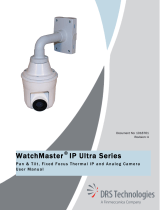Page is loading ...

0
ThermalTronix
TT-H-BFTC Series
Thermal Imaging Camera
User Manual

1
Warnings
Please avoid aiming the lens at extreme high temperature radiation source, such as the sun, molten
steel or laser in any situation; otherwise the detector may be damaged.
Please do not touch the lens to avoid contaminating and damaging. Please pay attention to protect the
lens to avoid causing abrasion, scratches even breaches, otherwise, it will affect the device
performance badly, even damage the device.
This device is a precise optoelectronic product. Please protect it properly during usage, storage and
transportation, where improper use (such as drop and collision) will cause damage to the device. If the
internal connection is broken during the assembly process or the apparatus is damped (rain wet), the
performance will be reduced and even the device will be damaged.
Make sure that the power control connection is reliable. If the power control wire is in bad connection,
it will damage the device.
Ensure the proper connection of power control cable and data cable. Wrong connection may cause
damage to the device.
Do not swag fiercely or collide the device during transportation, otherwise it will cause
performance-reduction and even damage to it.
Please use the specified power supply; otherwise it will cause improper working, even damaging the
apparatus.
If the product works abnormally, please contact the dealer or the nearest after-sale service center. Please
do not dismantle or replace it in any manners.

2
Contents
1. Overview.............................................................................................................................................. 3
1.1 Features: ............................................................................................................................................ 3
1.2 Applications: .................................................................................................................................. 3
1.3 Interface definition ........................................................................................................................ 3
1.4 Function key chart ......................................................................................................................... 4
1.5 Guide for call the Preset ................................................................................................................ 4
2. Operations ....................................................................................................................................... 5
3. Specifications ................................................................................................................................... 6

3
1. Overview
1.1 Features:
640*480 uncooled detector.
2X ,4X Digital zoom.
Black hot/White hot switch.
Automatic/Manual calibration.
RS485 interface, support PELCO-D protocol.
Weatherproof, IP66.
1.2 Applications:
Road monitoring, perimeter guard, channel management, marine reconnaissance patrol, etc.
1.3 Interface definition
The control wire is from gland seal plug of housing.
Definition as follows:
No.
Description
Remark
1
RS485
RS485+
2
RS485-
5
IR Video
Analog video output of thermal imaging camera
6
DC12V
Power supply
7

4
1.4 Function key chart
1.5 Guide for call the Preset
call preset 100 ,menu pops-up ,M key (lens-) to switch ,Focus± key to change the value
Call preset 101, manually calibration
Call preset 102, electrical zoom pops up, Focus± key to change the value
Preset 103,104,105, pre-reservation
Call preset 106, gain menu pops up, Focus± key to change the value
Call preset 107, brightness menu pops up, Focus± key to change the value
Call preset 108, shutter status option, Focus± key to change the status
Call preset 109, enhance menu pops up, Focus± key to change the value
Manually calibration, when menus pops-up
LENS+
ZOOM+
Polarity
Focus +
ZOOM +
FOCUS -
ZOOM-
LENS-
Auto focus
Focus-
ZOOM-
FOCUS+
M key when menu pop-up

5
2. Operations
Send “call preset 100” command, activate the menu, refer to the image below:
Press “LENS-”button to cycle the option, press “Focus+” and ”Focus-” button to modify the
value of option.
1.Auto: X Image adjust mode
0: manual brightness, manual gain mode
1: auto brightness, manual gain mode
2: auto brightness, auto gain mode
2. G Stands for Gain
3. B Stands for Brightness
4. P Stands for Polarity (white/black hot), refer to the image below
0: black hot 1: white hot
Black hot White hot

6
5. Z Digital zoom(X1/X2/X3/X4)
6. Setting: Pls contact manufacturer to get more details.
7. Exit: Press “Focus+” button or ”Focus-” button to exit the menu
3. Specifications
Items
ThermalTronix
TT-1009H-BFTC
TT-1018H-BFTC
TT-1037H-BFTC
TT-1050H-BFTC
Detector
characteristics
Detector type
Uncooled FPA microbolometer
Array size
640×480
Pixel
17um
Spectral range
8~14um
Frame rate
50HZ
Lens
Focal length
9mm
18mm
37mm
50mm
F number
F1.1
Focus
Athermalized, focus-free
Free focus
range
0.8m~∞
3m~∞
12m~∞
23m~∞
NETD
≤100mK
Gain/Brightnes
s adjustment
Manual brightness/gain; auto brightness/manual gain; auto brightness/gain
Functions
Polarity
inversion
White/black hot mode
Digital zoom
2X,4X
Calibration
Automatic/manual
Interface
External power
DC10V-15V
Power
consumption
≤2.2W
Video output
PAL
Remote control
interface
RS485,PELCO-D/P Protocol
Environment
Operation
temperature
-20℃~ +50℃
Storage
temperature
-40℃~ +70℃
Weight
≤3KG
Size(mm)
362*140*145
Note: Specifications are subject to change without notice
1/7